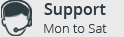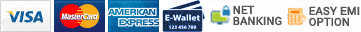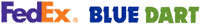Pay using Net Banking. Click Pay Now button below
Note: In the next step you will be redirected to select your bank.
More..
Click PAY NOW button to select your bank.
Pay using Paytm
Supports all Credit Cards, Debit Cards, BHIM UPI and Netbanking options
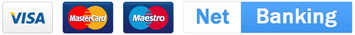
Note: In the next step you will be redirected to Paytm.
Now you can pay using UPI. Click Pay Now button below
Note: In the next step you will be asked to enter your VPA.
VPA is your Virtual Payment Address in the format yourname@bankname.
You can create your VPA from any UPI enabled Bank application or third party application. You need the Bank application installed and active in your phone to complete this transaction.
Learn how UPI works
Note: In the next step you will be redirected to your bank's / wallet website to verify yourself.
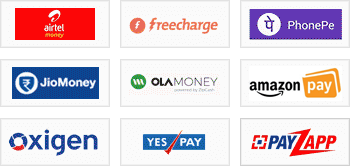
Pay using PayUmoney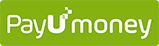
Supports all Credit Cards, Debit Cards and Netbanking options
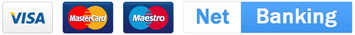
Note: In the next step you will be redirected to PayUmoney site. Please enter card or netbanking details after sign-in.
You can pay in Easy EMI. Click Pay Now button below
Note: In the next step you will be redirected to select your bank, duration of EMI.