
John Hurst

Reviews & Feedback






Other Important Features
Stellar Repair for Outlook software is required to recover the corrupt and damaged Outlook PST files. Corruption may be caused due to large PST files; sharing PST over the Network; virus attack issue and more. The Outlook PST recovery software retrieves emails from password protected and encrypted PSTs, and also helps in the recovery of deleted emails. Stellar PST repair software ensures recovery of all mailbox components including emails, contacts, calendars, journals, notes, tasks and restores them all into a new usable PST file.

The PST recovery tool can scan large-sized PST files without facing any issues or limitations and reconstruct the mailbox contents to their original form. It equips the email administrator with the ultimate solution to restore mailbox data from a corrupt PST in the possible corruption scenarios. The software also repairs password-protected PST file and recovers the mailbox data.

The PST recovery tool retrieves emails deleted from Inbox and emptied from 'Deleted Items' folder in Outlook. Deleted email recovery feature is useful for restoring emails and attachments that were purged by mistake or were lost due to unplanned system formatting.

The Outlook PST recovery software displays a 'tree-like' preview of all the recoverable mailbox items. It also previews email body text and embedded hyperlinks along with calendars, tasks, journals, and contacts. The PST recovery tool allows to recover individual emails by selecting them from the Preview pane.

The software provides an instant PST recovery solution for individual users and organizations to fix corrupt PST file and restore mailbox data. It recovers all mailbox items viz. emails, attachments, contacts, calendar items, journals, notes, etc., and restores them in a new PST file, readily importable in Outlook.

The Outlook PST file recovery software provides advanced filters to include or exclude mail items while saving the recovered mailbox items to a new PST, MSG, EML, RTF, HTML, or PDF file format. For example, you can filter out Junk or Deleted Items, emails from specific email addresses, or emails sent or received between a particular date range.

Stellar Outlook PST recovery tool can export the mailbox data in PST, EML, MSG, RTF, HTML, and PDF formats. This feature allows the users to access the recovered mailbox data through different applications including Outlook, PDF reader, and web browsers.

The Outlook PST recovery tool allows users to save the recovered PST file on any storage media including internal system storage, external hard drive, and network storage (NAS, SAN, Cloud, WAN) accessible via host system. Further, users can also view and save the detailed log report of the PST file recovery process.
![Split or Compact PST & Export to Office 365 or Live Exchange Server [Technician Edition]](v4/images/Split-or-Compact-PST-&-Export-to-Office-365.png)
The Technician edition of the PST recovery software can also Split and Compact large-sized PST file to optimize Outlook performance, improve manageability, and reduce the chances of PST file corruption. Stellar Repair for Outlook Technician edition can also export the recovered mailbox data to Office 365 or Live Exchange. It can also save the PST file in MBOX and DBX file formats.


DATA SHEET

| Version: | 13.0.0.0 |
| License: | Single User |
| Edition: | Professional, Technician, & Toolkit |
| Language Supported: | English, Deutsch, Français, Italiano, Español, 日本語 |
| Release Date: | January 2025 |
| Processor: | Intel compatible (x64-based processor) |
| Memory: | 4 GB minimum (8 GB recommended) |
| Hard Disk: | 250 MB for installation files |
| Operating System: (64 Bit only) |
Windows 11, 10, 8.1, 8 |
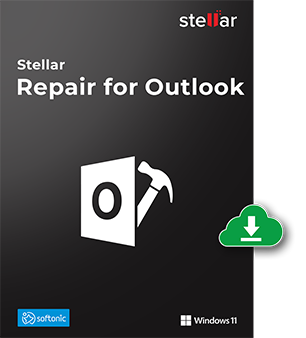
TRY BEFORE YOU BUY
*Download the free trial version to scan & preview your recoverable mail items.
FIND YOUR ANSWERS
To repair corrupt PST file using this Outlook PST repair software, execute the following steps:
By following above-mentioned steps, you can repair your corrupt PST file with the use of this software.
Yes, the software provides an option, 'Find Outlook File' with which you can search all PST files in a selected volume. From the list of PST files, you can choose the one you want and proceed with the repairing process.
With the free demo version of the software, you can repair the corrupt PST file and preview all the recoverable items in it. If you get satisfied with the result, you can purchase the full version of the software to save the recovered files.
The problem has occurred, as the repaired PST file has not been set as the default PST file of your Outlook. Perform the below steps to solve the problem:
The repairing time taken by the software depends on the size of the corrupt PST file and its level of corruption. Note that heavily corrupt PST files will take more time to repair than that of less corrupt files.
Follow the below steps to import the repaired PST file to be imported into MS Outlook:
After you finished repairing the corrupt PST file, perform the below steps to find your calendar entries in Outlook:
In case of failure or unavailability of Inbox Repair Tool, you can use PST Recovery Software from Stellar.
You could be having an error in ScanPST.exe if it quits or freezes unexpectedly. Don’t struggle and run Stellar Repair for Outlook to fix all problems in MS Outlook.
You can restore Outlook data file in three steps, mentioned below:
Yes, Stellar Repair for Outlook allows you to recover individual mail messages in either EML or MSG format, which can be opened through Outlook Express and MS Outlook respectively.