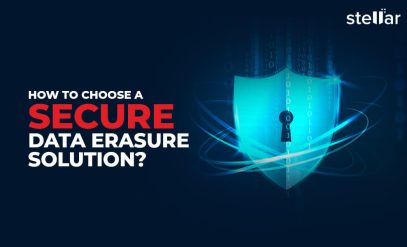If you’re planning to recycle or dispose of your computer, then it’s important to erase or wipe data from its hard drive permanently. This means wiping out all the personal or business information, which may get leaked can harm you financially and personally.
Now the question arises – Is mere deletion or formatting the drive permanently delete the data? The answer is NO because such deleted/formatted data can be retrieved from the computer’s hard drive by using a data recovery tool.
इस पोस्ट को हिंदी में पढ़ने के लिए यहां क्लिक करें।
|
Special Offer from Stellar Get exclusive offer on data erasure software and service, drop an email to help@stellarinfo.com |
|---|
Why Just Deletion Don’t Delete Data?
When you delete any document, photo, video, etc. from a computer, it only removes the pointer that locates the data, while the data remains on the hard drive.
Similarly, data is not erased permanently even when you format the computer hard drive. When you format the computer’s hard drive, only the references to the data are deleted. This means that the computer no longer see the files but they’re still on the drive.
When the files are not deleted completely from the hard drive before recycling, any person with malicious intentions can run a data recovery software to access your deleted files.
Best Way to Erase Data before Recycling Computer
Data can be permanently erased by employing internationally approved erasure techniques. According to National Institute of Standards and Technology (NIST), Overwriting, Block Erase, and Cryptographic Erase are the techniques that can delete data permanently from a hard drive.
Thus, the best way is to use a software that implements these erasure techniques to erase the data. One such trusted software is “BitRaser Drive Eraser”. The software permanently removes every bit of data from computer hard drive, beyond the scope of recovery. This data erasure software employs internationally approved data wiping standards, thus ensuring 100% erasure.
Key Features of ‘BitRaser Drive Eraser’
- Wipes all the data from hard drives and other data storage devices beyond the scope of recovery.
- Can erase data from multiple devices in one go.
- Generates digitally signed data erasure report and certificate of erasure.
- Supports 24 international erasure standards including NIST 800-88, DoD 3 or 7 Passes, HMG, etc.
- Allows you to manage and monitor data erasure tasks centrally.
- Helps in erasing multiple remote devices or drives over local area network (LAN).
- Erases cached data such as log files, saved passwords, saved credit/debit card details, etc.
[Bonus]: Tips to Prevent Data Breach
You should always take precautionary measures to protect your data. Here are some tips which can be useful to you:
- Never download email attachments or internet files from untrusted sources. Because they contain malware which can steal data from your system.
- Do not click on links and pop-ups which you don’t trust.
- Always secure your system with a strong password, and lock the screen when not in use.
- Avoid using public Wi-Fi.
|
Conclusion To safeguard your crucial data, it’s must to erase the hard drive before you dispose of your computer. It is to be noted that mere deletion or formatting doesn’t erase the data from the hard drive. When you delete or format a drive, the data becomes invisible to you but it actually resides on the storage device. Such data can be recovered by using a data recovery software. To secure erase your data, you can use a trusted data erasure tool such as BitRaser Drive Eraser. This software can securely erase data from any storage device beyond the scope of recovery. It also generates tamper-proof erasure certificates that can help you in meeting various national and global data protection regulations. |
|---|