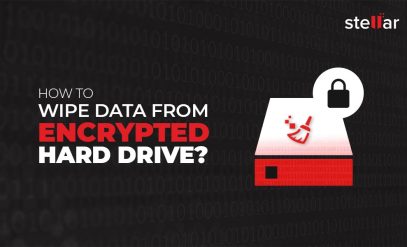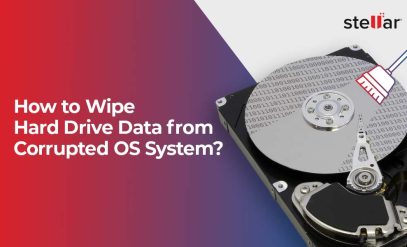| Summary: The best way to erase your hard disk (or other storage media) with the Peter Gutmann protocol is to use dedicated software that was purpose-built for this situation. We explain how you can do this, using BitRaser Drive Eraser. |
|---|
Table Of Contents
Through the course of this article, we will learn the following:
- The Peter Gutmann Wiping Method: An Introduction.
- How To Wipe A Hard Disk With The Peter Gutmann Wiping Method?
- What BitRaser Drive Eraser Do
- The Peter Gutmann Wiping Standard vs. Other Data Erasure Standards.
- Things To Remember
The Peter Gutmann Wiping Method for data sanitization was first put into the form of an algorithm in the year 1996 by two computer scientists, Peter Gutmann, and Colin Plumb.
This method of data erasure is considered by industry experts to be one of the most secure data erasure protocols on the planet.
This is because the Peter Gutmann Wiping Method of data erasure uses a grand total of 35 “passes” to ensure that there is no way that the data can be re-accessed.
A “pass” simply means an overwrite of the data, and the Peter Gutmann Wiping Method for data sanitization does this thirty-five times in total.
This makes it impossible to recover any of the data on the hard drive with conventional data recovery technologies such as magnetic trace imaging— because the data has been overwritten so many times, the original data is lost to the annals of history.
What’s Unique About the Peter Gutmann Data Wiping Method?
Now, most overwriting algorithms in data erasure algorithms use zeros and ones to overwrite the storage media. This is not the case with the Peter Gutmann Wiping Method.
- The Peter Gutmann Wiping Method for data sanitization does not use just zeros and ones — on the first four overwrites (i.e. on passes one, two, three, and four), the algorithm will use a random character for the overwrite.
- Then, on the twenty-seven subsequent overwrites (i.e on passes five through thirty-one), a different pattern of binary (zero and one) characters is used for overwriting the sectors.
- Then, finally, the final four overwrites (passes 32, 33, 34, and 35) are once again overwritten with a random character, and that, in essence, is the method behind the madness of the Peter Gutmann Wiping Method for data erasure.
How To Wipe A Hard Disk With The Peter Gutmann Wiping Algorithm?
The best way forward is to use the software linked in this article to erase your hard drive with the Peter Gutmann Wiping Method for data sanitization.
Note: You will be able to download the BitRaser drive eraser after purchasing a license. Note: if you are erasing a computer that has multiple hard drives in it, you will need a license for each hard drive that you want to erase.
Wiping A Disk With The Peter Gutmann Standard: How To
- First, you need to purchase a license for BitRaser, a data eraser tool trusted by millions of people across the globe.
- Log in to the cloud account at bitrasercloud.com (Your login details will be provided with your license purchase).
- Navigate to your dashboard.
- Click the user icon in the top right of the dashboard, and click on “Download BitRaser Drive ISO”. You can customize this ISO file from the dashboard if you want.
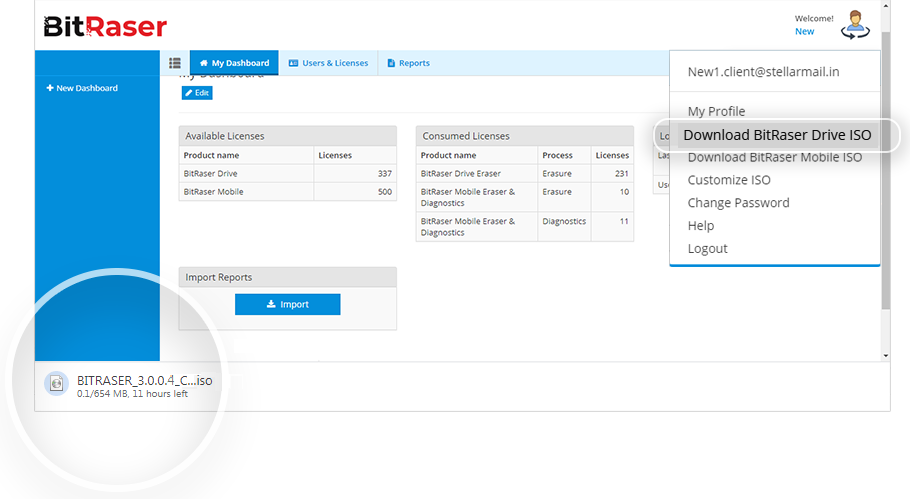
- Mount the ISO file to a bootable drive. To do this, download the free Rufus application.
- Plug in a USB, select it within Rufus, and then click “select”. Now, navigate to wherever you downloaded the BitRaser Drive Eraser ISO file and select it.
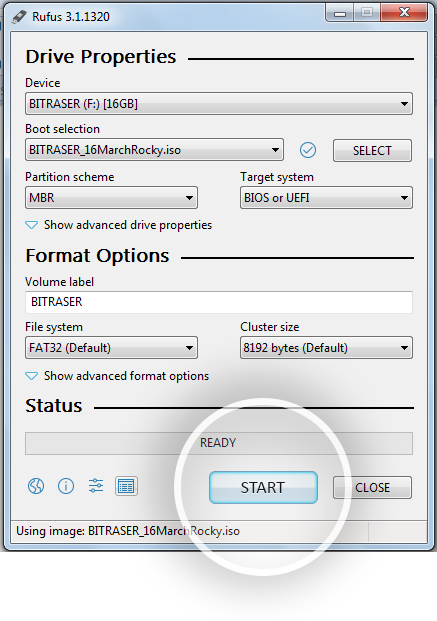
- Plug in the USB to your computer, power off the device, Restart the device, and then select “Quick Boot”. Then, select the USB on which you loaded the ISO file. Your program will now run.
- Select whichever Hard Drive you want to be erased by clicking the checkboxes next to their names. Then, select “Peter Gutmann (35 Passes) from the drop-down menu named “Erasure Method”.
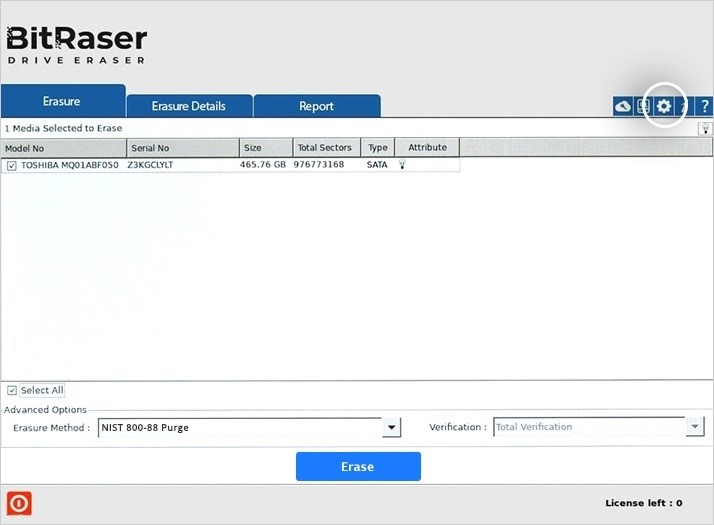
- Then, click the “Erase” button and wait for the BitRaser Drive Eraser to work its magic.
The second you hit “erase” in the software, one license for the BitRaser Drive Eraser will be removed from your account. You can find the “at a glance” factsheet of the software here.
When the drives have been wiped with the Peter Gutmann Wiping Method for data sanitization, the software will auto-generate a verification report for you indicating the success of the erasure.
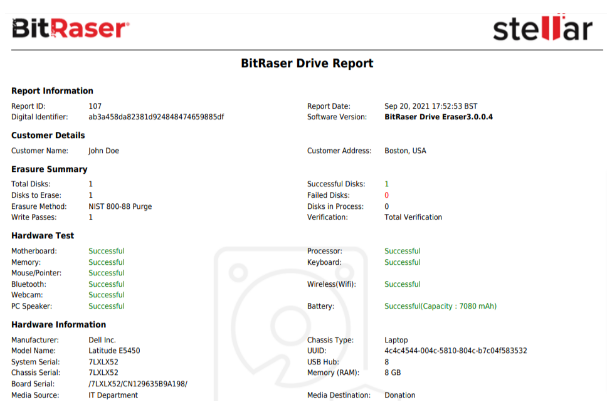
And that’s it — you’ve finished wiping your hard drive with the Peter Gutmann Wiping Method for data erasure.
What Else Can The BitRaser Drive Eraser Do
The BitRaser Drive Eraser is not just for the Peter Gutmann Wiping Method for data erasure — it supports a grand total of twenty-four standards 0f data erasure, such as the DoD 5220.22-M and the NIST 800-88 Purge algorithms, in addition to the British HMG, and a whole lot more.
- The BitRaser Drive Eraser is just what the doctor ordered when it comes to meeting audit requirements such as the GLB, EU GDPR, ISO27001, SOX, HIPAA, and more.
- Generates certificates at the end of every erasure that has proven to be tamper-proof, and that conform to several international security standards.
- Generates erasure reports to assist with audit trails that can be saved in various formats such as PDF, CSV and XML.
- Allows for administrative use (digital version only), with support for creating and managing users and their licenses across the cloud.
- Can assist with RAID dismantling, i.e BitRaser will work on NAS servers as well as normal storage media.
The Peter Gutmann Wiping Method Vs. Other Data Erasure Standards
To keep this short, here is the condensed version of things: The Peter Gutmann Wiping Method for Data Erasure is considered to be one of the most secure protocols for data sanitization, because of the nature of its overwrites.
When compared to other algorithms such as the DoD 5220.22-M standard (3 or 7 Pass), or even to the NIST 800-88 Purge standard, it offers higher security and non-recoverability of data.
A major downside to the Peter Gutmann Wiping Method for data erasure is that it takes a rather long time to process, owing to the nature of its random-defined-random method of overwriting sectors on the hard drive.
What are “Data Erasure Standards” anyway?
The Short Version: A “Data Erasure Standard” is the hyper-specific process in which a file destruction program processes storage media with the aim of making the data on that media unrecoverable.
The process of data erasure, which is also known in different circles as data wiping, cleansing, destruction, or data sanitization, is the process of using a software program on your storage media to not just delete, but also to overwrite the empty spaces on the drive with fresh data (usually zeros and ones).
This overwrites and deletion will affect all areas (sectors, partitions, etc.) of your hard drive (or other media) equally.
An important thing to remember is that this is an irreversible process, with extremely little hope of data retrieval once done.
That said, a data erasure standard is just that — a standard for data erasure with its own protocols that has been created by governments or private institutions around the world.
Some of these data erasure standards have proven to be so effective that they have become synonymous with the industry.
We will be learning about one of these such standards in this article, called the Peter Gutmann Wiping Method data erasure standard.
Software that has been created for data erasure needs to do two things:
- Allow for the selection of a particular data sanitization standard. This dictates what protocol the hard disk will be formatted to, and different protocols have different levels of security.
- Verify whether the overwrite has been uniform and that all data has indeed been erased.
Things To Remember
The Peter Gutmann Wiping Method for data erasure will secure your data, by way of making it absolutely impossible to access on the wiped device.
Even modern tools for data recovery such as magnetic trace imaging and reconstruction have proved ineffective against storage media devices that have been sanitized using the Peter Gutmann Wiping Method for data erasure.
Now, no user can perform the overwriting required to follow the Peter Gutmann Wiping Method in their hard drives or other media, but luckily they don’t have to.
Stellar’s BitRaser Drive Eraser software makes the process super easy with its one-two-three click erasure of the selected drives, and is positioned at an incredibly affordable price point to boot.