How to Fix SMART Hard Disk Error Code 301 in HP Laptop?
Summary: This blog provides an overview of the error code 301 occurring in HP laptops, focusing on its causes, fixes, and top solutions to resolve this issue.
इस पोस्ट को हिंदी में पढ़ने के लिए यहां क्लिक करें।
What is SMART Hard Disk Error Code 301?
The SMART Hard Disk Error Code 301 is an error message that appears during the startup process of HP laptops and computers. This error indicates a problem with the hard disk drive (HDD) or solid-state drive (SSD).
It typically displays on a black screen, regardless of whether the system is running Windows 10, Windows 8.1, or Windows 8. The error suggests that the drive may soon fail or has already failed. It is usually noticed when you turn on your laptop or system.
As you now have some idea about what the SMART Hard Disk Error Code 301 actually means, let’s discuss how it actually occurs.
How Does SMART Hard Disk Error Code 301 Occur?
The SMART hard disk error code 301 usually occurs at the time when the computer or laptop boots.
When this arises, it clearly indicates two things. These are:
- The device is expecting a failure soon
- Device failure has taken place
Let’s discuss the causes behind the 301 error that occurs in HP laptops.
Causes:
The Hard Disk 301 error occurs for several reasons. Following are some of the reasons that cause hard disk 301 errors:
- SMART hard disk check Failure
- Broken IDE/SATA controller chip in the Motherboard
- Unexpected shutdown
- Physical damage to the hard drive
- Outdated or Misconfigured BIOS
- Virus attacks
Well, whatever the cause, you need to resolve the Smart hard disk error.
First things first: If you get this type of error, you should immediately backup your important data. While the SMART hard disk error doesn’t necessarily indicate imminent hard drive failure, it’s a precautionary step in case the hard disk fails. You can also test your hard disk to assess its condition.
But, the point is how to resolve the SMART 301 Hard Drive Error.
Fixes:
There will be a total of 3 steps to fix from this error:
Step 1: Run test in BIOS Menu
- Remove the hard drive
- Reconnect it
- Start the Windows System and keep pressing F10 . (It lets you enter the BIOS menu.)
- Now, choose an option to run a test on the Hard Drive ( You can find it under Advanced or Diagnostic)
- Next, wait for the test to be completed.
If you still see the message, try solution 2.
Step 2: Run CHKDSK Command
It might be possible that bad sectors, directory errors, cross-linked files, lost clusters, and more are causing 301 errors. In that case, you can use CHKDSK to repair the smart hard disk error. Steps are:
- Go to System Recovery Options
- Run chkdsk /f /r
- Choose Command Prompt to start disk repair

- Insert the Windows installation disc .
- Restart the system.
- Click the Start button , followed by the arrow next to the Lock button.
- Now, choose Language Settings , then click Next .
- Then click on the Repair option.
- Choose the Desired Operating System and to Click Next .
- Now, on the menu of System Recovery Options, select Command Prompt .
- Type chkdsk /f /r X: (drive letter) and press Enter .
- Now, the system will restart and prompt you to verify the disk, Press Y .
- Lastly, close all the Applications and Restart the system.
Note: When you run the chkdsk, there are chances of losing data. So, take a backup of your files before running check disk.
If it also fails, try out solution 3.
Step 3: Verify a Drive for Errors
It might be possible that physical issues or performance issues are causing hard drive 301 error. In such a case, you can check the drive. Steps are:
- Click Start and then click on Computer .
- Select the Drive and right-click on it
- Select Properties .
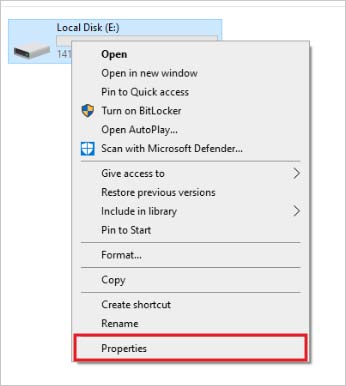
- Next, click on Tools Tab .
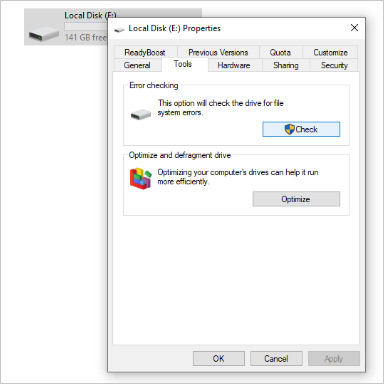
- Now, under Error-checking option, choose Check Now ( You require Administrator Permission for it)
- Next, select Automatically fix file system errors (With this, you can fix all the files errors on the drive.)
- Next, click on Scan for and attempt recovery of bad sectors (With this, you can resolve all the physical errors on the drive.)
- Click Start .
If it also fails, then don’t lose hope.
Solutions:
I hope these steps might help you fix “SMART Hard Disk Error HP.”. If you are still getting this error, then there can be a physical failure. We recommend that you power off your hard drive and visit a professional data recovery service provider.
For your drive, it is important for you to go with the company that has these facilities:
- Data recovery infrastructure: Certified data recovery is essential for the success of data recovery.
- Data Security & Confidentiality – Company should put best practices in place to ensure that customers data is 100% safe and secure.
- Service Support and Ease of Service Use – The company should have dedicated staff available to give you regular job updates.
- Business Health – Business health and process rigor can indicate a service provider’s overall track record, success rate, and trustworthiness.
Some Additional Points that a Company Should Provide to Customers:
- Risk-Free Recovery Assurance
- Experienced Data Recovery Experts
- Proven Results – Leagacy
- No Recovery, No Charge policy
- Certified Class 100 Clean Room Lab
Wrapping Up!
The hard drive is just like the heart of the computer. If it fails, then the entire workflow will halt, and data will be at stake. Thus, early detection and early resolution of SMART hard disk errors using the right data recovery approach is a viable option to avoid further aggravation.
I hope this blog helps provide a solution for the HP laptop SMART hard disk error 301 during difficult times. Let me know in the comment section if you want fixes for a specific topic.
If you have an SSD and are facing any errors, don’t worry. You can comment below if you want a separate blog with tips or fixes.








Good and Awesome very informative thank you for sharing get knowledge
Hi Sameer,
It’s good that you find our blog useful. Keep visiting our blog for more updates.
Best in the market, I had some important business files in External HDD which was physically damaged, I reached few of such service providers, these people were the best. EOD I got my data back
We appreciate your feedback. Thank you for reaching out to us !!
This is actually useful, thanks.
We appreciate your feedback. Keep visiting our blog for more updates.
It helps me to resolve my issue…
Thank you for finding our blog useful. Keep visiting our blog for more updates !!
Thank you for the excellent article
Hello Milo,
Thank you for your feedback!