Step-by-Step Guide: How to Convert NSF Files to PST Files Manually?
|
Summary: IBM Notes and Microsoft Outlook are among the widely used email service providers across the world. Microsoft Outlook supports PST format (POP email accounts) for storing its mailbox data whereas IBM Notes stores all its data in NSF format. But because of the many advanced features and security offered by Outlook clients, users are now looking to convert NSF files to PST files. |
|---|
Although Lotus IBM Notes offers several exciting features, users can’t access their NSF files directly via Outlook. However, if you are someone who is also using IBM Notes but looking to switch your email servers to Outlook, this blog will guide you through the best and more reliable ways for NSF to PST Conversion.
Also Read: NSF File Format – What are NSF Files and How to Access Lotus Notes?
Why Convert NSF File to PST File?
There are many reasons to convert NSF files into PST files from affordability to its integrated application etc. Some of these include:
- Microsoft Outlook is cost-effective as compared to IBM Notes.
- It has lower maintenance costs than IBM.
- PST files work on an integrated application within Microsoft Suite Office whereas NSF files are a standalone application that requires purchase.
- You can configure multiple accounts simultaneously in Outlook.
- MS Outlook provides more advanced features and functionalities than IBM.
- It has an offline mailbox accessibility which is not present in IBM Notes.
- Integrated with better security features and data management practices.
Easier to get support and training resources in MS Outlook.
Apart from these, MS Outlook has a user-friendly UI suitable for novice users. It also sounds technical among users making it more demanding in new working places.
Also Read: How to Convert Multiple NSF Files to PST?
Manual Method to Convert NSF File to PST File
Being a free NSF to PST conversion method, it is recommended for users always take a backup copy of the original IBM Notes NSF files with them. This is because sometimes during the conversion, the probability of damaging the original files is high.
But to migrate your NSF files to PST, you need to go through two stages.
- Export NSF Files to CSV files.
- Import CSV files into MS Outlook.
Export NSF Files to CSV File
Follow the below steps to export NSF files from Lotus IBM Notes to an intermediate CSV File.
1. Open the Lotus IBM Notes Program.
2. Click on File > Open > Lotus Notes Application.
3. An Open Application window will open, look for the required NSF file and Click on it.
4. The NSF File gets opened. Now search for the File Menu and Click the Export button.
5. In the Export button, type the file name, and location along with the saving type.
6. Choose the Comma Separated Value format in the file.
7. A CSV Export page will open. Choose from the required option i.e.
- How much to Export
- Export Character Set
- Detail to Incorporate
8. Once selected, Click on the OK button to save.
9. Now Exported NSF file is saved into a CSV file in your chosen location.
Notes: Before migrating between two different emailing apps, make sure to have a backup of your emails to avoid data loss.
Import CSV files into MS Outlook
After exporting, the next step is to import the intermediate CSV File to Microsoft Outlook. Follow these steps
1. Open the Microsoft Outlook app on your system.
2. Go to File Menu -> Open & Export -> Import/ Export.
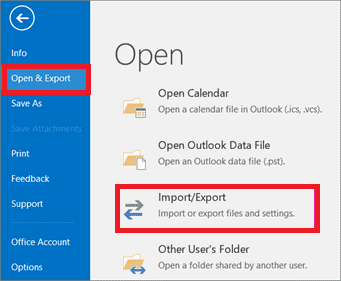
3. An Import/Export window will open on the screen. Choose the Import from another program or file option and click Next.
4. Choose the Comma Separated Values option as your File type and Tap on the Next button.
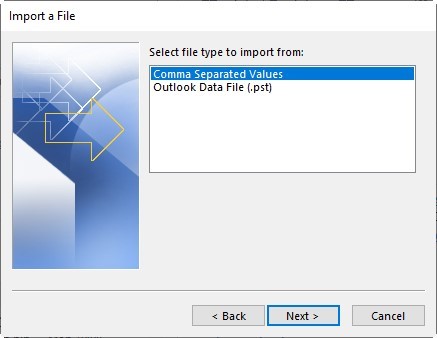
5. Click on Browse and find the CSV File path created earlier using Lotus IBM Notes Export command. Do remember, you can also select the option based on your need.
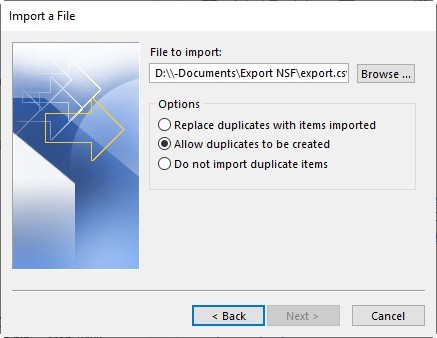
6. Choose the Outlook Folder to save the exported data and click Next.
7. Now, tick on the given checkbox menu and Click Finish. Here you can also change your Destination or Map Custom Fields from the same name options.
8. Congrats, the CSV File data is successfully imported to MS Outlook.
Note: After migrating, you can experience an effect on the actual file format and structure of emails and other data.
Challenges with Manual NSF to PST Conversion
Although the manual method of NSF to PST conversion is free of costs and helpful in certain situations. But it also comes with a lot of drawbacks such as:
- Complex and Tedious method for novice users.
- Time taking and failure to migrate all data from IBM Notes to Outlook in one go.
- The possibility of Manual Error is higher.
- If not done correctly, the NSF file gets corrupted.
- Monotonous process, you can convert NSF files to PST only one at a time.
- Loss of data or Incomplete Export is also frequent while migrating.
- Selective conversion isn’t possible.
- Not all your mail items are imported with CSV import/export method
- Missing mail items
One-Stop Solution to Convert NSF File to PST
As there are many limitations while migrating between different applications, the only reliable and quick solution is to use a third-party automated conversion tool, such as Stellar Converter for NSF. It offers you an effortless and safe conversion process without worrying about your data loss.
Any user irrespective of non-technical or technical can easily perform the NSF to PST Conversion using advanced features. This NSF software offers great features with quick and easy conversion. It converts NSF files to PST files or saves them to Microsoft Exchange Server.
Key Features of Stellar Converter for NSF
The Stellar Converter for NSF Software can convert all the major mailbox components such as contacts, journals, emails, attachments, etc.
Some of the features are:
- It can save converted data into 365, MSG, PDF, RTF, and EML.
- Has Selective Mailbox Conversion.
- Import NSF File directly to Office 365.
- Identify NSF Files automatically.
- Provide a preview of the converted mailbox.
Also Read: How to Save a Single Email Message in MSG, EML, RTF, HTML, and PDF formats?
Last Words- Convert NSF Files to PST Files
In recent days, more people are now switching to Outlook as their email clients to access their Microsoft 365 or Exchange Server email accounts, and the demand for converters for NSF is increasing. However, NSF files cannot be directly accessed in Outlook as both use different file formats to save the mailbox data.
Although the manual method of NSF to PST Conversion is free and reliably easy to execute. But it doesn’t guarantee you achieve error-free results. So, to avoid these limitations and the risk of data loss. We recommend you give a shot to Stellar Converter for NSF Software to get a hassle-free conversion.

