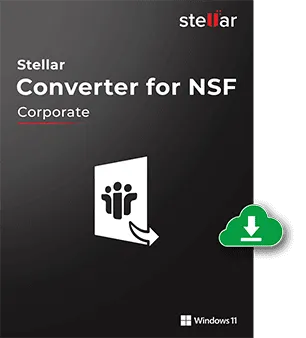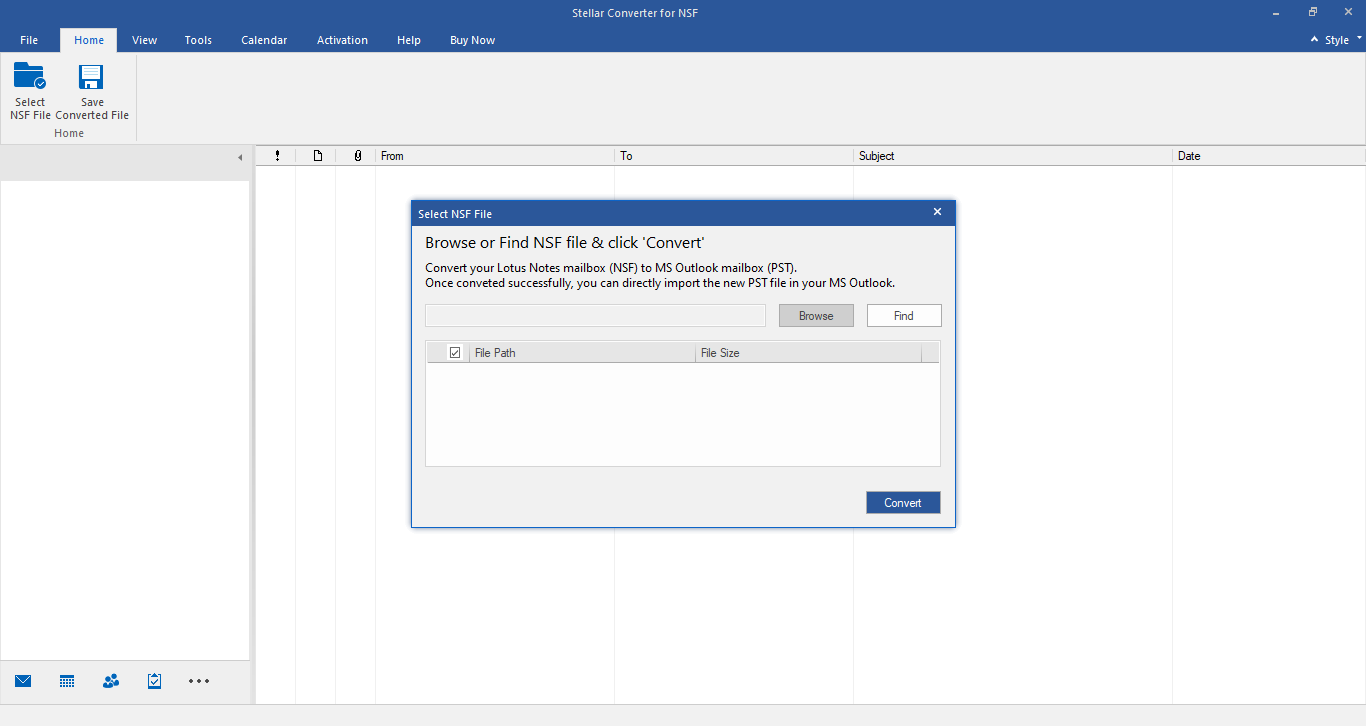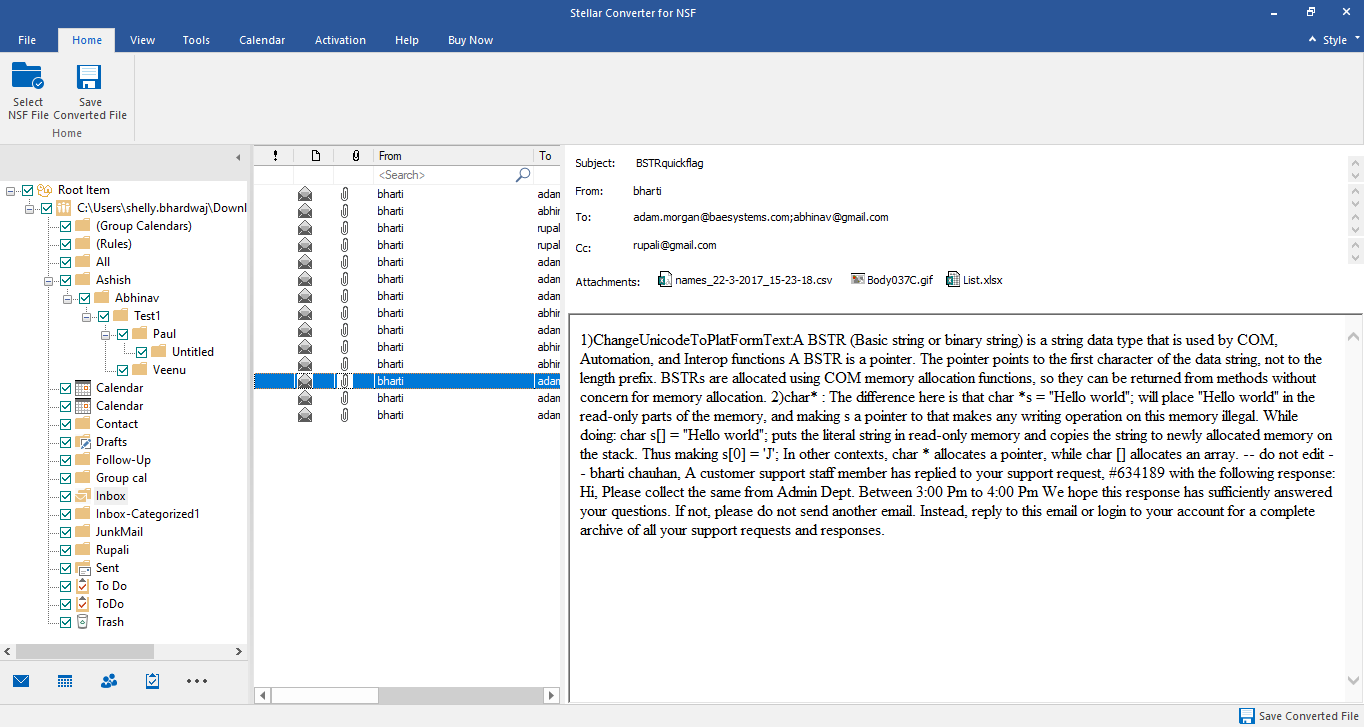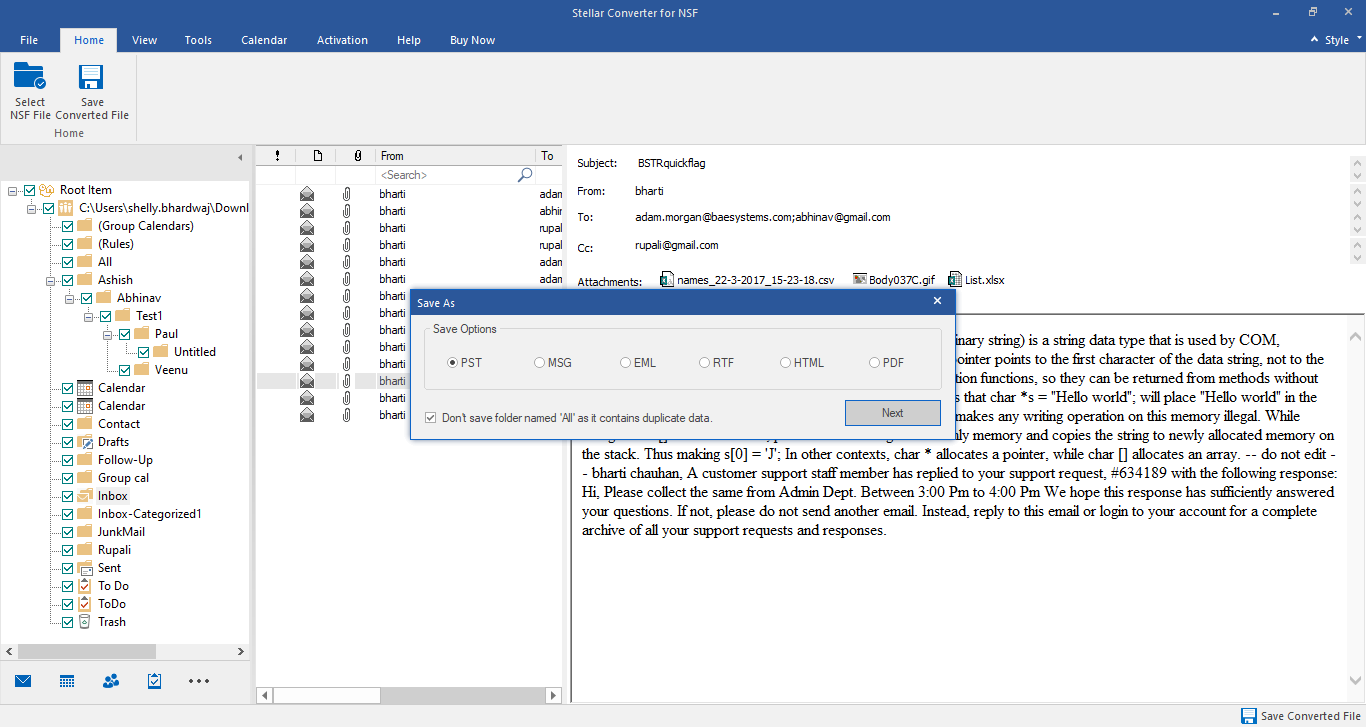125 million
Downloads
98.6%
Recovery Rate
120+
Awards Received
100%
Secure

Spiceworks
“We successfully exported lotus notes mailboxes to Microsoft 365 directly in less than expected time.”
Top Use CASES
When to Use Stellar Converter for NSF?
Migrate from Lotus Notes to Outlook
Convert Lotus Notes mailboxes to PST files effortlessly with Stellar Converter for NSF. This powerful tool accurately transfers all mailbox items, including emails, attachments, contacts, and calendars, into PST format. These PST files can then be easily imported into Outlook, providing quick access to your data in a familiar environment.
Export NSF Files to Office 365
Stellar Converter for NSF, which ensures that your mailbox folder structure remains intact. This feature allows you to migrate your Lotus Notes data seamlessly to Office 365, preserving the original organization of emails, contacts, calendars, and other items, ensuring a smooth and orderly transition to the cloud.
Convert Multiple NSF Files into PST
Stellar Converter for NSF. This feature allows you to merge emails, contacts, calendars, and other mailbox items from various NSF files into one consolidated PST file. By combining data from multiple sources into a single, organized PST file, you simplify the management and import process, making it easier to access and use your data in Outlook.
Stellar Converter for NSF
Trusted NSF Converter Tool for all Situations
Stellar Converter for NSF is a powerful tool designed to convert IBM Lotus Notes NSF files into Outlook PST files with utmost accuracy. Whether you're switching from Lotus Notes to Outlook or need to access your data in a more user-friendly format, this tool simplifies the conversion process while preserving the integrity of your emails, contacts, calendars, and more.
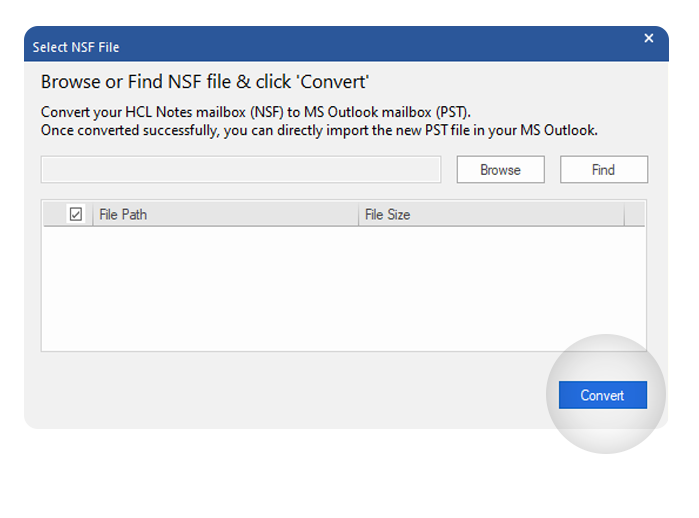
Advanced NSF to PST Converter Tool
Move away from the constraints of an on-premise IBM Lotus Notes server to the cloud-powered flexibility of Microsoft 365 with the ability of Stellar Converter for NSF, which is revolutionizing the way organizations migrate to Microsoft 365.
- Maintains mailbox folder hierarchy after conversion .
- Save converted data in PST, EML, PDF, and other formats.
- Easy-to-use interface, ideal for both technical and non-technical users.
- Multiple saving options, such as MSG, EML, PDF, HTML, and RTF (Technician Version)
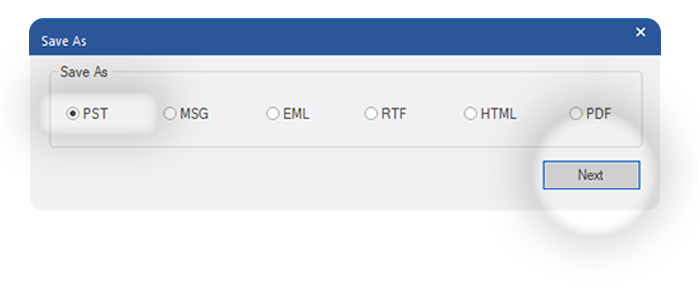
NSF to PST with Direct Export to Outlook
The software converts and saves the items in the mailbox from the NSF file to the PST file. The PST file can be exported directly to Microsoft Outlook's platform. The integrity of the converted whole HCL/Lotus Notes mailbox items remains the same
- Offers the option to save the converted data to either a new or an existing PST file.
- Appends converted data to an existing Outlook profile for efficient integration.
- Helps in an easy migration from Lotus Notes to Outlook, from a single user to an organizational level.
- Available in Technician version for advanced conversion and export options.
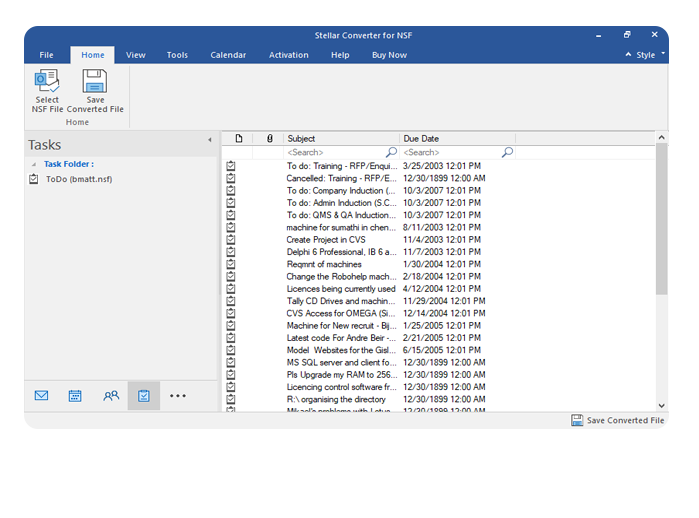
Option to Convert Mutiple NSF Files
Stellar Converter for NSF allows the conversion of several NSF files to a single PST file in a single, smooth operation. It proves particularly very useful in situations when organizations or users are dealing with a huge volume of data spread across several NSF files.
- Offers option to split the resultant PST file, depending on the size or date, so that files could be managed and organized easily.
- It simplifies the migration process because it combines all the data from multiple NSF files to one PST, which can easily be accessed in Outlook.
- Available only in Technician Version for advanced users and large-scale migrations.
- An ideal tool to process the conversion of emails, contacts, journals, and notes saved in different NSF files.
Effortless NSF to PST Conversion
All-in-One NSF to PST Converter Tool
Want to migrate emails from HCL Notes (formerly Lotus Notes and IBM Notes) to Windows Outlook or Office 365? Stellar Converter for NSF is an easy-to-use Lotus Notes to PST converter tool. It converts NSF mailbox items, such as emails messages, attachments, calendar information, contact, notes, and attachments into Outlook importable PST file format in a few clicks.

Converts all Mailbox Items
SThe NSF converter software exports NSF to PST file that you can directly import into Outlook. The PST file contains all NSF items and folders in their original structure.

Previews NSF Items Before Saving
The software offers a detailed and free preview of all mailbox items in a three-pane window. You can check the items individually by clicking on them and select the items you want to save to Outlook PST.

Offers Advanced Filters for Selective Conversion
The Lotus Notes to Outlook PST converter also offers advanced filters that allow you to list and select the required items. You can filter the mailbox items as per specific date range or specific email addresses for selective conversion.

Saves NSF Files in Several Formats
Apart from PST, the software can save the converted NSF files in MSG, EML, HTML, PDF, and RTF formats. So, you can save emails in formats that can be easily opened in common applications and web browsers.

Converts Multiple NSF Files to PST
The NSF to PST converter software can convert multiple NSF files into corresponding PSTs via the batch conversion process. The Batch Conversion option is helpful when an organization needs to move its email infrastructure from Lotus Notes to Microsoft Exchange or Office 365.

Compatible with All Outlook Versions
The Stellar Converter for NSF software supports Microsoft Outlook 2019, 2016, 2013, 2010, and older versions. It is compatible with Windows 11, 10, 8.1, 8, and 7—allowing organizations and users to migrate from Lotus Notes to Outlook without any hiccups.
You are in Good hands!
With more than 3 million happy customers, Stellar is widely acknowledged as the No.1 data care provider for individuals and businesses.
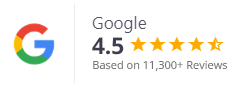
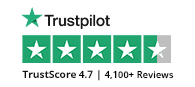
Technical Specifications
About Product
Stellar Converter for NSF - Corporate
| Version: | 5.1 |
| License Usage: | Single System |
| Edition: | Corporate & Technician |
| Version Support: | IBM Lotus Notes 10.0.1, 9.0.1, 9.0, 8.5, 8.0.2, 7.0, 6.5 & 6.0 |
| Language Supported: | English |
| Release Date: | January, 2025 |
System Requirements
| Processor: | Pentium Class |
| Memory: | 4 GB minimum (8 GB recommended) |
| Hard Disk: | 250 MB of Free Space |
| Operating System: | Windows 11,10, 8.1, 8, 7 |
Documents
USEFUL Articles
Product Related Articles
Resolve the “NSF File does not exist” Error?
NSF file does not exist error prevents Lotus Notes or HCL Notes users from accessing their emails, which can impede their productivity and lead to downtime.
Convert Multiple NSF Files to PST
Learn to use Stellar Converter for NSF to convert multiple NSF Lotus Notes or HCL Notes mailbox files to Outlook importable PST files for backup and migration to Microsoft Outlook.
Free manual methods to convert NSF Files to PST
NSF and PST are file formats for IBM Lotus Notes and Microsoft Outlook, respectively. Despite serving similar purposes, they’re not compatible.
Find Your Answers
FAQ
To convert IBM Lotus Notes NSF files to Outlook PST, follow these steps:
- Launch Stellar Converter for NSF.
- Select the NSF file(s) you wish to convert.
- Once you have provided the NSF file(s) path, click ‘Convert’ to start the conversion process.
- Once the conversion is finished, preview the items in the NSF file and select the items you want to save.
- Click 'Save Converted File' button under the File menu.
- Choose a file format to save NSF file data.
- Provide the location where you wish to save the converted file and click ‘OK’.
The demo version of Stellar Converter for NSF allows you to save only the first 10 items of an NSF file. To save all the converted items, you must purchase the full version of the software.
Once the software completes the conversion process, it lists all mailbox items in a tree structure in the interface. You can expand the tree and click on any item you wish to preview. The item will be displayed in the right pane.
After converting and previewing the mailbox items in NSF to PST converter tool, you need to click the Save Converted File button under the Home tab. This will open a dialog box in which can choose the desired file format -Office 365/ MSG/ EML/ RTF/ PDF/ HTML. If you are saving NSF in MSG, PDF, HTML, EML, or RTF, you need to provide the local folder where the fill will be saved. If you want to export the converted data to Office 365, you need to provide the credentials
Yes, the software is fully compatible with the latest versions of Lotus Notes & MS Outlook.
Yes, you can use the software for a large NSF to PST conversion. There is also a function in the technician edition of the software that converts and splits the converted PST files by size or date.
Yes, the NSF to PST converter software is capable of finding the NSF files on a system. When the software asks you to locate the NSF file, you can click the Find button to have it find the file automatically.
With the Technician edition of the software, you can convert multiple NSF files in a single batch.
Yes, before converting a file with the NSF to PST converter, you need to install both Lotus Notes and Microsoft Outlook on your computer.
Yes, you can preview emails, contacts, to-do lists, calendars, personal journals, etc., after the scan and before saving the mail items to Outlook PST.
Use Stellar Converter for NSF—Technician edition to export NSF file data to Exchange Server directly. You need Exchange Server login details to export converted NSF data.
DATA RECOVERY IN-LAB SERVICES
Do you have complex data loss problems?

We can help!
If your device is physically-damaged, or you want an expert to handle your data recovery job; our 'Lab Experts' can help.
Learn More Free Download
Free Download  Buy Now
Buy Now