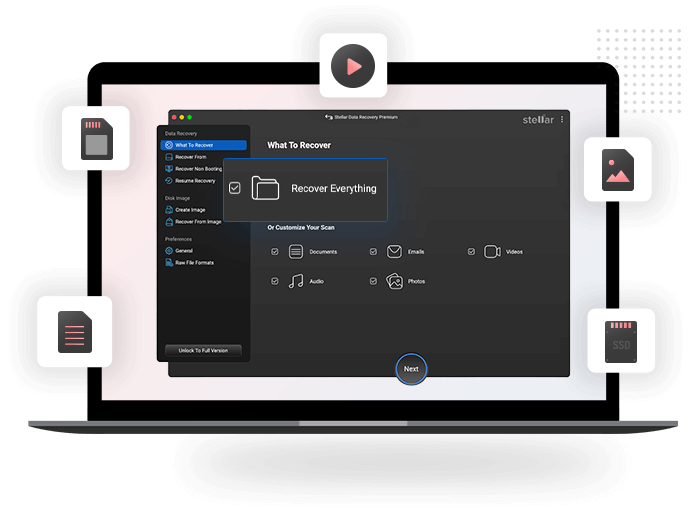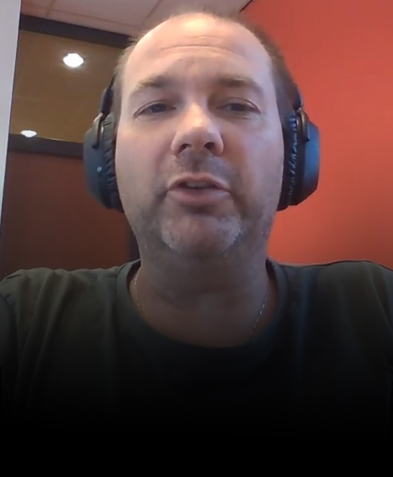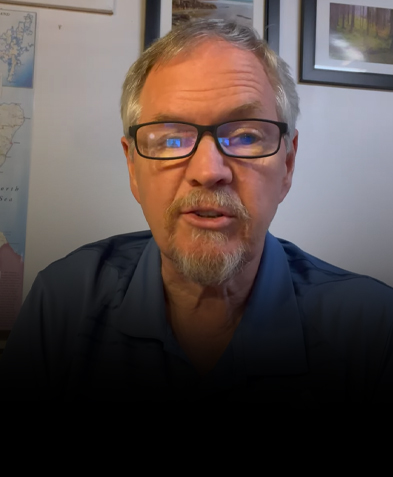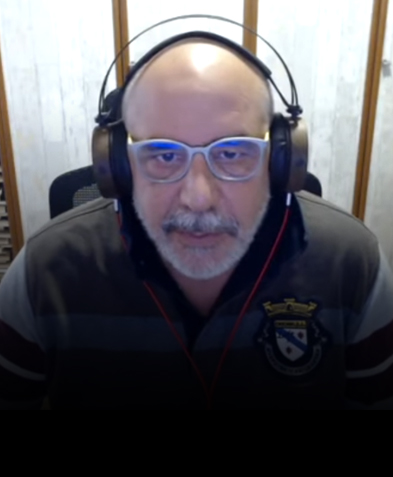125 million
Downloads
98.6%
Recovery Rate
120+
Awards Received
100%
Secure

Macworld
“Stellar Data Recovery for Mac is a good program that is able to dig deep to help reconstruct and recover deleted data.”
Professional Data Recovery Software for Mac
Comphensive Data Recovery Tool for Mac
Stellar Data Recovery for Mac, formerly known as Stellar Phoenix, is an all-encompassing solution for Mac file recovery. It effectively restores files lost in various scenarios, including accidental deletion, formatting, USB faults, and logical errors. Boasting an all-new intuitive interface and powerful features, reclaiming your lost data is now simpler, more time-effective, and stress-free.

Empty Trash Recovery

Crashed Mac Recovery

Lost Volume Recovery

Formatted APFS/HFS+ Partition Recovery

Optimize MacOS
Mac®, macOS, MacBook®, Mac Mini®,,iMac® and Time Machine® are trademarks of Apple Inc.
Maximize Data Recovery
From Any Storage Device & File Type
Recover deleted data on MacOS with Stellar's Mac data recovery software – the ultimate DIY tool compatible with all Mac devices and drives. Retrieve deleted documents, photos, and audio files with ease. Compatible with macOS 15 Sequoia and lower versions, this DIY software excels in recovering data lost due to any logical data loss situations, ensuring 100% accuracy and efficiency.
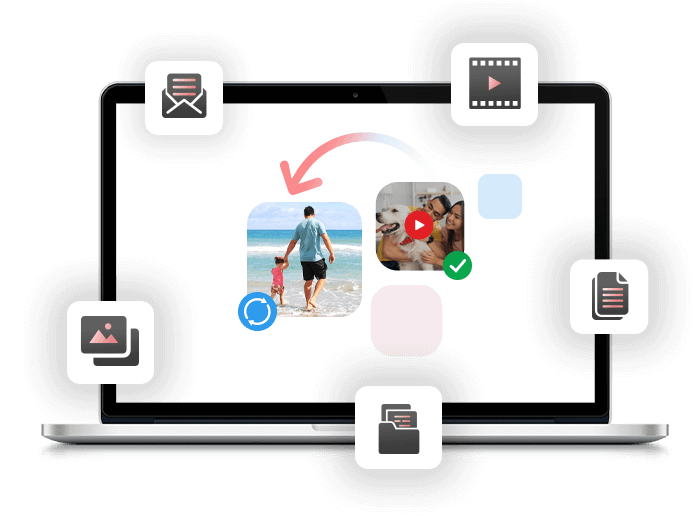
Professional Mac Data Recovery Software
With Stellar Data Recovery for Mac, a wide scope of powerful functionalities is opened for you to take up various data loss situations: be it an accidental deletion of files, drive failure, or system crashes. This tool efficiently restores your data with advanced scanning technology that supports a wide range of storage devices.
- Compatible with all models of Mac MacBook Pro, MacBook Air, iMac, iMac Pro, and Mac mini
- Recovers data from Fusion drives, Time Machine backups, & native volumes.
- Recover files from third-party apps such as MS Office, Adobe Acrobat, InDesign, and more.
- Restores lost Photos, iMovie files, GarageBand files, Pages' files, and Mail files.

All-In-One Mac Data Recovery Software
Advanced Stellar Data Recovery for Mac provides advanced solutions for complex recovery situations. Specialized tools help in recovering data from encrypted drives, Time Machine backup, and a non-bootable system-essentially providing a solution even when all hope is lost.
- Create a bootable data recovery USB drive for unbootable or crashed Macs.
- Restore files from corrupted or deleted Time Machine backups.
- Recover data from BitLocker-encrypted drives without breaking the integrity of it.
- Preview and select certain files to be recovered so as to efficiently restore the things that you need.;
Our Customers Love Us
Here’s What Our Customers Are Saying About Us:
Fast & Easy Data Recovery – Get Back your Data in 3 Steps
Enhance your experience, Choose from three Striking Themes with smooth User Interface.
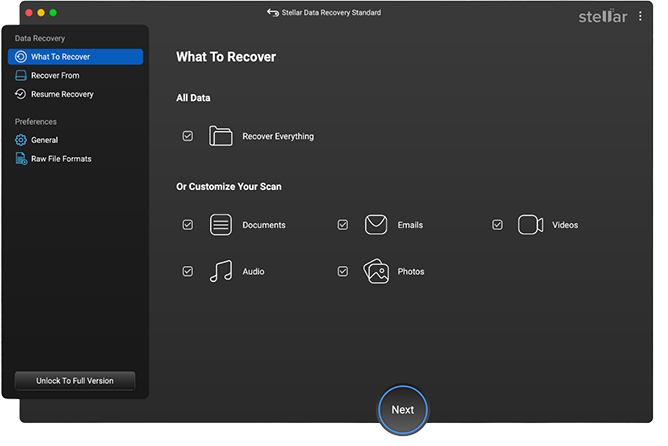
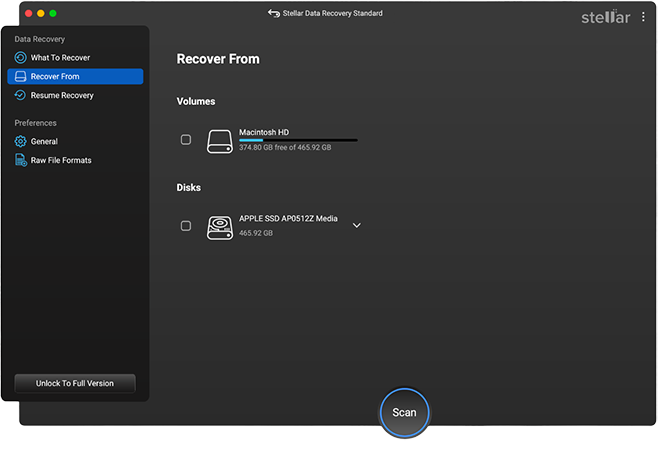
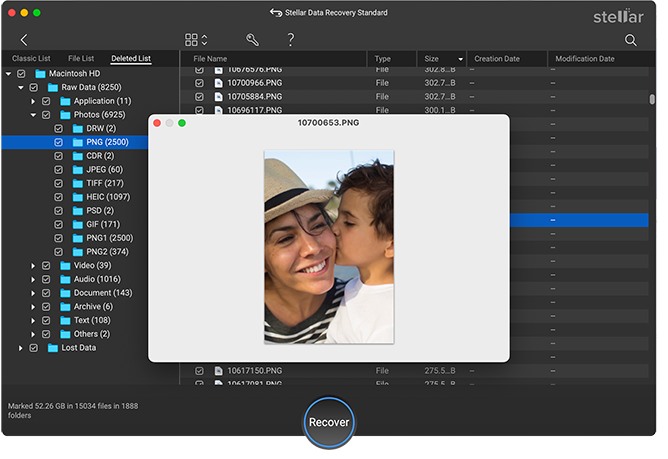
Technical Specifications
About Product
Stellar Data Recovery Professional for Mac
| Version: | 12.6.0.0 |
| License Usage: | Single System |
| Edition: | Free, Standard, Professional, Premium, Technician |
| Language Supported: | English, Deutsch, Français, Italiano, Español, 日本語 |
| Release Date: | January, 2026 |
System Requirements
| Processor: | Intel-compatible (x64, x86) |
| Memory: | 4 GB minimum (8 GB recommended) |
| Hard Disk: | 250 MB for installation files |
| Operating System: | macOS Sequoia 15, Sonoma 14, Ventura, Monterey, Big Sur, Catalina 10.15, 10.14, 10.13, & 10.12 |
Documents
Find Your Answers
FAQs
Stellar Data Recovery for Mac is the best Mac data recovery tool as it can effectively recover data in all logical data loss situations. Additionally, it has many advanced features such as data recovery from unbootable Mac, Deep Scan for comprehensive search, etc. Also, it is efficient enough to recover corrupted files in Mac.
It’s not recommended to save the recovered files on the drive you have recovered the data. You might lose the recovered data again if you save it on the affected drive.
Yes. Stellar Data Software for Mac allows you to create a disk image of a Mac hard drive. This image facilitates the safe and secure recovery of data in OS corruption, system errors, bad sectors, performance issues, etc.
Permanently deleted files are not retained in Mac Trash/Recycle Bin. Thus, you couldn’t recover them from Trash. However, you can use Stellar Data Recovery for Mac to recover permanently deleted files.
Also, read in detail how to recover deleted files from mac trash?
You can recover data from an unbootable Mac by using Stellar Data Recovery for Mac. To do this, you need to create a bootable USB drive and plug it in your Mac to boot from it. After that, you can follow the wizard and recover data.
To recover deleted files from the Time Machine backup drive, you need to connect the drive to your Mac and use Stellar Data Recovery for Mac. The software can quickly recover files deleted from an external hard drive being used as a Time Machine backup drive.
If upgrading the Mac to a higher macOS version has resulted in data loss, use Stellar Data Recovery Software for Mac to recover all your lost data.
The software can virtually recover all types of files, irrespective of the file extension. It allows you to add a file type to extend the recovery support. This custom file type adds to the current list of software supported files.
Stellar Data Recovery for Mac supports macOS Sequoia 15, macOS 14 Sonoma, macOS Ventura 13, macOS Monterey 12, Big Sur 11, Catalina 10.15, Mojave 10.14, 10.13, 10.12 & 10.11
DATA RECOVERY IN-LAB SERVICES
Do you have complex data loss problems?

We can help!
If your device is physically-damaged, or you want an expert to handle your data recovery job; our 'Lab Experts' can help.
Learn More Free Download
Free Download  Buy Now
Buy Now