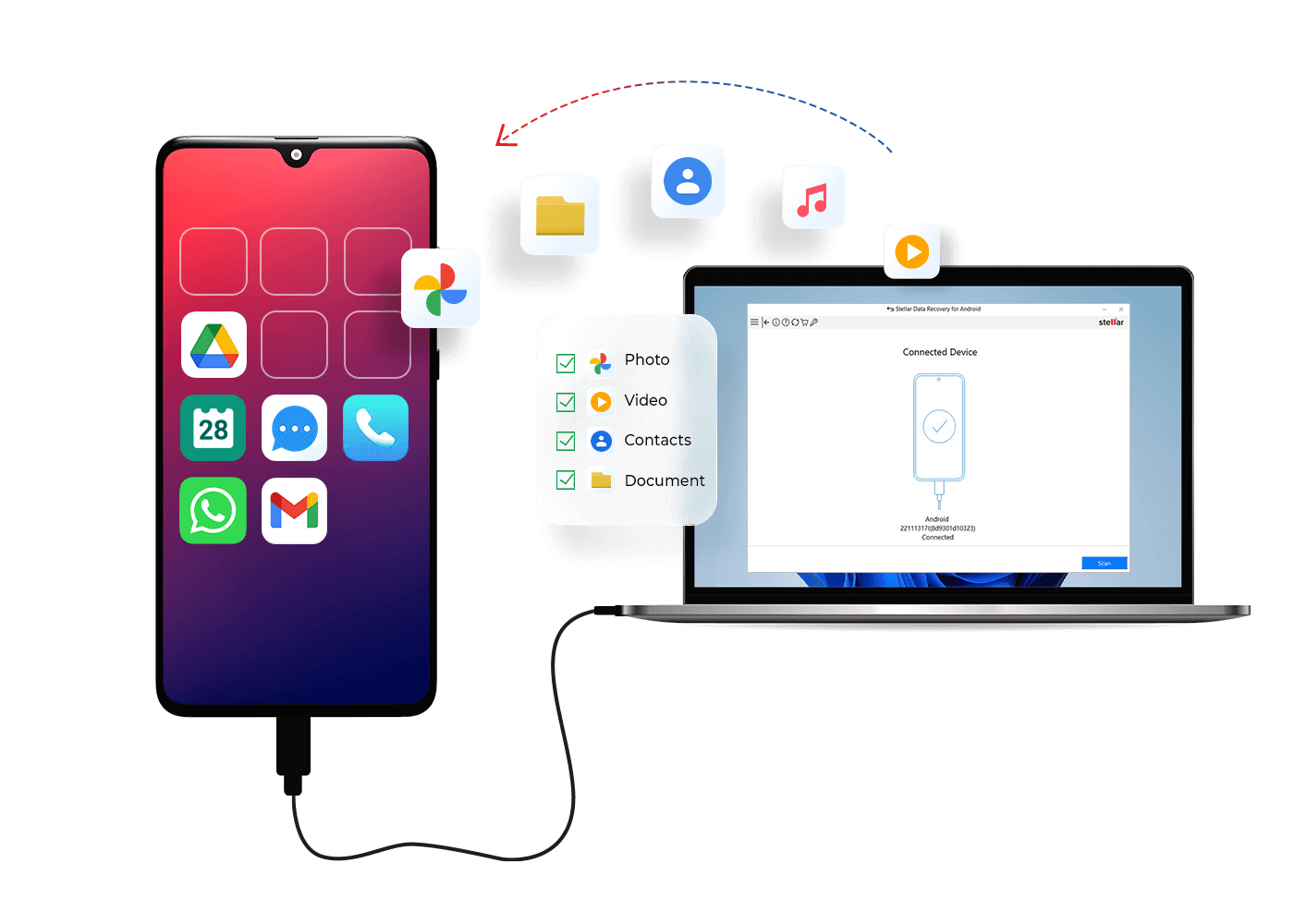125 million
Downloads
98.6%
Recovery Rate
120+
Awards Received
100%
Secure

“It is easy to use, worth spending money on, offers more features than others, and most importantly, it recovers all your data.”
Data Recovery from Android
Restore Lost & Deleted Data from Android Phone
Stellar's latest Android Data Recovery Software is capable of recovering photos, videos, contacts, messages, documents etc. It employs effective algorithms to conduct a comprehensive scan of the Android® device's memory, aiming to recover the maximum amount of data possible.

Restore Data from Internal Phone Storage

Retrive Attachments from WhatsApp

Recover WhatsApp Business & WhatsApp Chat

Recovers Deleted Photos, Audio, and Videos

Recovers Deleted Contacts, Call History, and Messages

Restore Files from Empty Trash
Maximize Data Recovery
All in One Android Data Recovery Software
This android® recovery software is compatible with all versions of Android® OS. Stellar's Android® recovery solutions have been designed to support retrieval of lost data from the internal memory of the Android®; devices. Download this android recovery tool and restore lost images, video, audio and contacts. .
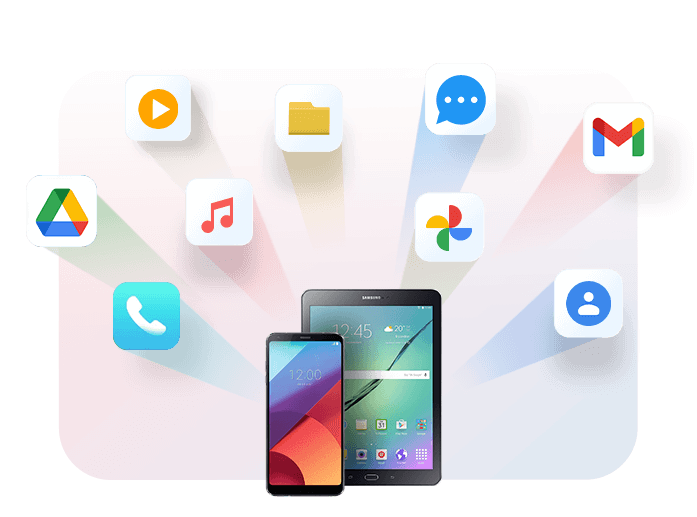
Android Data Recovery Software
- Retrieve lost or erased photos, videos, music, messages, contacts, WhatsApp & WhatsApp Business Chats, media, etc. from any Android® phone.
- Restore deleted data from Android® phones without requiring root access.
- Compatible with Android® OS versions 6.0 through the latest 14.
- Works seamlessly with all Android phone brands, including Samsung®, OnePlus®, and others.
Fast & Easy Data Recovery – Get Back your Data in 3 Steps
Enhance your experience with smooth User Interface.
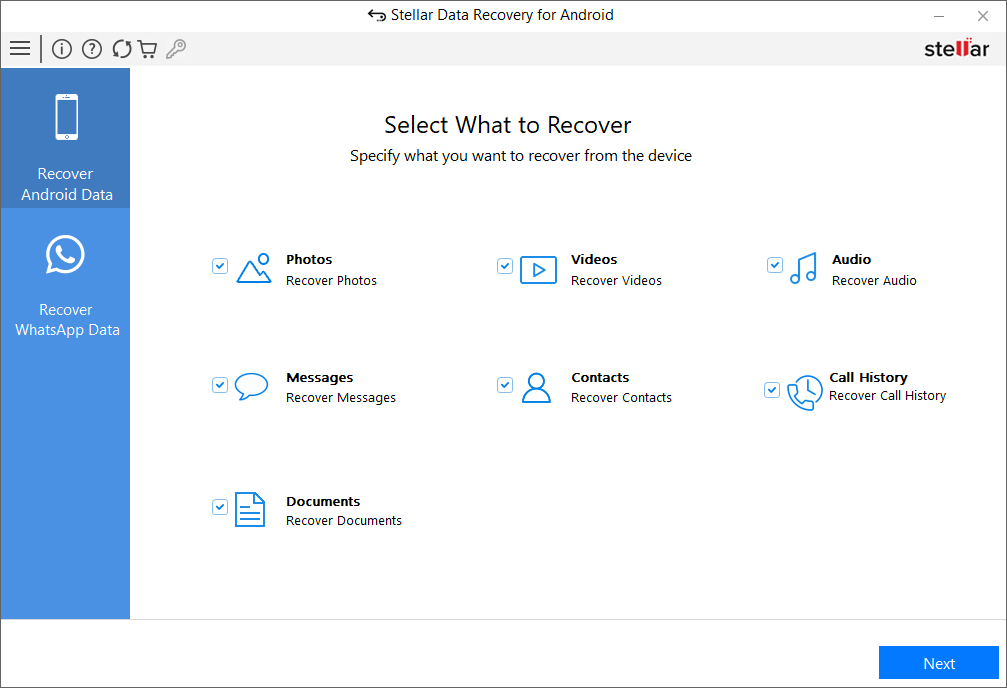
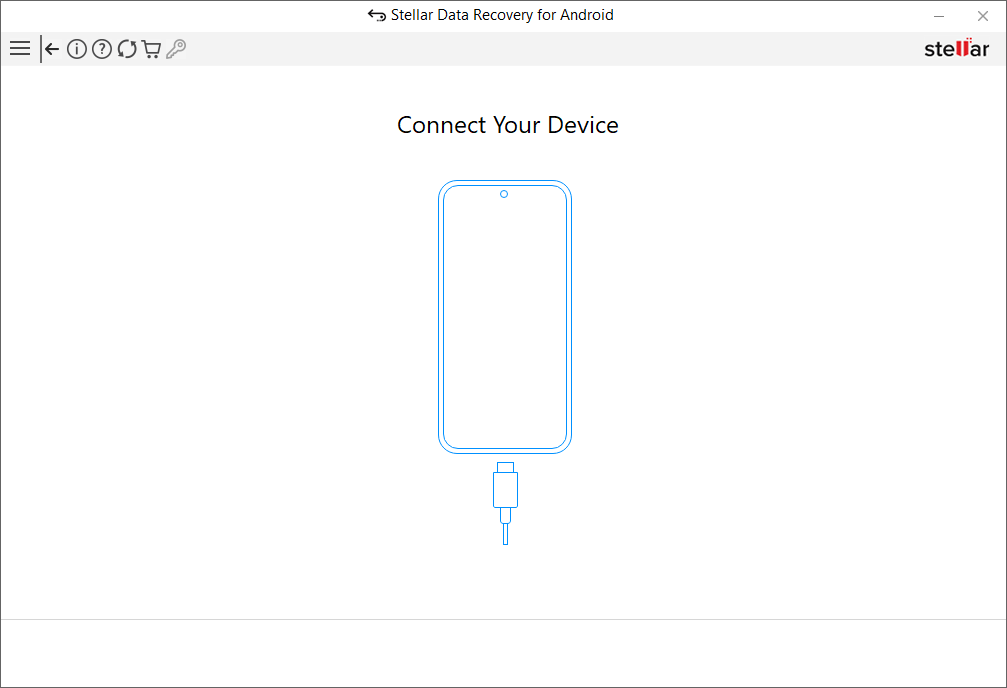
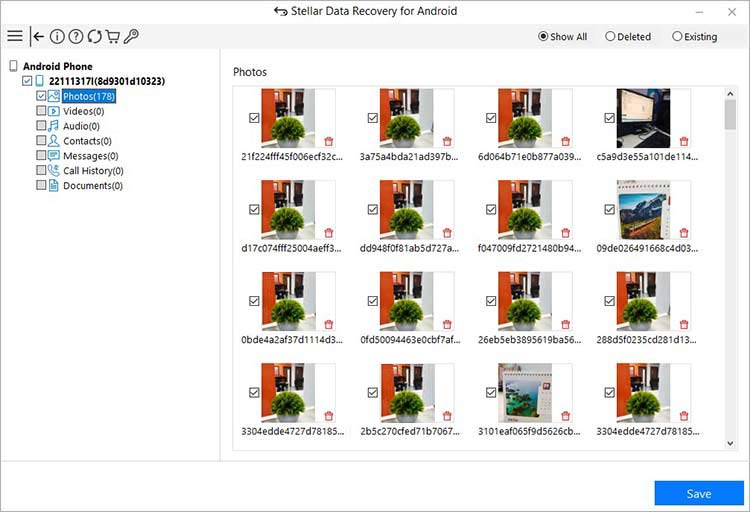
Technical Specifications
About Product
Stellar Data Recovery for Android
| Version: | 4.0.0.0 |
| License Usage: | Single System |
| Edition: | Standard |
| Version Support: | Android version 6 to the latest Version 14 |
| Language Supported: | English |
| Release Date: | June, 2025 |
System Requirements
| Processor: | Intel-compatible (x64) |
| Memory: | 4 GB minimum (8 GB recommended) |
| Hard Disk: | 250 MB for installation files |
| Operating System: | Windows 11, 10, 8.1 & 7 |
Documents
Find Your Answers
FAQ
Yes, with the help of android data recovery software such as Stellar Data Recovery for Android you can easily recover your lost WhatsApp chats and attachments.
Stellar Android recovery software, can recover a wide range of data types, including photos, videos, audio files, documents, contacts, etc.
Stellar Android recovery tool works by scanning your Android device's storage for deleted or lost files. Once the scan is complete, it displays a list of recoverable files. You can then select the items you want to recover and save them in your desired location.
Stellar Data Recovery for Android works on functioning Android devices. In case, the Android phone is not working or is physically damaged, we offer professional mobile data recovery services.
Yes, Stellar offers a free trial version of their Android data recovery software, allowing you to scan your device and preview recoverable files. However, the trial version may have limitations on actually recovering the files. To unlock the full recovery functionality, you may need to purchase the paid version.
You can download and install the software on your computer. Connect your Android device to your computer and follow the on-screen instructions to perform a scan and recover data. Stellar provides detailed user guides and tutorials to assist you.
Yes, Stellar Data Recovery for Android is designed to be safe and non-intrusive. It does not write or make changes to your device's storage during the recovery process, ensuring your data remains intact.
DATA RECOVERY IN-LAB SERVICES
Do you have complex data loss problems?

We can help!
If your device is physically-damaged, or you want an expert to handle your data recovery job; our 'Lab Experts' can help.
Learn More


 Grab it Now
Grab it Now  Free Download
Free Download  Buy Now
Buy Now