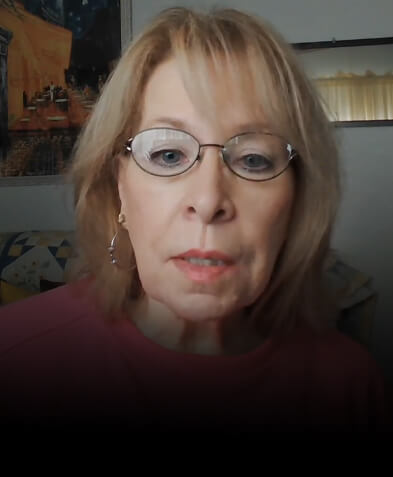125 million
Downloads
98.6%
Recovery Rate
120+
Awards Received
100%
Secure

Digital Camera World
“Stellar Photo Recovery is Incredibly effective and effortless software to use & has the potential to rescue you from most data loss scenarios.”
Best Photo Recovery Software
Advance Software to Recover & Repair Corrupt Photos/Video
This Photo Recovery software can recover lost or deleted photos, videos, audio files and other multimedia files of any format- from any DSLR, Camcorder, Drones, Security Cameras, Memory Cards, SDXC, CF Cards, HDD etc.Trusted by millions of happy customers around the globe, the software ensures you get back your precious photos and videos even in tough data loss situations.

Create Drive Image
 Free Download 100% Secure
Free Download 100% Secure
 Buy Now
Buy Now
* Free download to scan and preview your lost or deleted data.
Switch To Mac Version
Advance Photo Recovery Software
Best Photo Recovery Software For PC
Whether you’ve lost media files due to deletion, formatting, bad sectors on media, virus infection, corrupted file system, or any other reason, Stellar Photo Recovery can recover in all data loss scenarios. The software also supports Unicode files recovery of different languages. Irrespective of the cause of deletion, the software retrieves your photos, movies, or music without hampering the original quality. It also provides comprehensive recovery from your PC, restoring lost files effortlessly.
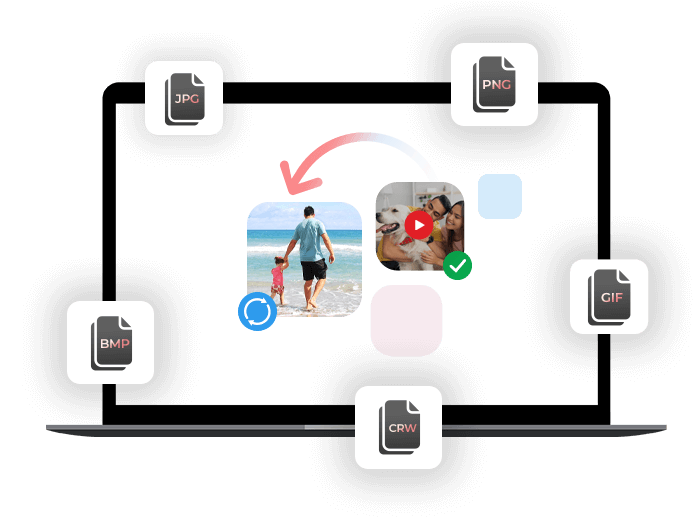
Unlimited Media File Type Recovery
Designed to recover photos from various storage media like SD cards, USB drives, and hard disks, our photo recovery software ensures that no photo is permanently lost.
- Restores images, videos, audio files from desktop, laptop, external hdds.
- Compatible with all SD Cards, Memory Cards & USB drives.
- Works with Nikon®, Canon®, Sony®,Samsung®, Fuji®, etc
- Restores data from dash cams, drones & CCTV.
 Free Download 100% Secure
Free Download 100% Secure
 Buy Now
Buy Now
* Free download to scan and preview your lost or deleted data.
Switch To Mac Version
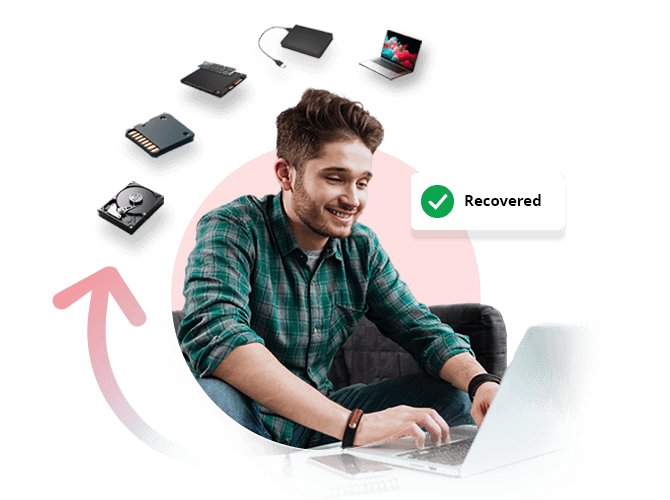
Restore Deleted or Lost Photos Effortlessly
Stellar Photo Recovery is an all-rounded solution across devices and platforms. Our software solutions cater to every need, whether you're a professional photographer or you are that casual user who values these digital memories.
- Even if the original photo is damaged beyond recovery, the software extracts those images' thumbnails, providing at least partial recovery.
- Specially designed to recover high-resolution images, including RAW files originating from professional cameras, with absolutely no loss in quality.
- Perform batch recovery of photos from multiple drives all at once, saving users' time when they need to recover data from many sources.
- Stellar Photo Recovery supports ultra-high-definition 4K and 8K photo recovery.
Our Customers Love Us
Here’s What Our Customers Are Saying About Us:
Fast & Easy Data Recovery – Get Back your Data in 3 Steps
Enhance your experience, Choose from three Striking Themes with smooth User Interface.
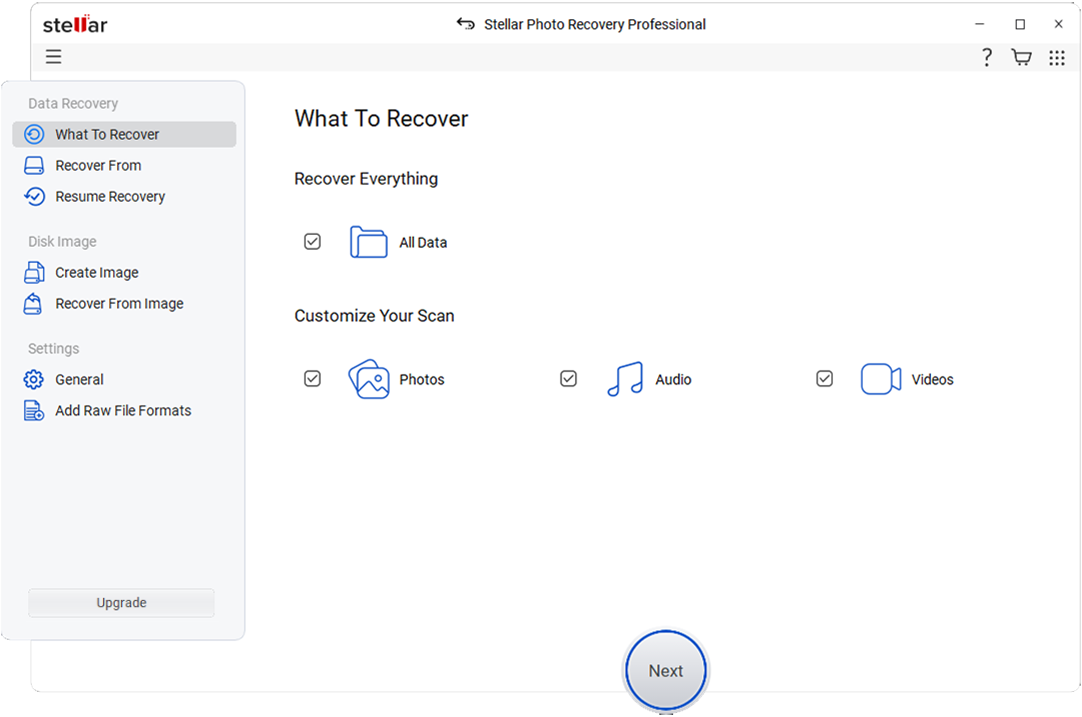
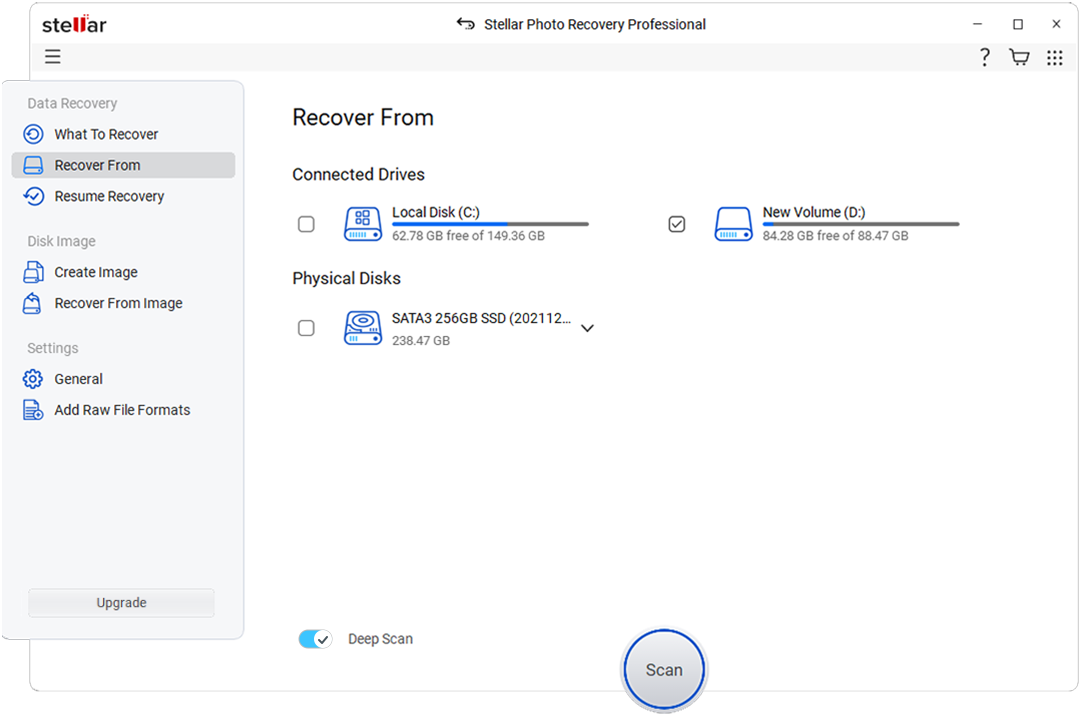
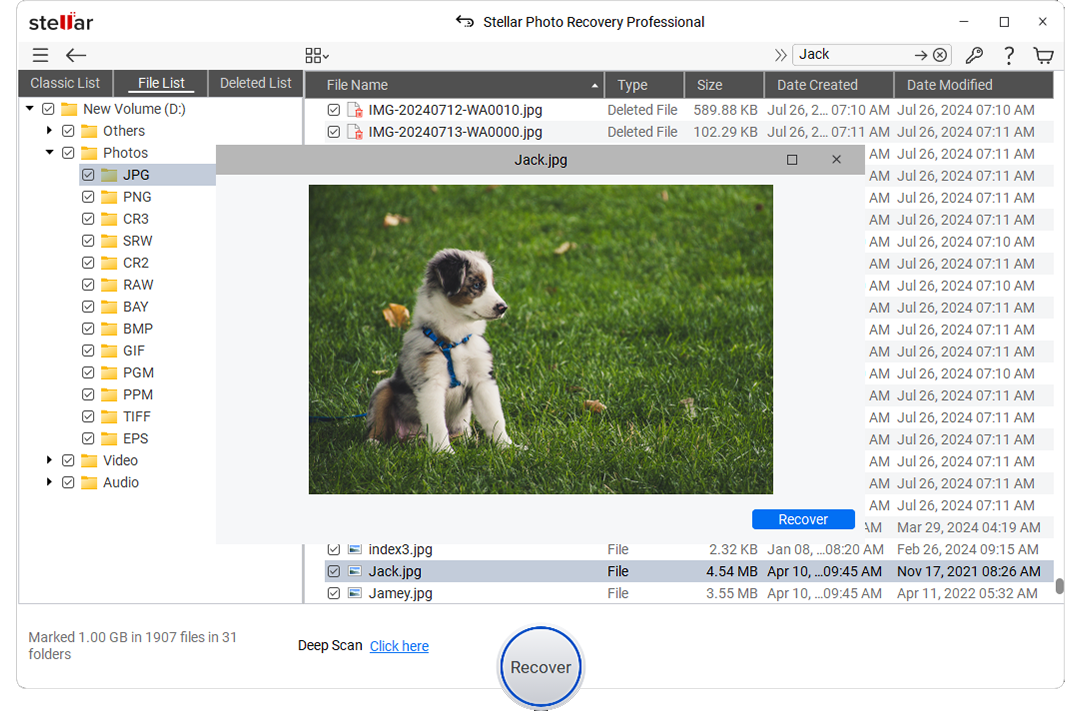
Technical Specifications
About Product
Stellar Photo Recovery - Windows
| Version: | 12.3.0.2 |
| License Usage: | Single User |
| Edition: | Standard, Professional, Premium, & Technician |
| Language Supported: | English, Deutsch, Français, Italiano, Español, 日本語 , 한국어, Português Brasileiro, Dutch, हिंदी, 中国人 |
| Release Date: | September, 2025 |
System Requirements
| Processor: | Intel compatible (x64-based processor) |
| Memory: | 4 GB minimum (8 GB recommended) |
| Hard Disk: | 250 MB for installation files |
| Operating System: | Windows 11,10, 8.1, 8, macOS Sequoia 15, Sonoma 14, Ventura 13, Monterey 12, Big Sur 11, Catalina 10.15, 10.14, 10.13, 10.12 & 10.11 |
Documents
Find Your Answers
FAQ
Yes, the software can recover photos and videos from a formatted memory card.
Yes, our software supports photo recovery from all major DSLR camera brands such as Nikon camera recovery, Canon, Kodak, Pentax, Panasonic, Samsung, Fujifilm, Epson, Olympus, Sigma, etc.
Also Read: Recover deleted videos from Camcorder
Yes, Stellar Photo Recovery can restore deleted videos from CCTV and DVR/ NVR hard drives. The software supports recovery of different video file formats in security cameras.
Yes, you can restore permanently deleted photos and videos on your computer. The software efficiently works in cases of emptied Recycle Bin, Trash, deletion using Shift + Delete key, system cleaner app, etc.
The software can recover all kinds of multimedia files, including raster, vector, RAW camera files, videos, and audio files. You can also add a new file type if you do not see your required format in the supported file formats.
The software supports the following media file types:
Photo Formats Supported: NEF, NRW, KDC, DCS, DRF, D25, ORF, RAW, RW2, ARW, SRF, SR2, RAF, X3F, PEF, MRW, and CRW, etc.
Audio Formats Supported: RPS, MP3, AU, WAV, MIDI, OGG, AIFF, RM, WMA, RA, M4P, M4A, ACD, AMR, AT3, CAFF, DSS, IFF, M4R, NRA, and SND, etc.
Video Formats Supported: AMP4, 3GP, AVI, MPEG, MKV, AVCHD (MTS), DIVX, MOI, VOB, OGM, 3G2, ASX, MTS, AJP, F4V, VID, TOD, HDMOV, MOV, MQV, M4B, M4V, WMV, MXF movies and SVI, etc.
Yes, Stellar Photo Recovery Software will work on corrupted and damaged SD cards, you can recover photos and videos from SD card.
You can create an image of the hard drive or storage card by following the below steps:
- Click on the Resume Recovery icon at the top in the main interface.
- Select Create Image option.
- Select the drive for which you want to create the image.
- Here, you can select the Range to Create Image.
- Specify a location for saving the image file.
- Click Start Imaging. The image file with .img extension is saved at your specified location.
Follow the below steps to recover photos from saved scan information:
- On the home screen, click Advanced Settings icon at the top.
- Click the Resume Recovery icon. The Resume Recovery window will open, showing all the saved scan information files with .DAT extension.
- Select the scan information file for which you want to resume the recovery process and click Add.
- Click Resume Recovery to start the recovery process.
- Click Recover.
Yes, you can. But it is advisable not to save the recovered photo, videos, or audio files on the same storage drive from which you lost the data. We recommend use of a new hard drive/ memory card/ SD card or any other drive of your choice to save recovered data.
Yes, you can select and recover specific files after scanning
Yes, you can recover photos and videos from BitLocker-encrypted drives, volumes, or partitions using Stellar Photo Recovery software. Simply enter the encryption password, when the software asks for it before scanning the encrypted SD card.
Stellar Photo Recovery Free Edition can recover deleted, corrupted, formatted photos from all types of storage devices. And you can recover up to 10 photos for free.
DATA RECOVERY IN-LAB SERVICES
Do you have complex data loss problems?

We can help!
If your device is physically-damaged, or you want an expert to handle your data recovery job; our 'Lab Experts' can help.
Learn More