| Summary: Lost videos from your old Camcorder? You may have deleted them while transferring to your computer or accidentally formatted the SD card of your camcorder. Irrespective of the reason, you may recover deleted videos from your camcorder with easy DIY methods shared in this blog. You can also skip the manual methods and use professional Video Recovery software. Get free trial today! |
|---|
Table of Content
Over the years, Camcorders have been gradually replaced by smartphone cameras and DSLR. This has made the videos stored on these video cameras susceptible to damage, corruption, or accidental deletion. Even if you use a professional camcorder, complete protection from data loss is not guaranteed.
In case you end up losing important videos from your camcorder due to any reason, do not worry. There are easy ways to recover your deleted/lost videos from a camcorder.
Reasons behind deletion of Videos from Camcorder
To avoid unfortunate video loss scenarios from the camcorder, you need to understand why and how it happens. There can be several reasons for that, such as:
- Old and obsolete memory card
- SD card incompatible with the computer
- Error while transferring the videos
- Physical damage
- Accidental deletion
- Accidental formatting of the SD card
- Encryption of SD card
- Virus-infected SD card/computer
- Bad sector on SD card
Choosing the best video recovery software? What to look for?
Before choosing the best camcorder recovery software for download, check whether the software meets the following prerequisites. The software should:
- Software Support Camcorder’s video file formats
- Video and photo recovery from all memory cards, SDHC, SDXC card, etc., used in various camcorders
- Support RAW file format recovery
- Have a simple and straightforward interface
- Preserve the original quality of the recovered videos
- Be safe and reliable
Recover from Camcorder using Stellar Photo Recovery Software
Stellar Photo Recovery Software is an efficient and portable photo recovery software which can recover deleted videos from camcorder in any data loss situations. Not only this the software also recover video files of any file format.
Step by Step Guide to recover videos from camcorder using Stellar Photo Recovery
The software recovers data in 3-steps Select, Scan and Save Recover Videos.
Step 1: Select the Storage Media Device.
Download and launch Stellar Photo Recovery Software. Now from main interface of software i.e. You will see a “Select What to Recover”. Select the location from where you want to recover your lost videos i.e. Camcorder SD Card.
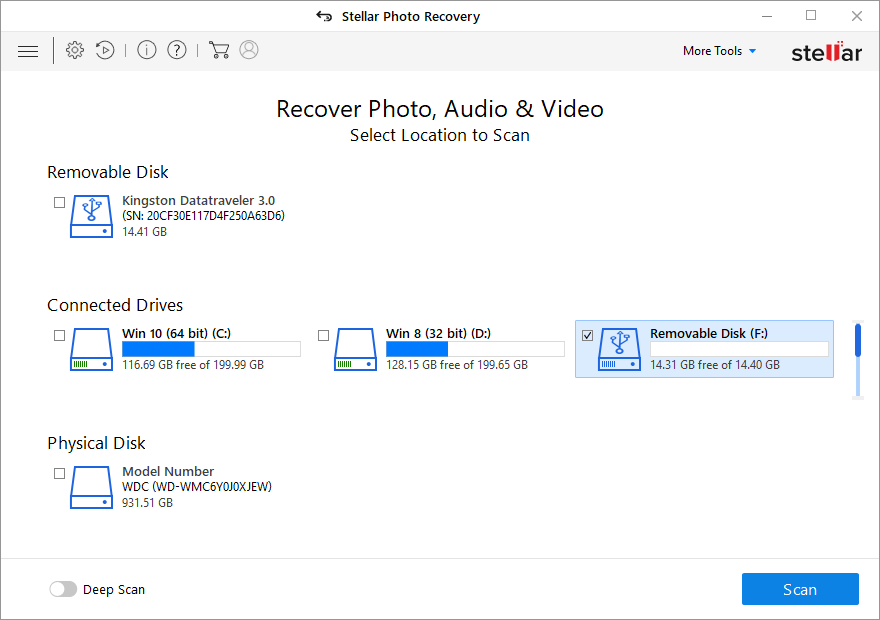
Step 2: Scan the Media device
Next, click on the “Scan button” at the bottom. The scanning process will start. Once the scanning is completed successfully, it will display the recoverable videos from your camcorder. Before recovering the files, you can preview them to see whether they are playing. If you do not find the video you’re looking for, click the “Deep Scan” option at the bottom.
For Speedy and complete photo recovery check What are the Advanced Settings Options of Stellar Photo Recovery Software
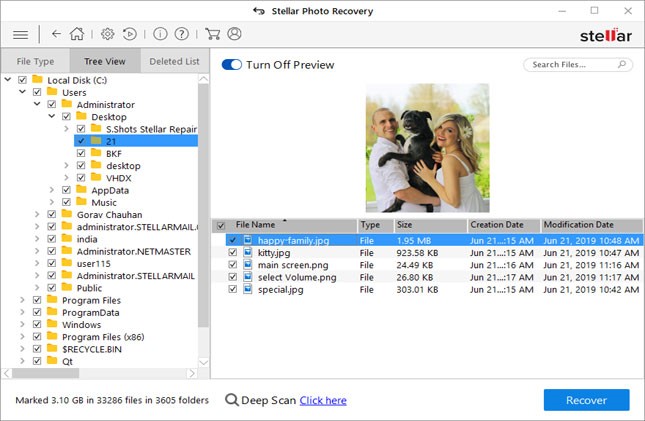
Step 3: Save Recovered Videos
Deep scan will perform a deep scan on your SD card and find severely damaged or corrupted files, if any. Once you have found the desired files, click on the “Recover” button at the bottom. You can also recover only selected files by right-clicking on a file and clicking Recover. In the dialog box that appears, browse to the desired location to save your recovered videos. Click “Save”.
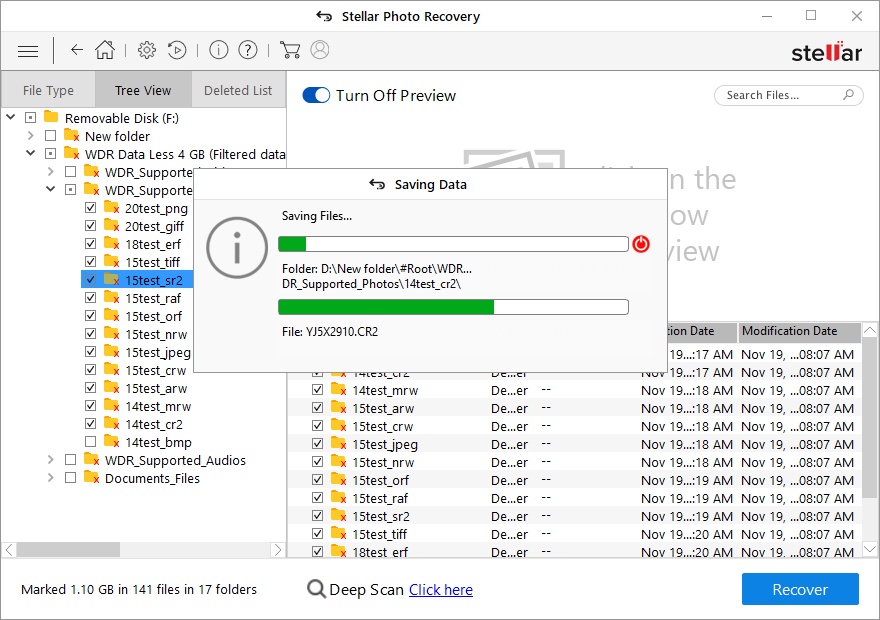
Watch the video on “How To Recover DELETED Photos From SD Card” with the help of Stellar Recovery Software
Also Read: How to Restore Deleted Photos with Photo Recovery Software?
Other Methods to perform successful Camcorder Video Recovery
Read on to discover other simple DIY ways to recover videos from camcorder.
Method 1: Try to Reinstall the Driver
Sometimes, your camera or computer will not recognize a memory card, SDXC, or SDHC. In this case, try reinstalling the drivers. You should be able to detect the memory card after uninstalling and then reinstalling the drivers. To do so, follow these steps:
- Right-click on My Computer on your computer.
- Go to Manage >Device Manager.
- A list of drives will be displayed—double-click on Disk Drives.
- Right-click on your SD card name and Select Uninstall Device.
Method 2: Run CHKDSK command
You can also recover lost videos from camcorder using the CHKDSK command:
- Insert the memory card into the computer using a card reader.
- Press Win + R and type cmd. Then press Enter.
- Now type: chkdsk E (drive letter): / f in the Command Prompt and press Enter.
- Type: Yand press Enter.
- Now Type: Eand press Enter
- Type: E:\>attrib -h -r -s /s /d *.* and press Enter.
Your videos will be recovered in a new folder in your SD card. You can copy them and save them at a new location.
Method 3: Download Camcorder Recovery Software
If none of the above methods work, download a professional Camcorder recovery software, such as Stellar Photo Recovery. The software is available for both Mac and Windows and recovers data from all loss scenarios, such as accidental deletion, formatting, corruption, or other read/write errors. Using the software, you can recover deleted videos from popular camera brands like Sony, Canon, Panasonic, JVC, Nikon, etc.
Stellar Photo Recovery software can recover videos from SD cards, MicroSD cards, SDHC, and SDXC. You may restore lost/deleted videos with the original date, time, and file names in 3 easy steps – Select, Scan, and Recover. All you need to is connect the SD card to your computer, download the software and launch it. The software will guide you itself on what to do next.
Also Read: How to recover deleted photos from digital camera?
To Sum Up
Although we still use Camcorders for shooting high-quality videos, camcorders’ popularity has declined drastically over the years. Nowadays, people tend to use their smartphones to make personal videos or use professional DSLR to shoot high-quality videos. This has rendered the camcorder obsolete owing to the limited functions (only shooting pictures and videos) it performs.
However, you may lose your old and precious videos from a camcorder if it remains unused for long. You may also accidentally delete the videos while transferring them from a camcorder to your computer. In case you’re unable to detect the SD card of your camcorder, try reinstalling the driver or running the CHKDSK command.
If these quick fixes don’t work, opt for a professional camcorder recovery software, such as Stellar Photo Recovery. The software can restore lost videos from any device in all data loss scenarios. Download free trial today to get back your camcorder videos within a few minutes and check out other cool features.
In case your photos to be recovered are either upto 1 GB or less than then stellar also offers free data recovery software to its users to do free data recovery upto 1 GB.










