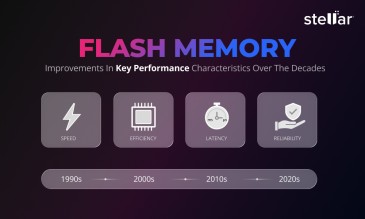Understanding the Warranty Coverage and Process
Before beginning the procedure to claim a replacement for your hard drive under warranty, it's essential to grasp the coverage offered by the manufacturer. Review the terms and conditions detailed in the warranty documentation
received upon purchase. Take note of critical aspects like the warranty period's duration, any restrictions or exemptions, and the steps required for filing a claim.
Additionally, take note of the specific process outlined by the manufacturer for claiming a replacement within the warranty period. This may involve contacting the manufacturer directly, submitting proof of purchase, and following
specific guidelines for returning the faulty hard drive. By understanding the warranty coverage and process thoroughly,
you can ensure a smoother and more successful experience when claiming a replacement for your hard drive under warranty.
How to Check the Warranty of Your Hard Drive?
To see if your hard drive is still covered by warranty, first, check the paperwork you received when you purchased it. This should outline the warranty duration and coverage details.
Finding the support or warranty area on the manufacturer's website is an additional option in the event that physical documentation is not available. To check the status of the warranty, you can enter the product specifications or
serial number into an online facility that most manufacturers offer. You may also find out the status of your hard drive's warranty by contacting the manufacturer's customer care staff directly and providing them with the serial number
or purchase information.
We’ve compiled the warranty guidelines of the four major hard drive brands. Click on a logo to check the warranty status renewing of your hard drive from that manufacturer.
| Seagate® Hard Drive warranty Check | |
| WD® Hard Drive warranty Check | |
| IBM® Hard Drive Warranty Check |  |
DELL ® Hard Drive warranty Check |
 |
You need to enter following information about your hard drive to verify if your hard drive is in warranty period or not:
Serial Number and Model Number - For Seagate hard drive warranty check
Serial Number - For Western Digital hard drive warranty check
Machine Type and Serial Number - For IBM hard drive warranty check
Service Tag Number - For Dell hard drive warranty check
For How Long is a Hard Drive Warranty Valid?
Most hard drive manufacturers offer a warranty services period of 2 to 5 years.
For consumer drives (PC, Laptop & Desktop, External Hard Drives)
most of the brands provide 2 years warranty support.
For corporate drives like RAID server drives and NAS drives,
most manufacturers offer a 3 to 5 years warranty period.
It's advisable to inquire about the warranty duration when purchasing a hard drive or related product. Asking the vendor directly, "How long is the hard drive warranty?" ensures clarity on warranty coverage before
making your purchase. This proactive approach helps in understanding the terms and conditions associated with the hard drive warranty.
What is Covered Under a Hard Drive Warranty?
Under a hard drive warranty, manufacturers typically cover defects in materials and workmanship, facilitating replacements for faulty drives within the warranty period. However, it's essential to note that data recovery services are not included in most warranties. Should your hard drive fail during the warranty period, you can usually obtain a replacement, but separate arrangements for data recovery are necessary. Therefore, while warranty coverage ensures replacement for faulty hard drives, data recovery falls outside its scope and requires separate arrangements.
How to Claim Hard Drive Replacement in Warranty Period?
Still wondering ‘how does a hard drive warranty work?’ Here are 6 steps that explain the process in detail.
1. Contact the Manufacturer
- Email the hard drive manufacturer to initiate the warranty claim process.
- Provide details such as the serial number, model number, and purchase date of the hard drive.
- Request approval for a replacement under the warranty.
Click to check sample approval letter from manufacturer.
2. Submitting a Warranty Claim
- Log a case with the respective HDD manufacturer through their customer support portal or helpline.
- Describe the issue with your hard drive and request a replacement.
- Follow any instructions provided by the manufacturer for submitting the warranty claim.
3. Documentation and Registration
- Keep all documentation related to the purchase of the hard drive, including receipts and warranty information.
- Register your product on the manufacturer's website if required, ensuring your warranty information is updated and accessible.
4. Verification and Approval Process
- Await verification and approval of your warranty claim by the manufacturer.
- Be prepared to provide additional information or documentation if requested.
5. Return or Exchange Process
- Once your warranty claim is approved, follow the manufacturer's instructions for returning the faulty hard drive.
- Some manufacturers may offer advanced replacement options, where they send a replacement drive before receiving the faulty one.
6. Receiving the Replacement
- Upon receipt of the faulty hard drive, the manufacturer will typically send a replacement unit.
- Follow any instructions provided for installing the replacement drive, if necessary.
Here are some Manufacturer Support Services and Nearest Centers for Hard Drive Replacements:
| Hard Drive Manufacturer | Support Services Number | Nearest Center |
| Seagate® | 1800 425 4535 | Click Here |
| Western Digital® (WD) | 1800-200-5789/ 1800-419-5591 | Click Here |
| IBM® | 1800 425 6666 | Click Here |
| Dell® Laptop | 1800-425-8045 | Click Here |
Hard Drive Replacement Checkpoints - What is Accepted/ What is Not After a Hard Disk Warranty Check?
Every hard drive manufacturer have their own parameters for replacing a hard drive in warranty period. You need to ensure that when you are sending your hard drive for replacement it should be properly packed and shipped. Read hard drive shipping instructions here.
Read following pointers to know what is accepted or is not accepted by hard drive manufacturer for hard drive replacement:
Accepted
- Light and superficial scratches on hard drives
- Slightly opened hard drives
- PCBA Connector Pins -
- Cracked or broken portion on the corner of SATA connector.
- Cracked or broken portion of SATA connector.
- PCBA- Broken component
- Baseplate -
- Scratches (light scratches from normal mounting)
- Non-permanent markings - Marking can be removed with ESD safe gum eraser.
Not accepted
- Hard drive where packaging and shipping is not proper
- Remorse or unopened packaging
- Burnt hard drive
- Burnt proximity to power connector (1 ") / Missing PCBA Components
- Severely Burnt PCBA
- PCBA with Broken Connector
- Screw Thread Worn Out
- Missing Cover Screws
- Warranty Seal moved, erased, altered, defaced, tampered, or otherwise rendered unintelligible
- Recertified Laser Mark with Prime label
Conclusion
FAQ
To check your Dell laptop warranty:
- Visit the Dell website or contact Dell support.
- Provide your laptop's service tag or serial number.
- Receive warranty details, including coverage and expiration date.
The data recovery process can take anywhere from a few days to a few weeks depending on the type of data and the extent of the damage to the hard drive.
There is no fixed cost. The final cost of data recovery depends on the complexity of your case and the type and amount of media that needs to be recovered. You can register for a free phone consultation and media analysis with us to assess The extent of data loss and the cost of recovery.
You have to consult with us to understand the complexity of your data recovery process as each case is unique. But for now, you can consult the table below to understand what usually makes the cases complex.
| Factor | Description | Complexity |
| Type of damage | Physical damage to the drive, such as a failed head or platter, or logical damage, such as overwritten data | High |
| File system | Complex file systems, such as RAID or encrypted drives, will require more advanced techniques to recover data | High |
| Amount of data | Large amounts of data will require more time and resources to recover | High |
The entire process can take anywhere from a few days to a few weeks. The time will depend on the manufacturer and the specific circumstances of the warranty claim. Once you have contacted the manufacturer and initiated a warranty claim and completed all the other formanilites, the manufacturer will then determine if the hard drive is covered under warranty. If it is covered, you will either get a replacement hard drive or instructions on how to send the faulty drive back for replacement.
While we cannot guarantee that all data can be recovered, we have an 80% success rate in recovering data from all types of data loss situations. Our team of experts use state-of-the-art technology and techniques to recover data, and we will always do our best to recover as much data as possible.
About The Author

Sr. Online Marketing Executive and Content Writer at Stellar Data Recovery.