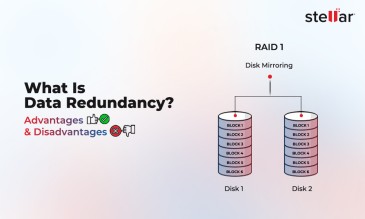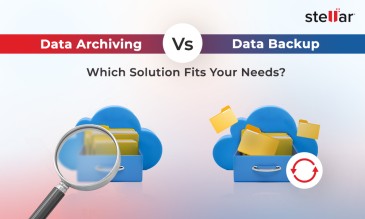Packing Guidelines for Safe Hard Drive Shipping to Stellar® Lab
Your hard disk drives, SSDs, or any other data storage media are sensitive to electrostatic discharge and physical impact. It is crucial that you pack the hard disk drive properly with appropriate material and choose a reliable logistics company to keep it safe during transit. Proper packing of your hard disk drive and any other storage media will help maximize the recovery of data at Stellar® data recovery lab.
Stellar® Data Recovery offers a complete range of data recovery option to recover deleted data according to different data loss scenarios. Choose the most
preferable data recovery option as per your need.
The following is a comprehensive guide to help you pack and ship your hard drive correctly for a safe and worry-free data recovery experience.
First of all, remove all the accessories and spare parts associated with your hard disk drive, before sending it to Stellar® lab for data recovery.
Kindly do not send the following accessories along with your internal or external hard drive:
- Adapter
- Cable
- Controller card
- Literature
- Manual
- Mounting bracket
- Side rail
- Software
How to Remove Hard Drive from Your Desktop/Laptop Safely?
Acquaint yourself with the correct and safe method to remove the internal hard drive of your desktop or laptop before sending it to Stellar® for data recovery.
Prerequisite:
- Screwdriver tool kit to remove the internal hard drive of your computer
Refer to the following video tutorials on how to remove the internal hard disk drive from laptop or desktop while ensuring proper safety of the drive:

How to Remove and Pack Hard Drive from Desktop

How to Remove and Pack Hard Drive from Laptop
How to Pack Your Hard Drive for Safe Transit?
Pack your storage drive (hard disk drive, SSD, etc.) properly before handing it over to the courier company for shipment.
Prerequisites:
- Anti-static bag to ensure that there is no electrostatic discharge during transit
- Air-inflated bag or solid foam to avoid causing physical damage to the hard drive
- Packaging box to provide an extra layer of security during shipment of the hard drive
- Adhesive tape to firmly bind the packaging box, so that it does not open while carrying
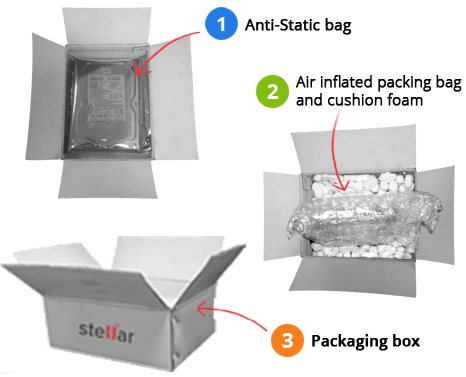
Refer to the following video tutorial on how to protect your hard disk drive from physical and water damage during transit and maximize the chances of complete data recovery at Stellar® lab.
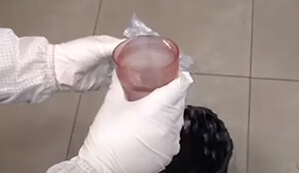
Packing and Shipping Instructions to Help Secure Data Recovery
- Remove the internal hard drive from your laptop or desktop with caution.
- Put each internal or external hard drive inside an anti-static bag.
- Place the static-bag containing the drive inside an air inflated bag or solid foam.
- Place the bundle inside the packaging box.
- Make sure the hard drive sits firmly inside the box. If it is moving, put extra cushion to ensure safe transit.
- Stick adhesive tape around the box to seal it properly.
- Write the destination address of the nearest Stellar® lab on the box.
- Select a lab location from the dropdown at the bottom to get address and phone no.
- Send the box to the branch address via a reliable courier service.
- Inform Stellar® by providing the courier details and tracking number.
Stellar® has 15 branches across India. Check the nearest branch where you want to send your hard drive for data recovery.
About The Author

Senior technical blogger and writer at Stellar