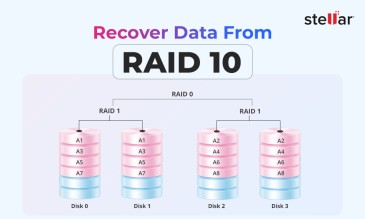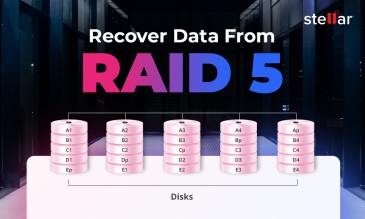Let’s face it—when a RAID or NAS system fails, panic often kicks in. The first reaction? Call the brand’s technical helpdesk. Seems logical. After all, the manufacturer knows their hardware the best, right?
But here’s the catch: brand helpdesks are designed to solve hardware issues, not recover data. They know their hardware, they understand basic configurations, and they can guide you through standard support steps. But when your data is at risk, especially in complex environments like multi-disk RAID systems, that’s often not enough.
And a piece of wrong advice or trying out DIY fixes from the internet can actually make things much worse.
If your data matters, the smartest first step is to call a data recovery specialist—even before you contact the manufacturer.
Our NAS data recovery teams hear the same story from users over and over. Before reaching out to a data recovery expert, most people have made one of these three common mistakes:
- Calling the NAS manufacturer’s helpdesk and following the diagnostics steps they recommended
- Trying DIY troubleshooting learnt from YouTube or online forums
- Ignoring the problem and continuing to use the NAS as usual
Our RAID recovery experts have also seen cases where users simply swapped disks in a RAID-configured server because an LED turned amber or flashed new firmware in the hope the system “just boots.”
Unfortunately, any such action makes data recovery more complex. Let’s take a closer look at why these mistakes reduce your chances of getting your data back.
Common Reactions to RAID Failure That Make Data Recovery Difficult
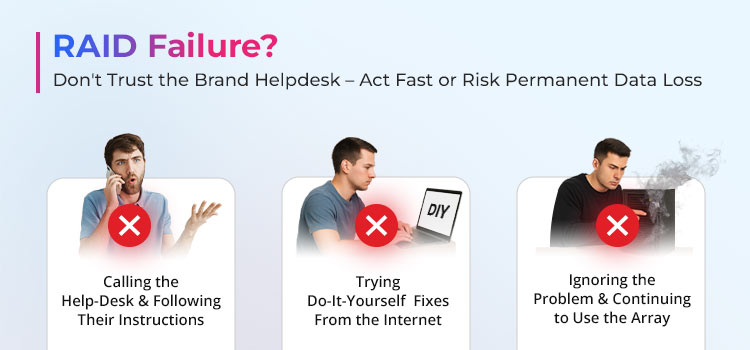
1. You Call the Helpdesk and Follow Their Instructions
Many vendors have excellent hardware support, but the scripts they follow—log collection, volume “repairs,” forced parity checks—write new system metadata directly to the disks.
These steps are meant to get your hardware running again, but they can overwrite or damage the data you want to save. Even brands like Synology state clearly in their product warranty that their support is not responsible for your data and that you should always have backups.
In other words, their goal is to revive the hardware, not safeguard the contents.
2. You Try DIY Fixes From the Internet
Maybe you reboot the NAS, swap disks, download a free recovery tool, or try a firmware update.
Here’s the danger:
- Most software assumes only one disk has failed and “guesses” how to rebuild your array.
- If you rebuild with the wrong disks or order, you can overwrite good data and make recovery impossible.
- Hot-swapping disks or repeated reboots can stress already-weak drives.
- Some software or firmware flashes can write directly to your disks, wiping out important information.
3. You Ignore the Problem and Keep Using the Array
Many people keep working, thinking the problem isn’t urgent if the data is still accessible. But running in degraded mode means every read and write puts additional load on the remaining disks. If another drive fails, your chances of full recovery drop dramatically. According to Seagate, “secondary disk failures during RAID recovery are an increasingly common concern” and often lead to permanent data loss.
Key takeaway: Every metadata change, every sector read, and every additional write narrows the recovery window. Before you call the help desk, before you try a free utility, and certainly before you keep working on a degraded array, speak to a dedicated NAS data recovery team. It is the single most effective action to protect the contents of your RAID or NAS.
The Risk-Free, Time-Efficient Route: Call Stellar Data Recovery Service
A failed array is an emergency, so our engineers start with a direct phone assessment—no ticket queues.
In ten minutes, you will get to know:
- whether the unit should stay powered down;
- which drives need lab imaging; and
- how to package the chassis for free courier pick-up.
This early guidance is faster than waiting for multiple vendor call-backs and, more importantly, it prevents any new writes to the disks.
We recover data from all leading RAID and NAS systems—Synology, QNAP, Dell EMC, Netgear, HPE, and more.
Once your NAS device arrives at our lab, we conduct a thorough inspection to determine the possibility of a successful recovery. Physically damaged drives are cloned separately in an ISO-certified Class 100 cleanroom lab to protect exposed platters from the microscopic dust that would otherwise gouge surfaces and make sectors unreadable.
Our technicians use imaging hardware equipped with write-blockers and capture a bit-for-bit copy of every drive before any repair command is issued. This eliminates further risk to your original data.
With dedicated RAID data recovery tools and proven workflows, our lab completes hundreds of complex NAS recoveries each year, many of them multi-disk or hybrid tier configurations.
By contacting Stellar first, you avoid unnecessary risk, reduce downtime, and give your data the best chance of recovery—no trial and error, just safe and proven methods.
Related RAID/NAS Recovery Cases You Might Be Interested In
Stellar has resolved several critical cases involving RAID and NAS failures, recovering data even from severely damaged or misconfigured storage systems.
- We successfully handled a case of data recovery from hacked RAID-5 server and NAS box, where the client had lost access due to unauthorized activity.
- One of our major recoveries involved the successful recovery of 33TB data from NAS email server.
- An enterprise experienced unexpected downtime due to hardware failure—Stellar recovered all data from a crashed Dell® RAID 5 storage server.
Frequently Asked Questions
A rebuild is safe only when all member drives are healthy and the array’s metadata is intact. Professionals image every disk with write-blockers, clone any weak drives, and simulate the rebuild on the clones. Rebuilding live—without those safeguards—can overwrite the very parity you need to restore files.
For complex arrays, there is no safe “one-click” software. Consumer utilities assume a single-disk fault; they probe the array, write temporary metadata back to every drive, and can misalign the stripe order. Ontrack lists half-a-dozen ways a software rebuild overwrites data when drives are out of order or stripe sizes differ. TechRadar’s own guide warns users not to install recovery software on the affected volume because it risks overwriting lost files. The safest tool is a professional lab that images each disk before analysis.
Yes—if physical damage is limited and previous rebuild attempts have not overwritten key parity blocks. Engineers extract raw sectors, recreate the exact stripe sequence, and rebuild the filesystem offline. Every power cycle or software scan, however, reduces the chance of a full, bit-level recovery by increasing the risk of unrecoverable read errors (UREs) that halt the process.
When a controller needs to restore data, if any drive throws a URE or is inserted in the wrong slot, it writes new parity that invalidates previous stripes. So, before any rebuild, you should consult a professional RAID/NAS data recovery service.
Depending on the configuration, number of disks, and the scope of damage, it can take anywhere from a few days to a few weeks. Early shutdown and fast shipment keep turnaround time short.
No. Every minute of operation in degraded mode stresses the remaining drives and writes fresh parity. Power the unit down, label the disks in their current order, and contact a professional lab for advice before any further action.
About The Author

Data Recovery Expert & Content Strategist



 Grab it Now
Grab it Now