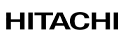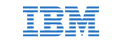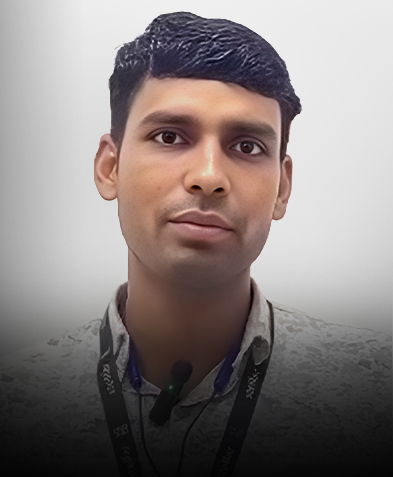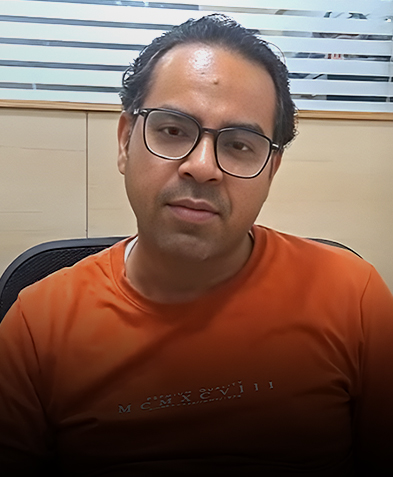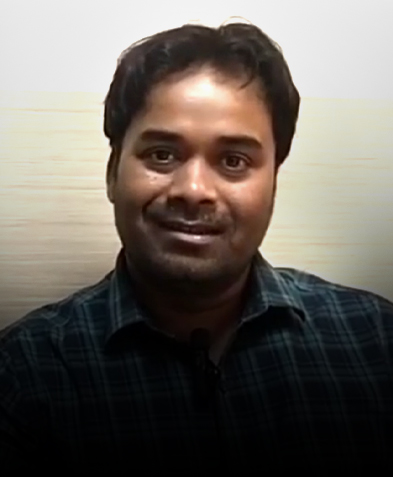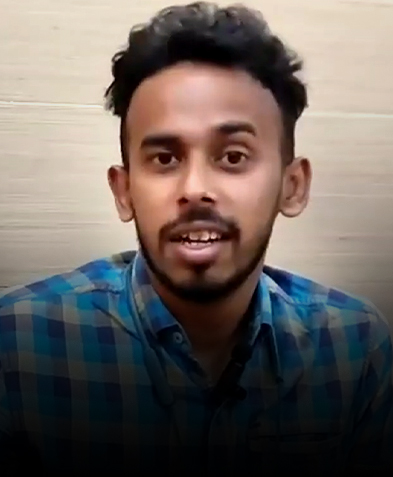hard Disk Recovery
Get Back Your HDD Data: Industry Leader with Best Success Rate
Stellar is India’s leading HDD recovery service, specializing in data recovery from dead HDD, internal hard disks of laptops, desktops, PCs, external hard drives, and USB drives. With the industry’s highest success rate, our experts ensure your data is in trusted hands.

External HDD Data Recovery

Laptop & Desktop HDD Data Recovery

Fusion HDD Data Recovery
Expert service for all hard disks
Comprehensive Hard Disk Recovery Services for All Types of HDDs
Our expert data recovery engineers recover data from all types of hard disks, including internal and external hard drives. We work with popular brands like Western Digital®, Seagate®, Dell®, Samsung®, Transcend®, Toshiba®, and more. Additionally, we handle a wide range of hard drive interfaces, such as SATA, eSATA, and USB, ensuring industry-leading success rates.
| Data Recovery From All Type of Hard Disk Interfaces | ||
|---|---|---|
| PATA | SATA | SAS |
| SCSI | Fiber | USB |
If your hard drive interface or brand is not listed here, don't worry! Stellar can recover data from any type or brand of hard drive.
CUSTOMER EXPERIENCE STORIES
Thousands of HDD Recovery: Watch Our Customer Success Stories
"Doctors can't put a soul in the dead body, but Stellar can insert the real soul in any HDD even it's is in dead condition. A REAL HERO in the Digital World." Sivasan karan, Thiruvaiyaru, Tamil Nadu, India
data recovery from working hard drives
Logical Level Recovery - Simple to Complex Data Loss Situations
Common data loss issues include accidental file and folder deletion, drive formatting, and file corruption. While DIY software can recover data in many instances, some situations may be too complex for data recovery software. For these complex cases, our professional services offer expert assistance to restore your data from hard disks.
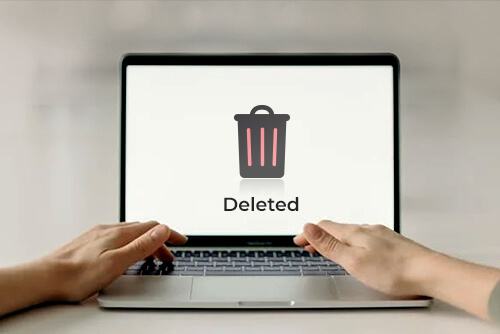
Accidental Deletion
Accidental deletions, whether from a mistaken SHIFT+DEL or clearing the Recycle Bin, are common occurrences. At Stellar, our experts employ proprietary data recovery software and specialized techniques developed over time. For complex data loss situations, trust our professionals to restore your hard disk data.

Virus Infection
Viruses can severely damage data integrity by corrupting or deleting files. If your HDD data, files, or folders are affected by a virus, we can help recover them. Using advanced tools and file repair techniques, we retrieve data from hard disks and external drives impacted by malware. Our experts ensure your files and folders are restored to optimal condition.

Data loss Due to Drive Formatting
Formatting a hard drive partition is a common cause of data loss, especially when drives become slow or are impacted by malware. Often, users format the drive without backing up their data. Our hard drive data recovery experts are here to help restore your data in these situations.
Data Recovery From not detected hard drives
Restore Data From Physically Damaged Hard Drives
Hard drives can become undetectable due to physical damage, such as shocks from mishandling, water spills on laptops, flood damage, or fire. Often, these issues involve misalignment of the drive's read/write heads, or scratches on platters. Our expertise in recovering data from even the most complex physical damage situations is unmatched.

Burnt Hard Drives
Exposure to fire can severely damage a hard drive's external casing, making data recovery challenging. However, if the platter remains intact, recovery is still possible. Stellar's data recovery experts can restore data from heavily burned drives and minimize data loss, even in the most extreme situations.

Water-Damaged HDDs
Flood damage or accidental water spills on laptops are common causes of hard drive data loss. When an HDD comes into contact with water, it can lead to corrosion and short circuits, complicating data recovery. Our experts use advanced drying and recovery techniques to salvage data from water-damaged drives
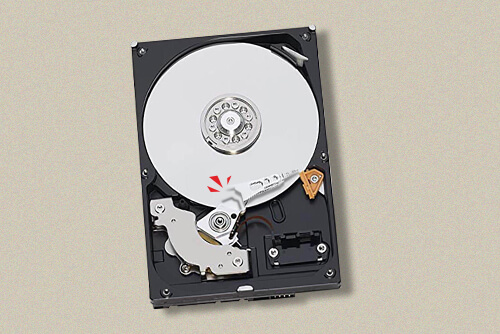
Read-Write Head Assembly Issue
A head crash occurs when the read/write head contacts the platter surface, causing severe scratches and damage that make data recovery difficult. Since platters contain vital data, this issue is especially challenging. Stellar's extensive library of donor parts for all major hard drive models enables us to achieve the industry's best success rate in data recovery.
Common Hard Disk Errors
From Boot Failures to Detection Errors – We Recover It All
Hard drive errors can occur due to a variety of issues — from corrupted firmware and bad sectors to file system corruption or BIOS-level failures. These errors often prevent access to your data or even stop the system from booting altogether. At Stellar, we specialize in recovering data from drives affected by SMART errors, disk read failures, I/O device errors, and boot device issues. Using advanced tools and a Class 100 Clean Room environment, our experts can safely retrieve data from drives showing both logical and mechanical faults.
Few Most Common Errors in Hard Disk is:
- SMART Hard Disk Error 301
- Hard Disk 3F0 HP Error
- External Hard Disk I/O Device Error
- Hard Disk Error 3F1
- Disk Boot Failure – Insert System Disk
- SMART Failure Predicted on Hard Disk
- Cyclic Redundancy Check Error
- Hard Disk Initialization Error
- The Parameter Is Incorrect Error
- Boot Device Missing or Boot Failed Error
- Primary / 3rd / 4th / 5th Master Hard Disk Error
- The Semaphore Timeout Period Has Expired Error
- You Need to Format the Disk in Drive Before You Can Use It” Error
Our Recovery Process
Restore Your Data from Hard Disk in 4 Simple Steps
Experience hassle-free recovery in four simple steps for all types of internal hard disks and external hard drives. Our efficient process ensures your data is recovered quickly and securely.
Proven Excellence
30+ Years of Experience Restoring Thousands of Hard Drives
In the last 30+ years, we have successfully restored data from thousands of hard drives, handling everything from physical damage to complex data corruption. Our vast experience and consistent delivery of professional data recovery services make us a trusted name in HDD data recovery for both individuals and businesses.
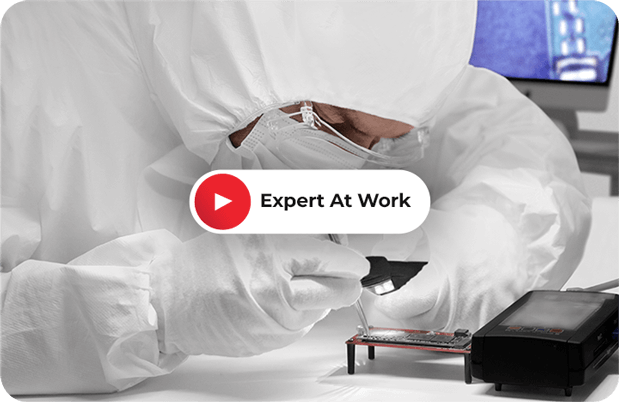
Unparalleled Data Recovery Service
- Data recovery with utmost safety and privacy
- Industry best success rate, upto 100% data recovery
- India’s only certified Class 100 Clean Room Lab
- Largest donor inventory: over 15,000+ hard drives
- We service 40,000+ data recovery jobs annually
- ISO 9001 & ISO 27001- certified organization
DO'S & DONT’S
Essential Do's and Don’ts for Hard Disk Data Loss
 Do’s
Do’s
- Stop using the failing hard drive immediately.
- Check for malware or viruses on your system.
- Ensure all cables are securely connected.
- Seek professional help for HDD recovery.
- Keep the hard disk in a stable environment.
- Document any error messages or symptoms.
- Use antivirus software to scan the hard drive.
- Regularly back up your data to prevent loss.
 Dont’s
Dont’s
- Do not continue using the failing HDD.
- Avoid DIY recovery methods on hard disks.
- Do not open the hard drive yourself.
- Refrain from shaking or moving the hard disk.
- Avoid placing the hard drive in the freezer.
- Avoid ignoring unusual noises from the hard drive.
- Don’t delay seeking professional recovery services.

Need to talk to an Expert?
Get a FREE phone consultation with our data recovery expert
USEFUL ARTICLES
Articles Related to HDD Data Recovery
SMR Hard Drive Data Recovery Complete Guide
SMR drives store data differently, making recovery complex. Learn how experts handle SMR drive failures safely and effectively. Thinking of DIY? Know why it’s risky and when to seek professional help.
Customer Stories from July: WD 6TB HDD Recovered for Photographer
When a 6TB WD external drive failed, a professional photographer faced major data loss. See how our experts recovered every file! Real story, real recovery — find out how it was done.
How Much Does Data Recovery Cost in India?
Data recovery costs in India can vary widely, depending on the complexity of the recovery and the type of device. For a detailed breakdown of costs, you can refer to the Stellar Data Recovery cost guide.
FAQs
An HDD (hard disk drive) is a common storage device used in computers to save and retrieve data. It uses spinning disks to store information, making it affordable and offering a large storage capacity.
- Desktop HDDs: Larger drives are used in desktop computers with lots of storage.
- Laptop HDDs: smaller drives for laptops, offering a good balance of size and capacity.
- Enterprise HDDs: high-performance drives for servers and data centers, built to last.
- External HDDs: portable drives you can use for extra storage or backups.
- Hybrid HDDs (SSHDs): a mix of HDD and SSD technology for better speed.
HDDs use spinning disks to store data, making them slower but cheaper with more storage. SSDs, on the other hand, use flash memory with no moving parts, making them faster, quieter, and more durable, but they cost more per gigabyte.
If you need to recover data from a hard drive, it's best to go to a professional. Stellar Data Recovery Centers are experts in getting data back from all types of drives, including HDDs and SSDs. They have the tools and knowledge to help you recover your lost data safely and quickly. Visit a Stellar Data Recovery Center near you for help.
Data recovery cost varies. It depends on various factors, such as the complexity of the situation, the capacity of the hard drive, etc. However, in case of physical damage to the hard drive, the procedure is more complex. Read more about the hard drive data recovery cost.
OUR CUSTOMERS LOVE US
We Are Rated 'The Best' By Our Customers

4.5
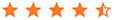
Average Google Rating
Overall Rating
4.8
Average Customer Rating
At first I thought, I lost all of my hard work and so many memories when the IT person told me that my hard disc had crashed and nothing can be done about it. Then Mr. Balaji came as a Saviour and told me about Stellar Data Recovery company. Then came Harini, Archana and Sam as ???? angels. Thank you everyone at Stellar for recovering all the data for me, giving me back my hard work, memories and belief in HOPE and GOD ALMIGHTY and making me optimistic to enter a new year 2026 happily. I wish you all a very Happy New Year. Best wishes to keep doing your honest, dedicated and sincere work and making life happy for anyone who has lost the DATA !!!
Swati Upadhyaya Kaushik
I had my WD passport 5tb drive ,which suddenly stopped working, I sent to Mumbai, but they said 99% risk to retrieve the data which was very important. I asked them to send the device back and submitted to Stellar, They worked on it and retrieved 100% data back. Thanks to Stellar team , follow up was good with quick response, highly recommended
venkat Ambekar
We sent SSD for recovery to them and got my all required data. Very much satisfied and recommend others to go with recovery from Stellar for satisfactory results.
Ravi Choudhary
I am truly overwhelmed with happiness and gratitude. My hard disk was completely corrupted and making flickering sounds, and I was convinced that all my data was permanently lost with no chance of recovery. I had almost given up hope. However, the team at Stellar exceeded all my expectations by successfully recovering all the data I needed. I honestly have no words to express how relieved and happy I feel right now. I understand that data recovery is a costly process, and while the price was high, the cost was never a concern for me because my data was extremely important. What truly mattered was getting my data back, and Stellar delivered exactly that. Their team communicated very professionally throughout the process. I was prepared to wait and had given them sufficient time for recovery, but they completed the work much faster than expected, in a very smooth and comfortable manner. Thank you, Stellar, for your excellent service and support. I am extremely satisfied and truly grateful.
Haripriya M
I had an old hard drive that suddenly stopped working, and it contained all my research documents and personal files. I contacted this data recovery service, and they handled everything very smoothly. They examined my drive, explained the issue clearly, and shared the expected timeline. Within a few days, they recovered everything I needed. The communication was clear, the service was professional, and the team was very supportive. I’m really satisfied and would recommend them to anyone facing data loss
Juli Patel
Mei ek photograph hun mera data bhaut important tha hdd mei problem aa gai the par stellar has recovered my complete data Thanks to stellar team (Translated by Google) I have a photograph. My data is very important. There was a problem with the HDD, but Stellar has recovered my complete data. Thanks to the Stellar team.
Ankush Kunar
I had a hard disk that was completely inaccessible, and I was unable to retrieve any data on my own. I chose Stellar Data Recovery, and despite the process taking around 1–2 weeks, the entire pickup and delivery was handled smoothly from my home, which was very convenient. The service is quite expensive, but the data stored on the hard disk was extremely important to me, so it was worth the cost. I received 100% data recovery without any issues, and the hard disk data was restored successfully. Overall, a reliable and professional service when your data truly matters.
Sanjay Bisht
My 1TB external hard drive which had detection problem. I contacted stellar directly. Within 15 days I got my data back.I had a great experience with stellar. Much recommended for data recovery.
Bappa Mondal
Helped me recover my important data. Staff clearly detailed out the procedure and have delivered recovered data.
Sreekant Patnaik
I approached Stellar No.1 Data Recovery Service, Bengaluru during a very stressful situation when my HDD got corrupted during the copying process at their office. During this difficult time, Mr. Narasimha, who handled the pickup and drop of my HDDs, truly stood by me. He supported me throughout, fought for my case, and made every possible effort to help recover the data from the second corrupted HDD. His dedication and humane approach meant a lot to me. I would also like to thank the Stellar team for their efforts and support in recovering my important data. I am truly grateful for the assistance I received. Highly Recommended!
m.s. natikar