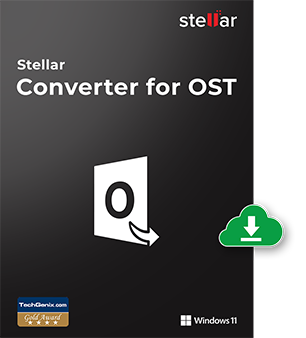msexchange.org
“It converts an entire OST file, or items within an OST file, into a PST without changing the original content format or structuring.”

TweakTown
“Stellar Converter for OST converted all items from OST file to PST with complete integrity & precision.”
Top Use CASES
When to Use OST to PST Converter Tool?
Need to Extract Data from Inaccessible OST?
Sometimes the Outlook OST file may become inaccessible and you couldn’t recreate it by using manual methods. In such situations, you lose access to your mailbox data. You can use Stellar OST converter to extract lost mailbox data from OST file. It allows you add the OST file and converts it to PST. This PST file can be imported to mailbox.
Need to Extract ‘Deleted Mailbox’ Data from OST File?
When a mailbox gets deleted, converting the Outlook OST file helps in extracting the deleted mailbox data. By using Stellar Converter for OST you can convert OST file and save it as PST. The software also allows you to convert and export the OST directly to live Exchange or O365 mailbox without saving it as PST.
Batch Convert Multiple OST Files
Stellar Converter for OST also supports batch conversion, allowing you to convert multiple OST files at once, saving you time and effort. Additionally, it offers advanced options to split or compact the resulting PST files for better organization and performance. Whether you need to repair large, corrupted PST files, recover inaccessible OST data, or optimize your email storage by merging and removing junk.
MVP Recomemnded Software
Stellar Outlook OST to PST Converter Tool
Stellar Converter for OST is a powerful tool that converts inaccessible OST files into Outlook importable PST files. It extracts all the mailbox items from OST and saves them as PST with 100% precision. It also provide an option to save the mailbox data in MSG, EML, RTF, PDF and HTML formats.
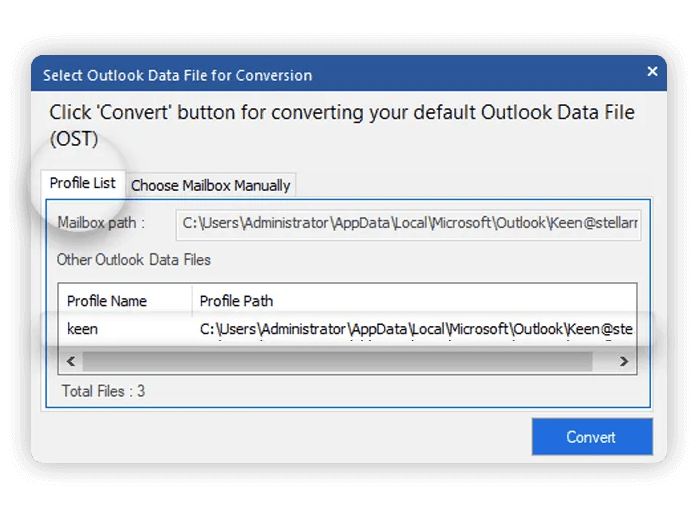
Reliable and Fast OST to PST Conversion
Stellar Converter for OST delivers a powerful and swift solution to convert OST files to PST format without compromising data integrity. Designed for seamless performance, the software ensures that even large or corrupted OST files are restored in record time.
- Allows users to select and convert specific mailbox items or folders, saving time and resources.
- Supports the conversion of multiple OST files to PST in one go.
- Apart from PST, convert OST files to various formats such as EML, MSG, RTF, HTML, and PDF.
- Efficiently converts encrypted OST files to PST without compromising data security.
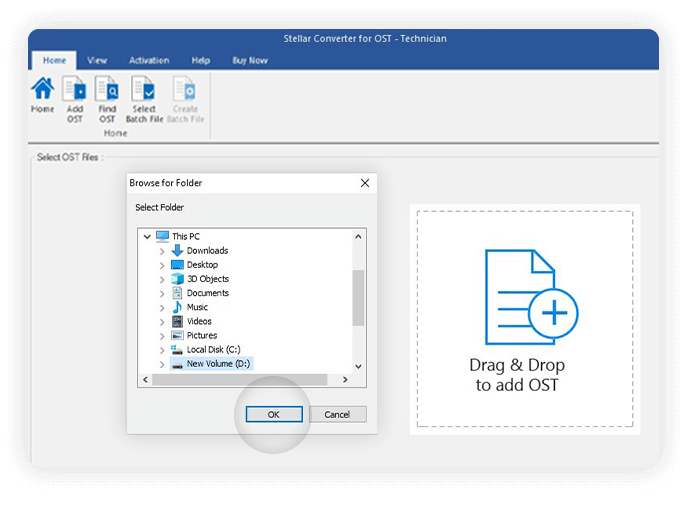
Batch Conversion of Multiple OST Files
With the batch conversion feature, Stellar Converter for OST empowers users to convert multiple OST files simultaneously. Ideal for organizations and IT administrators, this feature reduces the time needed to process large volumes of mailbox data.
- Use the software’s intuitive interface to browse and select multiple OST files for conversion.
- Click ‘Convert’ and let the software process all selected files in parallel.
- Once the conversion is complete, save the PST files in the desired format and location, ensuring easy access and management.
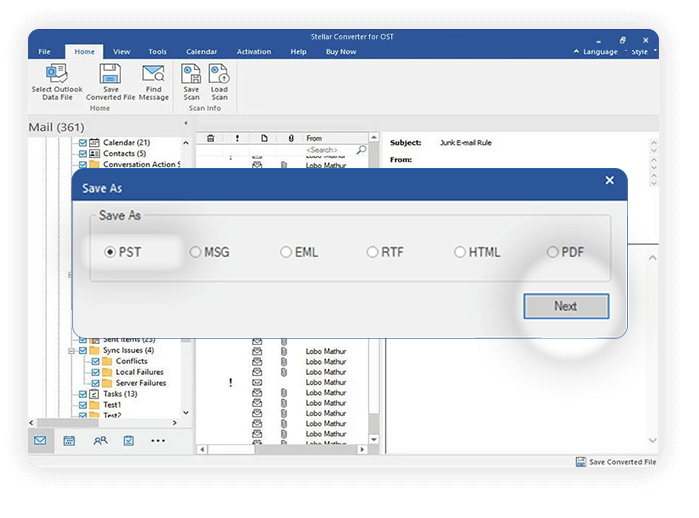
Multi-Format Export Options for OST Data
Stellar Converter for OST does more than turn files into PSTs. It gives users many ways to export their data, which helps businesses meet different needs. The program lets people save their OST mailbox info in several formats. This makes it easy to use the data with other systems and helps when you need to store report on, or move your information.
- Easily convert your OST mailbox items into MSG and EML formats, which are compatible with popular email clients like Microsoft Outlook etc.
- Export mailbox items in RTF to preserve the formatting of emails and documents.
- Apart from PST, convert OST files to various formats such as EML, MSG, RTF, HTML, and PDF.
OST to PST Converter Tool
Efficient Online OST to PST Converter
Stellar OST to PST Converter tool can help convert large-sized, inaccessible, or encrypted OST file into PST format. The software supports Outlook 2021, 2019, 2016, 2013, 2010, 2007, and 2003.

Converts Large-Sized OST File
Sometimes, due to huge amount of mailbox data, the size of OST file becomes too large. Due to this, Outlook client may crash and user loses access to mailbox data. In such a case, you can use this software which can convert large-sized OST files, and extract mailbox data with 100% precision.

Converts Encrypted OST to PST
OST files can be encrypted to prevent unauthorized access to mailbox data. But, sometimes, you experience issues while trying to open an encrypted OST file, resulting in losing access to the mailbox data. To solve such an issue, you can convert the encrypted OST file to PST and access the mailbox data. Stellar Converter for OST can also convert encrypted OST file into PST

Extracts All the Mailbox Items
Stellar Converter for OST extracts all the mailbox items from OST such as emails, attachments, contacts, calendars, tasks, notes, journals, etc., and saves them to PST file. The OST converter also recovers deleted items from the mailbox.

Converts the OST into Multiple File Formats
Stellar Converter for OST allows you to convert an OST file to different file formats such as PST, MSG, EML, RTF, HTML, and PDF. Converting an OST file to such file formats help you to view the extracted mailbox items in applications such as Outlook, web browser, PDF reader, text reader, etc.

Free OST to PST Converter
The software allows free conversion of first 20 emails per folder. It lets you scan and preview all the converted OST files. You just need to download the software, select and convert the OST, see the preview of converted file, and save the converted file at a desired location.

Exports OST Data to Office 365 and Live Exchange
The software also allows to export the mailbox data directly to live Exchange or Office 365. You need to login to Office 365 or Exchange on-premises and export data extracted from OST to Office 365/Exchange user mailbox.
How it Works
Enhance your experience with smooth User Interface.
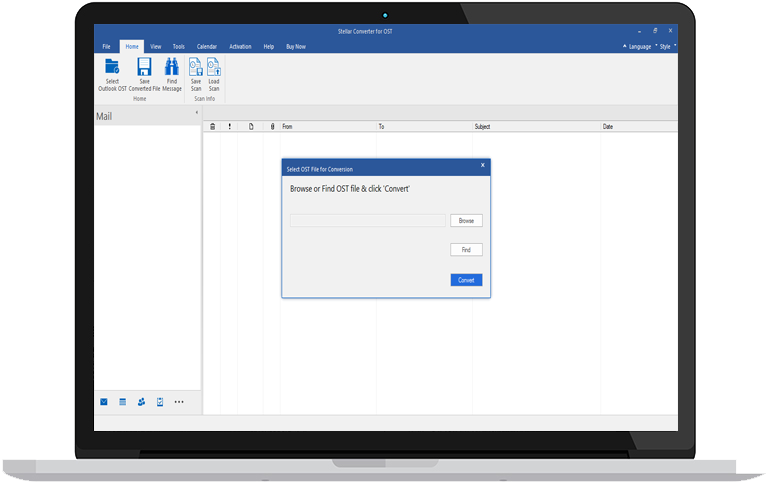
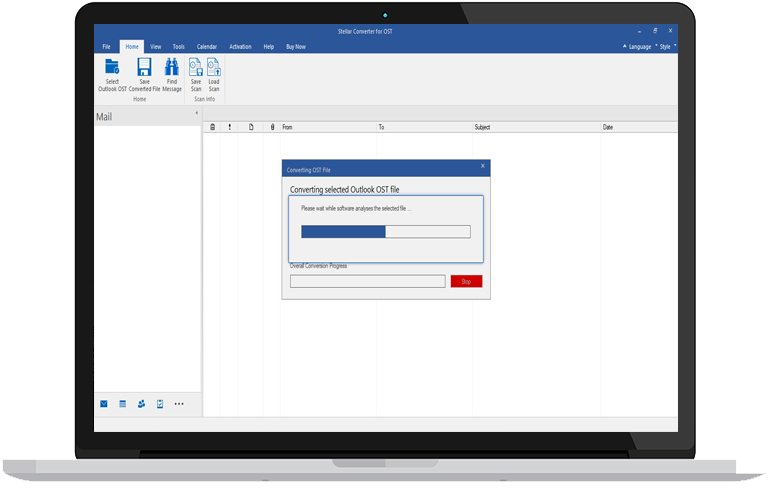
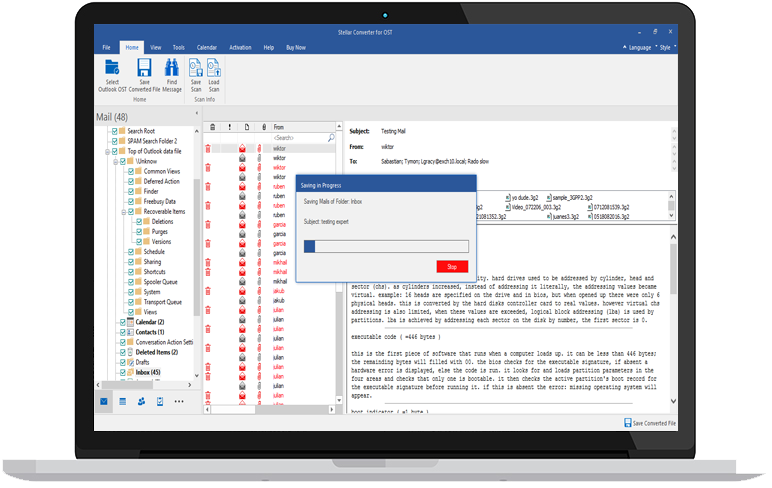
You are in Good hands!
With more than 3 million happy customers, Stellar is widely acknowledged as the No.1 data care provider for individuals and businesses.
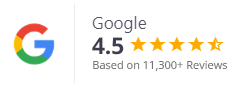
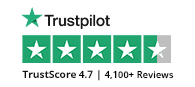
Technical Specifications
About Product
Stellar Converter for OST
| Version: | 13.0.0.1 |
| License Usage: | Single System |
| Edition: | Corporate, Technician, & Toolkit |
| Version Support: | MS Outlook: Office 365, 2021, 2019, 2016, 2013, 2010, 2007 (64 Bit only) |
| Language Supported: | English, Deutsch, Français, Italiano, Español, 日本語 |
| Release Date: | November, 2025 |
System Requirements
| Processor: | Intel compatible (x64-based processor) |
| Memory: | 4 GB minimum (8 GB recommended) |
| Hard Disk: | 250 MB for installation files |
| Operating System: | Windows 11, 10, 8.1, 8 (64 Bit only) |
Documents
USEFUL Articles
Product Related Articles
How to Resolve ‘Permission Denied’ Issue when Sending Emails in Outlook?
Facing the Permission Denied issue in Outlook, then you are probably using a shared mailbox. This article will show you 5 ways to fix the problem.
How to Fix “Outlook Stuck on Processing” Error?
When you start Microsoft Outlook, it should launch immediately without any hiccups. However, if the Microsoft Outlook hangs at the launch or processing stage with the flash screen when you start it, follow the solutions discussed in this guide to troubleshoot and resolve the Error.
Why Do Deleted Emails Keep Coming Back in Outlook?
Learn the reasons behind the recurrence of deleted emails in Outlook and effective solutions to prevent deleted emails from keep coming back in Outlook. Also, learn how Stellar Converter for OST can play a pivotal role in resolving this persistent issue and enhancing your email management experience.
Find Your Answers
FAQ's
The demo version helps convert OST to PST and provides a free preview of the converted file data. It also allows to extract and save 20 items per folder from the OST file to PST.
The software does not repair corrupt files. It converts inaccessible OST file into PST file. Users can import this PST file into MS Outlook to access mailbox data.
Yes, the software supports MS Outlook 2021 and lower versions, including MS Outlook 2019, 2016, 2013, 2010, and 2007.
Stellar Converter for OST allows you to save the converted file in the following formats:
- PST
- MSG
- EML
- RTF
- HTML
- DBX (Technician Edition)
- MBOX (Technician Edition)
DATA RECOVERY IN-LAB SERVICES
Do you have complex data loss problems?

We can help!
If your device is physically-damaged, or you want an expert to handle your data recovery job; our 'Lab Experts' can help.
Learn More Free Download
Free Download  Buy Now
Buy Now