125 million
Downloads
98.6%
Recovery Rate
120+
Awards Received
100%
Secure

Computer Active
“ This Outlook repair tool that helps to fix corrupted outlook PST files & makes possible to export the PST file into various formats.”
Top Use Cases
When to Use Outlook PST Repair Software?
Recover Lost Mailbox Data
This PST repair tool recovers mailbox data that may get lost due to PST corruption, malware infection, accidental deletion, or other unforeseen events. It quickly recovers emails, attachments, contacts, and other mailbox elements from severely damaged PST files and retrieves them in their original form.
Repair PST When ScanPST.exe Fails
Repairs severely corrupt PST when ScanPST.exe fails or becomes unresponsive. Stellar Repair for Outlook is intended to handle complex corruption problems that the Microsoft in-built utility cannot fix. It scans and repairs the corrupted PST files quite effectively, so you can gain complete access to your mailbox data again, including emails with attachments, contacts, & calendar entries.
Resolve Outlook Data File Errors
Resolves common Outlook data file errors such as 0x80040116, 0x80040600, 0x80040119, etc. Stellar Repair for Outlook effectively fixes these issues by repairing corrupted PST files and restoring access to all mailbox data, including emails, attachments, and contacts.
Stellar Outlook Repair Software
MVP Recomended Outlook PST Repair Tool
Stellar Repair for Outlook stands out not only for its robust functionality but also for its exceptional ease of use. Designed with both novice and experienced users in mind, the Microsoft outlook pst repair tool offers an intuitive interface that guides users through the repair process step by step, reducing the complexity often associated with PST repair and recovery.
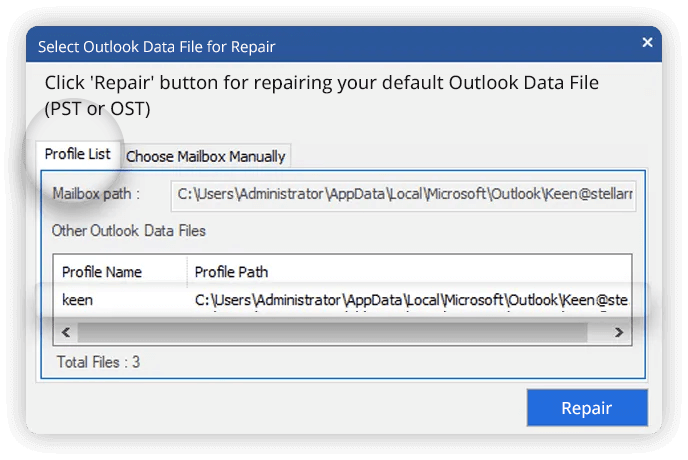
Repair Corrupted & Damaged PST Files
Stellar Repair for Outlook is a powerful program that fixes damaged PST files. It helps users get back all their mailbox data. This includes emails, contacts, attachments, calendars, tasks, etc. The PST repair software is made to handle even the most serious cases of file corruption.
- Saves recovered PST in several file formats, such as MSG, HTML, EML, RTF, PDF, DBX, & MBOX.
- Directly exports recovered PST to Microsoft 365 or Office 365 (Technician edition)
- Splits and compacts large-sized PST (Technician edition)
- Compatible with Outlook 2021, 2019, 2016, 2013, and earlier versions, ensuring wide usability.
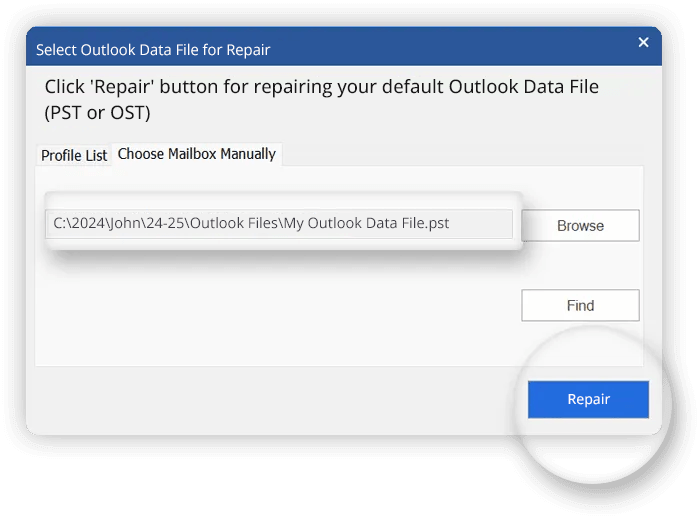
Advanced PST Filtering for Selective Recovery
Advanced Filters in Stellar Repair for Outlook allow users to take total control over the recovery process by recovering mailbox data in a granular fashion. Whether you are dealing with a large and corrupted PST file or intend to recover certain emails, these filters facilitate precise and customized recovery of required data.
- This utility allows you to select particular emails to or from specific addresses.
- This tool provides email filtering according to a custom date range.
- This PST repair software users to recover data from folders like your Inbox, Sent Items, or custom folders in your PST file.
- Recover only emails with the presence of particular attachments, such as PDFs, documents, or images.
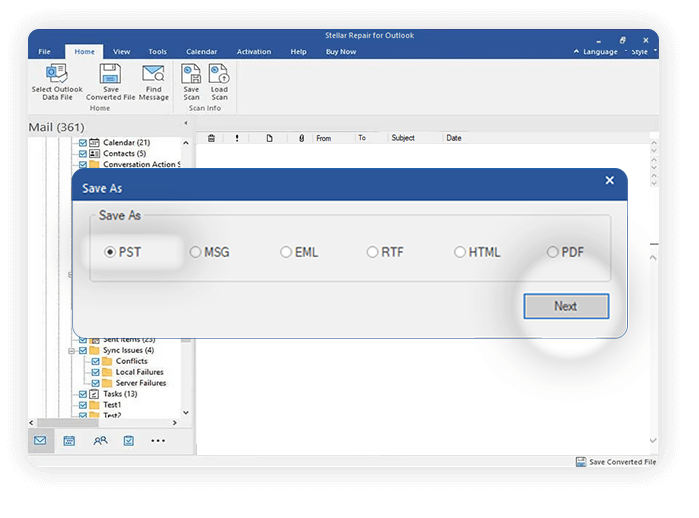
Restore Deleted Emails & Outlook Mailbox items
The software scans PST files for recovery of deleted emails and other items of Outlook mailboxes.This is a strong tool for recovering lost data and provides previews of the items recovered after repair
- Restores deleted emails, calendar entries, contacts, and other data from Outlook mailboxes, even if they were deleted before corruption occurred in this PST file.
- It does an extensive scan of the corrupted PST file to recover all the lost or deleted items with the most possible and highly accurate results.
- This preview feature lets users view the recovered emails and mailbox items in detail to check data integrity before final restoration.
Explore Features of Stellar Repair for Outlook
Why Choose Stellar Outlook Repair?
Stellar Repair for Outlook is the top choice for repairing corrupt or damaged PST files. Trusted by professionals worldwide, this powerful tool ensures the integrity and recovery of your valuable emails, attachments, calendars, contacts, and more.

Repairs Large PST Files
PST files can get corrupt due to various reasons such as virus attacks, improper system shutdown, and so on. Stellar Repair for Outlook is a powerful PST repair software that can repair corrupt PST files of virtually any size, irrespective of the severity of corruption.

Recovers Deleted Outlook Items
Apart from repairing corrupt PST files, the software can recover permanently deleted Outlook items such as emails and attachments, contacts, calendar entries, etc. The software retrieves items deleted from Inbox, Sent Items, and all the other Outlook folders. It can recover Outlook data even if Outlook’s ‘Deleted Items’ folder or ‘Recover Deleted Items’ folder is emptied.

Saves Mailbox Data at Location of your Choice
The Outlook PST recovery tool allows you to save the repaired PST file on any internal or external storage device. You can also save the repaired file over a connected network such as NAS, SAN, WAN, etc. Further, you can also view and save detailed log report of the PST file restoration process for later reference.

Exports directly to Outlook Account and Office 365
By using Technician edition of the software, you can export the repaired PST file directly to Office 365 without saving it to any other location and any other format. However, to do this, you should have valid Admin-credentials of Office 365 account. Also, you can export the repaired PST to a configured Outlook account.

Compact/Split Large PST
Large PST files are prone to corruption. The software has an option to compact and split the large-sized PST file, thus reducing the chances of corruption and enhancing Outlook performance. The Technician edition of the software allows you to compress large PST files with ‘Compact and Save’ option. The ‘Split/Filter and Save’ feature divides PSTs by size, date, or mail ID.

Fast & Easy Recovery of Outlook PST
Stellar Repair for Outlook is a DIY PST repair tool. The entire repair process is majorly carried out in three simple steps. Its fast and yet powerful scan engine can repair the severely corrupt PST and restore all mailbox items instantly in a new PST file which is readily importable to Outlook.
How it Works
Enhance your experience with smooth User Interface.
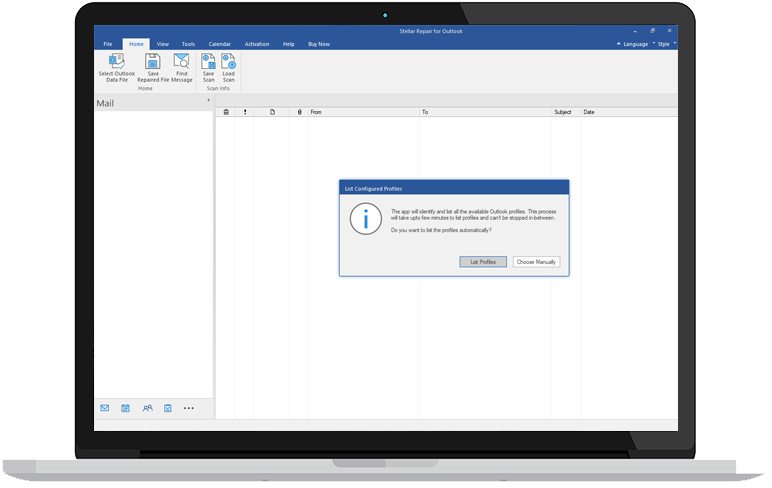
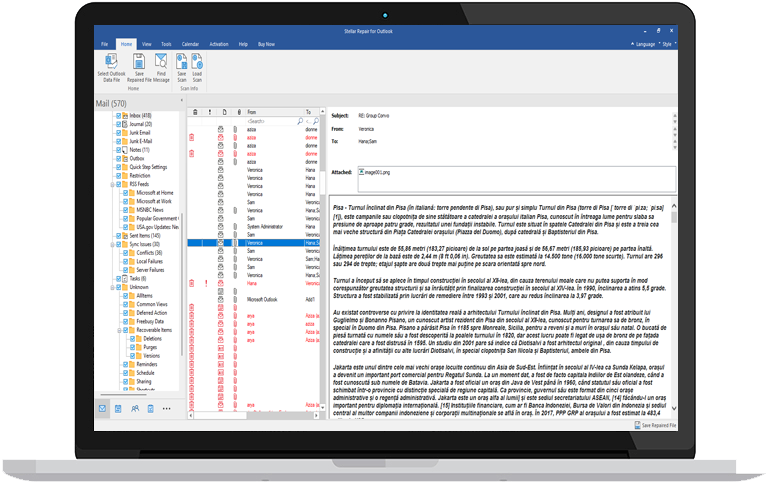
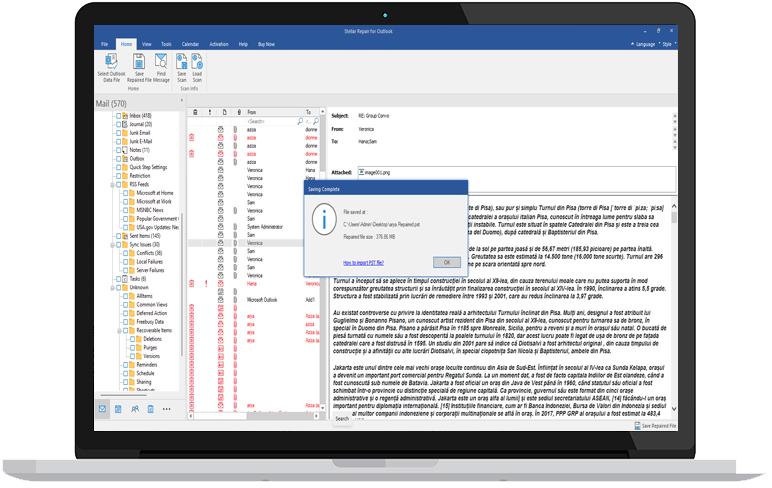
You are in Good hands!
With more than 3 million happy customers, Stellar is widely acknowledged as the No.1 data care provider for individuals and businesses.
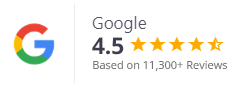
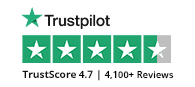
Technical Specifications
About Product
Stellar Repair for Outlook
| Version: | 13.0 |
| License Usage: | Single System |
| Edition: | Professional, Technician, & Toolkit |
| Version Support: | MS Outlook: Office 365, Microsoft 365, 2021, 2019, 2016, 2013, 2010, 2007 |
| Language Supported: | English, Deutsch, Français, Italiano, Español, 日本語 |
| Release Date: | January,2025 |
System Requirements
| Processor: | Intel compatible (x64-based processor) |
| Memory: | 4 GB minimum (8 GB recommended) |
| Hard Disk: | 250 MB for installation files |
| Operating System: | Windows 11, 10, 8.1, 8, 7 |
Documents
USEFUL Articles
Product Related Articles
How to fix Outlook Error “Not Implemented”?
Microsoft Outlook is the default email client on Windows machines. The software, a part of the Office suite from the late 90s, usually works quite well. But it is not without occasional problems. Microsoft Outlook might show a “Not Implemented” dialogue. When you encounter a “Not Implemented” error on Microsoft Outlook 2016 or lower version, you can’t perform the key tasks of sending and receiving emails.
Why Do Deleted Emails Keep Coming Back in Outlook?
Email management is crucial to keep your Inboxes and other mail folders clean and tidy. It also helps you save the mailbox storage and keep the local Outlook data file (.ost) size smaller. When you delete an email in Outlook, it goes into the Deleted Folder and should automatically disappear in the next 15-30 days based on the settings configured by you or your administrator.
How to Resolve IMAP error 0x800CCC0E in Outlook?
Google error 0x800CCC0E typically occurs in email clients like Microsoft Outlook when there’s a connection issue with the mail server. It’s often related to incorrect server settings, firewall or antivirus interference, or network connectivity problems. Troubleshooting steps usually involve verifying account settings, ensuring network connectivity, and checking firewall or antivirus settings to allow the email client to connect to the mail server.
Find Your Answers
FAQ
If the error has occurred due to PST file corruption, Stellar Repair for Outlook can repair the corrupted PST file and help to resolve the error. For details, check how to repair corrupt PST files.
The safest and easiest way for repairing Outlook PST in Windows 10 is by using the Stellar Repair for Outlook software. You just need to follow these simple steps:
- Launch the software and select the PST file you want to repair. Then click Repair. The software will start scanning the file.
- Once the scanning process is complete, the software displays all the recoverable contents. Select the items you want to save and click the Save Repaired File button.
- Select the desired format - PST, HTML, PDF, MSG, EML, or RTF and a location to save the repaired file.
Learn about the working of Stellar Repair for Outlook?
The trial version of PST repair software allows you to repair a corrupt PST and preview the recoverable mailbox items. However, to save the recoverable Outlook items, you need to activate the software with a license key.
Stellar Repair for Outlook software supports Windows OS (Windows 10, 8.1, 8, and 7) only. If you want to repair Mac Outlook’s OLM file, you can use Stellar Repair for OLM software, which supports Mac OS.
Yes, the stellar repair for outlook software can recover deleted emails, along with attachments.
Read More- How to recover deleted Emails in Outlook?
Stellar Repair for Outlook software supports all MS Outlook versions – 2019, 2016, 2013, 2010, 2007, 2003, 2002, and 2000.
The error ‘0x800ccc0e’ in Outlook may occur due to conflict with antivirus/firewall, incorrect port numbers, suspicious emails, or corrupt Outlook profile. The error may also occur due to a corrupt PST file. To repair minor corruption in PST, you can use Outlook’s in-built utility - ScanPST.exe. If it fails, use Stellar Repair for Outlook that can repair severely corrupt PSTs of any size. Read how you can fix the error code '0X800CCC0E' in Outlook.
The “Not Implemented” error occurs in Outlook due to corrupt profile, conflicting add-in, corrupt software files or corrupt PST files. If the error has occurred due to a corrupt PST file, you can repair the file with ScanPST.exe. If the utility fails, you can use Stellar Repair for Outlook to fix the error automatically. Click here for details.
If the error has occurred due to PST file corruption, Stellar Repair for Outlook can repair the corrupted PST file and help to resolve the error. For details, check how to repair corrupt PST files.
Stellar Repair for Outlook can help in resolving the following common Outlook errors:
- Unknown Outlook errors such as,
- 0x80040119
- 0x80040600
- Microsoft Outlook has encountered a problem and needs to close.
- The file xxxx.pst is not a personal folders file.
- The file xxxx.pst could not be found.
- File xxxx.pst could not be accessed. Data error: Cyclic redundancy check
- Unable to display the folder. The file xxxx.pst could not be accessed. Access denied.
Yes. The software can recover deleted emails from PST file.
Yes. Stellar Repair for Outlook allows users to recover specific emails in different file formats.
DATA RECOVERY IN-LAB SERVICES
Do you have complex data loss problems?

We can help!
If your device is physically-damaged, or you want an expert to handle your data recovery job; our 'Lab Experts' can help.
Learn More Free Download
Free Download  Buy Now
Buy Now







