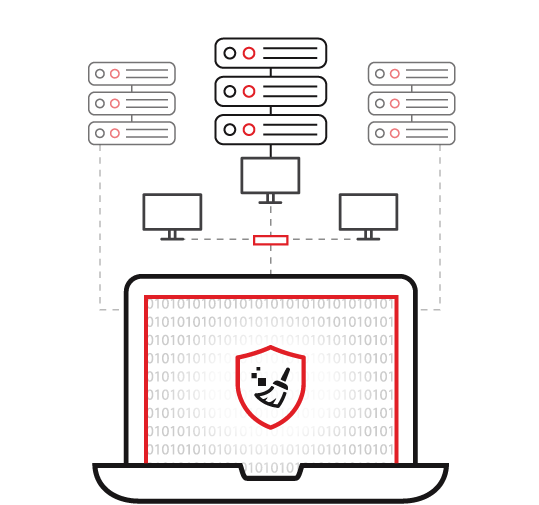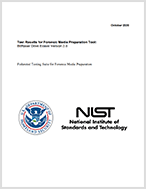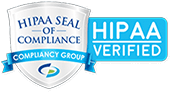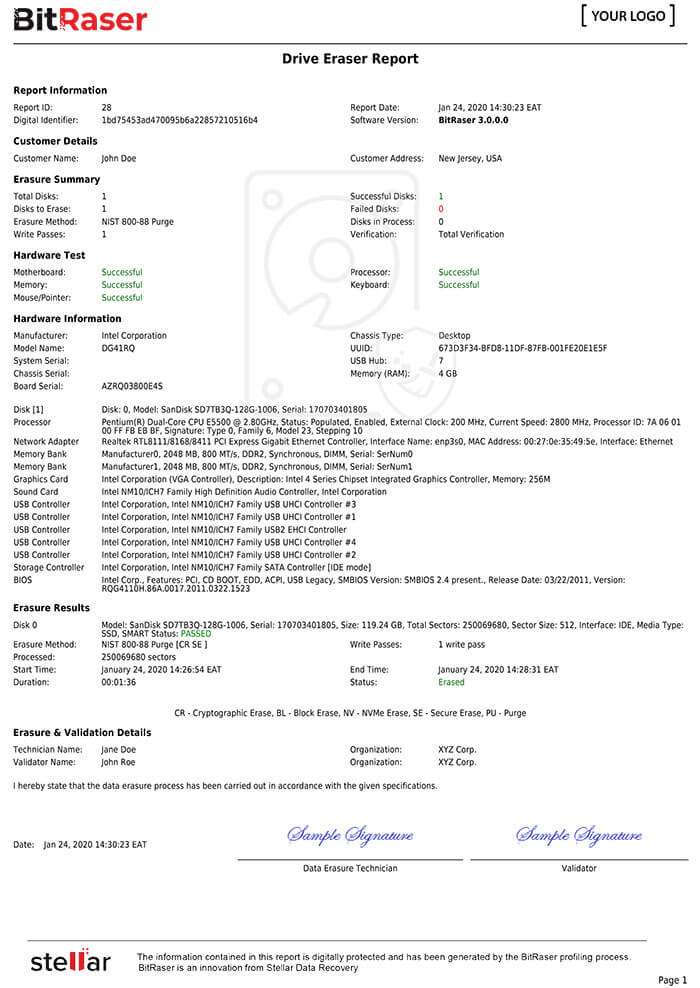3M+
Customers
100+
R&D Engineers
100+
Awards Received
190+
Countries
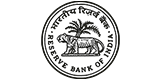
Reserve Bank of India
This is to certify that the Reserve Bank of India uses BitRaser from Stellar Data Recovery to securely erase sensitive data and meet its information security objectives.
SUITABLE FOR LARGE ENTERPRISES, & ITADs
Manage Multiple Drive Erasure Remotely
BitRaser® Drive Eraser with Admin Console is bulk erasure tool for loose/mounted drives, laptops, desktops, servers, etc. It’s an ideal data wiping solution for ITADs, and large organizations as it erases multiple drives and prevents data breach while disposing, reselling, or recycling the IT assets. The powerful software allows you to remotely manage bulk erasure of storage drives, tamper-proof data erasure reports & certificates, over LAN. The centrally available audit trails help meet regulatory compliance.

Certified Drive Erasure
- Secure and guaranteed erasure of drives
- Supports erasure of up to 65000 drives simultaneously over a network
- Supports 25 international erasure methods, including NIST, DoD, HMG, etc.
- Generates centrally accessible tamper-proof reports & certificate of erasure for compliance
WHEN TO USE BITRASER® NETWORK DRIVE ERASER
TOP USE CASES OF BITRASER® DRIVE ERASER WITH ADMIN CONSOLE

Returning Leased IT Assets

Disposing Remotely Located Drives

Upgrading System Hardware
BITRASER® KEY FEATURES
Scalable, Manageable, and Cost-Effective Software

Secure Erasure
BitRaser® Drive Eraser with Admin Console securely erases every bit of data from all types of drives used in desktops, laptops, & servers.

Admin Console
The software’s ‘Admin Console’ allows you to centrally manage users, monitor erasure, and access reports & certificates repository.

Scalability & High Performance
Stellar’s multiple drive eraser with Admin Console application simultaneously erases up to 65000 storage drives over a network, at high speed in most efficient way.

Audit Trail Report
The software generates detailed tamper-resistant erasure reports used as audit trails. You have the option to customize the report and save it in file formats such as PDF, CSV, & XML.

International Standards Compliance
Stellar’s data eraser software with Admin Console employs 24 international data erasure standards such as NIST 800-88, DoD 3 & 7 Passes, HMG, etc.

Configuration & Automation
The advanced remote drive erasure tool automates erasure process across IT assets while providing the option to choose from different international erasure standards for wiping data.
A CERTIFIED DATA ERASURE SOFTWARE
BitRaser® Tested, Certified and Compliant
BITRASER® SPECIFICATIONS
Technical Specification – BitRaser® Drive Eraser with Admin Console

Certified Data Erasure
- Permanently erases data from laptops, PCs, servers, and all other storage devices
- Prevents data theft
- Helps in fulfilling CSR obligations by erasing devices you may want to donate
- Options to add 5 customized erasure standards

Configuration & Automation
- Erases domain joined devices through PXE over network
- Allows to select erasure method (DoD, NIST, HMG, etc.) for erasing data
- Enables verification of erasure process by implementing two different methods
- Option to provide asset tag and customer information
- Allows to centrally manage erasure process with BitRaser® Admin Console
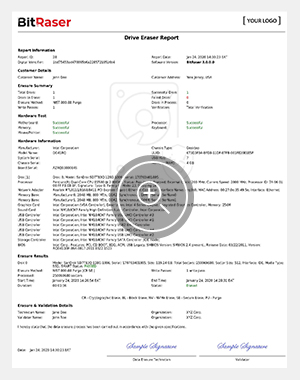
BITRASER® SAMPLE REPORT
BitRaser® Drive Eraser with Admin Console – Get Detailed Reports
BitRaser® Drive Eraser with Admin Console generates inviolable report containing important information about erasure of data from the drive. This report comes handy as audit-trails for statutory compliance. The report also gives information about the health and S.M.A.R.T status of the erased drive.
Find Your Answers
FAQ's
BitRaser Drive Eraser with Admin Console can erase up to 65,000 hard drives simultaneously over network via PXE boot.
The BitRaser Drive Eraser with Admin Console application is compatible with 24 international erasing standards, including NIST 800-88, DoD 3 & 7 Passes, British HMG, and others.
The software allows you to save the reports in PDF, CSV and XML format.
Given below are the minimum system requirements:
OS: Windows Server 2016, 2012, 2008 R2, x86 or x64
RAM: Minimum 4 GB, Recommended 8 GB
USB PORT: 2.0 / 3.0
Yes, the software requires Active Directory Service.
BitRaser Drive Eraser with Admin Console performs bulk erasure over the network whereas BitRaser Drive Eraser can perform standalone erasure of devices.
Yes, you will be able to track the eraser process on both the host server and the wiping machine.
Not at all. The erasure process will continue to finish once it has begun, even if the network connection is down. Later, if necessary, you can import the reports into the admin console.
Windows Server 2016 is required to run BitRaser Drive Eraser with Admin Console. Our deployment team also offers additional services that are used to boot the network. A network setup would also be necessary to accomplish wiping over the network.
No, you can wipe machines without an internet connection. Your local admin console is where you control all of your reports and licenses.
Yes, the software does build a local MySQL database repository for Reports & Certificates.
The admin console offers a single dashboard for managing users, keeping track of erasure, and providing a store of reports and certificates that may be retrieved later. Third-party ERP programs can be integrated with the admin console.
For an efficient wiping procedure, the server must be connected through an unmanaged switch.
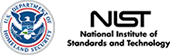

 Download Fact Sheet
Download Fact Sheet