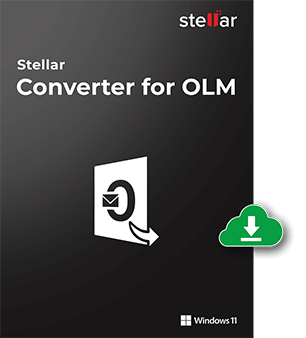125 million
Downloads
98.6%
Recovery Rate
120+
Awards Received
100%
Secure

Softpedia
“A simple-to-use software that enables you to easily convert mailboxes of Outlook for Mac into PST files and save them to your computer.”
Top Use CASES
When to Use Stellar Converter for OLM?
Convert OLM Mailboxes to Outlook PST
OLM to PST Software can effortlessly convert your Outlook for Mac files to PST format and lets you access email data through Windows. Essential if you are switching from a Mac to a Windows system or need to use Microsoft Outlook for Windows.
Migrating OLM File Data to Office 365
Moving OLM files to Office 365 can be a daunting task, if you are not familiar with the process. Doing it manually might lead to errors. Stellar OLM to PST Converter Software makes it possible without any data loss or corruption.
Convert OLM to PDF
Converting emails to a PDF file can be a lengthy process.You have to change it to Word and then convert to PDF. Now do it one move with Stellar OLM to PST Converter Tool. By converting your emails to PDF format, you can easily share them with others.
Stellar Converter for OLM
All-in-one OLM to PST Converter
Stellar Converter for OLM is a versatile platform for converting your OLM file to different file formats, such as PST, MSG, or EML, as per the requirement. But why do you need to convert the OLM file to PST? Here are some scenarios where OLM file conversion is essential.
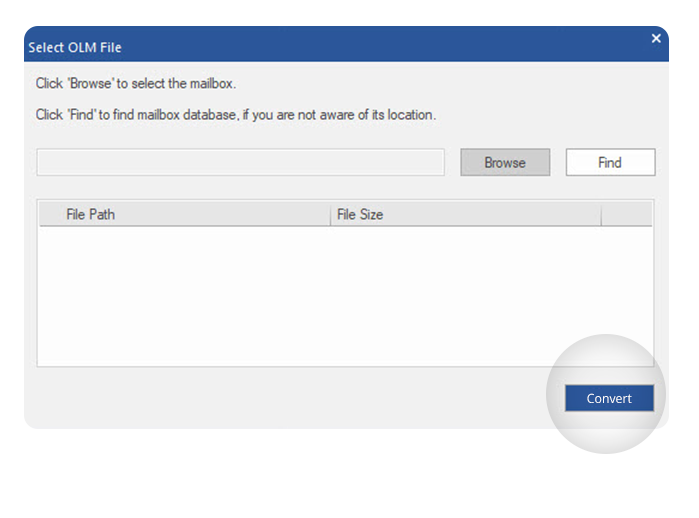
Most Efficient OLM to PST Converter
- Precise conversion of Outlook for Mac to MS Outlook Data Files.
- Converts all OLM mail components including Inbox, Contacts, Calendars, Notes, & Tasks etc.
- Saves the converted emails in several formats such as PST, MSG and EML file formats
- Supports Microsoft Outlook 2021, 2019, 2016, and earlier versions.
Powerful OLM to PST Conversion
Most Efficient OLM to PST Converter
Stellar Converter for OLM is the ultimate solution for those who need to migrate their email data from Outlook for Mac to MS Outlook on Windows. Whether you are an individual or a professional, this powerful OLM to PST converter software assists users in migrating their email data from Outlook for Mac to MS Outlook on Windows.

Convert OLM into Multiple Formats
Transforming your OLM files into multiple formats has never been easier with Stellar Converter for OLM to PST software. The software offers a plethora of file conversion options to suit your needs, including the popular PST, EML, and MSG formats. By upgrading to the Technician version of the software, you'll unlock even more format conversion options like PDF, HTML, and RTF.

Advanced Saving Options
Stellar Converter for OLM also provides advanced saving options once your OLM files have been converted to MS Outlook PST format. You have the flexibility to choose between two different saving options: saving each mailbox as individual PST files or combining all mailboxes and saving them in a single PST file. This gives you complete control over how your email data is organized and stored

Easily Locate OLM Files
Locating your OLM file has never been easier with this OLM to PST Converter Tool. The software offers a hassle-free search feature that allows you to easily find the required OLM file with just a few clicks. Simply click on the 'Find' button to search for the OLM file stored on your PC.

Preview the Converted Files
Stellar Converter for OLM offers a peek into your Mac Outlook mailbox items with the preview option offered by the OLM to PST converter. With this feature, you can easily verify the credibility of the software and review your OLM files before initiating the conversion process.

Automatic PST File Splitting
The Stellar Converter for OLM includes an automatic PST file splitting feature to handle oversized files efficiently. When converting large OLM files, the software can automatically split the resultant PST file into manageable sizes, typically around 45 GB. This ensures that the converted mailbox remains compatible and operates smoothly with Outlook installed on your system

Stellar Converter for OLM Technician
Technician version of Stellar OLM Converter supports batch conversion, allowing multiple OLM files to be converted to PST in one go, which saves significant time and effort. The tool also provides detailed log reports that document the conversion process, offering insights into the status and any potential issues. Additionally, it facilitates direct export to Office 365, streamlining client migrations, and boasts an intuitive interface that simplifies the execution of complex tasks.
How it Works
Enhance your experience with smooth User Interface.
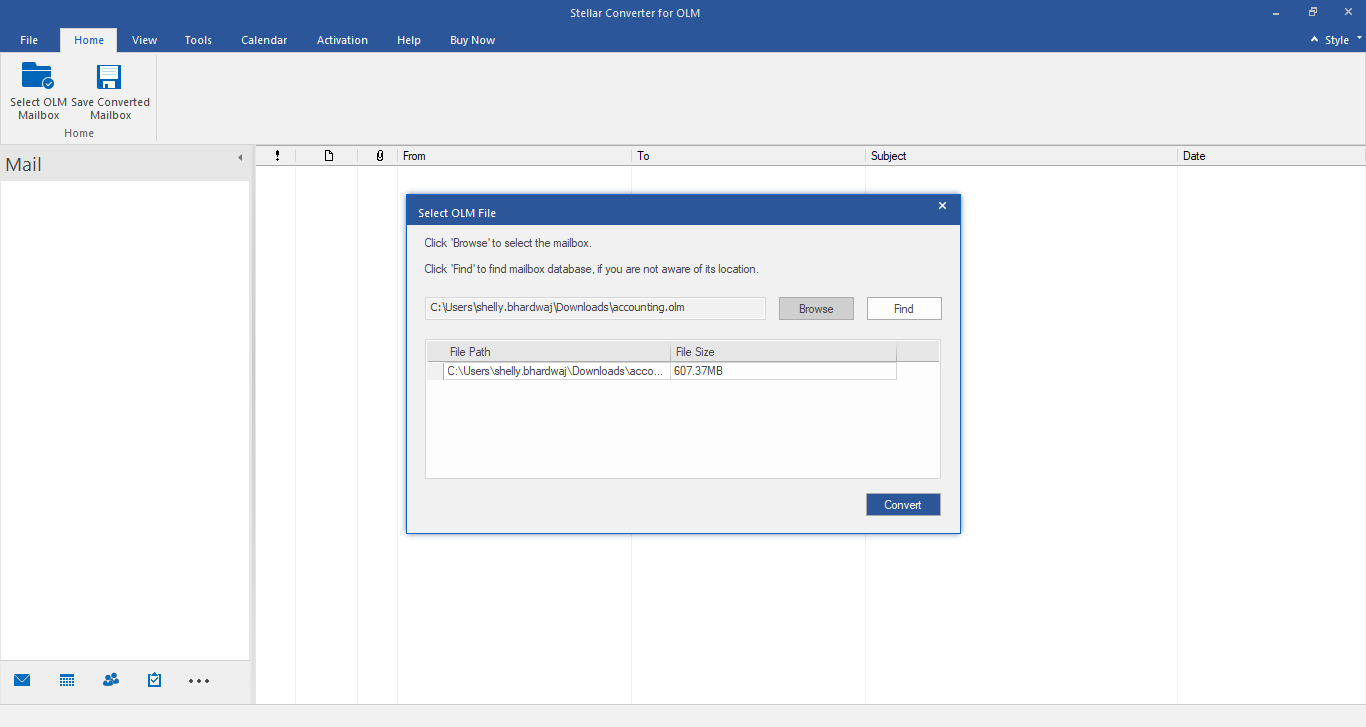
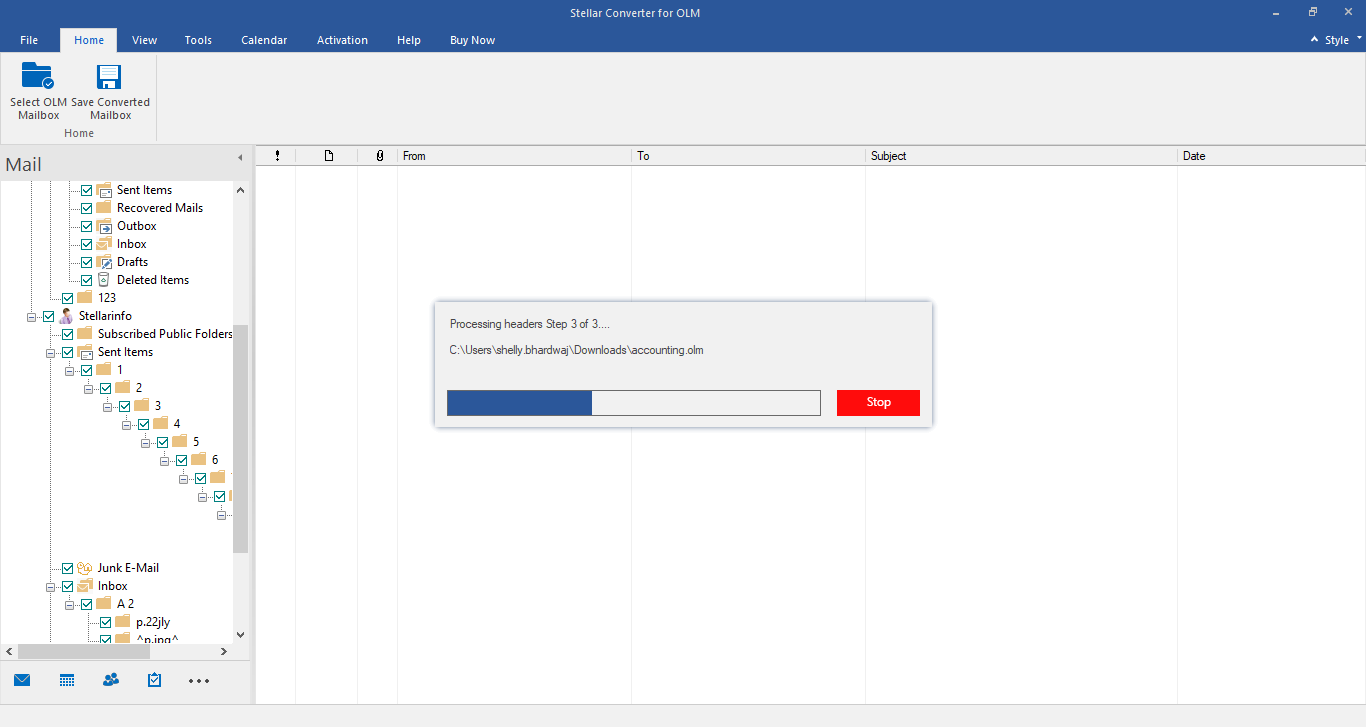
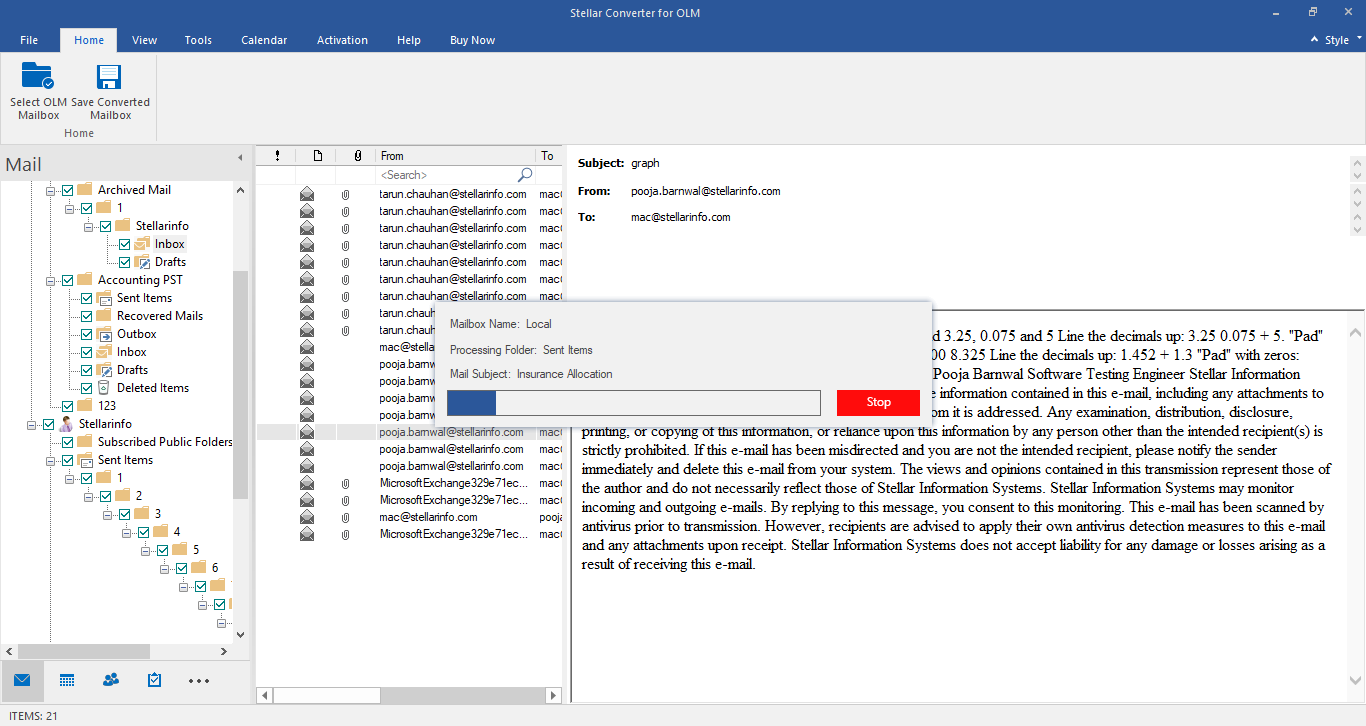
You are in Good hands!
With more than 3 million happy customers, Stellar is widely acknowledged as the No.1 data care provider for individuals and businesses.
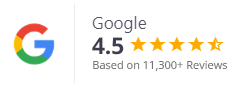
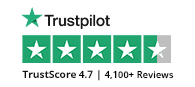
Technical Specifications
About Product
Stellar Converter for OLM
| Version: | 5.0 |
| License Usage: | Single System |
| Edition: | Standard & Technician |
| Version Support: | MS Outlook 2021, 2019, 2016, 2013, 2010, 2007 for Windows & 2019, 2016, 2011 for Mac |
| Language Supported: | English |
| Release Date: | November, 2023 |
System Requirements
| Processor: | Pentium Class |
| Memory: | 4 GB minimum (8 GB recommended) |
| Hard Disk: | 250 MB of Free Space |
| Operating System: | Windows 11, 10, 8.1, 8 & 7 |
Documents
USEFUL Articles
Product Related Articles
How to convert OLM to PST?
Convert OLM to PST format can help you access and manage your data in Microsoft Outlook. In this blog, we will guide you through the steps involved in converting OLM to PST, including the use of a reliable OLM to PST converter tool.
How to Convert OLM to Microsoft 365?
Moving your data between platforms can seem overwhelming, but this blog post will simplify the process of converting OLM files to Microsoft 365. If you’re using Microsoft Outlook for Mac and want to transition to Microsoft 365, or if you have OLM backup files on your Mac that need to be imported into Outlook on a Windows PC.
How to Open OLM Files on Mac Without Outlook?
Outlook for Mac or OLM files are primarily associated with Microsoft Outlook for Mac. It is a popular email client for Mac users after Apple Mail and is mostly used for business or professional communications. The OLM files contain all your mail items, such as emails, contacts, attachments, calendars, and other data. The file is created when you export the mail items from your Outlook for Mac client as a backup.
Find Your Answers
FAQ
Yes. You can convert the OLM file into a PST file using the Demo version. However, you can only view the ‘Subject Line’ and ‘Body message’ of the converted file. To view the attachments and data, you need a licensed version of the software.
Stellar Converter for OLM software comes in two different license versions- Standard and Technician. You can choose anyone based on your business requirements and budget considerations.
No. the Stellar Converter for OLM is built to convert OLM to PST. To repair an OLM file, you need to download Stellar Repair for OLM software.
No. the Stellar Converter for OLM allows only one file conversion at a time. However, all the mail items in the OLM file are converted simultaneously.
You can convert the OLM file into PDF file format by purchasing Stellar Converter for OLM- Technician edition. Using the Technician edition, you can also convert the OLM file into RTF and HTML file formats.
OLM (Outlook for Mac) and PST (Personal Storage Table) are file formats used by Microsoft Outlook for Mac and Windows respectively. They are specialized formats associated with email messages, calendars, and contacts in Mac and Windows operating systems.
OLM is a proprietary file format used by Outlook for Mac. It cannot be opened using any Windows software. If you need to access your email data on a Windows-based system or use Microsoft Outlook for Windows, you will need to use an OLM to PST Converter Software.
The reverse is possible. You can open a PST file on a Mac by installing Microsoft Outlook.
The obvious is that they are used by different operating systems. It is important to note one fact. OLM files have a smaller size limit than PST files. OLM files have a maximum size limit of 2 GB, while PST files can handle up to 50 GB.
OLM files contain separate files for messages, contacts, calendars, notes, and tasks. In PST files have a hierarchical structure where everything is stored in a single file. Last but not least, PST files can be encrypted. Microsoft has taken encryption very seriously across its applications.
Read More - Outlook PST vs OST vs OLM – What’s the Difference?
Microsoft has made it very easy to back up PST files.
- Click on the File tab in the top left corner and you have the import/export option.
- Select Outlook Data File (.pst) and click Next.
- Choose where you want to save the backup file (such as a different drive or USB).
- Provide a name (same as saving a document or spreadsheet).
And it is saved.
DATA RECOVERY IN-LAB SERVICES
Do you have complex data loss problems?

We can help!
If your device is physically-damaged, or you want an expert to handle your data recovery job; our 'Lab Experts' can help.
Learn More Free Download
Free Download  Buy Now
Buy Now