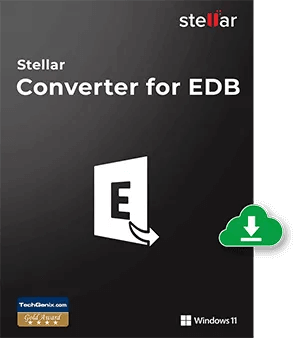msexchange.org
“This is a good suite of products that works correctly and is easy and, in general, intuitive to use.it is great! ”

Microsoft Technet
“This product is efficient, has come to the rescue every time. The software recovered all mails that I was looking for ”
Top Use CASES
Most Advanced & Recommended Software by MVPs
For Importing EDB to Office 365
Importing data from the Exchange mailbox database to Office 365 manually is a tedious task. With Stellar EDB to PST converter tool, users can automate the task and directly import single or multiple mailboxes from an offline Exchange EDB file to Office 365 with 100% consistency
To Recover Mailbox from Corrupt EDB
If the EDB file is inaccessible, dismounted, or offline, this Stellar EDB converter tool can help you extract mailboxes from such EDB files to PST, Live Exchange, or Office 365 in a few clicks. It does not require an Exchange server or Active Directory to open or convert EDB files.
Exporting Exchange Mailbox to PST
With Stellar Converter for EDB, you can export or migrate single or multiple mailboxes from different Exchange Server to PST. Stellar EDB to PST Converter supports and exports mailboxes and items from all Exchange server versions (2019, 2016, 2013, 2010, 2007, etc).
Stellar® Converter for EDB
Exchange Database Recovery Software
Stellar Converter for EDB extracts and migrates mailboxes and mail items from offline or online EDBs to PST, Live Exchange Server, and Office 365 account. The software exports the mailboxes from online EDB without dismounting the Exchange database. When the inbuilt Exchange utilities fail to export EDB to PST, you can use the Stellar software to export mailboxes from the Exchange database quickly.
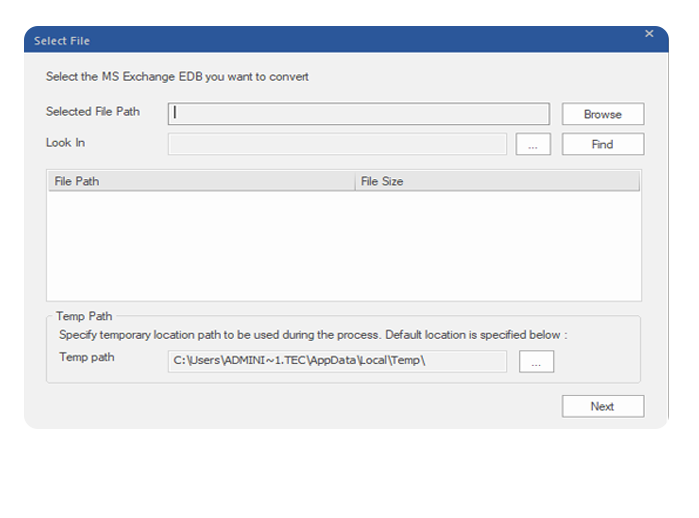
Restores Accidentally Deleted Offline Mailboxes
- Converts single or multiple mailboxes from online and offline EDB to PST
- Migrates Mailboxes, items & Public folders directly to Live Exchange or Office 365.
- Converts EDB files to multiple formats, such as HTML, PDF, RTF, EML, MSG, etc.
- Supports Exchange 2019, 2016, 2013, 210, and earlier versions.
Top Features of Stellar Converter for EDB
Advanced EDB Recovery Tool
Stellar Converter for EDB is a robust tool designed to convert Exchange Database (EDB) files into Outlook PST format with precision. Whether you're handling data migration from Exchange Server or recovering information from corrupt EDB files, this tool ensures that all your mailbox data, including emails, attachments, contacts, and calendar items, is preserved and accurately converted.

Converts EDB Files to Multiple Formats
Stellar Converter for EDB extracts the mailboxes and items from mounted or dismounted Exchange database (EDB) and converts them to .PST, .EML, .MSG, .RTF, .PDF, or .HTML formats. It allows selective conversion of mailboxes and individual items from the extracted ones in the desired format.

Exports EDB’s to Live Exchange or Office 365
The EDB converter software helps migrate mailboxes to Office 365 or Live Exchange (in the same organization) smoothly. It automatically maps the mailboxes with the users and provides an option to create a new mailbox. You can also manually map the user with the mailbox or connect the disconnected mailboxes. These features help in the seamless and hassle-free migration of mailboxes to Live Exchange or Office 365.

Parallel Processing
The EDB to PST converter software supports Parallel Processing. It can export and save up to 4 mailboxes at once from an offline Exchange database (EDB) file. This saves the time required to convert or export large-EDB files to PST, Live Exchange, or Office 365. You can also remove mailboxes from the export queue.

Set Mailbox Export Priority
The EDB converter software provides an option to change or set mailbox priority before exporting EDB to PST, Live Exchange, or Office 365. The option allows you to convert critical mailboxes first or before other mailboxes in the queue. By using this option, administrators can prioritize mailbox recovery as per their need.

Converts Unicode EDB
The software supports Unicode EDB file conversion and removes the language-related incompatibilities as faced by the user. The software can convert Exchange mailboxes in any language to Outlook PST files or export to Live Exchange and Office 365.

Exports Public Folders
Public Folders contain critical information shared among the team members. Stellar Converter for EDB allows Administrators to select and save the Public Folders into PST file format and saves the Admins from the lengthy manual process of restoration, which may or may not result in complete recovery. If required, the software also exports the Public Folders directly to Office 365.
Fast & Easy Data Recovery – Get Back your Data in 4 Steps
Enhance your experience, Choose from four Striking Themes with smooth User Interface.
Select
Click Browse to select EDB file and start Scan
Scan
Quick Scan' option is the fast mode to scan and repair corrupt EDB file, and 'Extensive Scan' is for a comprehensive scan of severely corrupt EDB files.
Preview
Export to Public Folder from the Save options and click 'Next' to export recovered mailboxes to Public Folder of destination Exchange server.
Export
Choose the configured Outlook profile with Administrator privileges . privileges. Start exporting Public Folders to the destination Exchange server
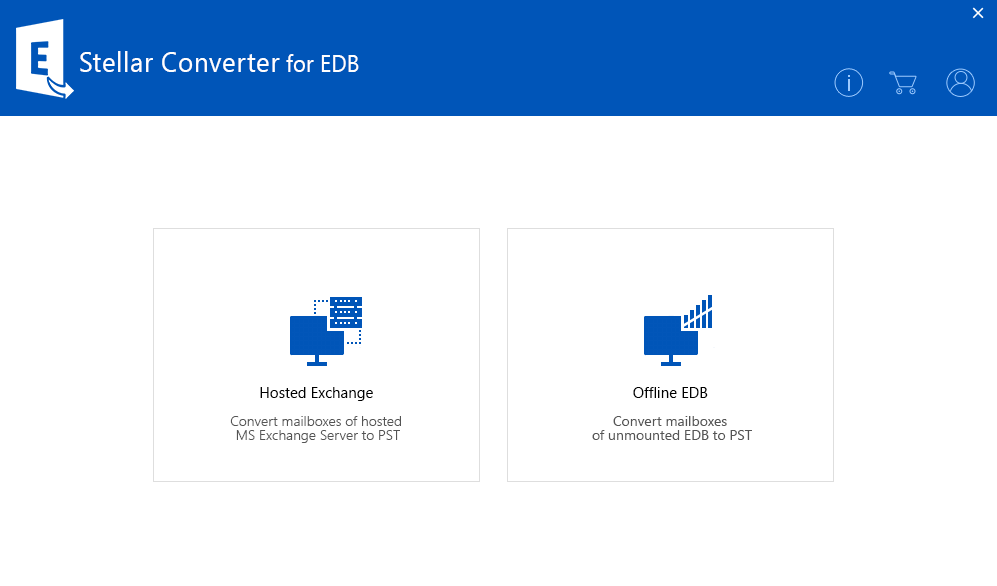
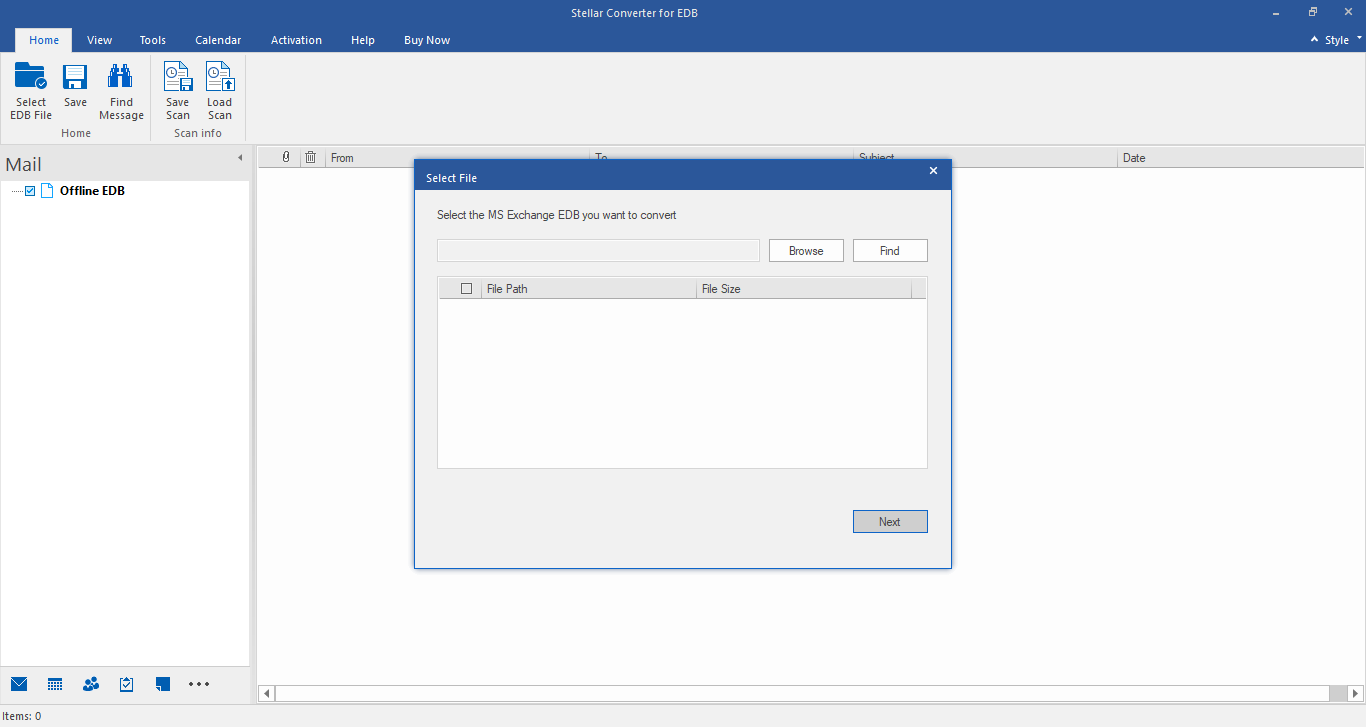
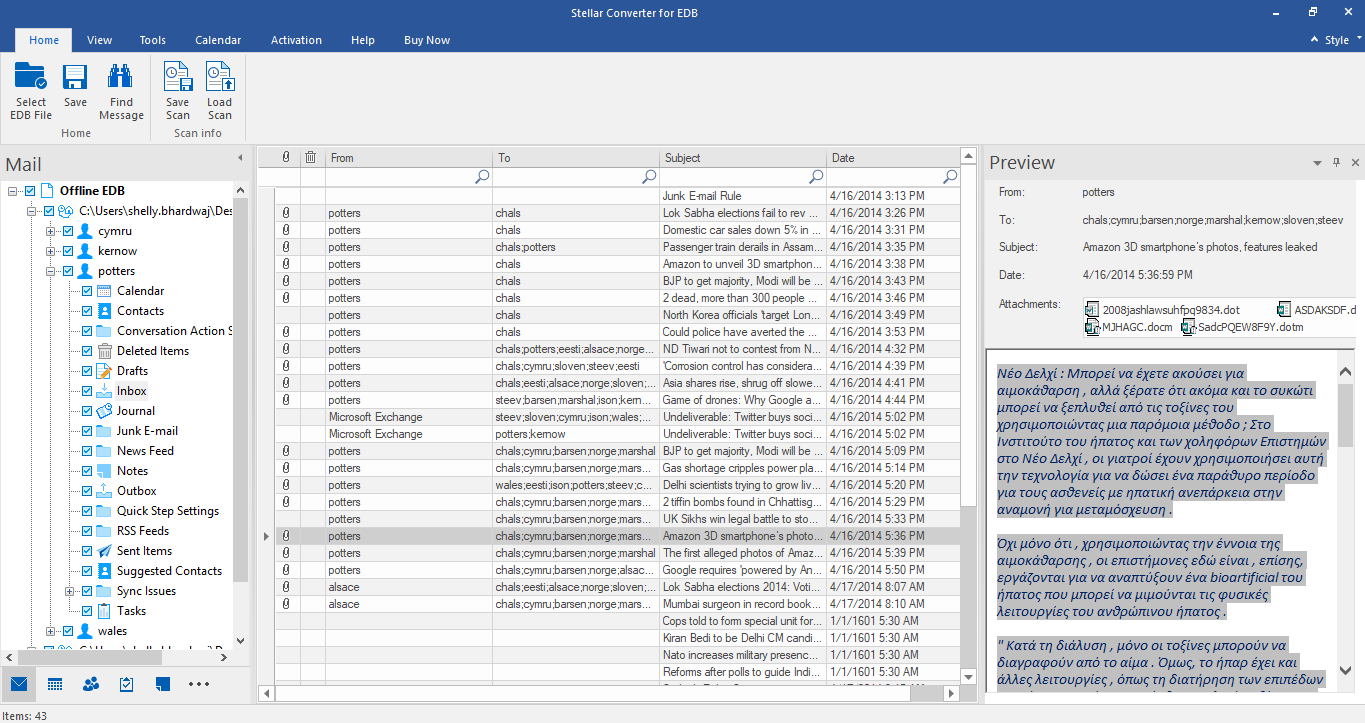
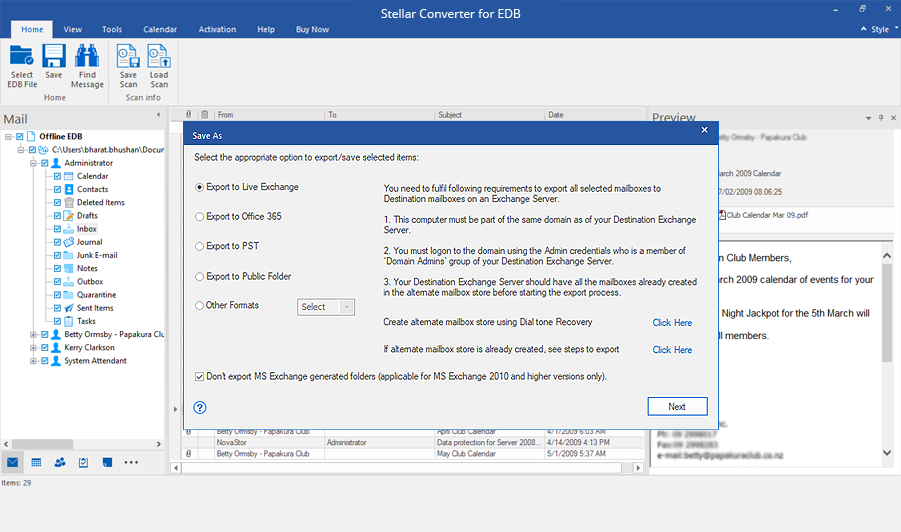
You are in Good hands!
With more than 3 million happy customers, Stellar is widely acknowledged as the No.1 data care provider for individuals and businesses.
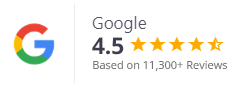
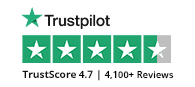
Technical Specifications
About Product
Stellar Converter for EDB - Corporate
| Version: | 12.1.0.0 |
| License Usage: | Single/Multiple Users |
| Edition: | Corporate, Technician, & Toolkit |
| Version Support: | MS Exchange 2019, 2016, 2013, and lower versions |
| Language Supported: | English, Deutsch, Français, Italiano, Español |
| Release Date: | November, 2025 |
System Requirements
| Processor: | Intel compatible (x64-based processor) |
| Memory: | 8 GB minimum |
| Hard Disk: | 250 MB of Free Space |
| Operating System: | Windows 11, 10, 8.1, 8 & Windows Server 2022, 2019, 2016, 2012 |
Documents
USEFUL Articles
Product Related Articles
Repair Exchange Database With ESEUTIL
Database corruption in Exchange Server is a common issue that can have severe implications on your organization, such as downtime and productivity loss, leading to financial losses. When a database goes down or dismounts due to corruption or inconsistencies, users cannot access their mail account or send/receive emails. However, Microsoft provides.
How to Import and Export Exchange Mailbox to PST?
Exchange administrators may need to export mailboxes from the Exchange server to PST for various reasons, such as backup, mailbox archiving, or migrating the mailbox to another Exchange database, server, or Office 365. Microsoft Exchange allows administrators to export mailboxes from Exchange database (EDB) files to PST via Exchange Admin Center (EAC) and Exchange Management Shell (EMS).
Restore Exchange Database
Stellar® Toolkit for Exchange is a software suite that contains a set of Exchange utilities to repair, restore, and convert Exchange database and Outlook data files (OST & PST). It’s one of the most recommended Exchange toolkits by MVP's and IT administrators for recovering mailboxes from a corrupt database, convert EDB to PST, extract mailbox items from Exchange backup, and inaccessible OST files. It also helps admins reset Windows Server password.
Find Your Answers
FAQ
- Download and Install the EDB converter Software
- Select the EDB file using the Browse option
- The preview option will show the files required.
- Check the preview of Exchange mailboxes and save them at a destination location.
To save the EDB files, you need to purchase the full licensed version.
The product keys will be delivered electronically on the registered email id.
DATA RECOVERY IN-LAB SERVICES
Do you have complex data loss problems?

We can help!
If your device is physically-damaged, or you want an expert to handle your data recovery job; our 'Lab Experts' can help.
Learn More Free Download
Free Download  Buy Now
Buy Now