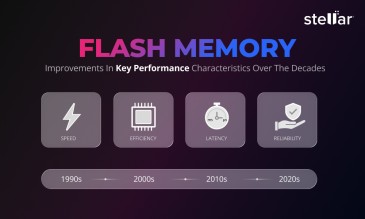This guide explores the critical differences between these storage devices, from capacity, cost, and speed to durability and life expectancy.
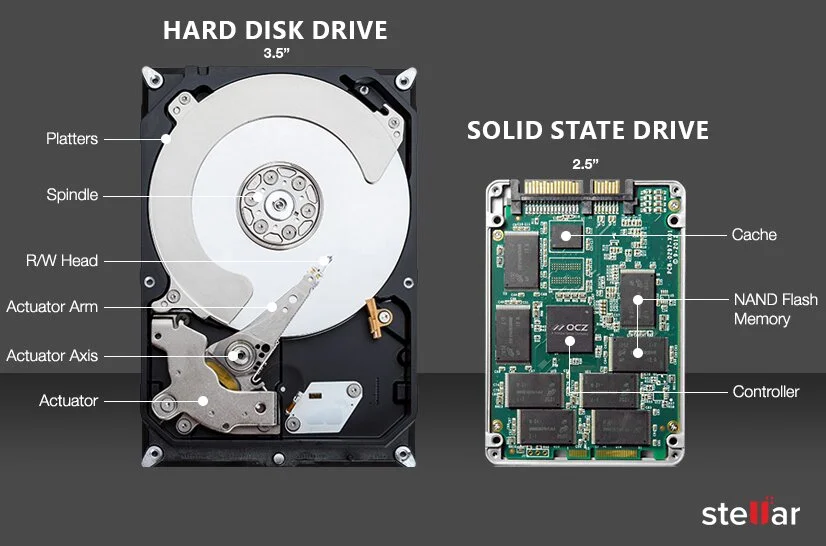
HDDs and SSDs: Primary Features
Hard Disk Drives and Solid State Drives are secondary storage devices used in computers as internal or external/portable drives. They are non-volatile, meaning you can switch off the power but they would retain the data (as opposed to RAM, which is volatile).
HDDs work on the principles of magnetic data storage. They’re made up of moving mechanical components such as platters, read/write heads, spindle, and actuator. Microscopic domains on platters are polarized to store binary data. HDDs offer enormous storage capacity and are comparatively cheaper than other mass storage technologies.
SSDs, on the other hand, use transistor-based flash memory chips to store binary data. The data is stored in the form of electrical charges. Unlike HDDs, SSDs do not have any moving parts and thus are less prone to wear and tear.
HDD vs SSD: Advantages and Disadvantages
In this and the next section, we’ve compared SSDs with HDDs based on some major factors such as storage capacity, speed, cost, and reliability. The comparison given here would help you make the right decision in selecting a drive as per your preference.
| Key Parameters | HDD | SSD |
| Cost | Much less expensive | Depending on capacity and manufacturer, anywhere between 4–20 times more expensive |
| Capacity | Between 1 TB and 32 TB | Between 128 GB and 100 TB |
| Noise & Heat | Makes noises & vibrates when in use; does not heat up as much | Doesn’t vibrate or make noise while running; may heat up due to continual use |
| Speed | Slower than SSDs | Much faster than HDDs |
| Fragility | Prone to physical damage due to accidental drops, violent jerks, etc. | Less prone to physical damage as it doesn’t have moving parts |
| Power Expenditure | Consumes more power (6–15 W) | Consumes less power (2–5 W) |
| Boot Time | Longer boot time (up to 30 s) | The boot time is approx. 8 s |
| Access Time | Longer (5–8 ms) | Almost 100 times shorter (<0.1 ms) |
| Encryption | Supports disk encryption | Supports disk encryption |
| Fragmentation | Fragmentation of drive is highly recommended | Fragmentation of drive is not necessary to store data |
SSD vs HDD – Which Is Better?
- Cost: Even though the price of SSDs has been dropping considerably, HDDs still maintain a considerable advantage when it comes to cost per GB. So, if performance and fast boot-up time are your prime necessities, and money is secondary, then SSD may serve as a good option and vice versa.
- Reliability & Durability: SSDs are considered more durable as compared to HDDs. This is because HDDs are prone to physical damage as they have a motor and platters spinning at more than 5000 RPM as well as other moving
components. However, as SSDs are likely to heat up more easily than their counterparts, this can affect their durability.
The other aspect is how long can SSDs sustain data without power? Consumer-grade SSDs should be powered up every 6–12 months. Otherwise, the transistors may lose their charge, causing the memory to degrade. HDDs also need to be powered up but after longer intervals. Hence, they have better archival ability. - Lifespan: In normal usage, the lifespan of an HDD is 3–6 years. This might seem low considering that a RAM stick lasts a decade and so does a CPU (unless overclocked).
It is not the platters spinning at >5000 RPM that cause the wear but the power on-off cycle. An SSD lasts longer because there is no motor that is powered on & off.
Understanding TBW: A Crucial SSD Benchmark
There is a limit to how much data can be written on an SSD throughout its lifetime. This limit—measured in TB—is called TBW (Terabytes Written). Typically, a budget-friendly 500 GB SSD has a TBW of about 250. This means that the drive can be fully written, erased, and rewritten 500 times.
This would take decades. It is more likely that the CPU, motherboard, OS, and peripherals would become outdated before an SSD reaches its theoretical end of life. The practical end of life is a different matter and depends on the purity of the silicon, the durability of controller circuits and other factors.
- Capacity: Consumer-grade HDDs and SSDs of up to 8 TB are easily availaible in the market today. However, affordability becomes a key factor here—low-capacity SSDs (up to 1 TB) are approx. 2–5 times costlier than HDDs; but 16 TB SSDs can cost 10 times as much as corresponding HDDs.
- Data Transfer Speed: Speed is the crucial difference between SSD and HDD. Hard disk drives, no matter how sophisticated, are largely mechanical. The actuator arm literally moves (88 times a second) to find data on the magnetic platter stored in tracks 10 nanometers wide. In other words, there are kinetic components that imply slower speed. The SSD, on the other hand, reads data from a transistor, and in theory, electronic devices can work at 20–50% the speed of light. In practical terms, SSDs typically have 5–10 times faster data access speeds.
- Boot Time: The average boot time of an SSD-equipped laptop running Windows 10 is about 10 seconds. In the case of an HDD, it is almost double. For a laptop that has been in use for 2–3 years, booting from HDD can take ages. Of course, a lot depends on how many programs are starting up besides the OS.
Conclusion
The need for faster, cheaper, scalable, and more durable digital storage technologies will continue to grow in the future. Looking at how dynamic such needs are, it is fair to say that both HDDs & SSDs are here to stay and will continue to play an essential role in both consumer- and enterprise-grade product markets.
As for the HDD vs SSD debate, essentially, it has less to do with which is better than with identifying your preferences and choosing the drive that best serves your purpose.
FAQ
SSD is the newer technology. It is without doubt better at data transfer and consumes less power. However, it is also much costlier than HDDs.
Some blocks will start to fail. Otherwise, the controller circuit might die.
Of course. SSD or HDD, any storage media should have a backup. No storage media can be absolutely fail-safe.
That is perfectly fine. Most home users do not need 2000 MB/s read/write speed of an SSD. Moreover, HDDs are way more affordable.
About The Author

Online Marketing Expert & Content Writer