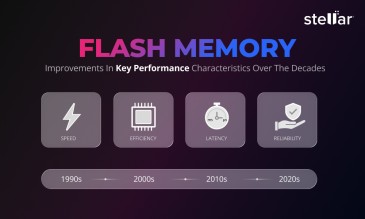Backblaze conducted a hard drive failure study on 1,04,778 hard drives at their data center. It revealed that out of these, 1222 drives failed between Jan 2018 and Dec 2018.
Stellar® Data Recovery offers a complete range of data recovery option to recover deleted data according to different data loss scenarios. Choose the most preferable data recovery option as per your need.
In another study conducted by Backblaze, it was found that on an average 1,00,000+ hard drives fail every week in the US alone.
It’s evident from the given facts that hard drive failure is common. It goes without saying that a failing or failed hard drive results in loss of precious data.
But you may not know that a failing or failed hard drive in most of the cases produce unusual noise. Typically, these unusual sounds are the result of mechanical damage of hard drive’s component(s).
You must get alert if you observe any unusual noise coming out of your hard drive to prevent its failure and hence data loss. It’s best to contact a Professional Data Recovery Service Provider in case of a hard drive failure where your hard drive makes unusual noise, because there’s nothing much that you can do about it on your own. In fact, using hit-and-trial methods to fix mechanical failure of drive might result in permanent data loss.
In this article we’ll share the different types of hard drive sounds like geiger counter such as clicking, grinding, buzzing, and clock ticking. We’ll also discuss about the reasons for these noises and their implications. But before that, let’s have a look at the structure of a hard drive so that it becomes easy for you to relate to the issues of unusual sounding like a geiger counter.

Structure of a Hard Drive
Hard drives have delicate movable components that operate with electricity, and hence they are prone to physical damage. They are made up of mainly an Electronic circuit board, Actuator, Platter (a component that contains data), Actuator Arm, Head (Reads/Writes data from/to the platter), and Motor (Rotates the platter). Generally, if any of these components gets damaged, hard drive produces unusual noises.
Now that you know the key components of a hard drive, it’d be easier for you to comprehend the information that we’d be discussing further.
Let’s dig into various types of hard drive noises.
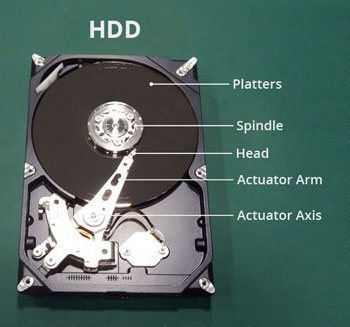
Types of Hard Drive Noises
Given below are the types of noises and the reason behind these noises:
1. Low Beeping/Buzzing Noise
Failures such as stuck head and spindle, or failed bearing might hamper the motor from rotating. This results in a low, discrete, and irregular beeping or buzzing sound. This sound is so weak that it can’t be heard unless you keep your ears closer to the hard drive.
Reasons for Low beeping/buzzing noise:
- Sudden power failure – When the system shuts down normally, actuator arm goes back to its parking position. An abrupt power failure may prevent this from happening. As a result of this, the arm or head may get stuck
and collapse over the platter, preventing the motor from rotating and producing beeping/buzzing noise.
The collapsed head might get damaged or scratch the platter leading to permanent data loss.
- Voltage fluctuations, jerks while in operation, age and usage – These may be the other factors causing the head to stuck, resulting in the same consequences as mentioned earlier.
- Overheating – It causes the components of hard drive to expand, and therefore it may be result in stuck head or spindle and damaged pivot bearing. As said, in all these cases, motor would be heavily loaded and make a beeping or buzzing noise.
Additional Reading: Reasons Why Your Hard Drive Beeps
2. Clicking/Knocking/Clock Ticking Noise
These noises are potential indicator of abnormal movement of arm while trying to Read/Write data.
For successful Read/Write operation, it’s required that correct signals are transferred between the components present on hard drive’s circuit board and the Read/Write head. If the head isn’t receiving or sending correct signals, it’ll try to perform the same Read or Write operation with no luck and would result in the noises that are typically referred to as clicking, clock ticking, or knocking noises.
Let’s discuss some of the reasons for these noises.
Reasons for Clicking/Knocking/Clock ticking noise:
- Malfunctioning Preamplifier or Firmware– A Preamplifier is a chip attached to the arm. It amplifies the electrical signals transferred between the head and the firmware—a programmed chip attached
to the hard drive's circuit board, which acts as a mediator between the OS and your drive.
If Preamplifier fails, the firmware would fail to recognize the signal and so the arm will try to send the signal again in a cyclic manner. This would result in abnormal movement of arm, producing clicking, knocking, clock ticking noise.
Likewise, if the firmware gets corrupt, improper signal will be sent to the head causing abnormal movement. - Bad Sectors – Bad sectors may also cause abnormal movement of the arm, resulting in clicking noise. Some information about the data stored on bad sectors couldn't be fetched by the head. This causes the head to make several attempts, leading to abnormal behavior of its movement and producing clicking, knocking, or clock ticking noise.
- Damaged head – If the head is damaged, it struggles to perform Read/Write operations properly. This causes abnormal movement of the arm and hence the noise.
Additional Reading: Recover Data From Clicking Hard Drive
3. Grinding Noise
Your hard drive may produce grinding noise if the head touches the platter without freezing its rotation. This may happen because of the reasons mentioned below.
Reasons for grinding noise:
- Sudden power failure - Sudden power failure may cause the head to stay still over the platter and collapse on it. The friction produced by the moving platter and the stuck head may produce grinding noise.
- Fall or jerk – No matter if the hard drive is running or not, jerks or fall may cause the head to stick to the platter, resulting in grinding noise.
- Overheating – hard drive arm is so thin that overheating may deform it. Due to this deformity, the head which is attached to arm may get in contact with platter. When they move, they rub each other's surface and produce a grinding noise.
- Age and usage – Hard drive platters are coated with magnetic material. This coating gets deteriorated with usage and starts wearing. The small particles generated due to its deterioration may scratch the platter when the head moves over it.
4. Screeching Noise
It’s a sharp piercing noise that resembles the sound of a pointed metal scratching another metallic surface. This happens if the head presses over the rotating platter.
Reasons for screeching noise:
- The reasons for this noise are similar to that for grinding noise. The difference in the sound produced in these cases is due to the different amount of pressure applied by the head on the platter. If the pressure is more, screeching noise is produced, else grinding noise is produced.
The noises that we discussed above bring about data loss. Using your hard drive in a condition when it emanates these noises might be devastating, as it might result in permanent data loss. Any damage caused to the platter might lead to permanent data loss.
Even a small failure may trigger failure of other components, eventually damaging the platter which holds your data. For instance:
- A damaged head may break down, causing particulates to fall on the platter.
- When the arm moves over the rotating platter, these particulates might get stuck in between and scratch the platter, resulting in permanent data loss.
Conclusion
A sound coming out of your system doesn’t always mean that your hard drive is failing.
Sounds such as clicking, grinding, buzzing, and clock ticking are produced due to mechanical failure of hard drive, but, there are other sounds as well, which are not produced by the hard drive. These sounds could be produced by other components in your system that may be malfunctioning or even working perfectly fine. For instance, the sound produced by an optical disk drive during its normal operation or CPU fan making noise due to clogged vents.
This article helps you differentiate between the sounds produced by your hard drive and other noises/sounds, and thereby ascertain whether your hard disk is failing.
If you indeed notice a peculiar noise that implies drive failure, you must immediately contact a Professional Data Recovery Service provider to recover data from the failing hard disk before it fails completely. Proactive action is crucial to ensure safe retrieval of data in such cases because damaged components in failing drives might scratch the platter, resulting in permanent data loss. Stellar Data Recovery is present all over India, they have 14 branches that provides data recovery services in Kolkata, Vashi, Mumbai, Delhi, Kochi, Hyderabad, Ahmedabad, Chennai, Chandigarh, Pune, Noida, Coimbatore, Gurgaon, and Bangalore.
FAQs
It happens since the drive is not able to reach its designed speech.
The usual reasons are:
Damage due to sudden power failure
Voltage fluctuations
Damage due to jerking
Overheating of components due to bad case ventilation
Stellar Data Recovery services can retrieve the data from a damaged external hard disk.
There are many causes of hard drive beeping:
Insufficient electrical power
Motor has been damaged
Read/write head has been damaged
As a workaround you can plug the hard drive into another SATA power cable. But the hard disk is probably at end of life and it is not safe to run it.
If you need to retrieve the data, Stellar Data Recovery services has experts who can do it safely and quickly.
LaCie is quite sturdy. But at times it might beep because:
The read and write head has crashed.
The hard drive is unable to draw enough power.
Fault with the PCB of LaCie hard drive.
It might be due to a faulty USB port.
Stellar Data Recovery services can help you recover any type of data from LaCie external hard drive.
The hard drive is completely unresponsive, it is a bad sign.
Most probably the device has completely broken down.
You need help from India's best data recovery experts. Stellar Data Recovery services have helped millions of clients retrieve data from broken hard drives and SSDs.
Request for a callback and our experts will be able to consult you further for the possibility of data recovery. Our team of engineers would retrieve data from your broken hard disk.
Hard drives do not usually beep. What seems to be beeping is actually the sound coming from the motor spindle, or there could be some read-write head alignment issues.
Though Western Digital is a reputed brand, hard drives do fail without warning. Even hard drives that are almost new, can fail at any time. Usually though it happens at the 3 – 5 year mark.
If you have sensitive data on your hard drive, Stellar data Recovery services would help you recover the same at a highly affordable price.
Hard drive motors rotate at very high speeds (5400 or 7200 rpm).
If they suffer a shock, it is possible this delicate component like read-write head can malfunction.
What is thought as beeping is usually the motor working at sub-optimal speeds. Most likely this is the last stage before it breaks.
You need to backup data quickly.
If the hard drive quits, Engineers at Stellar Data Recovery services can help recover the data easily, quickly and affordably.
About The Author

Senior technical blogger and writer at Stellar