| Summary: Most likely, the hard disk clicking sound indicates that the mechanical components are failing. You might soon find data files become inaccessible because of corruption. If left unchecked, the problem could worsen, causing major data loss. To recover data from a hard disk that’s making clicking noises, you need professional data recovery. Get a free consultation from a data recovery expert at Stellar Data Recovery Service. |
|---|
It begins faintly. At first, you are hardly able to hear the hard drive clicking sound. But every day you use the computer the sound gets louder.
After about a week of use, despite the clicking, the sound is clear and sharp. It happens whenever you read or write to the disk.
In this article, we will learn about:
Why Does My Hard Drive Make a Clicking Sound?
To understand that you have to first know about the hard drive and how it works.
- The hard drive consists of a motor that spins very fast (5400 rpm for laptops and 7200 rpm for desktops).
- The motor is attached to a magnetic disk.
- At one end of the hard drive, the enclosure is an arm with the read and write head at the very end.
- The arm is controlled by an actuator that moves the arm in and out and between multiple stacked disks.
- The whole arrangement looks remarkably like a vinyl record and playback arm.
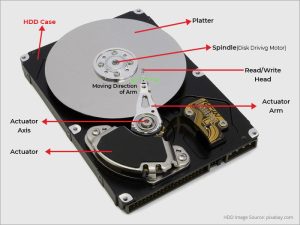
Your hard drive clicking sound is because something is not right with the mechanical working of the actuator and arm.
Additional Reading: What to Do If Hard Drive Makes Buzzing or Grinding Noise
Common Causes for Hard Drive Clicking Sound
There are several reasons for the hard drive clicking sound. We look at them briefly.
1. Physical damage
A hard drive clicking sound can indicate that the read/write head of the hard drive is not functioning properly. Usually, this is due to physical damage to the hard drive. This can happen if the hard drive is dropped or bumped.
2. Wear and tear
A hard drive is an extreme device. The motor spins very fast. The head is suspended less than a hair’s width above the magnetic strip. The arm rapidly moves to find the right location on the disk.
That is why a hard drive rarely lasts more than 4-6 years. It is normal for them to break down in as little as a couple of years.
Wear and tear is the biggest reason for the hard drive clicking sound.
3. Mechanical issues
The motor might be failing, the read and write head might be stuck at an odd angle, and the platter might be scratched and nonfunctional.
Myriad mechanical issues can happen. Many of these cause hard drive clicking sounds.
4. Firmware issues
Hard drives have firmware installed on them that controls their operation. Firmware is a tiny program that translates Windows commands for the hard drive. A malfunctioning firmware can also cause clicking sounds. This can happen if the firmware becomes corrupted.
5. Power issues
Hard drives require a steady and reliable source of power to operate properly, if any other component such as the graphics card draws too much power the hard drive might falter. Any issues with the power supply can cause clicking sounds.
How to Fix Clicking Hard Drive
Try these solutions to fix hard drive problems and clicking sounds.
1. Unseat and Reseat the Cables for Fixing Hard Drive Clicking Sound
If your PC was built after 2006 it has a SATA connector and power cable. One end of this pair is inserted into the hard drive and the other to the motherboard and power supply.

Gently pull open both cables and reattach them. If you are doing this on your own be careful since cables often get stuck and it requires considerable finesse to detach one.
2. Check the Power Supply
This is more of an issue in desktops rather than laptops. A failing power supply might be producing less wattage. Most of it might be routed to the motherboard, CPU, and graphics card.
The only solution is to swap out the power supply with a spare one. This requires an understanding of the motherboard and how it works, if you have never done it before, leave this task to a service technician.
3. Reinstall Drivers for Fixing Hard Drive Clicking Sound
If you are on Windows 10/11
- Type Device Manager in the Search bar
- Then click and open the Device Manager window
- Scroll to Disk Drives and expand
- Select the drive that is malfunctioning
- Then right-click and select Uninstall Driver
- Reboot the PC and leave the internet on
- Windows will automatically install the correct driver
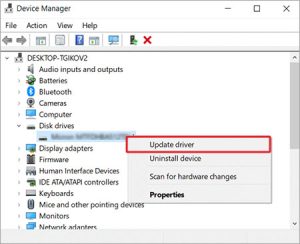
Then, check if the hard drive clicking sound has ceased.
4. Seek help from a data recovery service
If the above steps don’t resolve the issue, seek professional assistance from a data recovery service.
Stellar Hard Disk Recovery – The Best Hard Drive Recovery Services
If you are facing any problem such as hard drive clicking noise on startup Stellar Data Recovery has the answer.
Here are five reasons why thousands of clients depend on Stellar Hard Disk Recovery, and no other brand, for data recovery.
No.1 hard drive data recovery service in India: We’re the highest-rated Indian data recovery brand on Google and TrustPilot.

Expertise in all data loss scenarios: Our data recovery experts are adept at salvaging and recovering data from hard drives with scratched platters, hard drives that do not spin, and hard drives with bad sectors.
Recovery from all types of hard drives: We have recovered data, thousands of times, from hard drives manufactured by Western Digital, Seagate, Samsung, Transcend, Toshiba, Lenovo, and 20+ other brands.
No recovery, no fees: Stellar is the benchmark in customer service; we continue to be among the rare service companies that don’t charge anything if you’re not satisfied.
India’s largest Class 100 Clean Room: We have the infrastructure that’s necessary to safeguard and recover data from vulnerable hard drives.
If your computer has a hard drive-clicking sound problem call us immediately.
FAQs
1. What should I do if there is a hard drive clicking sound?
It indicates that the hard drive is failing. There must be a mechanical problem that is making the hard drive and read and write arm collide time and again. You must immediately shut down the computer before the drive fails.
If the drive is still spinning, it is a lot easier to recover all the data. We recover data from a hard drive in any condition but if the hard drive is working the chances of success are more.
Additional Reading: What Are The Different Types of Hard Drive Noises
2. How does Stellar Data Recovery happen?
It is very simple. Loss of data is traumatic and we have kept it as simple as possible.
- You call us and we advise you about the next steps. This step is free of charge.
- You ship us the disk and our experts analyze the problem then they offer a quote.
- If you want the data recovery proceeds, our experts attend to each case as soon as possible.
- Data that has been recovered is verified and sent to you in an external drive.
The entire process takes very little time.
3. What can I do to prevent this situation?
You cannot prevent hard drive failure. You cannot prevent the failure of any component – motherboard, GPU, or power supply. Components fail all the time. The mean life of a hard drive is between 3-5 years with considerable variations.
What you can do is:
- Install Stellar Drive Monitor. It keeps track of hundreds of attributes related to hard drive performance. Click and it tells you hard drive health.
- Back up your data once daily, if your hard drive fails you can simply restore to a new drive and proceed as usual.
4. If none of these tips work, and I’ve lost my data, how can I get it back?
Visit any of the 14 branches of Stellar Data Recovery Service in India. Rest assured, our technicians will recover your data. We successfully recovered data from hard drives that made clicking noises in 50,000+ cases. Our branches are in Ahmedabad, Bengaluru, Chandigarh, Chennai, Coimbatore, Delhi, Gurugram, Hyderabad, Kochi, Mumbai, Kolkata, Noida, Pune, and Vashi. If you need hard drive data recovery in the NCR region, visit Stellar Data Recovery in Delhi, Gurgaon, or Noida branch.
Wrapping Up
Never panic if the hard drive fails or there is a hard drive clicking sound. It causes disruption but we can help you overcome the situation in the shortest possible interval.
Call us at Stellar Data Recovery and we assure you that we shall offer the most suitable solution for every hard drive problem.







