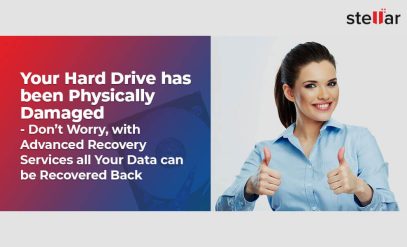Stellar Successfully Recovered Data from a Formatted Seagate HDD (ST1000LM024)
Summary: A client in Pune accidentally formatted their 1TB Seagate ST1000LM024 hard drive, erasing crucial files, including vital gaming data. Stellar Data Recovery in Pune, with its vast experience in Seagate HDD data recovery, swiftly diagnosed the issue and successfully recovered the lost data from the formatted drive. Our technicians utilized the diagnostic and recovery approach showcased in this blog.
Device Information
- Device Type: Seagate ST1000LM024 Hard Disk Drive (HDD)
- Capacity: 1TB
- Form Factor: 2.5-inch (Laptop)
- Interface: SATA
The Seagate ST1000LM024 is a popular internal hard drive often found in laptops and offers substantial storage capacity.
Clients often approach Stellar Data Recovery in Pune when they encounter data loss scenarios like the accidental formatting of their hard drives. Recovering data from formatted Seagate HDDs can be a complex process.
How did the Client Realize the Issue?
The client discovered that their Seagate hard drive wasn’t functioning as expected when they could no longer access their files. Upon connecting the drive to their computer, they realized that it had been accidentally formatted. Files had disappeared. This also included gaming files that were important to the client.
The client searched for “Seagate data recovery service near me” and found Stellar Data Recovery in Pune. Our Pune lab received their formatted Seagate ST1000LM024 hard drive for expert analysis and recovery.
Diagnosis of Formatted Seagate HDD Data Issue
Here’s how the data recovery team diagnosed the problem:
Initial Assessment
- The drive was connected to a specialized data-recovery workstation.
- This allowed our technicians to bypass the standard operating system and interact with the drive directly.
- A physical examination confirmed that there were no unusual mechanical sounds, which generally implies that data recovery takes more time and is more complex).
Firmware Analysis
Technicians verified that the hard drive’s firmware had no known issues that could hinder access to the data.
Sector Analysis
Technicians scanned the drive’s sectors using proprietary diagnostic tools. In this phase, they assessed the drive’s health and looked for signs of corruption, bad sectors, and recoverable data. This analysis helps inform the best possible recovery strategy.
The Data Recovery Process for Formatted Seagate 1TB HDD
Recovering data from a formatted Seagate hard drive is challenging for two reasons.
- Formatting removes the metadata that tells the operating system where files are located.
- Any recovery attempt carries the risk of overwriting recoverable data, especially with dense data storage typical in large hard drives.
The Data Recovery Strategy
- Data Preservation: At the very first step, the technicians created a complete sector-by-sector copy of the original drive. This gives them a safe working environment for data extraction.
- Raw Data Recovery: Next, our technicians scanned the formatted drive to identify and extract files based on known file headers and signatures.
- File System Reconstruction: Then, the team painstakingly rebuilt a logical file system using the recovered file fragments and any residual file system information.
- Client Verification: Stellar presented the recovered data to the client. They verified that their important files were accessible and intact.
Client Testimonial
“I accidentally formatted my external Seagate hard drive and lost years of saved games’ data, along with photos and documents. I was devastated. Stellar’s Seagate HDD recovery services were incredible; they recovered data from the Seagate hard disk that I thought was gone forever.”
How You Prevent Data Loss from Your Seagate HDD?
Data loss can be a frustrating and potentially costly experience. Here’s what you can do:
- Regularly backup your files to an external drive, a cloud storage service, or both.
- Avoid dropping or physically damaging your hard drive.
- Protect your system against malware and viruses.
- If you experience data loss, you might be able to recover the data using data recovery software. However, the chances of recovery depend on the severity of the root cause.
- If you’re unsure, contact a reputable data recovery service that has experience working with Seagate HDDs.
You can also read: Troubleshooting Seagate External Hard Drive Not Showing Up
FAQs: Data Recovery from a Formatted Seagate Hard Drive
1. What are the signs of Seagate HDD failure?
Warning signs include frequent errors during file access, unusually slow drive performance, and clicking or grinding noises.
2. What exactly happens when I format a Seagate hard drive?
Formatting erases the file system’s index that manages the location of files. This doesn’t necessarily delete the data itself but makes it much harder to access without specialized recovery techniques.
3. How can I ensure the safety of my data on a Seagate HDD?
Regularly back up data, use reliable anti-virus software and avoid exposing your HDD to extreme conditions or physical shocks.
4. My formatted Seagate hard drive isn't showing up - can I still recover data?
Yes, even if it doesn’t appear in your operating system, it may still contain recoverable data. Specialized tools used by experts can access the drive and potentially recover the data.
5. My Seagate hard disk is not detecting - how can I recover my data?
A non-detecting hard drive could indicate physical or logical damage. Seek professional data recovery services to diagnose the issue and safely recover your data.
6. How long does it take to recover data from a formatted Seagate drive?
The recovery time varies based on drive size and the extent of formatting. We provide an estimated timeline after a thorough assessment of your device.
7. How much does it cost to recover data from a formatted Seagate HDD?
The cost of Seagate data recovery depends on factors like drive size, the complexity of the formatting, and whether there is any physical damage. Contact us for a free assessment and quote.