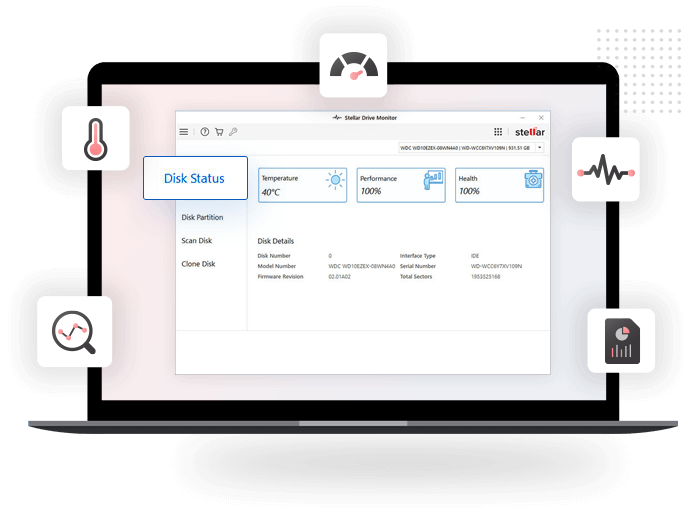125 million
Downloads
98.6%
Recovery Rate
120+
Awards Received
100%
Secure

Techradar
“Stellar Data Recovery is one of the best data recovery tools we’ve used, with highly customizable searches, a huge file-type library, and deep scan abilities.”
STELLAR DRIVE MONITOR
Complete Hard Drive Monitoring Software for Windows
Stellar Drive Health Monitor is all-in-one software to track the performance of your drive. The software helps you in tracking the SMART status of your hard drive. This advanced software provides an advanced warning regarding impending hard drive failure, and helps you in creating a clone of your drive, well in time.

Drive Health Overview

Drive SMART Status

Monitor Disk Partition

Smart Status Report

Scans Hard Drives
DRIVE MONITORING SOFTWARE
Powerful Disk Checkup Utility
Hard drive crashes seldom happen suddenly. Usually, a drive shows signs of wear and tear for many weeks before dying. By constantly monitoring the health and SMART parameters of your drive, Stellar Drive Monitor can warn you well in advance so that important data is never lost.
Advanced Hard Drive Monitoring
Stellar Drive Monitor is an integrated solution to keep a tab on the health and performance of your hard drives. Close real-time monitoring of your drives will prevent issues before they affect your data.
- The software continuously monitors your drives to update their health status instantly.
- Creates thorough reports on the performance of drives, along with possible errors for knowledge-based decisions.
- This drive monitor tool is designed with an intuitive interface for easy navigation.
- Can set personalized notifications for various health metrics, so you will be immediately alerted to any issues.
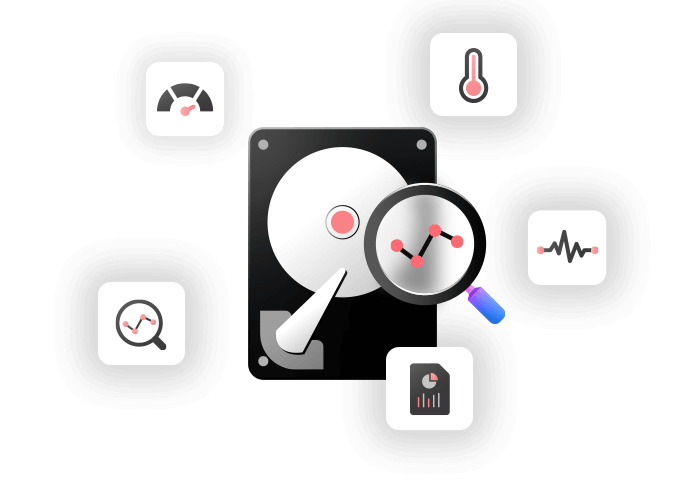
Advanced Health Check of the Disk
Stellar Drive Monitor keeps your drives in perfect condition with its powerful health check features. It's a powerful utility tool that comes in handy for personal and professional purposes.
- Constantly monitors drives for health and performance, catching problems as they occur.
- Run comprehensive checks to detect possible problems early before data loss occurs.
- Compatible with different types of hard drives and SSDs for versatile monitoring.
- This drive monitor tool integrates with Windows 11 to operate smoothly and effectively within your operating system.
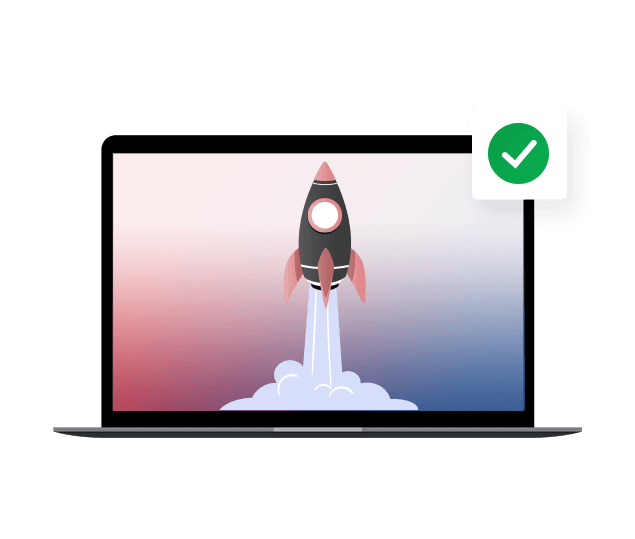
DECADES OF RECOVERY EXPERTISE
Trusted by Fortune 500 Companies Worldwide
You are in Good hands!
With more than 3 million happy customers, Stellar is widely acknowledged as the No.1 data care provider for individuals and businesses.

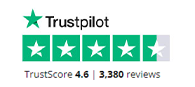
How it Works
Enhance your experience with smooth User Interface.
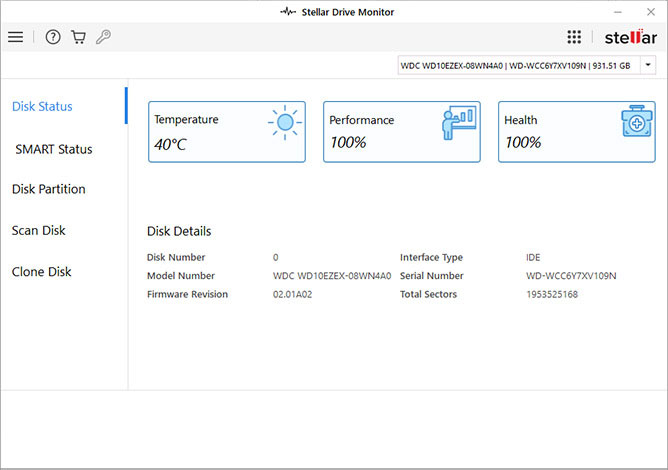
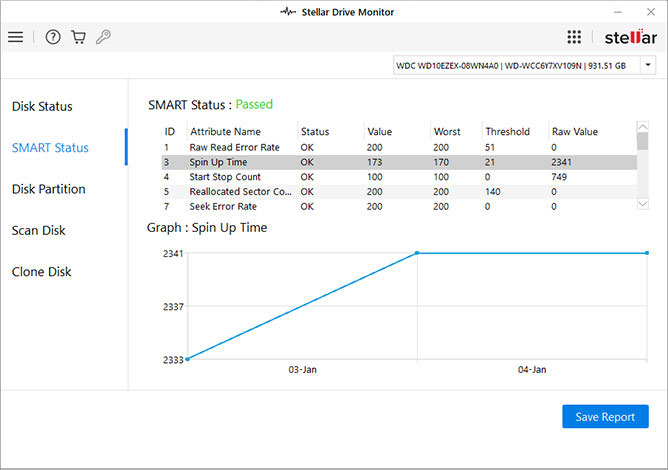
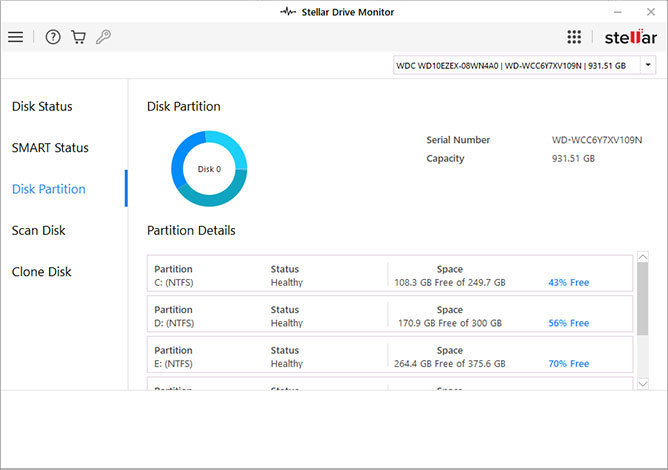
Technical Specifications
About Product
Stellar Drive Monitor
| Version: | 11.0 |
| License Usage: | Single User |
| Edition: | Standard |
| Language Supported: | English, Deutsch, Français, Italiano, Español, 日本語 , 한국어, Português Brasileiro, Dutch, हिंदी |
| Release Date: | July, 2024 |
System Requirements
| Processor: | Intel compatible (x64-based processor) |
| Memory: | 4 GB minimum (8 GB recommended) |
| Hard Disk: | 250 MB for installation files |
| Operating System: | Windows 11, 10, 8.1, 8 & 7 |
Documents
Find Your Answers
FAQ
Stellar Drive Monitor checks the SMART attributes of the hard disk constantly. If the hard disk is failing or has bad sectors it is revealed immediately. Hard disks do not usually fail overnight. This allows you enough time to back up data and deploy a new hard disk.
It is thoroughly dependable and runs with Windows startup. The splash screen would show you a warning if there is any drop in performance.
For SMART monitoring it can analyze any type of hard disk and solid state drive. Stellar Drive Monitor supports legacy interfaces such as PATA and SATA as well as newer NVME. For USB drives it can monitor partition size and free space. USB drives do not come equipped with SMART firmware.
A traditional HDD should be no warmer than 40°C. If it is then the case fan is not positioned/working properly. An SSD can get quite hot with the constant read-write operation. However, that should not exceed 60° C. Case ventilation, water cooling, and air conditioning are options if the temperature is too high.
There is no recovery from it and the bad sectors would continue to grow daily. Back up all data by copying files or creating a clone drive and buying a brand new hard drive.
DATA RECOVERY IN-LAB SERVICES
Do you have complex data loss problems?

We can help!
If your device is physically-damaged, or you want an expert to handle your data recovery job; our 'Lab Experts' can help.
Learn More Free Download
Free Download  Buy Now
Buy Now