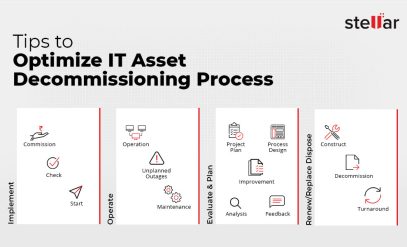One whack and it’d be all gone, right?
Wrong.
Instead, you can’t be sure the data is truly gone until you get an auditable data erasure report from NIST 800-88 compliant software. Something like this.
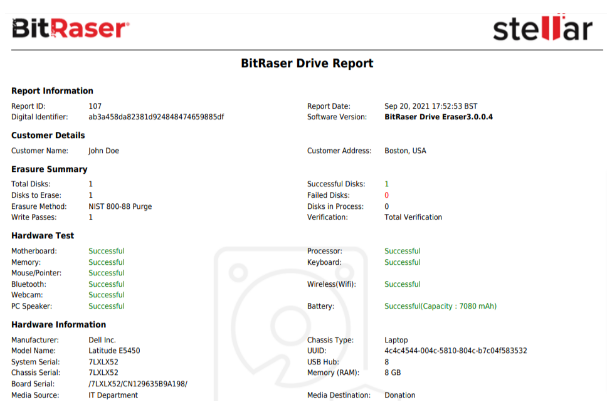
Physically Destroying a Hard Drive? Not the Best Data Wiping Method.
Data destruction from hard drives isn’t that simple. Data is stored using binary 1s and 0s on the magnetic layer of the hard drive. So even though it will be a challenging feat to recover data from a destroyed hard drive, it is not utterly impossible.
That’s not it. Physically destroying a hard drive also has the potential to release toxic matter into the environment.
Like old hard drives, E-waste contains lead and a trace amount of other metals. These have the potential to wreak havoc on humans. Exposure to these materials has been linked to lung and respiratory damage as well as cognitive damage.
Unless you have access to reputable recycling facilities, physical destruction is highly damaging to the environment.
So that’s strike two.
And the third strike is that physically destroying the hard drive renders the device unusable. You cannot fix a broken-to-shatters hard drive. So that’s a big waste of money and resources. So what can you do?
First, you can read this article. Then follow the explained steps to destroy hard drive data properly.
How To Completely Destroy Hard Drive Data?
The most foolproof way to destroy hard drive data is by using data destruction software. And the software you use can’t be just another file eraser. Unless it is properly certified and provides evidence for hard drive data destruction, you might as well perform the “Shift+Del” function.
BitRaser Drive Eraser is software that does it all.
It is…
- NIST Approved
- ADISA Certified
- Compliant to HIPAA
- Compliant to NYCE
- Ontrack Erasure Verified
- Compliant to STQC Erasure Verification
And that’s not it, BitRaser also gives you auditable data erasure certificates. So you’ll know for certain that the data destruction from hard drives has been successful.
Here’s how to use BitRaser to destroy HDD data.
- After you’ve bought your BitRaser license, download, install and launch the software on your computer.
- Log in to your BitRaser cloud account, then click on the user profile icon. Then, download the BitRaser Drive Eraser ISO Image.
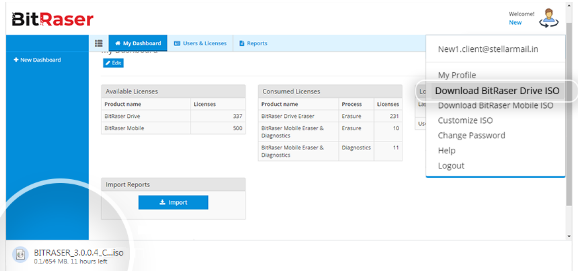
- To create a bootable USB device, download and install Rufus.
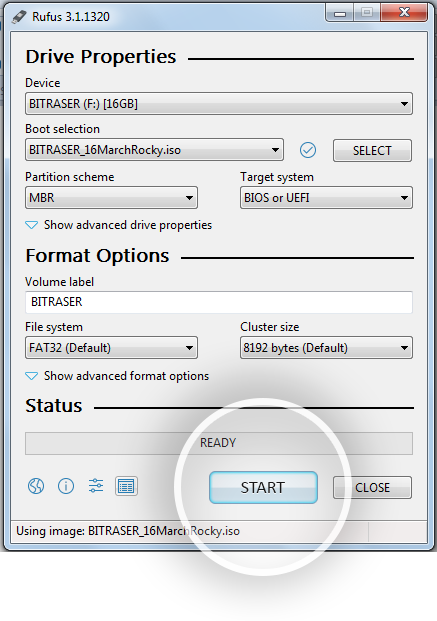
- Connect the bootable USB (created with Rufus) device to your computer and power it on. Then press the function key to boot your system.
- Select the bootable USB drive.
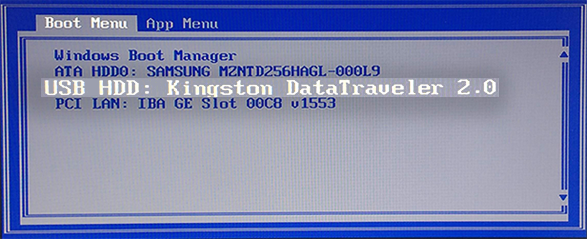
- Select BitRaser and press enter to install the BitRaser Drive Eraser.
- From the BitRaser home screen, click on the settings icon and select the Network tab. Then select the network you want to connect to.
- Next, move to the BitRaser Server tab and enter your BitRaser cloud’s log-in credentials.
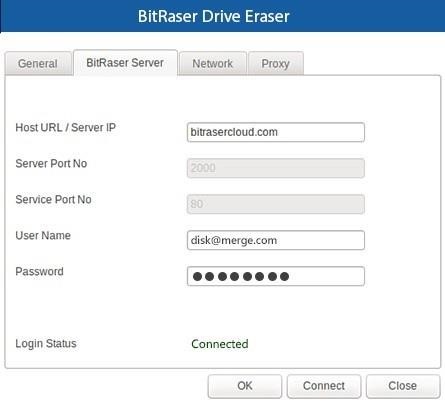
- Then, select the drive you want to erase by checking the box next to its name. Then click the “Erase” button to destroy hard drive data.
Note: You can change/select Erasure Method from the dropdown list at the bottom of the screen.
Take the time to go through these simple steps prior to discarding your hard drive. That way, you can live a little more peace in your mind knowing your hard drive data is destroyed securely.
Wipe the Data Before Destroying the Device
For some people, physically destroying the hard drive gives them a sense of satisfaction. So if you’re intent on doing that, just one word of advice: destroy your hard drive data anyway. Then you can go ahead and physically destroy the hard drive to your heart’s extent.
It is important to note that the magnetic disk is what stores the data. So when destroying the hard drive, you should ensure that the magnetic disk is destroyed properly.
You can also send it to professional hard disk destruction services. They use methods like shredding and incineration to completely destroy your hard drive data.
Also Read: The 5 Key Pillars of an Effective Data Destruction Strategy