How to Restore Deleted Photos with Photo Recovery Software?
| Summary: Nothing is worse than losing your cherished photos due to a mistaken click of the mouse. Try these fixes to try and recover the files. If they don’t work, download and use Stellar Photo Recovery Software.
Have you ever accidentally deleted precious photos from your computer or laptop? It can be a heart-wrenching experience, but don’t despair! With the right tools and strategies, it’s possible to recover those lost memories. In this article, we’ll explore some of the best ways to recover deleted photos. So, let’s get started. |
|---|
In this guide we shall focus on:
- 3 Ways to Recover Deleted Photos
- When and how to use Stellar’s Photo Recovery Software
- Why choose Stellar for your data recovery?
- FAQs to resolve your doubts
3 Ways to Recover Deleted Photos
The methods become progressively more sophisticated. Which method you choose, depends on the cause and severity of the data loss.
These are the three best ways to recover deleted photos from digital media devices
1. From Recycle Bin- Recover Deleted Photos
If you are in luck, the deleted photos are still inside the Recycle Bin.
1. Locate the Recycle Bin icon on your desktop. It is usually on the top left.
2. Double-click on the Recycle Bin icon to open it.
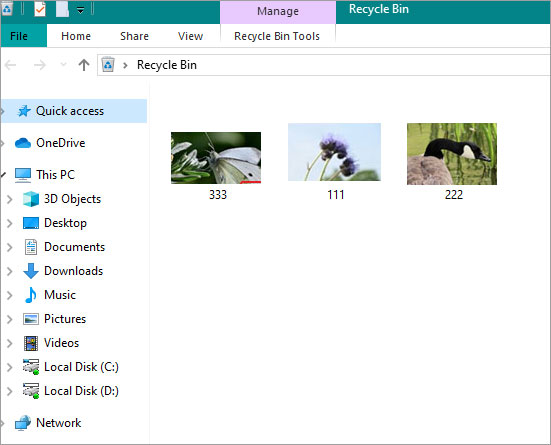
3. Look for the photos you want to recover in the list of deleted items.
4. If you can find them, select and right-click.
5. Select Restore from the context menu.
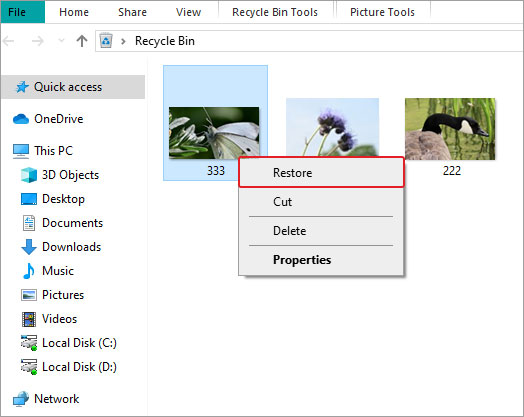
6. The files will be restored to their respective folders.
Note – This works when the original folder hierarchy is still in place. Such as if your photos were in a folder named Album_1 on your desktop and it is still there. If you deleted the folder then the path no longer exists and you have to Cut from Recycle Bin and Paste it into a new folder.
Also Read: How To Recover Files Deleted From Recycle Bin?
2. From Backup Files
If you are using backup software, nothing is lost. If you have a backup of your photos, restoring them is usually a straightforward process.
- Connect the external hard drive or USB drive that contains your backup to your computer.
- Open the backup software you used to create the backup.
- Navigate to the backup file that contains your deleted photos.
- Select the photos you want to restore from the backup file.
- Click on the “Restore” button or option in the backup software to restore the selected photos.
Note – Make sure to consult the software’s user manual or help files for specific instructions. Also, if the external drive is kept in sync mode with the internal drive, the backup will be lost soon after you delete the original.
Also Read: How to Recover Old Photos Deleted Years Ago?
3. Use Photo Recovery Software
Using Photo Recovery Software is your final option.
Photo Recovery Software does not depend on the file table. It searches the drive for remnants of a file and reconstructs them.
Recover Your Lost Photos With Stellar Photo Recovery Software.
Millions have used this software to recover deleted photos and videos in any file format, and from any storage device.
Also Read: How to Recover Permanently Deleted Videos on PC?
When, and why to use Stellar Photo Recovery Software?
Stellar Photo Recovery is a robust software that can recover deleted or lost photos, videos, and audio files. It can work with various storage devices such as hard drives, memory cards, USB drives, etc. Our software can also repair corrupt photos and videos from cameras, drones, and other devices.
Also Read: Best Photo Recovery Software for PC in India
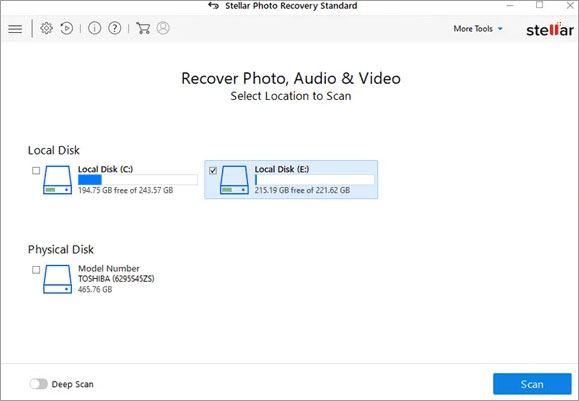
Stellar Photo Recovery is an exceptional tool that can recover your media files in various data loss scenarios, including:
- Accidental deletion
- Formatting
- Bad sectors
- Virus infection
- Corrupted file systems
Stellar Photo Recovery offers an array of impressive features:
- Recover unlimited media files from various storage devices quickly and efficiently.
- Restore photos and videos from corrupted, formatted, or inaccessible drives.
- Recover RAW image files from popular camera brands like Canon, Nikon, Sony, Olympus, and more.
- Repair corrupted photos and videos caused by compression, file header corruption, improper handling, and other factors.
- Customize the scan by selecting specific file types, regions, or sectors to recover desired media files.
- Preview recovered photos and videos before saving them to a desired location.
- Recover media files from BitLocker-encrypted drives with the correct password.
Also Read: How to Recover Data from Formatted BitLocker Encrypted Hard Drive?
Besides, it also supports,
- Dual monitor functionality
- 4K drives recovery
- SMART monitoring of the drive
- Deep scan for better results
- Scan and resume recovery later function
Stellar Photo Recovery Software can repair and retrieve media files of every major file extension:
- Image: JPEG, PNG, GIF, TIFF, BMP, SVG
- Audio: MP3, WAV, AAC, FLAC, OGG, WMA
- Video: MP4, MOV, AVI, WMV, FLV, MKV
Also Read: How to Recover Deleted Photos from Digital Camera?
Why choose Stellar for your data recovery?
- Unmatched Expertise:
Stellar’s 30-year track record speaks volumes about our quality and innovation in data recovery and care. Trusted by Fortune 500 companies and users worldwide.
- Comprehensive Services:
Stellar tailors solutions to your specific data recovery needs. From DIY software to in-lab and remote data recovery, we’ve got you covered.
- Globally Recognized:
Our top-notch data recovery solutions have earned us the CIO Choice awards in 2017 and 2019. This solidifies our position as a global leader.
Also Read: How to Fix Photo Gallery error code 0x88982f61?
FAQ
1. Can Stellar Photo Recovery recover files from a formatted hard drive?
Yes, Stellar Photo Recovery can recover media files from a formatted hard drive.
When a drive is formatted, the operating system erases the file system, which makes the data inaccessible.
However, the actual data remains on the drive until it is overwritten. Stellar Photo Recovery uses advanced algorithms to scan the drive and recover lost media files.
The software can not only recover photos, videos, and audio files, but it can restore them to their original quality. Additionally, it can recover files from different file systems, including ExFAT, NTFS & FAT32.
2. Can Stellar Photo Recovery recover photos and videos from a corrupted SD card?
Absolutely, it can. Stellar Photo Recovery can perfectly retrieve photos and videos from a corrupted SD card.
A corrupted SD card can happen due to various reasons, such as physical damage, file system corruption, or virus infection.
When a card is corrupted, the operating system cannot read the data, which makes it inaccessible. However, the actual data remains on the card until it is overwritten.
Stellar Photo Recovery scans the card and can recover the lost media files.
Also Read: Best Ways to Fix Corrupt SD Card/ Memory Card
3. Do you have a free trial version?
Yes. We offer a Free Photo Recovery Software, that allows the recovery of 10 media files each less than 25 MB, absolutely free.
Learn more about the free photo recovery software.
In conclusion
Precious memories and important files can be lost in the blink of an eye. You need a reliable solution that can bring them back.
Stellar Photo Recovery is a powerful and efficient software that can recover lost or deleted media files from various storage devices. Its user-friendly interface and customizable scan options make it easy to use.
Download and install it now or call us for help.
Also Read: How to Recover Accidentally Deleted Wedding Photos?










