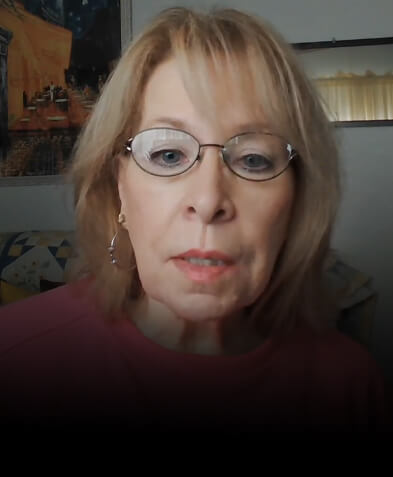125 million
Downloads
98.6%
Recovery Rate
120+
Awards Received
100%
Secure

Digital Camera World
“Stellar Photo Recovery is Incredibly effective and effortless software to use & has the potential to rescue you from most data loss scenarios.”
Free Photo Recovery App
Advance App for Photo Restoration
The Stellar Photo Recovery app is an aggressive utility that restores photos that get lost or deleted from any storage media. It allows quick recoveries from SD cards, USB drives, and even hard disks. The photo recovery app supports multiple file formats, including but not limited to JPEG, PNG, RAW, and many more, finding its versatility for both amateur and professional photographers.
Stellar Photo Recovery Software
Best App for Deleted Photo Recovery
The Stellar Photo Recovery app is acclaimed worldwide for the proficiency it displays in recovering lost or deleted photos and media files. People around the world have trusted it because of its speed, smoothness in recovering, advanced technology, and friendliness to the user.
Download Photo Recovery App
Stellar Photo Recovery App offers unparalleled benefits for photo and media file recovery by integrating the use of advanced technology with ease of operation. This is developed to provide an easy and efficient recovery solution in various data loss scenarios.
- Quickly restore lost or deleted photos with a streamlined and efficient recovery process.
- Recovers various photo, video, and audio formats, including JPEG, PNG, RAW, MP4, and more.
- Thoroughly scans and retrieves data from severely corrupted or formatted storage devices.
- Easy-to-navigate design makes it accessible for both beginners and advanced users.
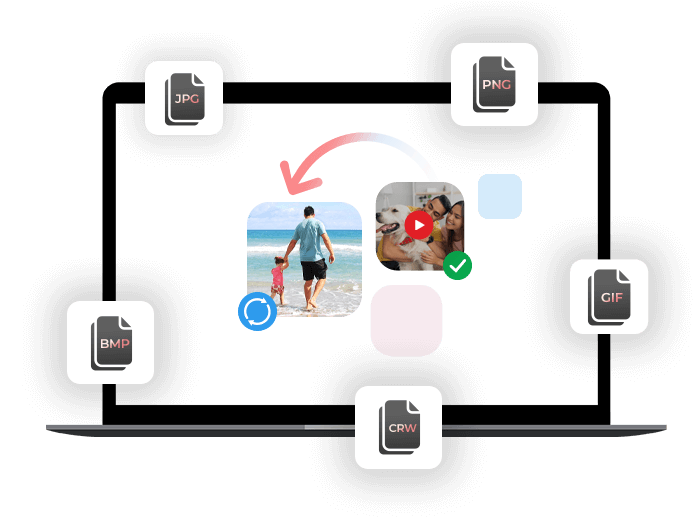
Why Choose Stellar Photo Recovery App?
Stellar Photo Recovery is an all-rounded solution across devices and platforms. Our software solutions cater to every need, whether you're a professional photographer or you are that casual user who values these digital memories.
- Retrieve photos from an encrypted or password-protected storage device.
- Batch recovery of multiple photos in an efficient way to save your effort and time..
- Supports a wide range of photo, video, and audio formats for versatile recovery.
- Narrow down scans to specific folders or file types for much faster and more accurate recoveries.
- Specially designed to recover high-resolution images, including RAW files originating from professional cameras, without compromising one bit of quality.
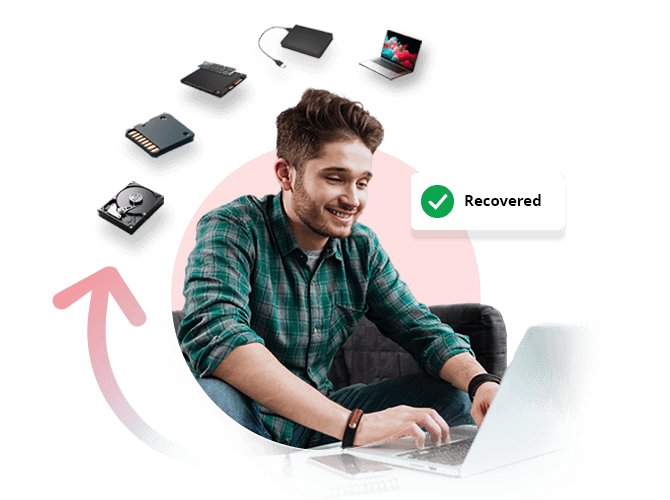
Our Customers Love Us
Here’s What Our Customers Are Saying About Us:
Fast & Easy Data Recovery – Get Back your Data in 3 Steps
Enhance your experience, Choose from three Striking Themes with smooth User Interface.
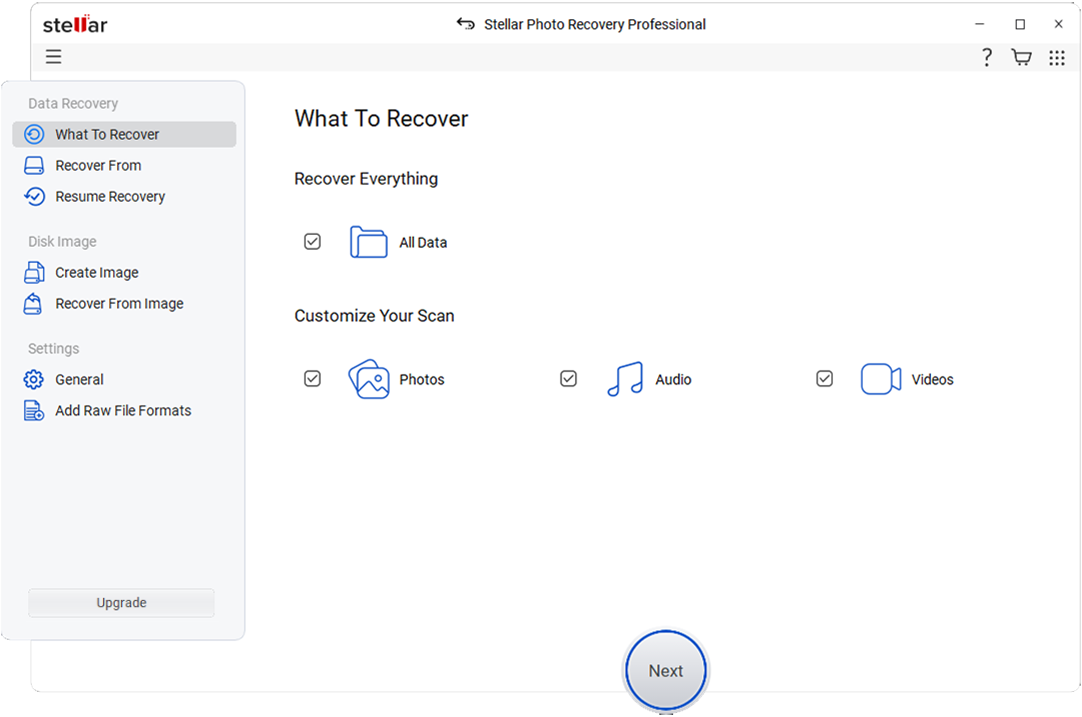
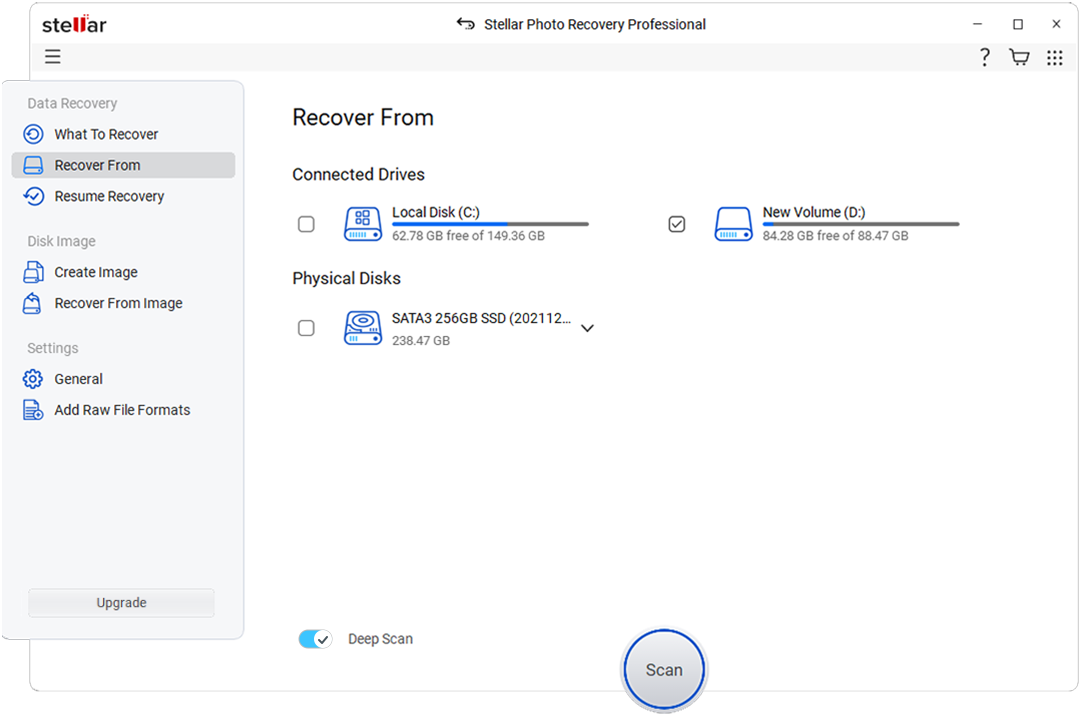
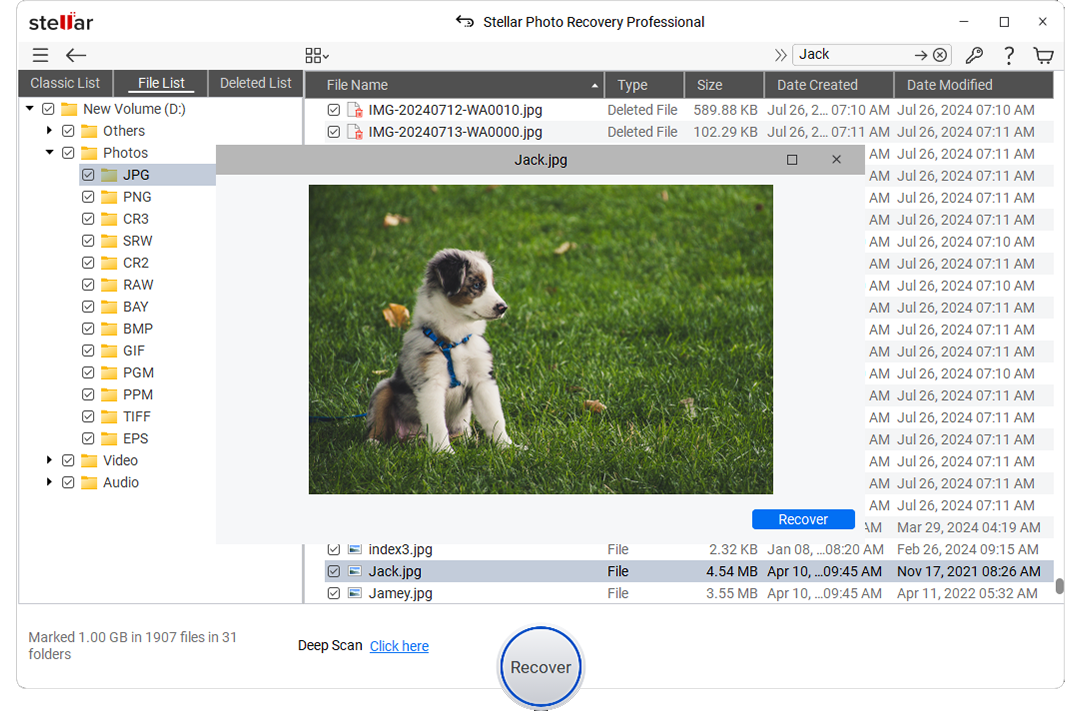
Technical Specifications
About Product
Stellar Photo Recovery - Windows
| Version: | 12.3.0.2 |
| License Usage: | Single User |
| Edition: | Standard, Professional, Premium, & Technician |
| Language Supported: | English, Deutsch, Français, Italiano, Español, 日本語 , 한국어, Português Brasileiro, Dutch, हिंदी, 中国人 |
| Release Date: | September, 2025 |
System Requirements
| Processor: | Intel compatible (x64-based processor) |
| Memory: | 4 GB minimum (8 GB recommended) |
| Hard Disk: | 250 MB for installation files |
| Operating System: | Windows 11,10, 8.1, 8, macOS Sequoia 15, Sonoma 14, Ventura 13, Monterey 12, Big Sur 11, Catalina 10.15, 10.14, 10.13, 10.12 & 10.11 |
Documents
Find Your Answers
FAQ
This is free photo recovery software, and users can recover up to 10 photos by using Free Stellar Photo Recovery software.
We recommend users upgrade to the standard, professional and premium version of the software. We offer 1- month and 1-year license of photo recovery software at economical prices. Buy Photo Recovery Software
In this case, we suggest users connect the phone SD card to PC/Laptop to recover lost data. But we do not support recovery from Android internal memory.
Advanced Photo Recovery app which supports almost all models of digicams, Android, iPhone, DSLRs, and CCTV, etc. You can also recover photos and videos from Canon, Samsung, Nikon, Fujifilm, Pentax, Panasonic, Sony, Kodak, Mamiya, Olympus, and other imaging devices.
Yes, you can recover specific photo, video or audio file types by using this photo recovery app.
Follow the below steps to recover deleted photos for free:
- Download, Install & Run
- Choose the desired location from where you want to recover deleted photos.
- Hit Scan.
- Preview recoverable photos, select the required files, and click Recover.
- Browse location to save the recovered photos on your system.
Yes, you can recover photos and videos from formatted and BitLocker-encrypted drives, volumes, or partitions.
DATA RECOVERY IN-LAB SERVICES
Do you have complex data loss problems?

We can help!
If your device is physically-damaged, or you want an expert to handle your data recovery job; our 'Lab Experts' can help.
Learn More Free Download
Free Download  Buy Now
Buy Now