How to Convert Multiple NSF Files to PST?
| Summary: In this blog, you will learn to use Stellar Converter for NSF to convert multiple NSF Lotus Notes or HCL Notes mailbox files to Outlook importable PST files for backup and migration to Microsoft Outlook.
Are you planning to migrate the NSF mailboxes from Lotus Notes or HCL Notes to Outlook client or Exchange Online (Microsoft 365)? Look no further than Stellar Converter for NSF! This powerful tool allows users to easily convert multiple NSF files into Outlook importable PST format with complete integrity, providing a more streamlined experience for account synchronization, management, and file saving in Outlook. |
|---|
In this blog post, we’ll explore why you would want to convert your NSF files to PST and provide step-by-step instructions on how to use Stellar Converter for NSF to convert NSF files to PST simultaneously.
Table of Content:
- What is an NSF File?
- What is a PST file?
- Reasons Behind Converting NSF File to PST
- How to Convert Multiple NSF files to PST Using Stellar Converter for NSF?
What is an NSF File?
NSF File Format –NSF files and how to access lotus notes – An NSF file is a database file format used by HCL Notes, formerly known as IBM Lotus Notes and Domino Server. It stands for “Notes Storage Facility” and contains information such as emails, contacts, calendars, tasks, and other data within the Lotus Notes environment.
This type of file format stores all the data in a structured form which can be accessed through the Lotus Notes client or server. This makes it difficult to open NSF files without using specialized tools or software.
NSF files are typically used by organizations that rely on Lotus Notes or Domino Server for their email communication needs. However, since these applications are not very user-friendly and require advanced technical knowledge to operate them effectively; many people often look for ways to convert their NSF files into more accessible formats like PST.
To perform this conversion process smoothly and efficiently without losing any data along the way, one must use a reliable tool like Stellar Converter for NSF – specifically designed for this purpose!
What is a PST file?
A PST or Personal Storage Table file is a data file used by Microsoft Outlook to store email messages, calendar events, and other items. Essentially, it serves as a container for all the information you save within Outlook.
One of the primary benefits of using a PST file is that it allows you to access your emails and other items even when you’re offline. This can be incredibly useful if you need to refer back to an old email or schedule an appointment while traveling without internet access.
Another key advantage of PST files is their flexibility. You can create multiple PST files within Outlook to organize your data in whatever way makes sense for you. For example, you might have one PST file for work-related emails and another for personal messages.
Understanding how to use PST files effectively can help make managing your inbox and digital life much more efficient and organized!
Also Read: What are Outlook PST files? Recovery of Outlook PST files
Reasons Behind Converting NSF File to PST
There are several reasons why you might need to convert NSF files to PST.
1. One of the most common reasons is the switch from one email client platform to another – for example, from IBM Lotus Notes (which uses NSF files) to Microsoft Outlook (which uses PST files)- Stellar Lotus Notes to Outlook Converter Software
2. Another reason could be data migration, where you want to transfer your emails and other data from one account or system to another.
3. Another reason behind converting NSF files to PST is pricing. Many businesses find that Microsoft Outlook offers better value for money than IBM Lotus Notes.
By converting their NSF files into PST format, they can easily move all their data over without having to worry about losing any important information.
4. Account synchronization is also a crucial factor when it comes down to choosing between these two popular email platforms.
With Stellar Converter for NSF, users can seamlessly synchronize accounts across multiple devices by performing quick and efficient conversions between different formats including migrating all mailbox items like Emails, Contacts & Calendars, etc.
5. Account management becomes less complicated with MS Outlook as compared with Lotus Notes (NSF) due to its easy-to-use interface which lets users perform various tasks more effortlessly such as adding new contacts or sending out specific messages using filters among others.
6. The interface plays an important role in the decision-making process on which email platform would suit best for convenient usage especially when handling heavy workload-related mail along with attachments.
Thus, making MS Outlook a preferred choice over IBM lotus notes based on its intuitive design and functionalities.
7. If you are facing difficulty in accessing your Lotus Notes data on another email client, then converting NSF files to PST is the right solution.
While converting multiple NSF files to PST can be a tedious task, it becomes effortless with the help of Stellar Converter for NSF.
Is There a Manual Method to Convert NSF to PST?
Unfortunately, there ios no manual method to convert single or multiple NSF files to PST. You can convert NSF to CSV using the NSF mail client but that does not save many mail items and often lead to data integrity issues.
How to Convert Multiple NSF files to PST Using Stellar Converter for NSF?
Stellar Converter for NSF is an efficient and reliable tool that can convert multiple NSF files to PST with ease.
Follow these simple steps to convert your Lotus Notes data to Outlook:
- Download and install the Stellar Converter for NSF on your system.
- Open the software, and click on the Home menu > Batch Conversion option.

- This opens a new window where you can click on the ‘Add’ button to select multiple NSF files or simply drag and drop all the NSF files (up to 4 at a time) to add them to the software.
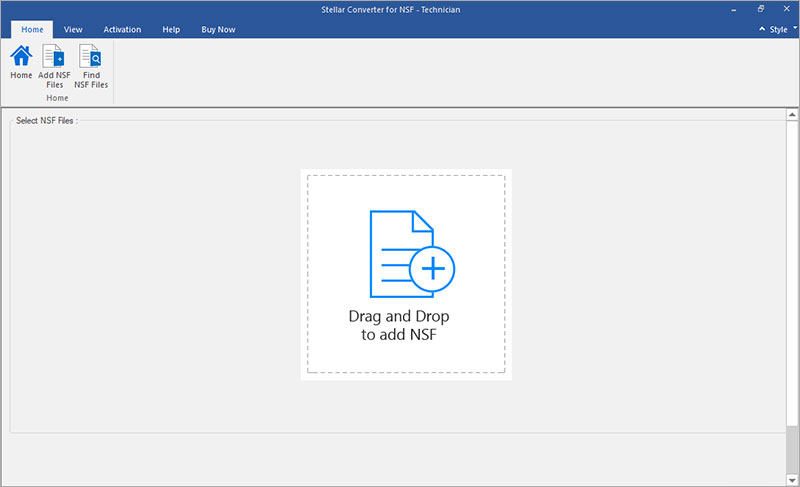
- After selecting the NSF files, you will see the ‘Conversion Options’ on the right. Select the Convert Mailbox option to convert and save the NSF file as PST at the original file location.
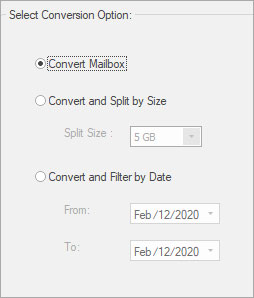
- Then click the ‘Convert’ button. This will start converting the multiple NSF files to PST format and save them at the source file location. You can also click the link ‘Click Here’, which is displayed at the end, to choose a custom path.
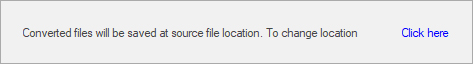
- With Stellar Converter for NSF’s Batch Conversion module, you can repeat the process to convert more NSF files and save them in PST format at your desired locations.
You can also convert individual NSF files and export them to PST or directly to Live Exchange or Microsoft 365 mailbox.
Conclusion
If you’re looking for a reliable solution on how to convert multiple NSF files into PST format quickly and accurately then Stellar Converter for NSF should be your go-to choice. Its advanced features coupled with ease of use make it a perfect tool not only for individuals but businesses and IT administrators as well who are seeking fast yet efficient solutions for NSF to PST conversion.

