How to Resolve “Database Status Unknown” Error in Exchange?
Whether you’re a business owner, an IT professional, or a solo entrepreneur, you’re likely here because you use Microsoft Exchange Server at work. While this software is a critical component for many business communication systems, it can run into problems.
One such error occurs when your mailbox database’s status becomes “Unknown.” Upon verifying its status from the Exchange admin center (EAC) or PowerShell cmdlets, you may encounter the error message “Exchange database status unknown.” This mostly signals underlying issues that can severely disrupt your email delivery and user access.
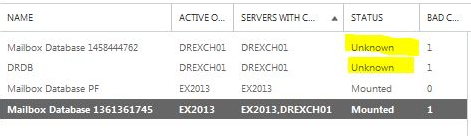
Typically, the databases are in a “Mounted” or “Dismounted” state. It simply means that you can or cannot access and send/receive emails, depending on whether the mailbox database is mounted or dismounted.
On the other hand, the “Unknown” status most often points to corruption, service failures, or misconfigurations in Exchange Server. This article will explore what causes the “Database Status Unknown” error and provide simple step-by-step instructions to resolve it.
5 Reasons Why Your Mailbox’s Status Is “Unknown”
Seeing a mailbox database marked as “Unknown” in Exchange Server usually points to deeper issues with your database’s health or any of its underlying services. Here are some common reasons why this error shows up.
- 🔄 Interrupted or incomplete server reboot: If Exchange services don’t start properly after you perform a restart, the database status can appear as “Unknown.”
- 💥 Corrupt or inconsistent EDB files: Any kind of corruption in the database files (known as EDB files) can prevent Exchange from reading its state correctly and lead to this frustrating error.
- ✏️ Renaming the database improperly: If you rename a database file or folder outside of supported methods, it can break Exchange’s tracking and reporting, which in turn causes the database status to become unknown.
- ⚠️ Missing or stopped Exchange services: There are some critical services, like the Information Store or RPC Client Access, and if they stop running, it can lead to this issue.
- 📂 Broken Content Index: Sometimes, even when the database is mounted, its Content Index might be in an “Unknown” or “Not Available” state. This affects both search and mail flow.
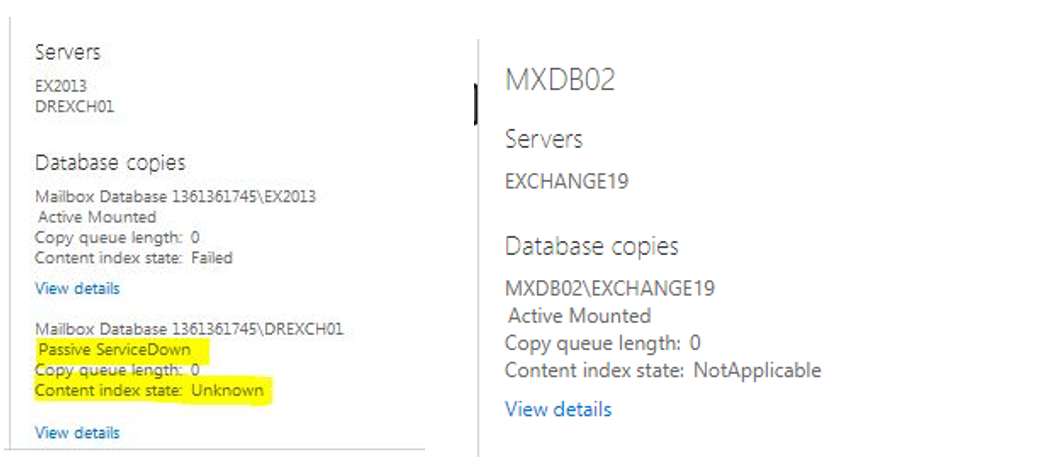
All of the above causes may ultimately lead to the same annoying message: “Database Status Unknown.” And as you may have seen already, the consequences include delayed emails and indefinite queuing. Users on your server may also experience slow performance, errors when accessing their mailboxes, or may be unable to send or receive messages. So, let’s move on to fixing this issue, once and for all.
Step-by-Step Fixes for “Database Status Unknown” Error
The “Database Status Unknown” error can occur in both Standalone Exchange Server and DAG (Database Availability Group) environments. In a DAG setup, there are automatic failover systems in place that usually handle this issue by utilizing another healthy copy of the database. This redundant copy kicks in seamlessly, so even if the Unknown error occurs, you’ll rarely notice any disruption as an end user.
However, in a Standalone environment, there’s no such failover mechanism. This means that you’re more likely to face delays, access issues, or complete mailbox outages if the error occurs.
To resolve the issue and restore your server’s stability, follow these step-by-step fixes.
Method 1: Restart the Server
Sometimes, a simple restart is all that is needed to resolve temporary issues, including the “Unknown” database status. Restart your Exchange Server and then check the mailbox database state in the Exchange Admin Center (EAC) or by using PowerShell. If your database appears as “Mounted,” the issue may have been temporary and should now be fixed. If not, proceed to the next step.
Method 2: Restart Critical Exchange Services
Sometimes, core Exchange Services stop or fail to initialize properly and may need to be stopped and restarted.
- To do this, press Windows + R, type services.msc, and hit Enter.
- Now, verify that all Exchange-related services (like Microsoft Exchange Information Store, Transport, Search, etc.) are running.
- Restart any services if you think they appear stuck or stopped.
These services help update the database’s health and status flags, and fixing them should resolve the problem. If not, move on to the next step.
Method 3: Dismount and Remount the Database
You can try to dismount and then mount the database back using Exchange Management Shell (EMS) to fix the Status Unknown error. To do so:
- Open Exchange Management Shell (EMS) as an administrator.
- Check the database status using the following command: Get-MailboxDatabase –Status | Ft Name, Server, Mounted
- Note that even though the Mounted status is shown as True in the output, the database Status will be displayed as Unknown when you check it in the Exchange Admin Center (EAC).
- Note the name of your database with the Unknown state, and then run this command to dismount it: Dismount-Database –Identity “DatabaseName” (Replace “DatabaseName” with the name of the affected database).
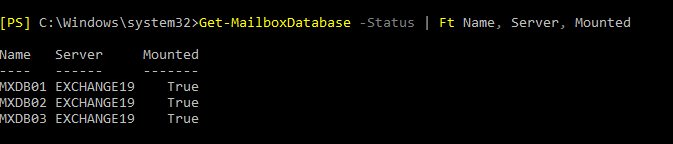
- Select your database and hit Enter.
- You can now mount the database back using the command: Mount-Database –Identity “DatabaseName”
After completing the above steps, open Exchange Management Shell and check if your database status has changed from Unknown to Mounted. However, if your database does not dismount or the mailbox database mount fails, you need to repair and recover the Exchange database. Follow the next method for this.
Method 4: Repair the Database with EseUtil
If dismounting and remounting the database does not fix the problem, the next step is to repair it. Start by running Soft Recovery with EseUtil (Extensible Storage Engine Utilities), which replays log files to restore your database’s integrity.
⚠️ Note: You’ll need to dismount the database with Unknown status before running the EseUtil commands for database repair and recovery. If the database does not dismount, use the New-MailboxRepairRequest cmdlet to repair the database.
Follow these steps.
- Open Exchange Management Shell (EMS) and run this command: ESEUTIL /r <log_prefix> /l <PathToLogFolder> /d <PathToDatabaseFolder> (For example, this might look like: Eseutil /r E00 /l “PathToLogFolder” /d “PathToDatabaseFolder”).
- If your Soft Recovery attempt fails, you’ll need to attempt Hard Recovery using the command: Eseutil /p “PathToDatabaseFile\MailboxDatabase.edb”
Caution: Always take a backup of the EDB file before you perform hard recovery, since it can lead to data loss.
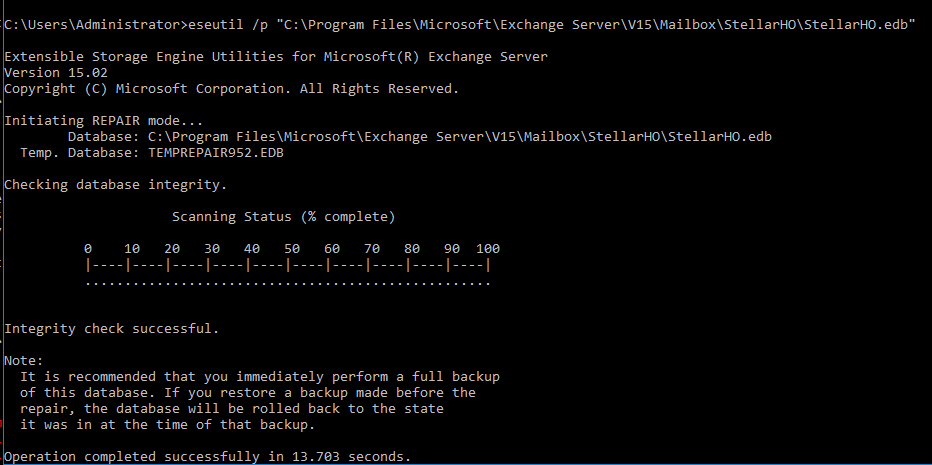
If you want to avoid the risk of EseUtil purging irrecoverable items and mailboxes, you can use a dedicated Exchange Repair software. Read on.
Method 5: Use Stellar Repair for Exchange (No Data Loss)
To avoid the risks associated with EseUtil, you can use Stellar Repair for Exchange. This advanced tool by Stellar can repair severely corrupt or inconsistent Exchange database (.EDB) files without the need to mount them. It allows you to extract mailboxes directly from your damaged database and export them to a new or live Exchange Server or Office 365 environment.
You also get handy features like:
- 📧 Automatic mailbox mapping
- 🔁 Conversion of EDB files to multiple file formats, such as PST, RTF, MS, EML, PDF, & HTML
- 📬 Parallel mailbox exports (up to 4 at once)
- 🪟 Preview of recoverable mailbox data before export
These and many other features make Stellar Repair for Exchange one of the most reliable options for recovering your inaccessible mailboxes without data loss, even if the database status is stuck on “Unknown.”
Final Thoughts
The “Database Status Unknown” error in Exchange Server is caused by underlying problems that mustn’t be ignored. While minor glitches can be resolved with a simple restart, if you face persistent issues, you will require some deeper intervention, such as restarting critical services, remounting your database, or using tools like EseUtil.
If you suspect severe corruption or if you don’t wish to risk data loss while performing hard recovery using EseUtil, a reliable solution like Stellar Repair for Exchange is the go-to option. Remember, addressing errors with your Exchange Server database is key to keeping your organization’s mail flow uninterrupted and boosting your productivity!
Also Read: How to Repair Exchange database with ESEUTIL Utility






