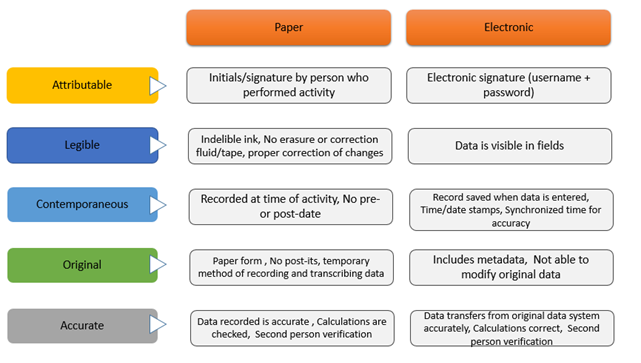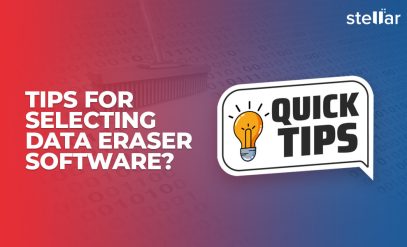| Summary: Data is one of the most valuable assets to a company. In this article, we’ll talk about both data integrity and security of data and how you can feasibly maintain either of them. |
|---|
It is vital that the accuracy and consistency of the data are maintained throughout its lifecycle.
That is what data integrity is.
- Physical Data Integrity: You need to ensure that your data is physically secure and that you have a data recovery plan.
- Logical Data Integrity: You also need to prevent human errors that could lead to data loss.
Another aspect we need to consider is data security. It is one aspect of data integrity, where protecting data from unauthorized access comes in.
Table of Contents
- Need for Data Integrity
- Factors of Data Integrity
- How to Maintain Data Integrity
- How to Maintain Data Security
- Reasons Behind Loss of Data Integrity
The Need for Data Integrity
We’ve established just how necessary data is to an organization. That being the case, unreliable and inaccurate data could lead to disastrous consequences for a business.
Without data integrity, the chances of any data compromise increase. Periodic clean-ups also help ensure that old data isn’t retained for a long time.
The following is the FDA’s Data Integrity Focus.
Factors Signifying That Your Data has Integrity
If your data has the following attributes, it means it has integrity.
- Availability: Your data should be available whenever and wherever you need it.
- Reliability: The data should be accurate, error-free, and should have been recorded as per the rules in your organization.
- Transparency: All meta-information about the data should be available. The information about when it was created, by whom, and all other information about the data should be available.
- Comprehensibility: The data should make sense to everyone who has access to the information.
6 Ways to Maintain Data Integrity
Maintaining data integrity should begin right from the creation of the data. If data security practices aren’t put in place, then it must be done asap. Here are some of the ways you can maintain data integrity and security in your organization.
- Data Entry Training
Data integrity starts when the data is compiled. Data should be prepared and preserved in an appropriate way. And the way to do that is by proving data entry training to all employees.
Teach new employees how records are maintained within your organization. Make the expectations and standards known to them before they begin any data entry work.
- Erasure of Duplicate Data
Duplicate data could lead to malicious errors. It can also cause data security threats as keeping track of data in more than one place could be hard.
This is why, if possible, duplicate data shouldn’t be created at all. But if it is, then take measures to remove duplicate data as and when it’s not needed anymore.
You can use a drive erasure tool like BitRaser to permanently delete data that is no longer in use.
Why BitRaser?
- BitRaser is a NIST-compliant tool that guarantees the erasure of your data.
- BitRaser is compatible with all major drive types like SATA, USB, PATA, SAS, and more.
- And, BitRaser generates auditable reports as proof that the data is truly sanitized.
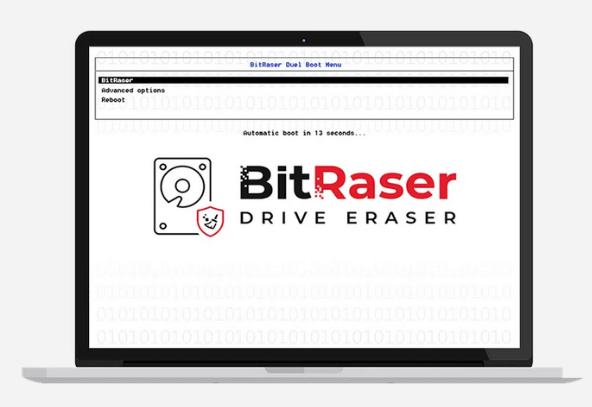
This software will ensure that the deleted data is no longer accessible.
- Restricting Access Controls
Data within organizations is usually highly restricted. Though your employees may see this as restrictive, it is highly necessary for your organization’s data security.
Data access restriction leads to data security.
You can cut access to confidential data for lower-level employees. Implement password protection or even tighter security measures when needed.
This will reduce the chances of data breaches in your organization.
Data encryption is a good way to restrict access to data. So even if they can access data, it won’t make sense to them without the decryption key.
- Regular Data Backups
Though duplicate data is harmful to the integrity of your data, backing up vital information is extremely important. Data backups come in handy when there is a data breach or unexpected data loss scenarios.
You can take both local backups on external storage devices or take backups on cloud storage services. Weigh the advantages and disadvantages for your organization.
Set up an automatic backup schedule once a month or once a week. This will take the manual work off your shoulder.
- Plan for Business Continuity
Sometimes, unprecedented data loss does happen. If it does, your organization shouldn’t come to a standstill. It should still be able to function with the backups and other data.
That is business continuity.
Draft a plan that states how you will resume operations despite data loss. You should also account for power losses in this plan.
- Perform Volume and Stress Tests on the Database
The hardware your organization uses should be concurrent with the amount of data the drive is processing. If the media is processing more than it can handle, it can lead to failure, which can lead to data loss.
Periodically perform maintenance and stress tests on the server and database. This will help ensure that unwanted data loss doesn’t occur.
5 Ways to Maintain Data Security
- Password Protection
Passwords are always the first defence in your data security line. And it’s important that the first defence is strong enough.
There’s a reason most websites tell you to set passwords with all the numbers, symbols, and alphabets in the world.
Ensure that each website or system you sign up for has a different password. So in case one account gets compromised, the others won’t.
- Data Encryption
If you want to restrict access to data within your organization, then data encryption is the best way to do it. Not everyone within your organization needs all data. So it’s always a good practice to keep certain files encrypted.
- Data Backups
Data backups will help you out in a tough jam. Ensure that you take external backups of all your important files. You can also use cloud storage services that are approved by your organization.
- Best Practices for Emails and Links
When you get a suspicious email, don’t open it. If that email contains links, run the other way. Phishing emails are very popular of late and it’s unfortunate that so many people fall prey to them.
Before you take any action from an email, consider whether the sender is known. Then, read the contents fully before taking any action.
- Anti-virus and Firewall
A firewall service will be on the lookout for threats to your system. So it’s a good idea to invest in trustworthy anti-virus software. Most anti-virus software also prevents access to certain suspicious websites.
Some Common Reasons Behind Loss of Data Integrity
Loss of data security and integrity can happen due to multiple reasons. Zoning in on the most common reasons will help you find a solution to prevent integrity loss. Here are some of the most common causes of data integrity loss.
- Human Error
Inaccurately recording data is one of the biggest causes of data integrity loss. Human errors like typos, data misrepresentation, and accidental deletes are bad for data security. This is why data entry training is so important.
- Cyber Threats
You could get cyber threats from malicious websites. This is why organizations often prohibit or restrict entry to certain websites.
You could also face targeted cyber security threats from hackers and people with malicious intent. This is where secure storage of your data plays an important part.
- Hardware Issues
Servers could face downtime or a crash. Physical compromises are often random occurrences. So it’s hard to predict when they will occur. So periodic maintenance of your equipment is crucial.
- Transfer Error
Transfer errors occur when you are transferring information from one device to another. Transfer errors occur if data gets transferred to the wrong address. It can also happen if there’s a compromise in the data when the transfer is occurring.
In Conclusion
Integrity and security of data cannot be overemphasized. Follow the steps articulated in this article to ensure that your company’s data remains safe. Ensure that proper data security methods like file encryption and regular data backing up are put in place right at the beginning of the data’s lifecycle.