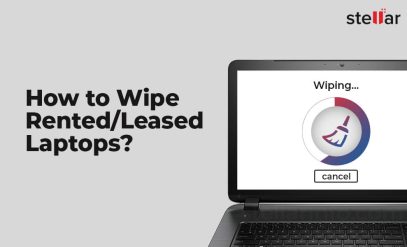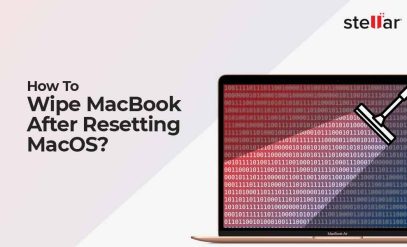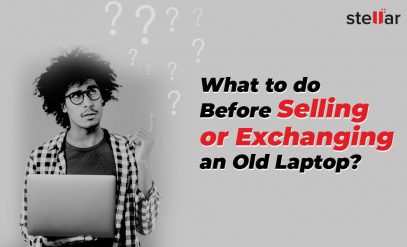| Summary: Proper end-of-life data destruction is a vital need for any company or individual. But, the process should be in accordance with the industry-set compliances and follow a complete cycle to destroy data. A single loophole in the process may lead to deadly consequences, like identity theft, loss of customer trust, financial fraud, personal data theft, etc. In this post, we’ve mentioned some dos and don’ts of “secure data disposal”. |
|---|
We are living in the “Information Age” and witnessing unprecedented amounts of data creation. The data helps companies and businesses sync their daily operations, serve their customers better, and forecast future trends. As the data, such as business reports, etc. is highly important, it needs to be protected against theft and breach by unauthorized persons.
|
Special Offer from Stellar Get exclusive offer on data erasure software and service, drop an email to help@stellarinfo.com |
|---|
Moreover, with every year, data breach incidents are increasing. So, the data protection regulations are becoming stricter and tighter. Therefore, proper digital data disposal has become critical, with equal focus on what must be done and what to avoid.
Dos of Digital Data Destruction
- Destroy Digital Data According to the Media Type
There are two common ways for data destruction – data wiping and physical drive destruction. The digital data is stored on different types of storage media. Each media type has to be destructed in a different way. Nevertheless, you can choose data wiping software to erase data from both hard drives and flash-based drives. But, if you go with drive destruction, you need to look at the type of media and then choose the appropriate way.
- If the media is a hard drive or a backup tape, choose degaussing for data destruction.
- If it is an SSD, then dismantling is the best method to destroy the data. However, some other ways, like shredding, may not result in the complete destruction of chips. In that case, any person can take the chip from the dump area and recover the data stored on the chip.
- If you use a software-based digital data erasure approach, make sure the software is certified, secured, and reliable.
- Choose Eco-Friendly Methods
Choose environmental-friendly digital data destruction methods to avoid e-waste. This way, you will end up preventing landfills and hence prevent clogging up the ecosystem. The software-based method for data erasure proves to be an environment savior as it doesn’t emit any harmful e-waste. The best part is that it supports all types of media.
- Generate the Asset Report/Certificate
The asset report or certificate plays a significant role in end-of-life data destruction. It is the first step that assures you have destroyed the data securely, keeping all the prominent factors in the loop. In addition, the certificate includes the device and the system information, erasure summary, erasure and validation details, etc., which can be used for meeting compliance requirements.
- Prepare a Decommissioning Checklist
The decommissioning checklist will go hand-in-hand with the asset’s certificate. It is a way to ensure that all the data, which is ready to be disposed of, is included in this list. Failing to create this list will lead to the loss of essential data, if hidden on the drive that was already sent for disposal.
- Find the Certified Data Destruction Vendor
If you want to go for data wiping using software, be double sure that the software is certified, abides all GDPR protocols, and provides the erasure certificate. On the other hand, if you choose a physical drive destruction service (degaussing, shredding, or dismantling), validate the vendor carefully before submitting your drive. Failing to evaluate your vendor background will lead to a data breach before the destruction process. Your data is safe in the hands of professionals who know how to access your drive, without putting your valuable data at risk.
Don’ts of Digital Data Destruction
- Don’t Throw Old/Unused Media Away
Don’t throw your media at any random location. The reason is that something that is no longer essential to you might be useful for other people. If someone finds your discarded media and powers it up, then your data might be misused by that person. The accredited secure data disposal services providers are equipped to help you with the best data destruction practices and ensure data confidentiality.
- Don’t Try to Destroy Data On Your Own
If you hit your drive hard with a hammer or drill holes in it, it might break the drive in chunks. But, it is not impossible for any data thief to retrieve information from it. Although it is difficult and time-consuming, it may lead to identity and personal data theft. So, reach out to an expert who destructs or dismantles the drives into irretrievable bits.
- Don’t Violate Regulatory Compliances
Don’t oppose and disobey the specific regulatory compliances of data security and confidentiality – GDPR, HIPPA, ISO 27001, etc., while destructing the data. Doing so will lead to huge fines for the infringement of the Data Security Act. Even the government can impose some punishment. Therefore, find a data wiping vendor who has ISO 27001 certification and follows all statutory and regulatory compliances.
- Don’t Stockpile Your End-of-Life Data
Don’t accumulate your unused media. Even if you put the media safely in the locked zone and the information is stored in it, anyone can steal the media and misuse the data. Thus, immediately find a proper way to wipe the data from the media.
- Don’t Just Recycle
The media should be recycled appropriately to limit the damage to the environment. Some media can be reused or refurbished when you dispose of the data, while some can be completely recycled. Therefore, ensure that the data is completely wiped off using any data disposal method before recycling the media.
Putting The Two D’s Together
|
Dos |
Don’ts |
| Make sure your data will be in safe and professional hands for data destruction. | Don’t perform data destruction on your own as you don’t have the expertise to run the machine. |
| Adopt eco-friendly practices for secure data disposal. | Don’t generate e-waste that pollutes the environment. |
| Follow the statutory and regulatory compliance. | Don’t go against data protection compliance. |
| Generate the decommission checklist to streamline the assets, which are ready to dispose of. | Don’t skip the checklist creation. Else, you may wipe the hidden data that is important for you. |
| Once you find the end-of-life data in your media, immediately wipe it to avoid any data theft. | Don’t gather the media to dispose of data later. It will increase the chances of the data leak, even worse, media theft too. |
In the Nutshell
The most successful organizations and businesses are those who keep their data safe. Whether it is data wiping or physical drive destruction, they take data privacy and protection earnestly and adopt the most secure and eco-friendly way to dispose of the data. And, following the dos and don’ts mentioned in this post will help them carry out data sanitization and data wiping safely and successfully.
Related Articles
Data Erasure Certification and Standards
What are the Different Types of Data Destruction Methods?