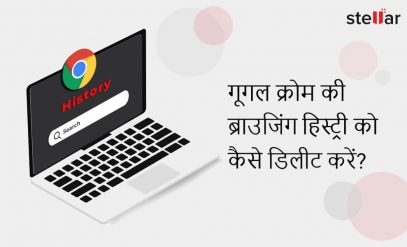Data security and privacy are the two factors that we must consider while planning to dispose of the old Hard Drive or replacing it with a new one. Insecure disposal of a hard drive may lead to unauthorized access to the data and use of your private and confidential data.
How to Wipe Hard Drive Completely?
If you want to delete your data permanently, then deletion or formatting are not the options. By deleting or formatting the storage media, you only remove the path to the stored files, not the actual data. The deleted data can easily be recovered by using data recovery software.
|
Special Offer from Stellar Get exclusive offer on data erasure software and service, drop an email to help@stellarinfo.com |
|---|
So the best way to wipe hard is to use certified data eraser software such as BitRaser®, which erases every single byte of data on the drive including the unused space. This software implements International data erasure standards such as, NIST, US DOD 5220.22-M (7 passes), etc. to overwrite data with random binary values. The step by step process to wipe hard drive completely is given below:
- Download the BitRaser ISO image file from the cloud account.
- Burn ISO image file on the USB drive to create bootable media.
- Connect the bootable USB device to the computer or laptop.
- Power on the laptop or PC and press the function key to boot your PC or laptop.
- Select your bootable USB device and press enter to run BitRaser®.
- Login to your BitRaser® cloud account.
- Tick on the checkbox to select the drive.
- Click on Erase to wipe the hard drive.
[Note:] To set up your cloud account you need to buy the licenses of BitRaser® Drive Eraser
BitRaser® is a secure data erasure software that erases your data stored on Hard Drives and SSDs used in Desktops, Laptops, and Servers. It gives you the option to choose any of the 22 International data sanitization (secure-erasure) standards to wipe your Hard Drive completely in an eco-friendly manner. Also, you can define an additional custom sanitization algorithm (Up to 5 custom sanitization algorithms can be defined) to wipe your Hard Drive.
The software, after wiping the drive, yields a tamper-resistant audit-trail or data erasure report, and certificate of erasure that guarantees 100% data eraser beyond the scope of data recovery. This ensures that the erased data can never be recovered using any data recovery software, services, or forensic tool. You can refer to the samples of the Data Erasure Report and the Data Eraser Certificate, shown below.
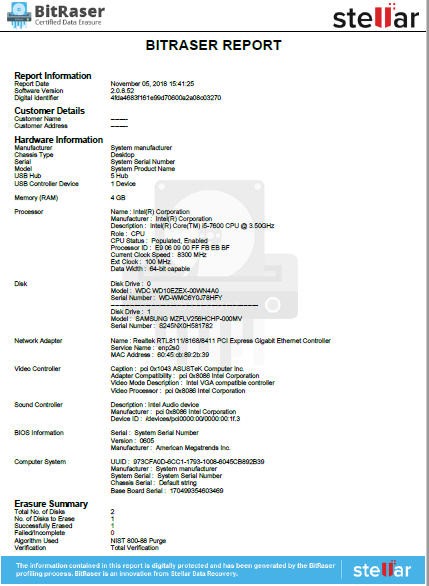

This digitally signed data eraser certificate can be used as proof of secured data eraser to comply with the data security laws such as GDPR, or for audit purposes.
Another way that you may think of deleting your data permanently is to physically destroy your Hard Drive or storage media by hammering, degaussing, shredding, etc. But with this, you wouldn’t be able to resell or reuse it. Moreover, this isn’t an eco-friendly approach to wipe hard drive as this adds to toxic e-waste, carbon footprint, Particulate Matter (PM), which deteriorates our environment.
Facts and Importance of Data Eraser
| As per the surveys by The Harris Poll, the number of identity theft cases in America had increased to 60 million in 2018 from 15 million in 2017. |
|---|
Although a majority of the identity thefts are attributed to online attacks, a significant number of these come from data theft from your hard disk and other storage media.
These facts indicate that individuals and organizations need to be more vigilant towards handling data, especially when disposing of their storage devices or the devices that contain storage media such as, desktops, computers, smartphones, etc.
इस पोस्ट को हिंदी में पढ़ने के लिए यहां क्लिक करें।
Before disposing of, you must consider the fact that it’s not only the files that you created or downloaded that are saved, the applications also store sensitive data on your computer. For example, the web browser stores data related to your internet activities—saved passwords, cookies, and other internet activities—on the storage media.
Anyone who gets access to this storage media, gets hold of your data, even if you’ve deleted it or formatted the entire hard disk. There is data recovery software that can easily recover the deleted data, which could put you at risk of data breach and misuse. Hence, wiping the Hard Drive is a must to prevent the recovery of your private and confidential data.
Wiping the hard drive becomes more important if you run a business and are planning to dispose of the hard drive(s). Doing this prevents unauthorized usage of your business secrets, access to financial accounts, and so on.
Governments across the globe are now much focused on data privacy and require businesses to comply with data protection laws. Businesses failing to do so have to pay a hefty fine, and the brand reputation and trust is affected. Wiping the Hard Drive ensures the destruction of your stakeholder’s data in an eco-friendly manner and prevents their data from being exposed to theft, keeping you away from all that mess.
Conclusion
Mere deletion or formatting doesn’t destroy your data—business, private, sensitive, or confidential. Always use data wiping software such as BitRaser® to wipe your HDD before disposing of. This prevents a data breach, identity theft, and ensures data privacy. Also, this is of great importance to businesses, as maintaining data privacy avoids the risk of heavy fines, loss of reputation, and trust.