Stellar Data Recovery for Windows
Recover Lost Data After Repartitioning A Hard Drive
| Summary: This blog explains what needs to be done when data is lost due to drive partitioning and what are the possible ways to recover Data after Hard Disk Repartitioning. Download the free demo version of Stellar Data Recovery software before you start. |
|---|
What is Partition?
Hard drive storage being sliced into separate regions is referred to as Disk Partitioning. Partitioning a hard drive allows better management of files and multiple installations of the operating systems on a single hard drive. A simple definition to describe Partition is a division of the mass storage as well as a memory into isolated sections.
What is the need of Disk Partitioning?
We execute Partitioning for several reasons. Few prominent reasons are as follows:
- To have separate disk drives from a single disk
- To launch more than one Operating System
- For enhancing Disk Efficiency
Now, you must be thinking that when you can use partitions to save the data, then what is the need for repartitioning?
Repartitioning Requirement after Partition
The Primary Target to Repartition the Hard Drive is two key things:
- Partition Arrangement Optimization
- Better Partition Management
Let us take a simple example. Imagine that your system Partition has either insufficient/ excessive numbers of partitions or large work files partition, in both the situation what would be your ideal option for better Data Management.
Of course, you will think to shrink the partition, extend partition, merge partitions, or create new partitions. All these elements come in repartition.
How to Repartition a Hard Drive?
We Repartition, a Hard Drive, using either by Formatting or by Resizing. However, Repartitioning the Hard Drive is not at all an advisable choice. Moreover, it is a dangerous affair. The reason being it brings Data Loss risk along with it. A simple incorrect operation or interruption and data is lost. Also, Repartitioning can cause inaccessibility of the hard drive because of MBR Corruption or even by Partition Table Damage.
Additional Reading: How to Recover Data from Formatted Partition?
Types of Error Messages Repartitioning Generates:
- Disk Error
- Not Enough Memory
- No Boot Device
- Exception Processing Message
- Master Boot Record Not Found
- Cannot Find File Or Program
- Invalid Partition Table Entries
- Invalid command.com
- Non-System Disk
Can we recover data lost after Hard Disk Repartitioning?
Inevitably, Yes! The reason being the actual data storage is not destroyed: only its space has been marked as available yet data is still available in the data segment. However, data recovery after hard drive repartitioning is only possible if data in drive is not overwritten.
Recover Data after Hard Disk Repartitioning
There are several hacks to recover data even after a repartition. Let’s look at each.
Method 1: Data Recovery after partitioning by Backup
The first and foremost trick to recover deleted files is Backup. It lets you recover all lost files and folders with great ease provided you have the latest backup ready with you.
Method 2: Use a professional data recovery software to recover data lost after Hard Disk Repartitioning
It is another quite efficient approach to recover lost data after repartitioning a hard drive. With the help of this method, logical failure issues can quickly be resolved. The only point of consideration here is the selection of the right data recovery software as tens of thousands of software tools are available in the market. However, Stellar Windows data recovery software is one such considerable choice to recover data after Repartitioning A Hard Drive.
Steps to recover data lost after hard drive Repartitioning using Stellar Data Recovery for Windows:
- From main screen select data to be recovered i.e. either you can select ‘All Data’ or select specific file types and click ‘Next.
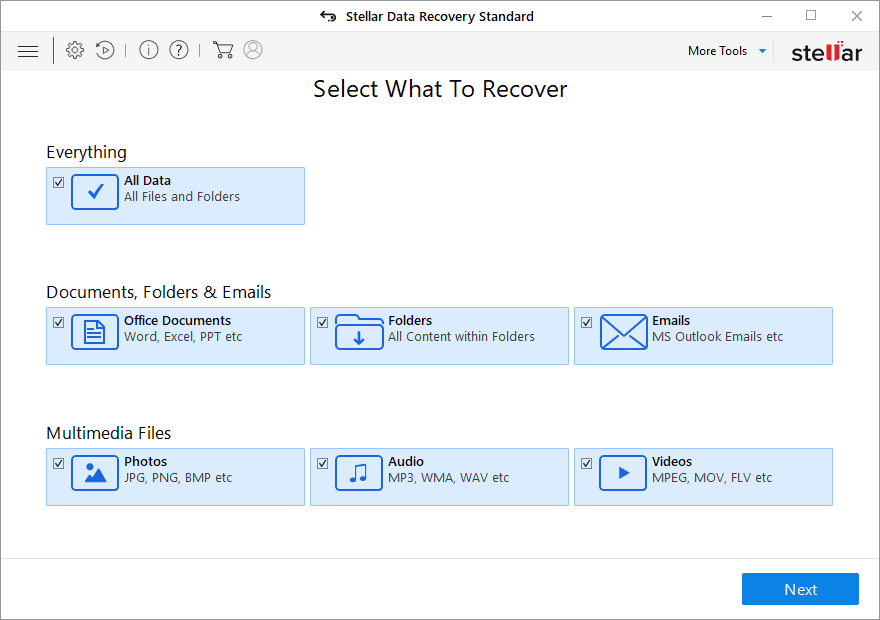
- Now from next screen select the partition from where data needs to be recovered and click ‘Scan’.
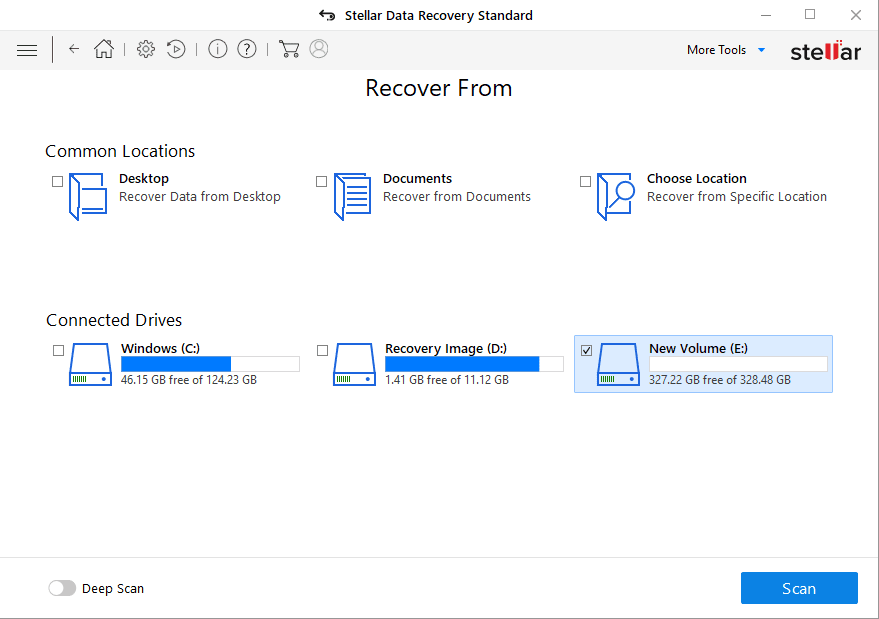
- After the scan is done, a list of the recovered files will appear, select them and preview the recoverable files before saving. And Select the files which you want to save and click ‘Recover.’
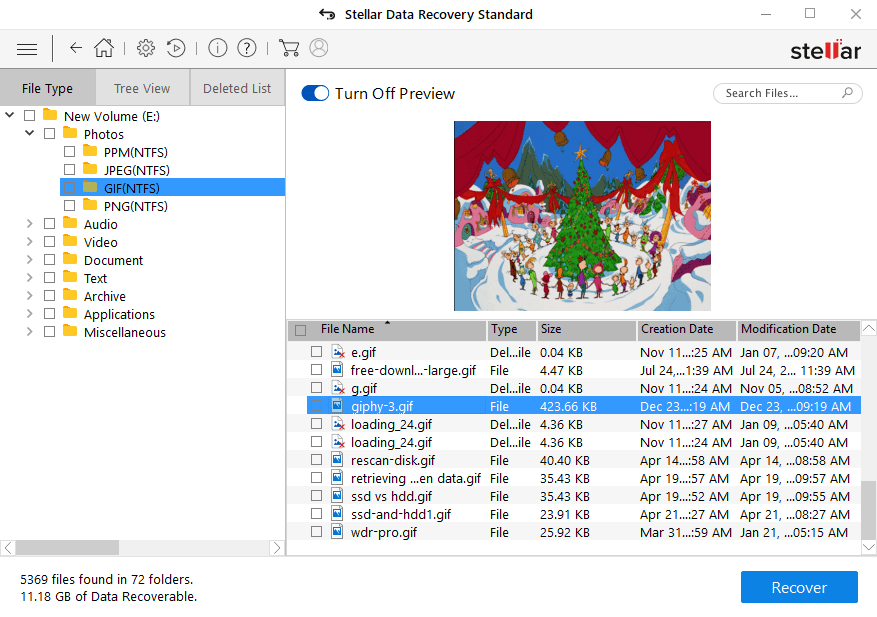
Also Read: How to Recover Data from RAID Partition?
Watch the video to learn more about “Recover lost data after repartitioning a hard drive”
If nothing works, then you can go for Stellar Data Recovery Services. One of the most difficult solutions to recover lost data after repartitioning a hard drive is the Data Recovery Service. It works efficiently in both Logical and Physical Failure scenarios. The only point to take into action is choosing the reliable service provider like Stellar Data Recovery.
Also, data recovery services works in both Logical and Physical Failures and also it provides both Data Security and Confidentiality Assurance. However, Recovery Duration may vary depending on the device state, size, and condition
Why Choose Stellar Data Recovery Service Provider?
Coming from the house of Stellar Data Recovery, this renowned Partition Recovery Service Provider has an experience of over 24+ years in this particular niche. A team of technical-driven professionals cater to each request diligently and helps in recovering lost with maximum security and efficiency. Throughout the Recovery Process, they follow stringent policies and standard practices for comprehensive data privacy maintenance.
Some USPs of the Stellar Data Recovery Service Provider
- ISMS Compliance
- ISO 9001:2008 Certified
- ISO 27001:2013 Certified
- Microsoft Gold ISV Partner
Other Plus Traits
- Modern Technology Deployment
- State-of-the-art Class 100 Clean Room Lab
- Spread across Europe, Asia, and the USA
- Safe Data Destruction after Recovery
- Free Pick Up Policy on Door Step
- No Recovery, No Charge Assurance
Final Thoughts
In conclusion, based on the pros and cons of each of the solution above, we can quickly state that among several approaches available in the market to recover lost data after repartitioning a hard drive, the Data Recovery Service is the ideal choice. In this, you merely have to choose trustworthy Service Provider like Stellar Data Recovery and hand over your device to them and relax. Try it!
I enjoyed the Blog !!
Thank you for finding our blog useful. Keep visiting our blog for more updates !!
This is a nice post. It is another quite efficient approach to recover lost data after repartitioning a hard drive. With the help of this method. Thanks for sharing…