
User Query
“My Dell Inspiron laptop won’t boot all of a sudden. How can you help me? I need immediate Dell laptop data recovery.”
Shrishti Raman, Hyderabad
Dell is one of the best-known manufacturers of laptops and desktops that work with the Windows ecosystem besides HP. Rugged, and offering fantastic performance at an affordable price, they are an excellent choice.
But hard drive failure is a matter of time for any computing device.
How to fix a hard drive failure on a Dell laptop?
We take an exhaustive look at Dell laptop and desktop data recovery options.
How To do Hard Drive Recovery On Dell Laptop?
There are several options available if you want to recover data from a Dell laptop or desktop. We list the methods.
1. Use Dell Recovery Software
All branded computers have their own assistance program. Dell is no different. Dell Backup and Recovery application is a part of Dell support for Windows. Of course, you have to install and run it before the crash.
Using Dell Backup and Recovery, you can:
- Choose what to back up. It can be a few files or an entire volume.
- Choose the location. It can be a cloud or a USB stick.
- The backup can run when initiated or on an automated schedule.
- To install Dell Backup and Recovery:
-
- Close all running applications.
- Download and install Dell Backup and Recovery.
- Follow the setup instructions on the screen. If Windows asks if the Dell application can modify the computer click Yes.
- The system may restart to update with any required software.
- Open Dell Backup and Recovery and back up your files as per requirement.
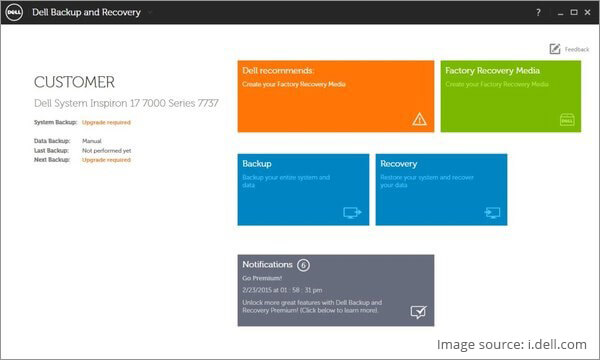
What is Dell Factory Recovery Media?
Using Dell Backup and Recovery, you can create Factory Recovery Media that is used to restore a computer back to its current state. It is easy to perform Dell laptop data recovery when you have installed the application.
You may choose to not use Factory Recovery Media but back up individual files and folders. However, in that case, you have no way to repair the OS if any system file is deleted or corrupted. You will have access to the saved files and folders on a backup drive and nothing else.
- Using Dell Backup and Recovery
- Shut down the PC
- Start the PC
- At the splash screen (the first screen when a computer wakes) press F12 repeatedly.
- You will get the option to recover your computer.
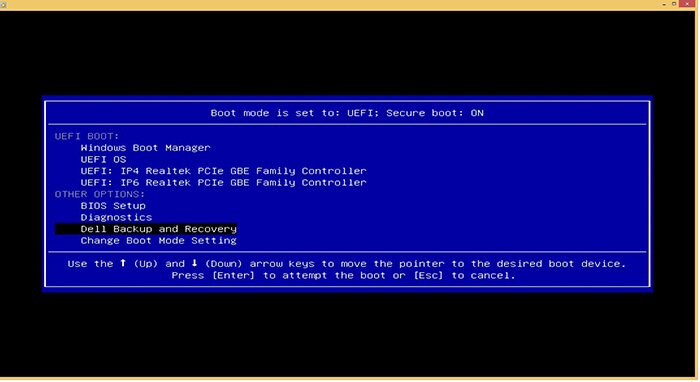
- Follow the instructions on the screen. They ask for permission to restore the computer.
- Be prepared to wait while the Dell Backup and Recovery application repairs your computer.
2. Use Another Computer
For this type of Dell laptop data recovery, you need another computer (any make and model). You also need to remove the laptop’s hard disk or SSD. In addition, you need a hard disk enclosure.
A laptop hard disk needs a 2.5” enclosure and a desktop hard disk a 3.5” enclosure. You can also buy an enclosure that supports both types like below.
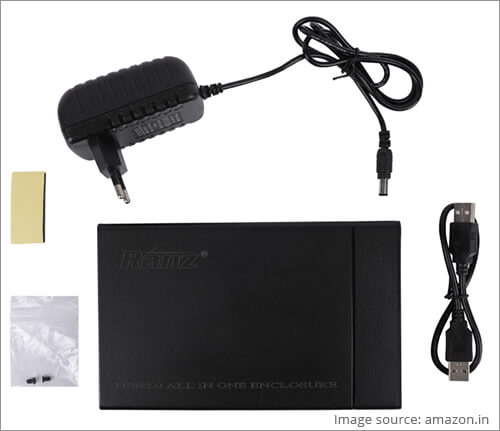
A combo 2.5” / 3.5” SATA to USB HDD/SSD enclosure
1. Place the laptop or desktop hard disk in the enclosure. Each enclosure is slightly differently designed.
2. Connect the enclosure with the USB 2.0 or USB 3.0 port of the computer.

3. Open File Explorer and you will find it as a new external drive.
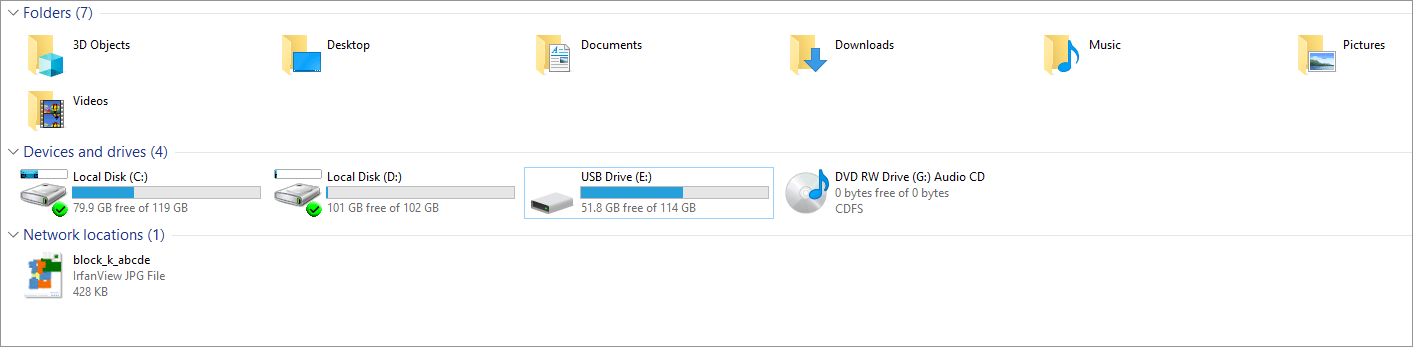
4. Retrieve the data and transport it to another external hard disk, USB, or cloud storage. Dell laptop data recovery is complete.
3. Use Data Recovery Software for Dell Hard Drive Recovery
If you do not have another computer and an enclosure or you tried the above method but it did not work there is another way. You can use reliable data recovery software. If you can’t access the data in your Dell laptop, it doesn’t mean it’s deleted. Even if you accidentally delete the data, or the drive is formatted, or a partition gets deleted, it can be recovered using data recovery software.
The actual information remains and only the file table is deleted. Using complex algorithms, data recovery software can extract the data. Stellar Data Recovery Software is a splendid software designed and developed by Stellar Data Recovery, a company with decades-long expertise in the domain.
Stellar Data Recovery Software can make Dell data recovery easy and straightforward.
- You get a 1 GB free trial to test the capabilities of the software.

- Easy to install and run on any type of hard disk.
- Displays file previews so that you only recover what you need first.
- The deep scan option uncovers every file on the disk.
- Easy-to-use UI that guides the user through a minimal number of steps to recover data.
- Stellar Data Recovery can extract any type of data from your Dell desktop and laptop with complete accuracy.
4. Use Data Recovery Services
If the hard drive is physically damaged or you are unable to recover the data using software, you may need to send the hard drive to a professional data recovery service. Stellar Data Recovery Service for Dell specializes in recovering data from failed hard drives and can retrieve data that cannot be recovered using other methods.
How does it work?
- Call Stellar Data Recovery Services and state your problem.
- Send the hard disk for analysis by experts.
- You will be provided a price quote depending on the complexity of the task.
- Data will be extracted and verified.
- Extracted data would be sent to you through storage media, such as USB.
How Reliable is the Service?
If your Dell laptop malfunctions in any way and the data isn’t accessible, then you can recover the data using Stellar’s data recovery software. This works in almost all cases, barring cases of extreme physical damage to the Dell hard drive. In such cases, call Stellar Data Recovery Service. Stellar offers end-to-end solutions for Dell laptop data recovery.
Stellar can source spare parts from over 15000 hard disks we have in inventory. Our technicians would disassemble your disk in our Class 100 Clean Room. This ensures that no dust particles enter the hard disk. We are the only data recovery company in India to have this facility.

Typical causes of Dell hard drive failure include:
- PCB problems.
- Motor problems.
- Scratched platter.
- Broken read/write arm.
The experts at Stellar Data Recovery Services know how to bring a Dell hard disk back to life and clone the data. The process is proprietary and employs state-of-the-art technology. After recovery, the cloned data is compared to the original data.
The extracted data is sent to the customer. Dell hard drive recovery is absolutely confidential and you need not worry about privacy.
Stellar data recovery services over the last 30 years have worked on multiple hard drives of different brands. You can read more about our experiences with dell data recovery-
Data Recovery from Crashed DELL® EMC Server
Last Words
The best option to extract data is if your laptop or desktop springs back to life using Dell Backup and Recovery. If the damage is only to the C: partition and you store all data in a different partition, Dell hard drives recovery is easy to perform. But should the hard drive failure be extensive, worry not, since Stellar Data Recovery has the perfect solutions.








