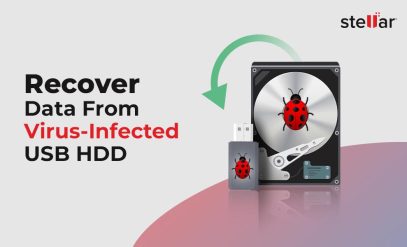USB flash drives are the most commonly used devices for data transfer, therefore data loss from these drives is also very common. We received the following query from one of our customers in our contact center a few days back:
“My old USB flash drive has suddenly stopped working and it has some important data. Initially, I thought that the USB port of my laptop is damaged. But later I found that it is not working on any computer. What should I do? How can I get a solution to recover data from USB flash drive?”
and such type of data recovery requests from USB drives is very common.
With portable USB flash drives, it has now become extremely easy to store important data digitally. You can transfer the files in minutes, then use it anytime, anywhere. USB flash drives are used very frequently to transfer data from one computer to another. Many people even use these drives to backup sensitive data to avoid data loss situation.
However, what if the USB flash drive itself suffers data loss?
Accidentally formatting or deleting data from a flash drive is as easy as transferring data to it. This leads to a data loss situation. Following are some of the most common reason of data loss from USB flash drive.
- NAND gate issue
- Device Overheating
- Physical damage to the USB drive
- Data corruption because of virus
These problems may cause your USB drive to stop working and you can also lose your data forever.
What are the Reasons of Data Loss from USB Flash Drive ?
Many users believe that USB flash drives are a safer way of storing data, compared to other data backup devices. However, USB flash drives are equally susceptible to data loss like hard drives or any other form of storage device. Your USB drive can overheat and stop working. It can get affected by a virus if you connect the USB drive to an unknown computer. You might end up deleting the data by mistake. Some of the data loss causes are given below:
1. Overheating Of Flash Drive
All pen drives are vulnerable to damage due to heat. Too much heat can lead to the solder getting degraded. This can dislodge internal parts of the USB flash drive which can cause permanent data loss. Normally, your USB flash drive adjusts to regular room temperature. But, if you notice that USB drive has become too hot; remove the USB drive and plug it after some time.
Note: Sometime your USB flash drive may constantly keep getting warm when connected to the computer. In this situation back up your data immediately. Additionally, avoid keeping the drive always connected to a device. Remove it as soon as you are done with usage of the USB drive.
Tip: Always buy a branded USB flash drive. A cheap USB flash drive might give you some flexibility, but low-priced drives usually have low hardware quality. If you are not careful, you may lose data from this drive permanently. These drives are not reliable.
2. Dead or Damaged Drive
If you inserted the flash drive in the computer and twisted its head in the process. Or you dropped the USB flash drive; these things can cause physical damage. Your drive may stop responding and the computer would not be able to detect it.
Warning: If your USB drive has stopped working, then don’t tamper the drive further. Any mishandling of flash drive can lead to permanent data loss. Contact professional data recovery experts for immediate help to know How to Recover Data from USB Flash Drives?.
3. Accidental Formatting and Deletion
Consider these scenarios:
- Deletion of data from your USB flash drive by mistake.
- Formatting a USB flash drive by mistake.
- Accidentally overwriting the current data.
In all these cases, you may lose your data stored on the USB flash drive.
4. File System of the USB Is Corrupt
If you don’t handle your drive professionally, then the data store in it can get corrupt. Here are some of the very common reasons which can corrupt your data:
- The abrupt ending of data transfer operation
- Power failure during file transfer
- Computer crash during data transfer
Tip: Do not remove your USB flash drive from your laptop without ejecting it. This can lead to files becoming corrupt and result in data loss.
Solution: Corrupted data can be recovered from USB flash drive with the help of data recovery software. If files are heavily corrupt and software is not able to recover files, then reach out to professionals for data recovery.
5. Virus or Malicious Attack
Many harmful viruses or malicious programs such as Trojan horses or worms can damage your USB flash drive. We use USB drives on multiple computers, which provide a path for these viruses to attack your data. Before connecting the USB to any laptop, scan it with an antivirus program to check if it contains any virus or infected files.
Tips for Preventing USB Flash Drive Data Loss
Instead of trying USB flash drive recovery, it is better to prevent USB flash drive data loss.
Here are some tips of preventing data loss from USB flash drives:
- Set permissions on your drive to avoid unauthorized user access.
- Do not connect the drive to random computers.
- Frequently scan for viruses.
- Eject the USB drive safely.
- If you notice the device heating or any weird sounds, back up your data immediately.
If the drive is physically damaged, then don’t tamper it. This can lead to permanent data loss situation. Keep your USB flash drive in a safe and clean place. Do not try too many experiments on the drive.
Recover data from USB flash drive with the help of professional data recovery service.
Learn More
- Use Risk Calculator to calculate your data loss risk
- Know more in details about data recovery process