Data Recovery, Western Digital Hard Drive Recovery
How To Recover Data From WD External Hard Drive During Warranty?
Let’s be honest—no one can say for certain when a hard drive will fail. And this is also true for Western Digital external hard drives, including WD My Passport, WD Elements, and WD My Book. You may be tempted to think that it’s not a big deal if the drive fails during warranty, as Western Digital will provide a replacement. What about the data stored in it, though? WD doesn’t recover data, nor does it bear any responsibility for data loss. And this is where Stellar’s expertise as India’s #1 Data Recovery Service becomes relevant.
Every year, data recovery experts at Stellar speak with over 20,000 WD HDD and SSD users—including those who use WD My Passport and WD Elements. Some of the recurring questions they get are:
- How to find out whether my WD external HDD is in warranty?
- Does WD repair the drive or replace it if it’s under warranty?
- In what cases can WD void the warranty on an external HDD?
- Will using a professional data recovery service void the warranty of my WD external HDD?
- Does WD warranty in India include data recovery?
- Will WD also safeguard or recover my data if I claim warranty?
- Does WD offer any add-on data recovery plan in India?
- How do I start a warranty claim once my data is safe?
So, we have put together this comprehensive, up‑to‑date guide to help you understand everything about data recovery from WD external hard drive during warranty.
Quick note: Western Digital’s limited warranty covers the drive hardware only.
- WD does not offer any free or paid data recovery service in India (or globally).
- WD’s website lists third-party “trusted partners,” but none of them provides data recovery services in India.
Takeaway: If you claim warranty, WD will replace or refurbish the drive and erase your data—you must secure your files elsewhere first.
Overview of WD Warranty Coverage in India
Western Digital offers a limited warranty on its external drives in India, which covers manufacturing defects but not accidental damage or data loss. Warranty periods vary by product line:
| Product Line | Representative Models | Warranty Period (in India) |
|---|---|---|
| WD My Passport Ultra | WDBFTM, WDBEJA, WDBRHB | 3 years |
| WD My Book Pro | WDG1T, WDG2TP, BDTB | 5 years |
| WD My Book Essential | WDBFJK, WDBCSV, WDBDFM | 3 years |
| WD Elements Desktop | WDBWLG, WDBBKG, WDBUZG | 2 years |
| WD ShareSpace | WDA4NC | 3 years |
For a complete list of WD external and internal drive warranties in India, please refer to WD’s official support page. To verify your specific drive’s warranty, you’ll need its serial number or proof of purchase.
WD External Hard Drive Warranty: What’s Covered and What’s Not
| Covered Under Warranty | Not Covered Under Warranty |
|---|---|
| Manufacturing defects (component failures) | Accidental damage (drops, spills) |
| Electronic/PCB failures | Data recovery services |
| Drive failures during the warranty period | Unauthorized repairs or modifications |
Now that you know what WD will (and won’t) do for you, the next step is to protect what truly matters—your files. Here’s how to get your data off the drive without jeopardizing the warranty you’re about to claim.
How to Recover Data Before Claiming WD Warranty—Without Voiding It
Western Digital’s Limited Warranty is strict: it is declared void if you open the enclosure, remove or alter the serial label, swap the PCB, load unofficial firmware, or send in a drive that shows signs of misuse or accident.
Having said that, it’s still possible to successfully claim your warranty without having to say goodbye to your data. For this, you’ll first need to look for symptoms of hard disk failure.
If you detect any of these signs, you should immediately:
- Check for backups (if the drive can be detected) and move them to an external drive.
- Stop using the faulty drive and power down your system.
- Check the warranty status of your hard drive.
Now, you should try identifying the type of failure your external HDD is suffering from.
How to Identify the Type of Hard Disk Failure and the Cause of HDD Failure
Hard disk drive problems can be caused by logical or physical failures.
| Logical Issues | Physical Issues | |
|---|---|---|
| File system corruption | Software malfunction | Accidental drops or violent jolts |
| File fragmentation | Firmware issues | Water damage or other spillage |
| Data corruption and file access errors due to bad sectors | Corrupt/inaccessible partition table or MBR | Exposure to extreme temperatures |
| Malware attacks | Outdated drivers | Power surges or electrical damage |
| Accidental deletion or formatting | Others | Damage to the microcontroller or BIOS chip |
It’s not always possible for a general user to determine the cause of HDD failure just by looking at the symptoms. In that case, you should seek technical support from a professional data recovery service.
The experts at Stellar Data Recovery will conduct a preliminary inspection of the device to identify the root cause of data inaccessibility and gauge the complexity involved in attempting data recovery. After that, they’ll share the results of the preliminary assessment and advise you on how to proceed while keeping the warranty intact.
What Voids a WD Warranty
Common slip-ups—like prying open a My Passport to plug the bare HDD into a SATA dock—leave you with neither data nor replacement. Other slip-ups include:
- Breaking or peeling any factory “warranty void if seal broken” sticker
- Removing/defacing the serial-number label
- Unauthorized repair, re-soldering, or firmware flashing
- Physical damage from accidental drops or jolts, liquid damage, power surges, or forced PCB swaps
How Stellar Keeps Your Warranty Intact
- Non-destructive imaging: Engineers connect through hardware write-blockers; the casing stays sealed unless platter access is essential.
- ISO-certified process: Data recovery is performed in an ISO 9001- & ISO 27001-certified environment with a Class 100 cleanroom for cases where disassembly is unavoidable.
- Compliance certificate: You receive a letterhead statement confirming that all recovery steps complied with industry standards and did not involve unauthorized modifications to the drive electronics or firmware.
Result: You’ll get your recovered data first, then ship the hard drive to Western Digital with proof that recovery was performed under controlled, warranty-safe conditions.
With your data safely and securely recovered, you can now claim your WD external hard disk warranty without any anxiety.
If you need to confirm whether your WD external HDD is still under warranty, keep on reading.
How to Perform a Western Digital Warranty Check (With Serial Number)
Need a quick WD HDD warranty check?
Follow these steps (they work for HDDs, SSDs, and external “My Passport/Elements” units) for a Western Digital warranty check in India:
- Locate the serial number: It’s on the drive’s label or the underside of most portable enclosures; on NVMe/SATA SSDs it’s printed on the top sticker.
- Visit WD’s Product Warranty Status page
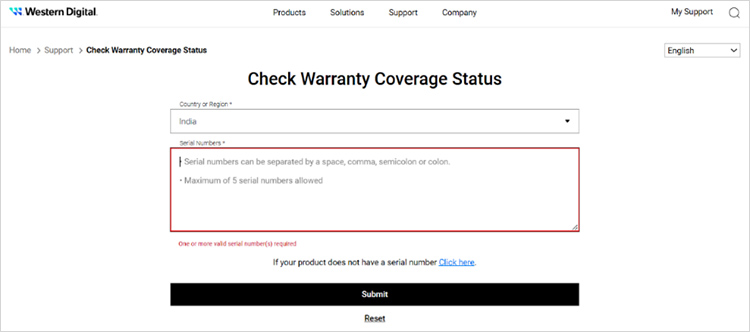
- Select “India” in the drop-down list for countries.
- Enter the serial number in the field provided.
- Click Submit, and the portal immediately shows the manufacture date, warranty start/expiry dates, and RMA (Return Merchandise Authorization) eligibility.
How to Check WD Warranty Without a Serial Number
Lost or faded label? You still have three options for a WD warranty check without a serial number.
| Method | What to Do | Notes / Evidence |
|---|---|---|
| Invoice or e-receipt | Upload it when creating a support ticket or during product registration. WD accepts the retailer’s bill as proof of purchase. | Make sure the model & purchase date are clearly visible. |
| WD India Support | Call 1800 120 5899 or 1800 419 5592 and quote the exact model, capacity, and purchase date. | They’ll manually verify your warranty and may ask for a copy of the invoice. |
For persistent issues, open a Western Digital India warranty support ticket and attach clear photos of the product and invoice.
Top Causes of WD Hard Drive Failure and Subsequent Warranty Claims
Understanding why drives fail helps you decide whether to claim warranty or go straight to HDD data recovery. Our data recovery experts have zeroed in on the four most common reasons for WD hard drive failure and subsequent warranty claims in India.
- Mechanical wear & tear: Head crash or spindle seizure after heavy use or accidental drops may result in complete drive failure.
- Power-related PCB failure: Voltage fluctuations and lightning-induced surges fry controller boards, especially where stable UPS power isn’t used.
- Overheating: High ambient temps and poor ventilation in external enclosures accelerate failure.
- Firmware corruption: Abrupt power cuts mid-operation or failed firmware updates render the drive unreadable.
These four scenarios account for the bulk of WD warranty claims in India.
Why WD Wipes Returned Drives & How That Affects Your Warranty
Before you initiate an RMA, remember three critical facts:
- WD erases and destroys returned drives. Everything on the disk is wiped during testing.
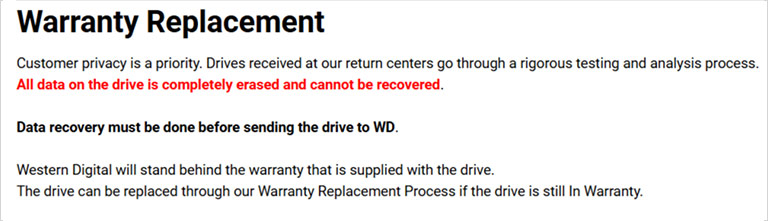
- Data loss is explicitly excluded from the limited warranty. WD’s global policy states that “Data Recovery is not covered under this warranty and is not part of the warranty returns process.”
- WD merely points you to third-party partners (DriveSavers, OnTrack). These third-party partners do not have a data recovery lab in India. So, these are not practical options for WD users in India.
Instead, you can do what thousands of WD external hard drive users do every year—let Stellar Data Recovery experts recover and safeguard your data.
Important takeaways:
- If the data matters to you, clone or image the drive (or let Stellar perform an ISO-certified, warranty-safe recovery) before you send it in.
- Keep the seals intact. Opening the enclosure or swapping PCBs yourself voids warranty instantly.
- Document everything. Stellar provides a letterhead certificate confirming non-destructive recovery—handy if WD queries the claim.
With these constraints in mind, you can balance the need for a replacement drive against the value of your data when you need to file a Western Digital warranty claim.
Looking for more details? Here are some helpful reads you shouldn’t miss:
-
If you’re unsure how to claim a replacement during your hard drive’s warranty period, check out this detailed guide: Claim a Hard Drive Replacement in Warranty Period
-
Curious about the data recovery plans offered by major brands? Learn more here: HDD Data Recovery Service Plans by WD, Seagate, and Toshiba
-
Facing issues with bad sectors on your WD hard disk? Here’s how you can recover your files safely: How to Recover Data from WD HDD with Bad Sectors?
FAQs
1. What is the duration of WD external hard drive warranty in India?
The warranty duration is 2–5 years, depending on the model (e.g., Elements Desktop: 2 years, My Book: 3 years, My Book Pro: 5 years).
2. Does WD warranty include data recovery?
No. WD clearly states, “Data Recovery is not covered under this warranty.”
3. Will WD repair or replace my drive?
WD almost always sends a replacement unit and recycles the original.
4. Can I open the casing to test the bare HDD?
Opening or removing the enclosure voids the warranty immediately.
5. What if the portal shows “unknown serial”?
Upload your purchase invoice and raise a ticket with WD India support (1800-120-5899/1800-419-5592).
6. Should I back up my data before sending an RMA?
Absolutely—your returned drive will be wiped or destroyed; recover data first via a professional data recovery service such as Stellar.

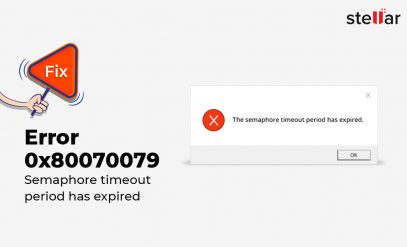






It works really well for me