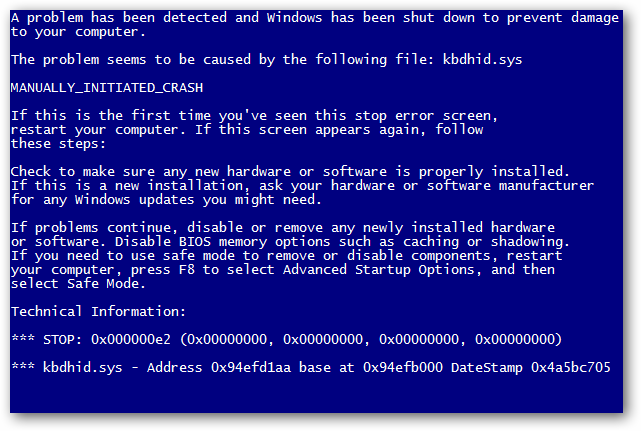What is the Blue Screen of Death Error?
Blue Screen of Death (BSOD) is another name for Windows general protection fault error. This hard drive error is generated by the operating system and is generally followed by a system reboot. It indicates that one of your system processes crashed or terminated abruptly. It is divided into four parts, i.e. error name, troubleshooting advice, memory dump, and STOP code. The STOP code is a hexadecimal code that helps to identify the cause of the error. The instructions above the STOP code are recommended. These recommended actions can determine and fix the problem.
How to Fix Blue Screen Of Death?
In case the blue screen error is due to a software issue, you can follow the below-given methods to fix it and recover the data.
1) Use Startup Repair
- Insert a Windows installation media or recovery media in the system
- Restart the system
- Keep pressing the BIOS key (Usually F2)
- Change the boot order to the USB drive and navigate to Advanced Options
- Click Startup Repair and follow the prompts to repair Windows and recover data.
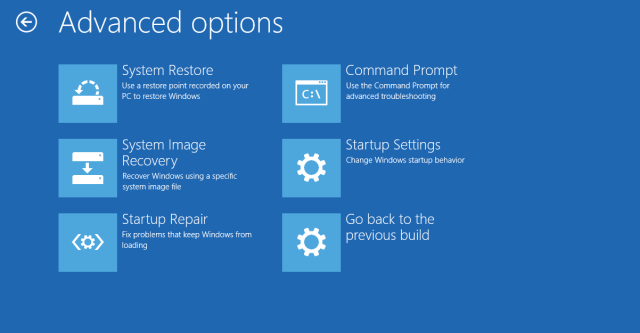
If this doesn’t work and you have a system image backup, follow the next method.
2) Use System Image Recovery
- Insert a Windows installation media or repair media in the system
- Insert your recovery media (media that contains system image backup)
- Restart the system
- Keep pressing the BIOS key (Usually F2)
- Change the boot order to a USB drive and navigate to Advanced Options
- Click System Image Recovery and follow the prompts to recover Windows and data from the system image.
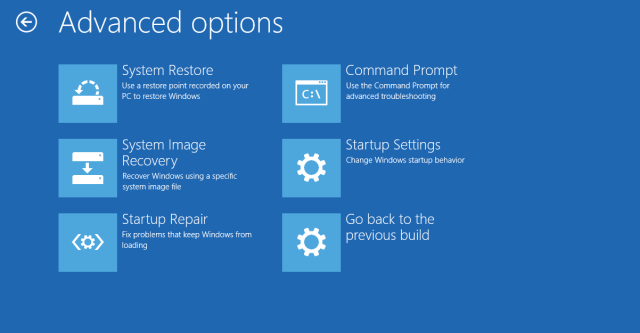
If none of these helps, get the help of data recovery experts to recover data.
Read in detail about hard drive errors.
What Causes Blue Screen of Death?
The Blue Screen of Death Error in windows can strike due to many reasons, like
- Applications Errors
- Faulty Device drivers
- Hardware Conflicts
- Incorrect entries in system’s registry
- Hard disk corruption
Such a screen may also show up if you have a bad processor or terminated SCSI devices.