Ransomware is a type of malware that can attack systems and limit users access to systems in one or more ways, for want of ransom (money). The ransomware encrypts files on the system’s hard drive thoroughly. It is difficult, or rather impossible to decrypt the files without paying the demanded ransom for the so-called decryption key. Another ransomware attack may simply lock the system and display messages, persuading users to pay to unlock the system.
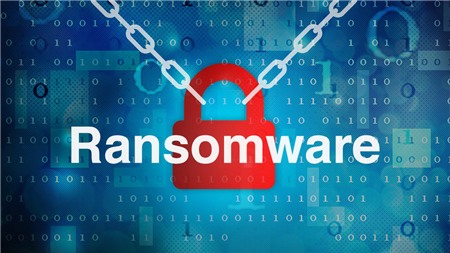
Types of Ransomware
There are several types of ransomware in existence that can affect both individuals and enterprises. They are:
- Lockscreen ransomware – This ransomware disables users to access the system as well as the files stored on it. Further, it displays a message in the full screen to pay a ransom to regain access to the system and the data files stored in it.
- Encryption ransomware – It encodes the data files in computers for want of ransom. With this the saved data files become unreadable.
- Older forms of ransomware – The older forms of ransomware claim that something illegitimate has been done with the PC and that there is a penalty by a government agency or police. However, these claims are false. It is a tactic designed to scare users so that they pay the money without telling anyone who might be able to restore the machine.
How Do Ransomware Attack?
Ransomware can attack systems from nearly all sources like any other malware. This includes:
- Visiting unsafe, doubtful, or malicious websites
- Accessing emails and email attachments from unknown people or the ones from whom emails are not expected
- Clicking on malicious or corrupt links present in emails, and other social media sites such as Facebook, Twitter, etc., Instant chat applications such as Yahoo Messenger, Skype, etc.
What Does Ransomware Do?
The different types of ransomware attack prevent users from using the system (PC/laptop/desktop) and the stored files in it the right way. Until and unless the payment of the ransom is made, users are not allowed to use their system (PC/laptop/desktop).
Any system connected to the Internet can be targeted, no matter whether it is a system used by individuals at home, endpoints, or the servers used by enterprises, businesses, government agencies, healthcare providers, etc. Without guaranteeing that the payment would undo the restrictions on the systems and files, and encryption of the data, ransomware attack can do the following:
- Prevent users from accessing the computer system and the data stored in it
- Encrypt files to make them unusable
- Stop applications such as web browser from running
Preventive Measures for Ransomware to Attack
Restoring the PC after a ransomware attack can be quite difficult. Especially, if the type of ransomware is of encryption type. Therefore, users should employ the following preventive measures to be safe and secure on the Internet, and with emails and online chat that are the primary source of ransomware attack:
- Do not click the links on web pages, in emails and their attachments, or in chat messages unless completely sure about the page or the sender
- A strong antivirus software, such as Microsoft Security Essentials should be installed
- It should be ensured that the installed security software is updated to the latest version
- The smart screen should be turned on in Internet Explorer browser
- A running pop-up blocker must be present in the Internet browser
- The important files in the system must be regularly backed up. The backup can be created with a cloud storage service that can maintain history, or archive files with OneDrive, which is entirely integrated into Windows 8, 8.1, 10, and MS Office.
How to Remove Ransomware?
The process of removing the ransomware depends on what type it is.
If the web browser being used is locked, users can try unlocking it by using Task Manager to stop the web browser’s process:
- Open Task Manager in either any one of the following ways:
- Give a right-click on a space on the taskbar, and then give a click on either Start Task Manager or Task Manager
- Press Ctrl, Shift, and Esc keys simultaneously
- Press Ctrl, Alt, and Delete keys simultaneously
- In Processes or Applications, users should click on the name of the browsing application
- Next, the tab End task must be clicked upon. If asked to wait for the program to respond, a click on the tab Close the program must be given
Note 1: When the web browser is opened the next time, it may ask to restore the previous session. However, users should not restore the session as the ransomware may infect again.
Note 2: In workplaces where access to Task Manager is restricted by the network administrator, the IT department must be contacted for help.
If the system being used is locked, either of the two methods explained below can be executed:
- Method 1 – A copy of the MS Safety Scanner must be downloaded from a non-infected and clean system. Then, the downloaded file must be copied to either a flash drive or CD and inserted into the infected system. Next, the PC must be restarted in Safe Mode, and the Microsoft Safety Scanner must be run.
- Method 2 – The second method is making use of Windows Defender Offline by downloading it. It is because ransomware can lock system and prevent downloading or running the Microsoft Safety Scanner.
Case Study – Recovered Data from Ransomware Encrypted SSD Drive
Client Name: Automobile Company
Goal: To recover data from an SSD Drive Encrypted by Ransomware.
Approach: Stellar Data Recovery successfully recovered Ransomware attack files.
The challenges faced by the Client: The client has a Laptop 512 GB SSD Drive and his files were encrypted with a Ransomware Virus and he was not able to access his data.
Stellar Data Recovery Process:
- We discovered that all files were encrypted with a ransomware virus during the preliminary investigation.
- After that, Stellar Data Recovery successfully decoded the SQL Database file by manually scanning the SSD drive’s internal structure.
- The client’s crucial files were successfully recovered.
Client Feedback:
Stellar Data Recovery delivered exceptional services, and the client was delighted with the data recovery procedure and the helpful team.
The Concluding Lines
The ransomware can be removed from systems by users on their own. Nevertheless, the process is not that easy as it sounds and sometimes may result in data loss if users execute it themselves. It requires professional skills as well as years of experience to remove ransomware without damage to systems and data. Therefore, reach out to us at any of the Stellar Data Recovery centres spread all over India to get the ransomware removed. We ensure a timely service without users having to worry about the process of ransomware removal.

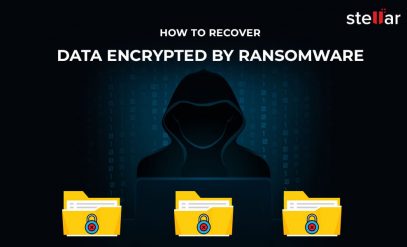






Nicely written article about ransomware, few weeks back my laptop got infected by it. I was not aware of what stuck my laptop and i was unable to preform any function.
After get it checked with IT personals, I got to know the full magnitude of this attack.
The internet users are not aware of the impending dangers when they click on any link. This article provides and imperative insight on how to the common users should prevent themselves from getting heckled via these scamsters.