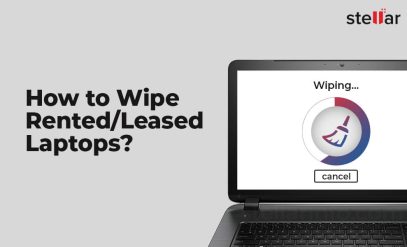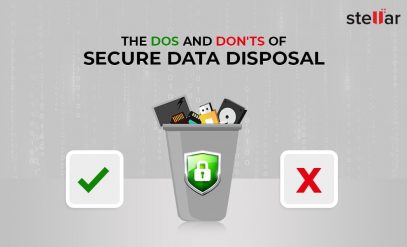Data breaches and leaks are a common occurrence in the current digital age. However, individuals are still confused about how to manage the data stored in their storage devices. What do they do with the data when they do not want it? Do they delete the data or wipe it?
Data deletion and wiping may seem similar terms. However, both processes are different and reap different results. Let’s discuss the difference between data deletion and data wiping.
|
Special Offer from Stellar Get exclusive offer on data erasure software and service, drop an email to help@stellarinfo.com |
|---|
What is Data Deletion?
Whenever you delete a file from your PC or laptop, it becomes invisible to you. It is a common notion that when a file or folder is deleted, it gets permanently removed from the system. However, ‘deleting’ something from the system only deletes the path to the file or the folder, rendering it inaccessible.
There are different types of file systems, such as NTFS (New Technology File System), FAT (File Allocation Table), or APFS (Apple File System), depending on the Operating System. The file locations are allocated and stored according to the protocols followed by these systems. When you delete the file, only the file address (pointers) is deleted from the address table.
Although the file is perceived to be entirely removed by the user, anyone can recover the deleted file using a data recovery tool.
What is Data Wiping?
Data wiping, also referred to as data erasure, is the method of completely erasing the data from the storage device. Unlike data deletion, data wiping ensures that no traces of the data are left on the storage device.
In data wiping, the sectors of the hard drive are overwritten by random, meaningless data, completely erasing the data that previously resided in that sector. There are various data erasure standards, such as DoD 5220.22-M, NIST 800-88 Clear, NIST 800-88 Purge, and etc. that the business needs to adhere to depending on the compliance requirements.
In this case, if your storage device gets compromised, it is not possible to retrieve that data.
How to Delete Data?
No individual using a computer these days is oblivious to deleting a file or folder. All you need to do is press the Delete (DEL) button after selecting a file or right-click on the file and select ‘Delete’. The file is transferred to the Recycle Bin or Trash, depending on whether you are using Windows or macOS. If you want to delete the file bypassing the Recycle Bin, press the combination of Shift + DEL keys.
How to Wipe Data?
Wiping the data involves searching for the file location and erasing it permanently. There are some effective data erasure tools, like BitRaser® Drive Eraser that help in secure data wiping. You can also choose the preferred wiping standard to cater to your business requirements. Any file, folder, or drive can be wiped securely, keeping all other data intact.
What Type of Data needs to be Deleted vs Wiped?
Ideally, you would want to wipe every file that you deem useless. However, for data wiping, you would have to buy a third-party software. Hence, any non-confidential or non-critical file, such as duplicate pics, old receipts, and junk folders, can be deleted by the conventional method.
Data wiping is generally used by businesses that need to adhere to various government compliances and protect confidential business information from getting compromised. It helps the IT professionals to reassign assets to employees by wiping the hard drive clean. The businesses also need to wipe the data before disposing of the storage devices to ensure complete data protection. The storage device could contain anything from invoices, bills, sales reports to marketing strategies.
However, data wiping is not only for businesses, individuals can also wipe the data of their external hard drives, laptops, etc. when they decide to sell them.
How can I Recover the Data?
After Data Deletion
If you intend to recover the data you’ve deleted accidentally, you can use a DIY (Do It Yourself) data recovery software. Even if you have deleted a file permanently using the Shift + DEL keys, the data can still be recovered easily.
After Data Wiping
Data wiping completely removes the data from your storage device. Once wiped, the data cannot be recovered by any software or in-lab data recovery services. Hence, you need to be doubly sure before wiping the data.
Final Note
The data needs to be removed from a storage device before it is disposed of or transferred to another user. However, deleting the data is not the right way to do it. Deleting files from the system makes them inaccessible to the user. However, the files still remains in the device.
Data wiping is a method by which the data can be erased completely from the storage device. You can try BitRaser® Drive Eraser to erase data from any storage device, beyond the scope of recovery.