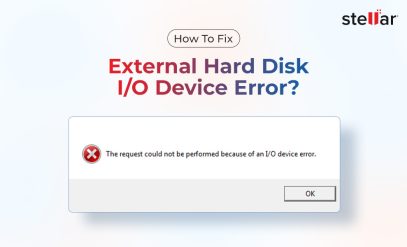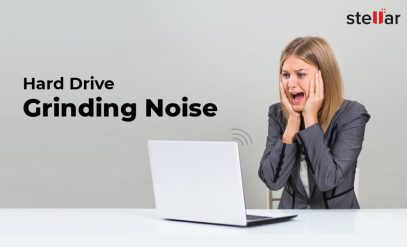SMART Hard Disk Error 303 or Hard Disk Quick (303) Error: Causes, Fixes, and Data Recovery Tips
You power on your laptop, and, instead of your desktop background, you are greeted with a cryptic message like “Hard Disk 1 Quick (303)” or “SMART Hard Disk Error 303.” Panic sets in! Has the hard drive malfunctioned? Is all your data lost?
Granted—a SMART error does not bode well for your hard drive—but there’s a good chance that you will be able to recover all your data.
In this article, we will delve into what SMART Hard Disk Error 303 really means, its causes, and the safest options you have at your disposal to recover data from the hard disk drive.
What Is SMART Hard Disk Error 303 or Hard Disk Quick (303)?
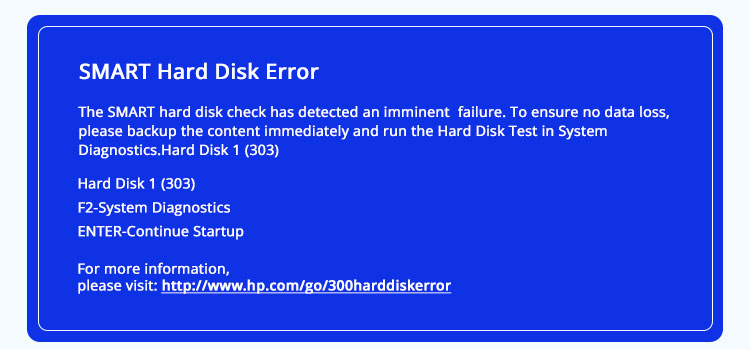
SMART stands for Self-Monitoring, Analysis, and Reporting Technology. It’s a health-check utility that automatically monitors drive reliability indicators (such as spin time, read/write failures, and reallocated sectors). In simpler terms, it’s a way for the hard drive to keep tabs on its own health and notify you when something begins to go wrong.
All computers run certain “tests” as part of their integrated hardware diagnostics, such as Hard Drive SMART Check and Short DST (Drive Self-Test) check. When a computer fails to boot successfully, it redirects to system diagnostics and runs these tests to check whether components of the hard drive are functioning optimally or not. A SMART Hard Disk Error 303 appears if your hard disk fails these tests. Stated differently, your drive has failed its own health check, indicating that a significant issue has been identified.
Note: Usually, SMART Hard Disk Error 303 appears on HP laptops and PCs. Check the table below for versions of this error on other laptops/PCs.
| Manufacturer | SMART Error Code |
|---|---|
| HP | SMART Hard Disk Error 303 |
| Dell | SMART Status Bad |
| Lenovo | SMART Status Failed |
| Acer | SMART Failure Predicted |
What Causes SMART Hard Disk Error 303 or Hard Disk Quick (303) Error?
Hard drive failures are not always abrupt. They are often a result of a gradual decline that eventually reaches a tipping point, and the system returns the SMART hard disk error 303. Such SMART failure can arise from a variety of causes. Understanding the underlying cause is important, as it allows you to address the error more effectively.
The most typical causes of SMART Hard Disk Error 303, Hard Disk Quick (303) Error, or SMART Failures are given below.
1. Damage and Wear
Hard disk drives are mechanical devices with several moving parts, such as platters, spindle motor, and read/write heads. Even if they are handled with care, magnetic surfaces may deteriorate, bearings may wear down, and the read/write heads may misalign with time. Most consumer-grade HDDs last three to five years.
2. Bad Sectors
Bad sectors are damaged sections of hard disks on which data can no longer be stored or retrieved. A few bad sectors develop over time on all drives, and the hard drive usually relocates the data on them and marks them defunct.
However, a large number of bad sectors—especially in sections where critical data (such as boot information) is saved—will eventually lead to SMART errors and even complete drive failure. In such cases, you should immediately contact a trusted data recovery service like Stellar to recover important data.
3. Overheating
Your drive’s temperature may rise above its permissible range due to inadequate ventilation or obstructed cooling fans. Heat can damage delicate parts inside the drive, leading to Hard Disk Quick (303) Error and drive failure.
4. Physical Damage
Even a minor impact can cause enough damage to cause the platters to scratch or the drive to lose its equilibrium. A physical shock can also damage the read/write heads of the HDD. In such cases, the only viable option to save your data is to get the hard disk checked by professionals.
If you detect symptoms of hard drive failure due to physical damage, you should get it inspected at Stellar’s Class 100 cleanroom lab. Stellar’s data recovery experts will first replace damaged components in a controlled environment and only then clone the drive and attempt recovery.
5. Power Surges
Unexpected power outages or voltage spikes have the potential to corrupt the drive’s PCB or its firmware. Improper shutdowns also do the same damage to the drive.
If your drive’s integrity is eroded by any of these elements, your system will issue a SMART warning.
Can You Apply DIY Solutions After a SMART Failure Warning?
The SMART Hard Disk Error 303 is more than just a small annoyance. It’s an obvious indication that failure is on the horizon. The do-it-yourself “fixes” don’t take into account the true cause and frequently lead to more harm and permanent data loss. For instance, using disk repair utilities like CHKDSK and System File Checker (SFC) or attempting data recovery with software on a physically damaged drive may cause recoverable sectors to be remapped and critical data to be overwritten. This will, in turn, make in-lab recovery more difficult. It is therefore advisable to contact a professional data recovery service.
How to Resolve SMART Hard Disk Error 303 / SMART Failure
There are some useful strategies you can employ when a SMART failure is predicted on your drive.
- Immediately Back Up Crucial Data: In some cases, you might be able to access the hard drive even after a SMART warning. You should copy your most crucial data to a different drive or cloud storage immediately—don’t hold off till the next reboot!
- Execute Extended Diagnostics: A majority of laptop/PC manufacturers offer comprehensive diagnostic tests that can be executed by entering system diagnostics or BIOS/UEFI. This can assist in determining whether the issue is electrical, mechanical, or logical.
Caution: While in some cases, such tests may be able to temporarily “repair” your drive, they can also adversely affect the chances of successful recovery. So, if the data on your drive is vital, it’s best to seek the expertise of a professional data recovery service.
- Examine Loose Connections: Rarely, a loose USB, SATA, or power cable may result in booting issues and subsequent SMART errors. Reseating the cables is worth a try and only takes a few minutes.
- Avoid Formatting: To bypass the issue, your operating system (Windows or macOS) might ask you to format the drive. Never attempt this if you value your data. The directory structure is destroyed after formatting, making data recovery considerably more difficult.
The best way to resolve SMART Hard Disk Error 303, Hard Disk Quick (303), or other SMART failures is to seek expert guidance.
Contact Stellar Data Recovery Service
Seek professional help from Stellar’s hard drive data recovery experts if crucial data, such as professional documents, projects, family photos and videos, or legal documents, is at stake.
Errors like SMART Hard Disk Error 303, 301, and 305 typically indicate physical damage. Stellar’s team of experienced engineers and technicians:
- Inspect hard disk drives in ISO-certified Class 100 cleanroom lab so that they don’t sustain further damage.
- Replace faulty components with surgical precision to gain access to the data residing on magnetic platters (Stellar Data Recovery keeps an inventory of 15,000+ HDDs, which are utilized for replacing the faulty parts).
- Create a clone of the failing drive and attempt data recovery from the clone.
- Recover data even from severely damaged disks using proprietary tech and advanced tools.
In addition, Stellar provides free consultation, a pick-and-drop facility, and our executives keep guiding you throughout the data recovery process.
Is It Possible to Fix the Drive?
The hard truth is that a drive that doesn’t pass a SMART test has already suffered serious harm. The drive will eventually fail entirely, although some software tools may allow you to “hide” problematic sections or temporarily restore drive usability.
Replacing the drive and recovering your data from backups, or from a recovery service if backups aren’t available, is usually the best course of action.
Outside of a Class 100 cleanroom lab, it is unrealistic to attempt to “fix” the hardware, and even then, the objective is to recover your data rather than repair the drive for future use.
Other Common Hard Drive Errors You Should Know About:
While SMART Hard Disk Error 303 is one of the most frequent warnings, there are several other critical errors that users might encounter. Learn more about them below:
- How to Fix SMART Failure Predicted on Hard Disk Error
- Fix “The Parameter Is Incorrect | Drive Is Not Accessible” Error
- Fix “You Need to Format the Disk in Drive Before You Can Use It” Error
- How to Fix Cyclic Redundancy Check Error (CRC Error)
- How to Fix “The Semaphore Timeout Period Has Expired” (Error 0x80070079)
Conclusion
SMART Hard Disk Error 303 is your drive’s way of alerting you to impending failure and providing you with an opportunity to save what’s most important before it’s too late.
You mustn’t risk permanent data loss by attempting DIY repairs. Seek help from professional data recovery experts who know how to handle fragile, failing disks and give you the best chances of successful recovery.