Stellar Data Recovery for Windows
How to Recover Data from NTFS Formatted Hard Drive?
| Summary: This blog also explains common reasons for the formatting of hard drives and methods for how to recover data from NTFS formatted hard drives by using Stellar data recovery software.
Formatting the drive replaces the existing file system and removes metadata. As a result of this, the OS couldn’t locate the data after you format the drive. There are various reasons due to which you may need to format a hard disk with the NTFS file system, resulting in loss of data. But do not worry download Stellar Windows data recovery software to scan your formatted NTFS drive and preview your recovered files.
|
|---|
You have to choose a file system before formatting a hard drive. A file system contains metadata – information of files – such as file name, location, size, permissions, etc.
इस पोस्ट को हिंदी में पढ़ने के लिए यहां क्लिक करें।
Common Reasons for Formatting a Hard Drive
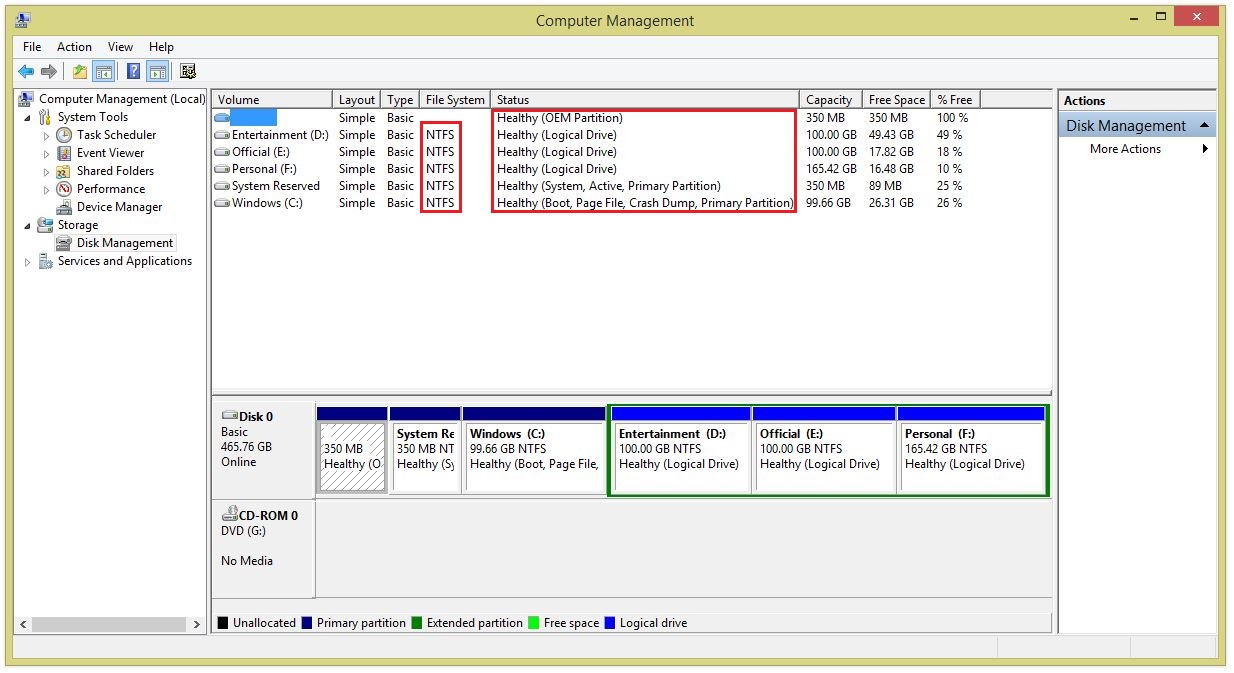
- Hard drive inaccessible: A hard drive may become inaccessible due to virus infection, bad sectors, and long-term usage. It may throw an error message prompt to format the drive.
- Switching to the NTFS file system: You may want to format a hard drive volume with NTFS because the existing file system such as FAT32 on drives lacks permission and other security features.
- Accidental formatting: You may unintentionally format the hard disk; for example, while exploring the various options on the system a novice user could accidentally format the drive. Later realizing that all the data on the drive is lost.
You can’t do much about accidental formatting of hard drives, except taking the precautions. But you can avoid situations that make you format a hard drive containing data on purpose.
How to Recover Data From NTFS Formatted Hard Drive?
If you’ve lost data after formatting the hard drive with the NTFS file system due to any reason or instance, don’t panic as it’s possible to recover deleted files.
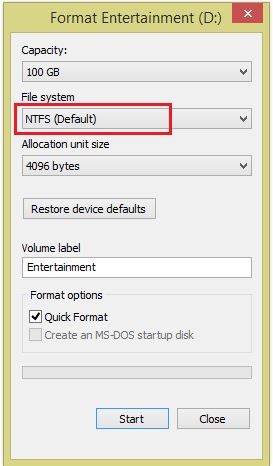
Firstly, you should stop using the formatted drive, as the continued usage of the drive can overwrite the formatted data. Secondly, avoid using hit-and-trial methods for recovery. For example, using a random NTFS Data Recovery tool can actually lower the chances of recovery or cause permanent data loss.
Use Stellar Data Recovery Software to Recover Data From NTFS Formatted Hard Drive:
If you must use a DIY tool, try software that specializes in data recovery and has been in the market for at least a few years. For example, Stellar Data Recovery Software is widely used to recover deleted and formatted data from hard drive and other media devices. It is available for a free trial with all features unlocked, including the option to preview the recoverable data. So you can be sure that the data displayed in the preview pane is 100% recoverable, even before you activate the tool.
Steps to Recover Data from NTFS Hard Drive using Stellar Data Recovery:
- Connect your NTFS Hard Drive to your system.
- From the main screen i.e. ‘Select What to Recover screen, select ‘Everything’ or select the specific type of data you want to recover.
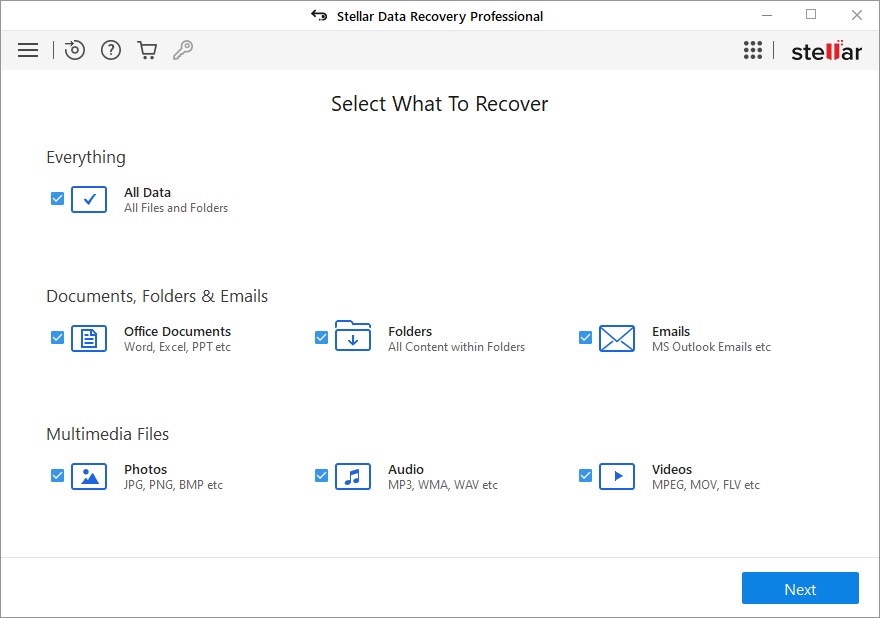
- Now from next window i.e. ‘Recover from’ screen, select the formatted NTFS hard drive from where you lost data and click scan.
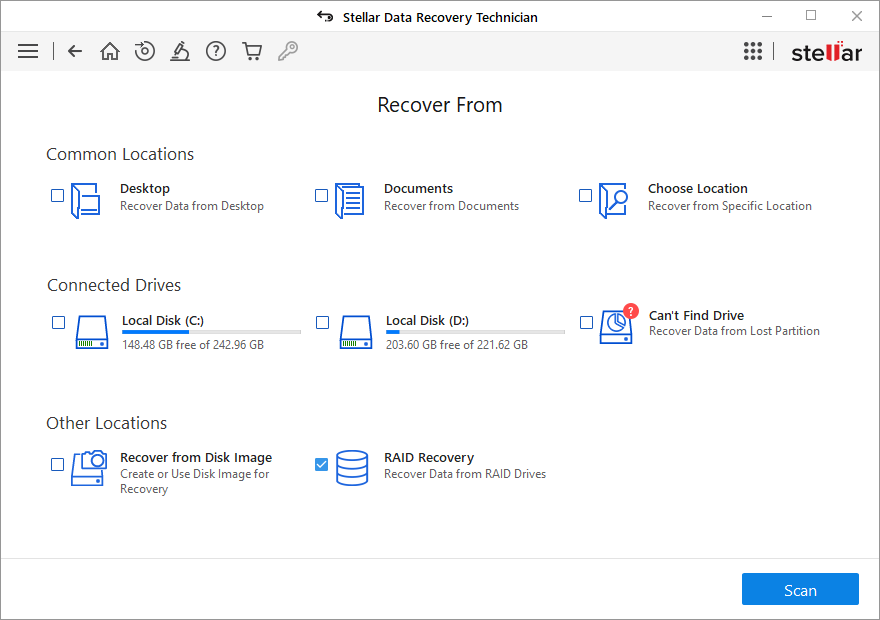
- Wait for the scanning process to get completed, when scanning is done a list of recovered files will appear in three formats, i.e. Tree view, File Type, and Deleted List.
- Now You preview the recovered files and select the ones which you want back and click recover and successfully save recovered files at the desired location.
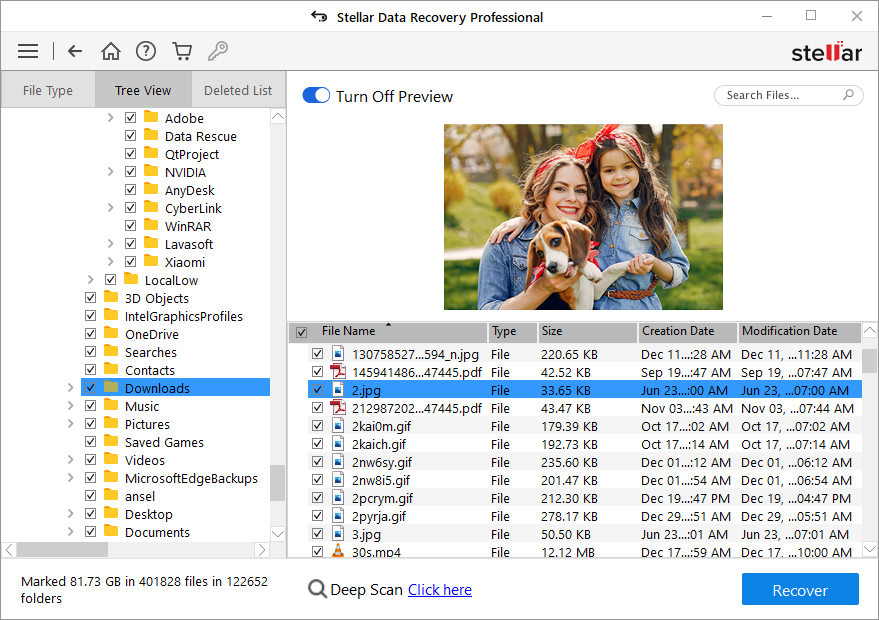
Note: Select different location other than your formatted NTFS hard drive, Do not save the recovered data in the same drive from which you lost your data.
Watch the video to know more about “how to recover data from NTFS formatted hard drive“
Avail Data Recovery Service

If your data is crucial, then don’t take chances. We advise seeking the help of experts who specialize in the field of “data recovery”. To recover the lost data from NTFS formatted hard drive, your best option is to contact a data recovery expert such as Stellar. Stellar is a leading company that has been providing cutting-edge data care solutions for 25+ years.
Stellar operates on hard drives in a special Class 100 cleanroom environment, ensuring that even the worst cases of data loss due to hard drive crash, ransomware, etc. are serviced with up to 100% success rate. So, Stellar can guarantee data recovery from NTFS formatted hard drives. You just have to make a call for a quick assessment.
[Bonus Tips]: How to Avoid Situations that Necessitate Hard Drive Formatting?
- Keep your system up to date and use anti-virus software to prevent the hard drive from virus infection. Malware intrusion may result in drive corruption and you may need to format it to fix the problem.
- Check the SMART status of your hard disk regularly to check the health of the hard drive. You can use the Stellar Drive Monitor tool to check the SMART status of hard drives.
- If your hard drive appears corrupted, don’t format it. Instead, run the CHKDSK command on your hard drive from Windows Command Prompt. It marks bad sectors and fixes drive issues.
To do this, type chkdsk /f /r x: on Command Prompt and hit Enter key.
|
[NOTE]: The letter “x” in the above command denotes the drive letter of a volume on the hard disk. Replace this letter with the drive letter of the volume on your hard disk. If your hard drive has multiple volumes, run this command one-by-one for all the volumes by replacing “x” with the respective volume’s drive letter. |
|---|
- If you’re using an external hard drive, make sure that you remove it safely every time to avoid drive corruption and a situation of formatting.
Conclusion
There are various instances and reasons for which you may want to format a hard disk with the NTFS file system. Formatting a drive in case you don’t have important data on it might not bother you. But formatting a hard disk that contained crucial data is a matter of concern as it deletes all the data stored on the drive.
If you’ve lost important data from hard disk due to formatting, you can use a trusted and effective NTFS Data Recovery software. However, if you don’t want to take a chance and want data recovery experts to recover your critical and sensitive data with safety and privacy, you must contact a Professional Data Recovery Service provider.









