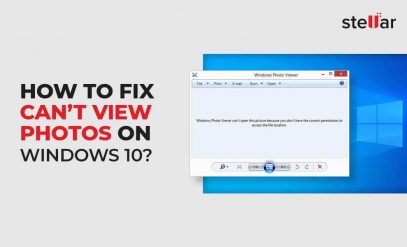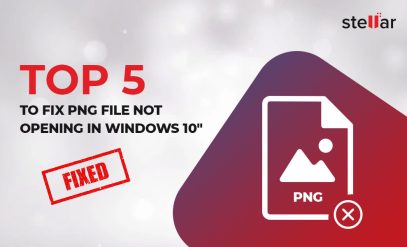| Summary: In this post, we’ve shared some methods that can help you fix issues with your RAW photo files. We’ve also mentioned a photo repair tool that can help you repair corrupt raw photo files which can be even damaged, error throwing, and inaccessible RAW photos in a few clicks. |
|---|
Case 1. I am unable to open my pictures (in RAW file format) on my system. I am not sure if they’re corrupted. Can you help me repair the corrupt raw photo file?
Case 2. I have some photos in a RAW file format which are pixilated and blurry. How can I fix or repair blurry and hazy photos?
Table of Content
- Workarounds to Solve RAW File Issues
- Best Method to Repair Corrupt RAW Photo Files
- Key advantages of Stellar RAW photo file repair software
A RAW file is the uncompressed photo format, captured by digital cameras. It’s quite popular among photography enthusiasts because RAW photos comprise direct images from the sensors of the camera, without any loss of quality.
However, like any other image file, RAW files can also get pixilated, show random colors, become blurry, fail to open, throw error messages, etc.
Such issues might occur because of various reasons, such as the RAW photo file is corrupt, the image editor doesn’t support the file, or there’s a problem with the device on which the photo is stored.
In this post, we’ll be discussing the best method to repair corrupt RAW files. But before that, let’s take a look at some workarounds to fix the issue.
Watch How to Repair Corrupt or Blurry Photos?
Workarounds to Repair Corrupt RAW Photo Files
Use Another Device or PC/Mac: There might be some issues with your device that are creating problems with your RAW images. Try to open the photos on any other device, and see if you’re able to view them without facing any issues.
Use Advanced Image Editor: Try opening the photo with an advanced image editor, such as Photoshop, Lightroom, IrfanView, etc. Such tools support a wide range of file formats and can even fix spots and other color-related issues in RAW image files.
Use Noise Reduction Plugins: There are various Plugins that can reduce noise in RAW photo files. You can use Noise Reducer Pro, Neat Image, Photo Ninja, Noise Ninja, and other Plugins to fix RAW images.
[NOTE]: Advanced image editors and noise reduction Plugins need the expertise to operate.
If you’re unable to fix RAW images by using the above workarounds, this means that your photo files are severely corrupt.
Also Read: how to fix blurry photos?
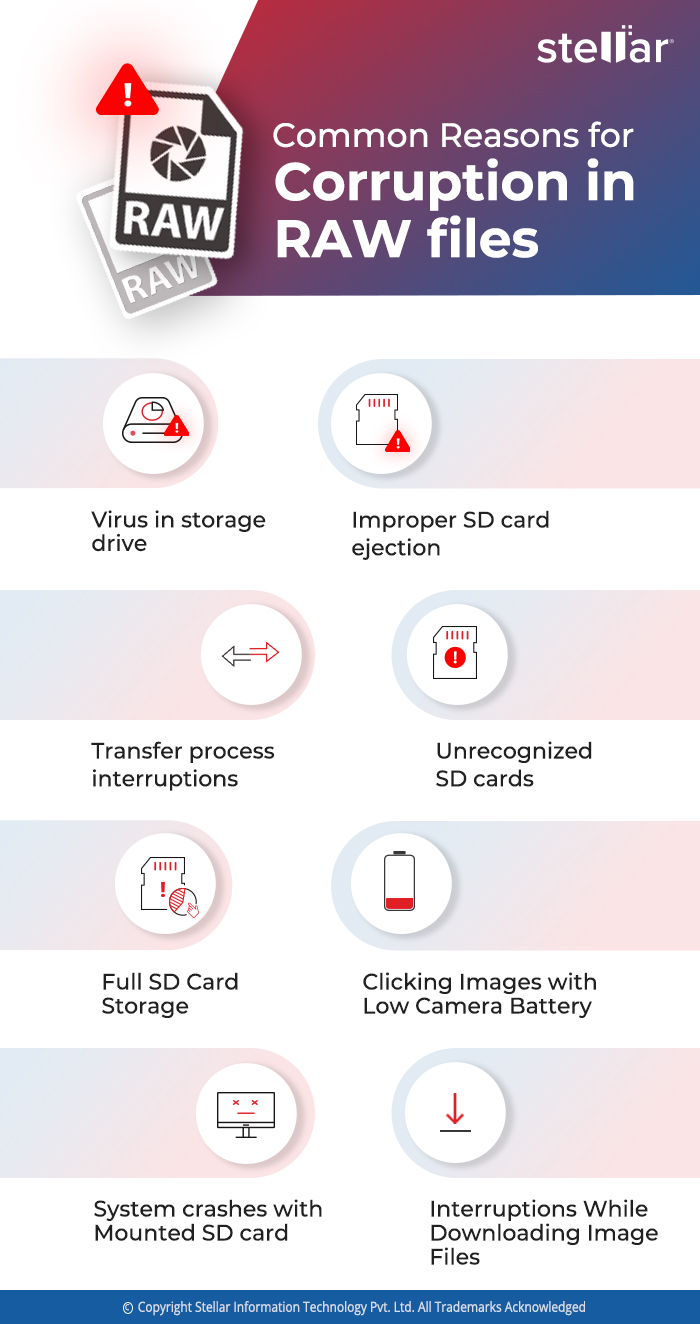
Best Method to Repair Corrupt RAW Photo File
RAW photo files may get corrupt due to damaged file header, invalid image file structure, unknown or invalid marker, or other technical issues. The best way to fix all types of RAW image corruption is by using a powerful RAW file repair tool, such as Stellar Repair for Photo. It not only repair corrupt photos but can also repair distorted, grainy, pixelated photos.
This powerful photo repair software can effectively repair error throwing, blurry, greyed-out, inaccessible, and severely corrupt RAW files. The software is safe, easy to use, and repairs corrupt RAW files in a few simple steps.
Steps to Repair RAW Files by using Stellar Repair for Photo
- Download and launch Stellar Repair for Photo software on your Windows PC or Mac system.
- From the main interface, click Add File to add your corrupt RAW file.
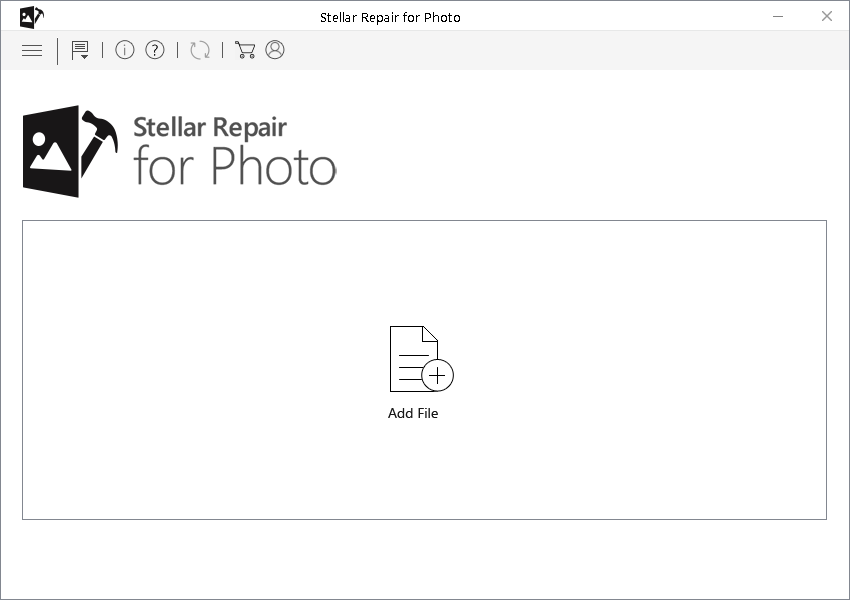
[NOTE]: To add multiple RAW files, use the Add button at the bottom-left corner.
- Select/tick-mark the files you want to repair and click the Repair
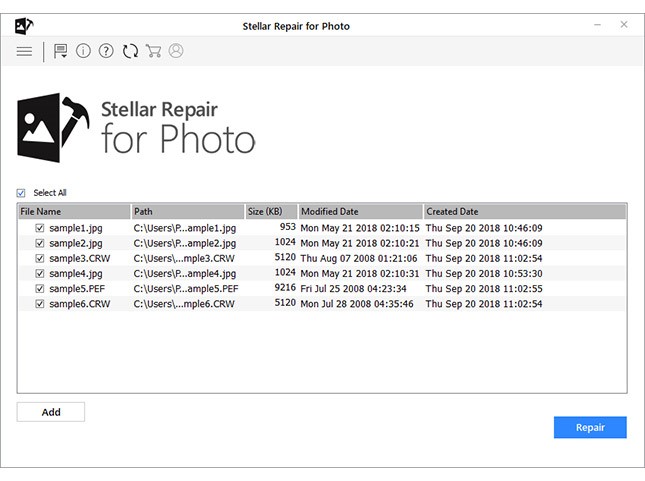
- When the repair process is complete, click Save Repaired Files to save the files at your desired location.
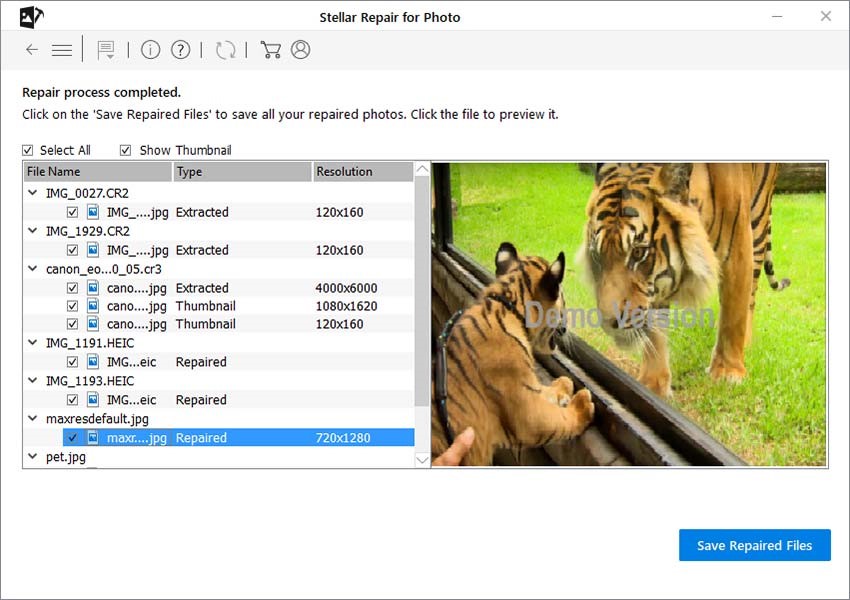
Key Advantages of Stellar RAW Photo File Repair Software:
- Repairs Broken Pictures: Fixes pixelated, blurred, and greyed-out images.
- Repairs Damaged Pictures: Repairs photos with damaged header or data, invalid file structure, and so on.
- Allows Batch Repair: Quickly repairs multiple photos in a single process.
- Advance Repair Option: Repairs complex corruption in RAW photo files by allowing you to add ‘sample RAW files’.
- Preview Repaired Pictures: Provides a preview of the repaired pictures before saving.
Also Read: How to activate stellar repair for photo software?
Conclusion
You can follow the workarounds mentioned in this post to solve the issues you may be encountering while accessing or viewing your RAW picture files.
However, if your RAW file is severely corrupted, use a powerful photo repair tool such as Stellar Repair for Photo. This powerful and safe software can repair broken, damaged, inaccessible, pixilated, and blurry photos. The software is available for both Windows and Mac systems.