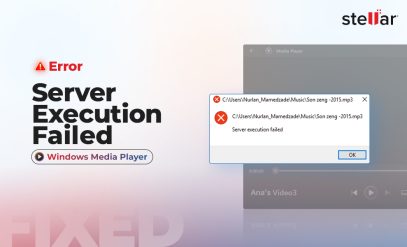| Summary: Video corruption is very frustrating for users, and videos may become inaccessible, flickering, out-of-sync, play partially with missing parts, or have other issues. Learn efficient ways to repair corrupt video files and, explore Stellar Repair for Video software that quickly fixes severely corrupt video files. Distortion and corruption of video files are very frustrating, If in case this kind of situation knocks your way, you can go for video repair software. Stellar offers a free demo version of the video repair software which will scan your corrupted video files and will help in corrupted video file repair. |
|---|
Table of Content
- A Complete Solution for Corrupted Video File Repair– Stellar Video Repair Software
- Fix Various types of Corruption
- Fix Videos of Multiple Types from Various Sources
- Steps for Corrupted Video File Repair
- Key Advantages of Using Stellar Repair for Video
Whether it is a Wedding, birthday party, kid’s first performance at school, an adventurous trip, and many more you capture those moments in the form of videos which becomes a crucial part of your data and losing them because of corruption can be a painful loss.
There could be various reasons for such video corruption like virus infection in the storage drive or improper transfer download of video files etc. However, the good part is that regardless of the reason of corruption and the type of corruption, you can repair these corrupt videos. Here we bring a highly efficient video repair software that repairs all sorts of corrupt videos and makes them flawlessly playable again.
A Complete Solution for Corrupted Video File Repair– Stellar Video Repair Software
Stellar Video Repair Software is used to repair corrupted videos with utility boosted with several advanced features. It is fast, easy to use, and supports various file formats of different cameras. It efficiently fixes the videos that get damaged due to virus infection, improper system shutdown, interruption during download/ transfer, read & write errors, or corruption in the storage drive, and more.
However, being reliable and effective This video repair application for videos is 100% secure and easy to use. The do-it-yourself software has an intuitive interface that makes the video repair process smooth and simple. Works in three steps to repair multiple corrupt videos at a time – Add File, Repair, and Save. Also the software do not require any sort of technical expertise, you can easily use this repair tool. The software is available for both Windows and Mac users.
Fix Various Types of Corrupted Video Files [Corrupted Video File Repair]
The corrupted video repair software fixes almost all types of problems in the corrupt or damaged videos. You can easily repair all your videos that have turned inaccessible videos, grainy videos, pixilated, blurry, truncated, have missing sound, out-of-sync, jerky, distorted, show a black screen, etc. In fact, it’s one of the rare repair tools for a video that resolves sound issues in the corrupt videos.
Also, the software is well adept to fix the corruption in the header of video files, sound section issues, errors in movement of videos, corruption in video frames, errors in the video slider movement, and corrupt data of video files. If your video is showing errors such as including ‘error loading media’, ‘MP4 file could not be played’ while opening, use Stellar Repair for Video to resolve the problem.
Fix Videos of Multiple Types from Various Sources [Corrupted Video File Repair]
The software is compatible with any digital camera, any file format, and any storage device.
- The software can repair corrupt videos shot with any brand of camera, saved in storage devices. You can easily repair videos shot with DSLR, camcorder, drone, CCTV, smartphone, iPhone, car dashcam, etc.
- Stellar Repair for Video supports various video file formats such as MP4, MOV, AVI, WMV, ASF, MKV, FLV, DIVX, WEBM, MJPEG, MPEG, AVCHD, MTS, M4V, 3G2, 3GP, and F4V.
Also Read: How to Convert MOV, WEBM, MKV, GIF, 3GP, FLV & AVI to MP4?
- The software works with SD card, microSD card, SDHC, SDXC, memory card, pen drive, memory stick, CF card, smartphone, and external hard drive, etc. To repair corrupted videos, trust Stellar Repair for video software, look no further.
Steps for Corrupted Video File Repair
Step 1: Download and launch “Stellar Repair for Video” on your PC or Mac
Step 2: Click “Add File” and browse to add corrupt videos
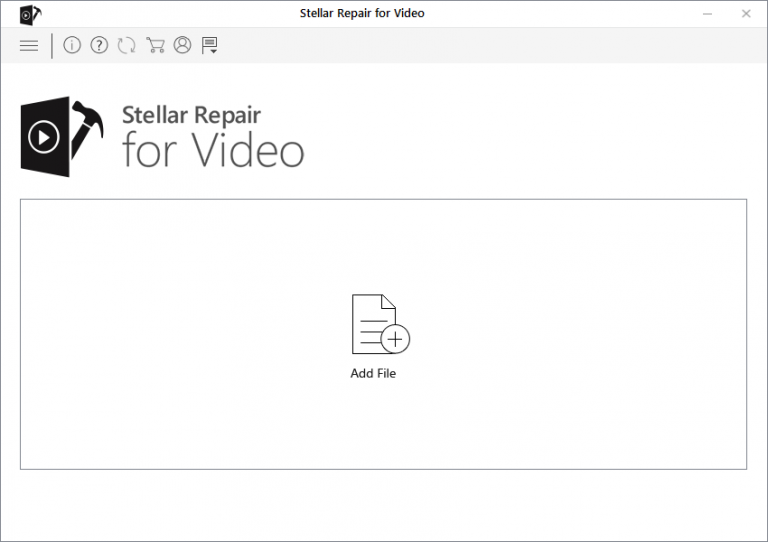 Figure: Main screen of Stellar Repair for Video
Figure: Main screen of Stellar Repair for Video
Step 3: Click “Repair”. The repairing process starts
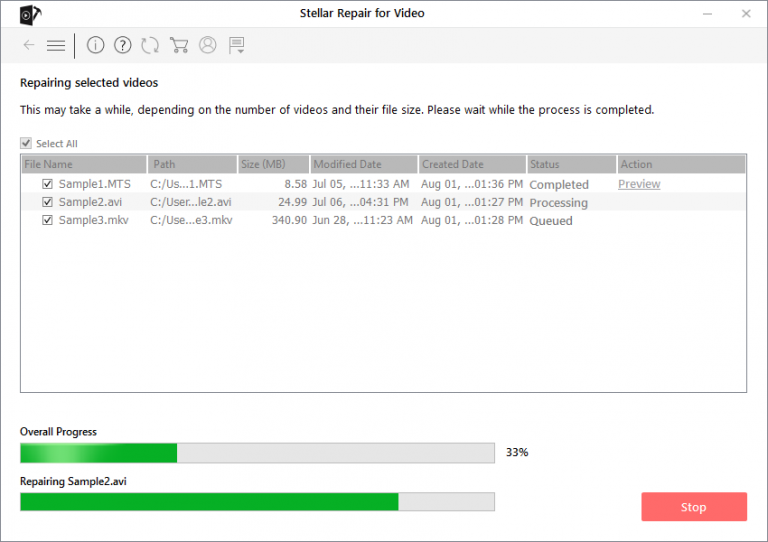 Figure: The repairing process
Figure: The repairing process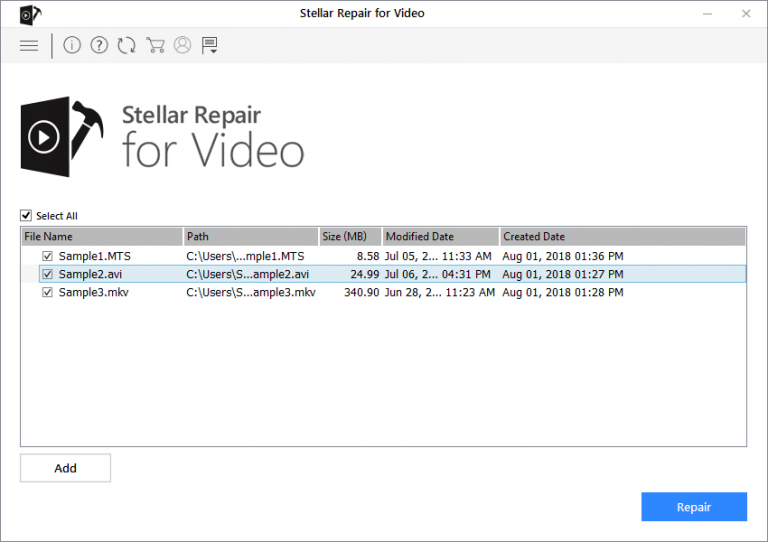 Figure: Software displays the list of added videos
Figure: Software displays the list of added videos
Once the repair process completes, you can also preview each repaired video before saving. Click on the “Preview” option given against the repaired file.
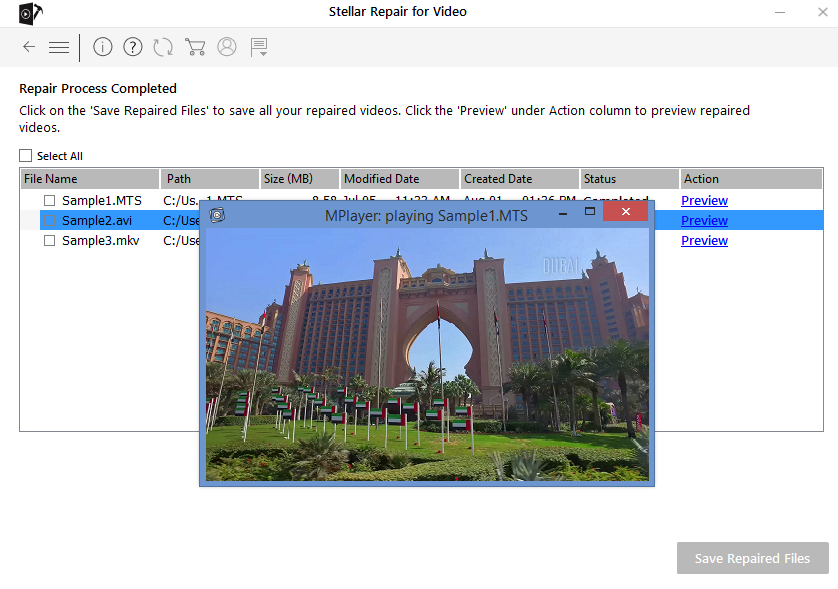 Figure: Preview and save the repaired video files
Figure: Preview and save the repaired video files
Step 4: Click “Save Repaired File”, Next, select the location where you wish to save the repaired videos. 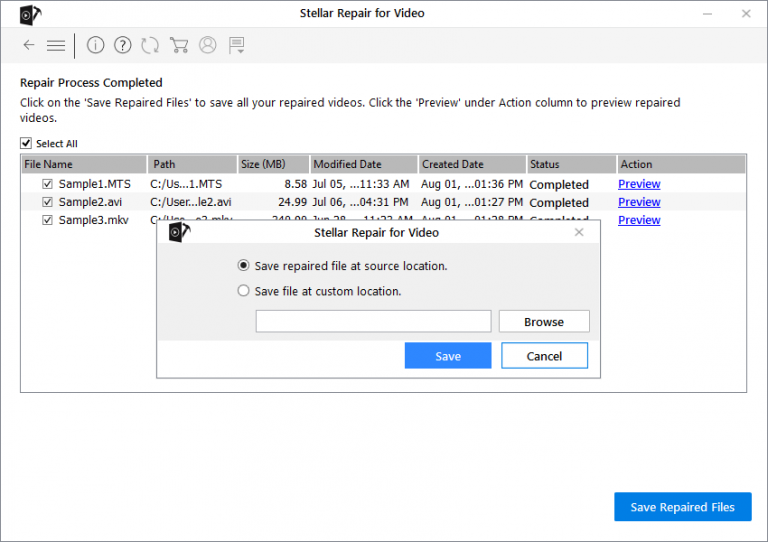 Figure: Save the repaired videos at your desired location
Figure: Save the repaired videos at your desired location
Note: Free demo version of Stellar Repair for Video is only for evaluation. In order to save the repaired videos you need to have activation key of stellar repair for video, which can be easily purchased either from the buy now page or from the get it now option from the software.
Also Read: How to Repair Recovered Video Files Online?
Key Advantages of Using Stellar Repair for Video [Corrupted Video File Repair]
- Simple and user-friendly interface
- Fast to repair
- Preview repaired videos before saving
- Repairs almost all kinds of corruption issues
- Repairs unlimited videos in one go
- ‘Advance Repair’ feature for severely corrupt videos
- Wide device support
Also Read: How to Fix Black Screen When Playing Videos on Windows 10/11?
Ensuring Video File Integrity: Safety Tips with Stellar Repair for Video [Corrupted Video File Repair]
As we wrap up this article, let’s delve into some essential suggestions to safeguard your video files against corruption.
Preventive Measures Against Defective Disks:
Always create a backup copy of your video files before making any alterations that could potentially compromise their integrity.
Diversify Backup Methods:
Avoid the pitfalls of relying solely on one backup method. Utilize multiple options such as USB drives, CDs, DVDs, and cloud storage. This strategy ensures redundancy, offering alternative avenues for data recovery in case of hard drive failure.
Combatting Bad Disk Habits:
Keep your operating system and antivirus software up to date. Regular updates not only enhance system performance but also strengthen defenses against potential threats that could lead to video file corruption.
Optimal Operating Conditions:
Maintain a conducive environment for your computer to operate efficiently. Ensure a stable and reliable electrical connection to minimize the risk of data loss due to power fluctuations or outages.
By implementing these precautionary measures, you can significantly reduce the likelihood of encountering video file corruption issues, preserving the integrity of your valuable multimedia content.
Also Read: How to Repair Corrupt Video File due to File Transfer Error?
Conclusion
When it comes to distorted, broken, or corrupt videos, you can trust Stellar Repair for Video. The fast and efficient repair capabilities along with ease of use have already made the software the popular choice of millions of users around the globe. Stellar Video Repair is a completely safe tool that can work on multiple corrupt video files from various sources and make them perfectly playable again.
For a complete solution for Corrupted Video File Repair– check the link How to Fix or Repair Corrupt or Broken Video
To repair corrupted videos – simply download the software and repair your corrupt video files. You may try the free demo version too, which offers the preview of repaired videos. For any query, do share with us in the comment section below