How to Recover Deleted Files from External Hard Drive for Free?
| Summary: In this post, we’ve discussed the most effective way to recover deleted files from external hard drive for free. We’ve mentioned a free data recovery software that can effectively and safely recover all types of deleted files from an external hard drive.
If you are in a similar situation given below and have lost data from your external hard drive, download the free data recovery software to retrieve the lost files from external hard drives for free. By using free external hard drive data recovery software you can preview the recoverable data can also recover files from an external hard drive for free up to 1GB. |
|---|
Case 1. I backed up all my important files on an external hard drive. But the hard drive is now infected by a virus, and I am unable to access my data on it. Is there a way to recover files from an external hard drive for free?
Case 2. I have accidentally deleted some important files from my external hard drive. I want to recover those deleted files. Is there any free data recovery software to retrieve data from an external hard drive?
Table of Content
- Reasons for Data Loss from External Hard Drive
- What Should You Do When You Lose Files from External Hard Drive?
- Why Stellar’s Free Data Recovery Software is a Preferred Choice?
- How to Recover Deleted Files from External Hard Drive by using the Software?
- Tips to Prevent Data Loss from External Hard Drive
Reasons for Data Loss from External Hard Drive
Data loss can have even bigger implications in the long run. While recovery of data is an available option, nothing is better than prevention. It is, thus, important to understand the reasons that could lead to data loss from an external hard drive.
● Human error
● Viruses and malware
● Hard drive damage
● Wear and tear due to long usage of hard drives
● Power outages
● Damage to hard drive due to spilling of water or exposure to heat
● Natural disasters
● Software corruption
● Hard drive formatting
Check Here: Best Free file recovery for deleted file recovery
What Should You Do When You Lose Files from External Hard Drive?
When you realize that you have lost files from an external hard drive, you should take the following actions:
- You should immediately stop using the hard drive. If you keep using the hard drive, the new data will overwrite the already existing one. It will make it difficult to recover the lost files.
- To recover the lost data, go for a trusted and reliable free external hard drive data recovery software.
Also Read: How to recover permanently deleted files in Windows 7 for free
Why Stellar’s Free Data Recovery Software is a Preferred Choice?
With more than 26 years in the data recovery domain, Stellar Data Recovery India is a trusted data recovery organization. Stellar offers the basic version of its data recovery software for free. The software supports the recovery of files from external HDD and all other Windows-based devices. This free external hard drive data recovery software is 100% safe and effective.
The free version of Stellar Data Recovery software can recover up to 1 GB of lost, deleted, and inaccessible data. Its powerful scan engine helps you recover data even if the external drive is severely corrupted or has turned RAW.
Also, Read Free Data Recovery Tools from Stellar
Key Features of Stellar Data Recovery Software:
- Recovers Any Type of File: The software can recover any type of file, such as documents, videos, audios, email files, Outlook data files, etc., irrespective of file extension. It also allows you to add a file type/extension if by default it’s not added in the list of the supported file of the software.
- Recovers Data from Corrupted/RAW External Hard Drive: External hard drives may get corrupted or turn RAW if connected to a virus-infected system or because of any other reason. Stellar’s free data recovery software can recover data even from a corrupted external HDD and can also recover data from USB.
- Recover Data from Lost or Formatted Partition: The software helps in recovering data from a formatted external hard drive. It can also recover data from lost partitions.
- Easy-to-Use Interface: Stellar Data Recovery is a DIY software with an easy-to-use interface. It requires only three simple steps – Select, Scan, and Recover – to retrieve your deleted, lost, or inaccessible data from the storage device.
[Suggested Reading]: Free Recover Software for Windows 10 to get back your files
How to Recover Deleted Files from External Hard Drive for free by using the Software?
To start the free recovery of data, download the free version of Stellar Data Recovery software on a Windows system. Then follow the given steps:
- Connect the external drive to the system.
- Download, Install the software, and launch free external hard drive data recovery software from Stellar to recover files from external hard drive.

- From the main interface, choose the type of file you want to recover.
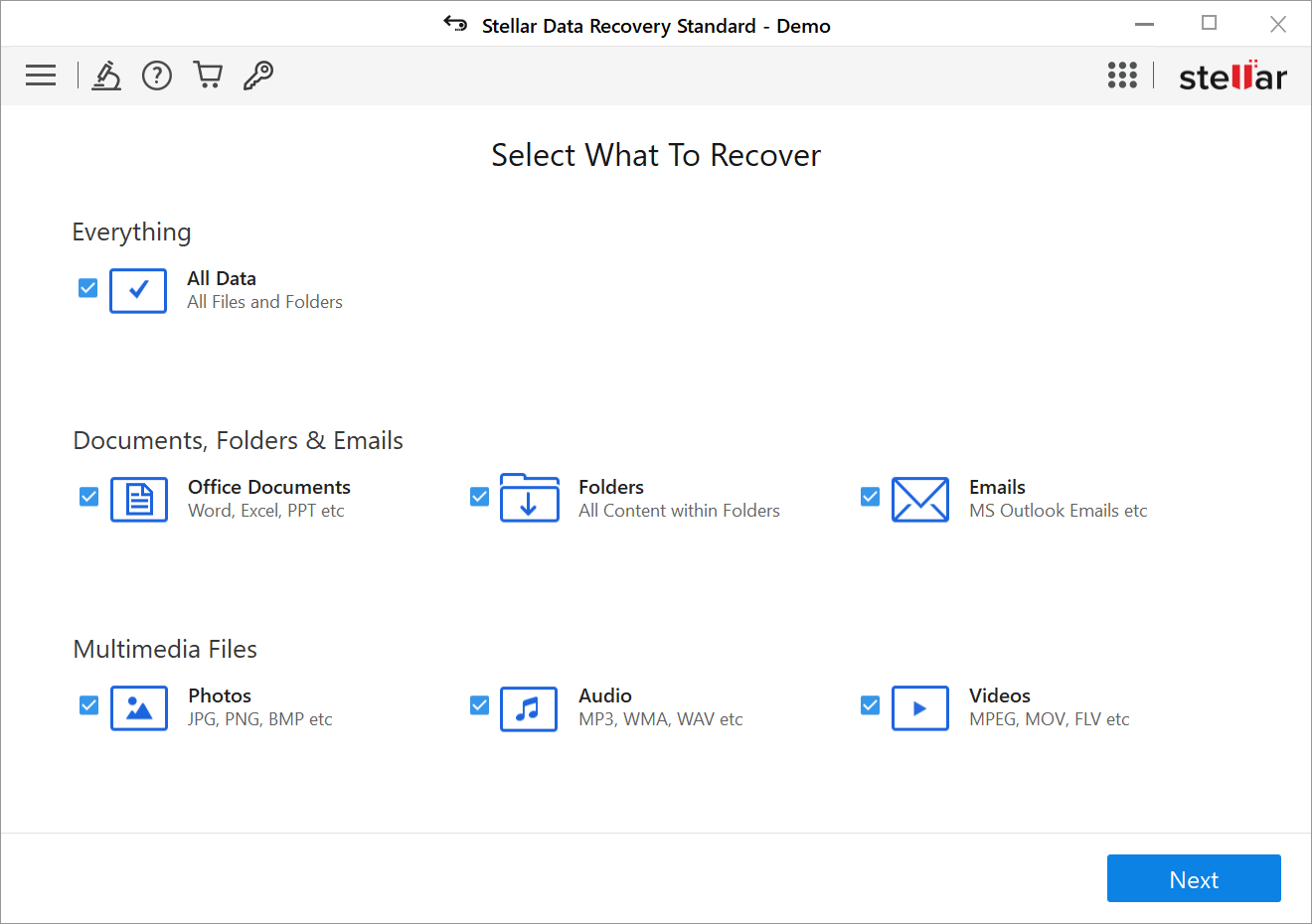
- Select your external hard drive and select scan to scan the affected external device.
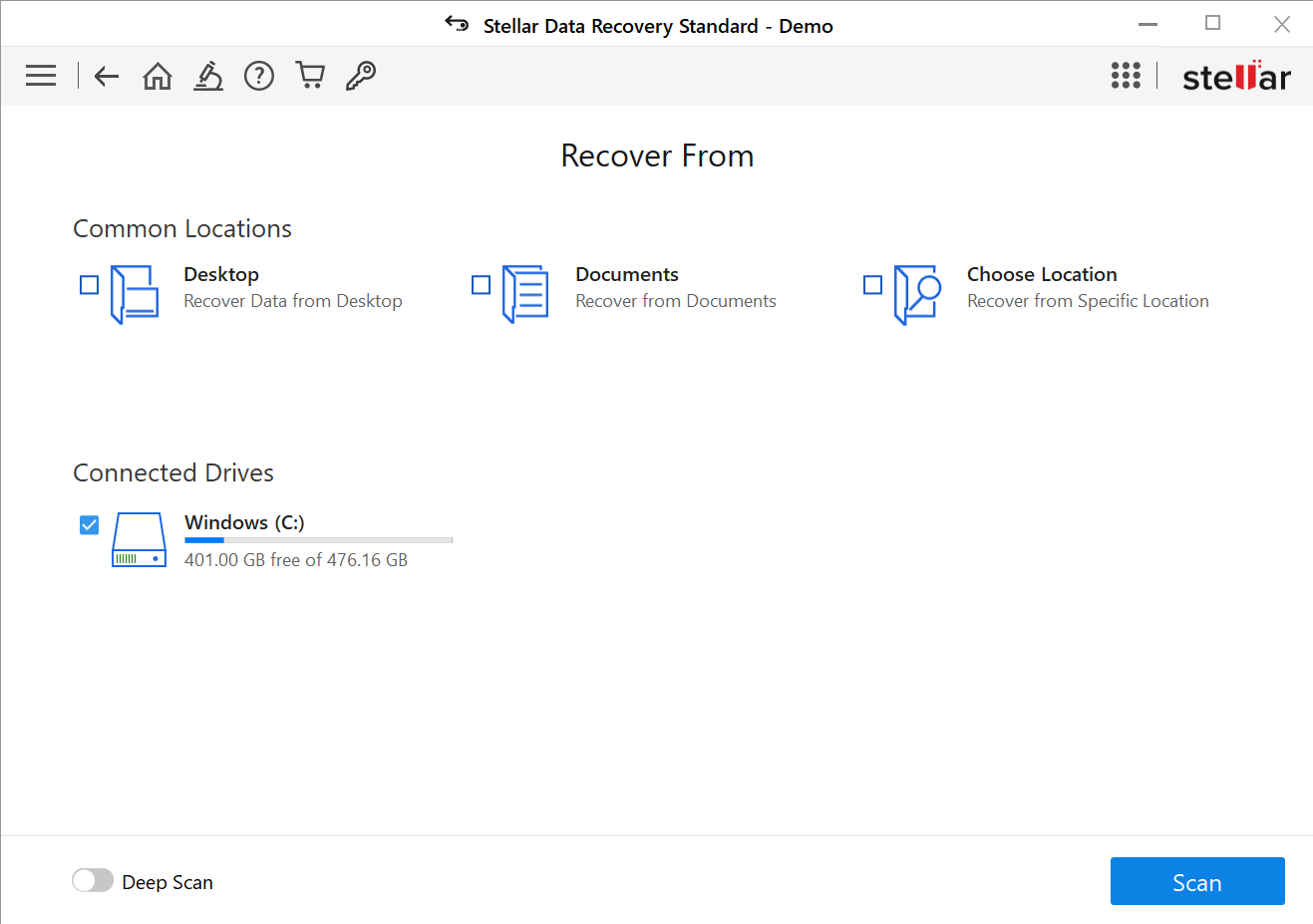
- If you don’t see the lost files after the scan, click Deep Scan to scan the external hard drive thoroughly. The Deep Scan feature triggers file-signature-based scanning. It is helpful in cases of severe corruption of drive or other complicated data loss situations.
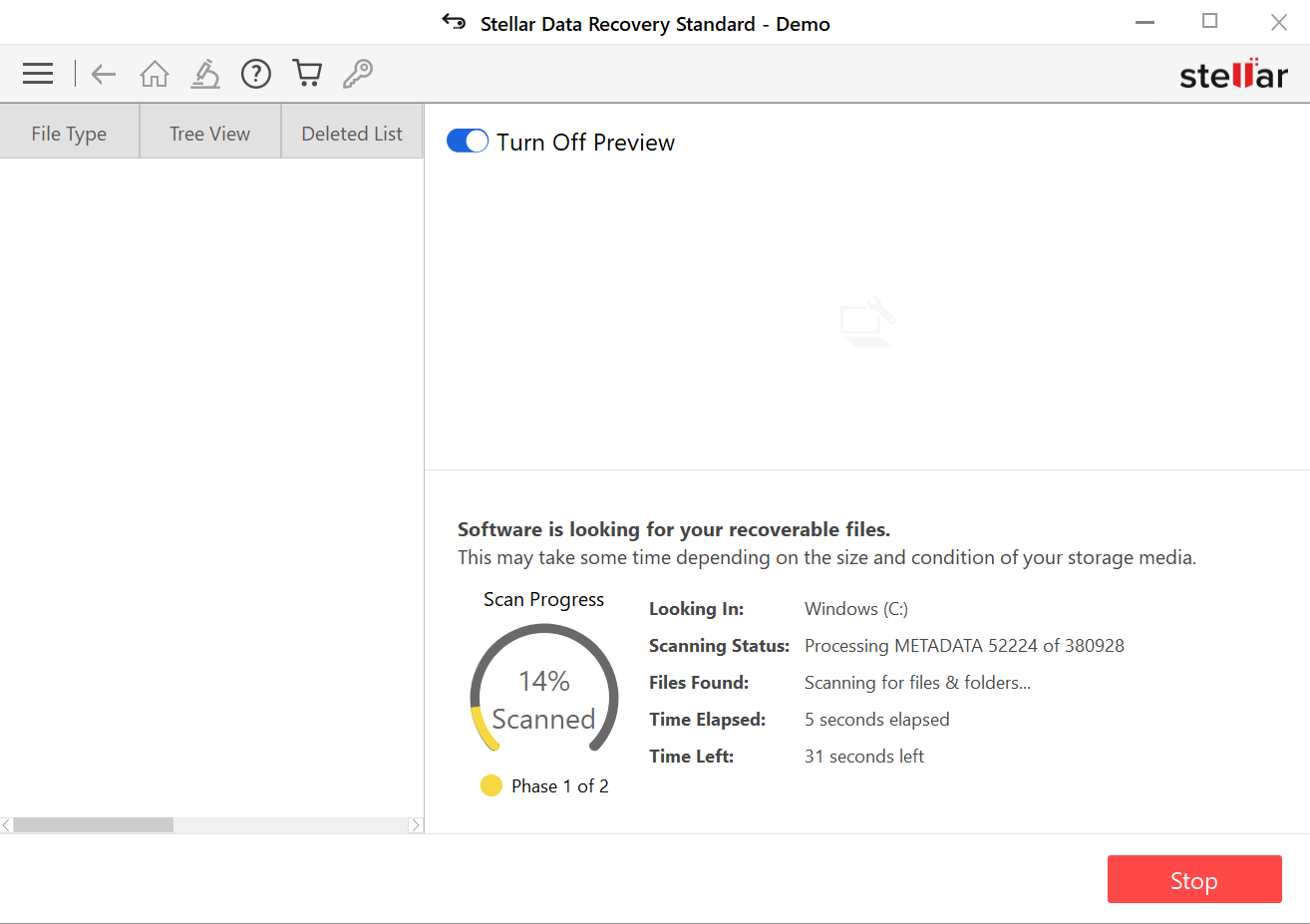
- After the scan, the software will list all the recoverable files. Choose the files you want to save and click
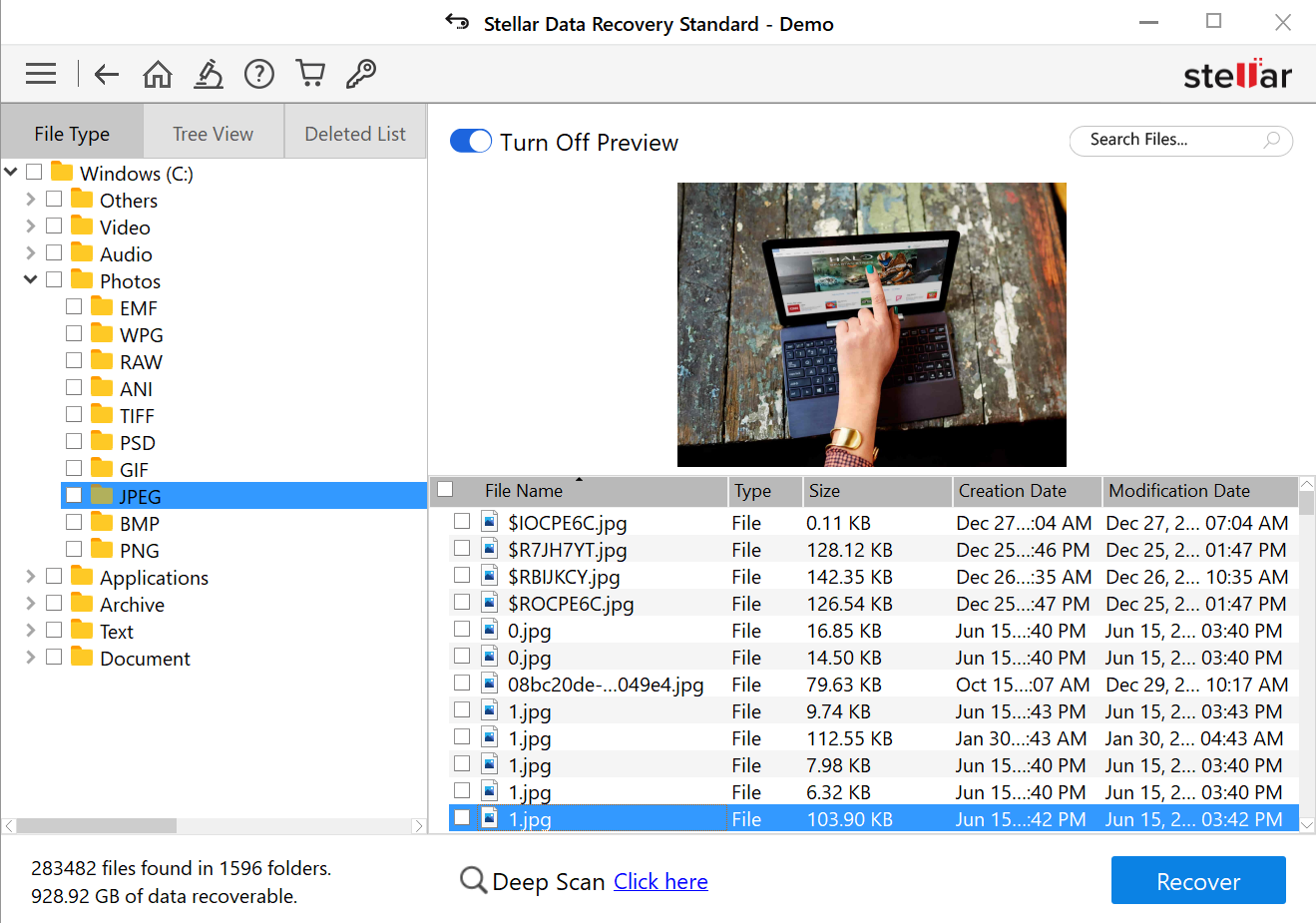
- Browse a location, other than your affected external hard drive, to save the recovered files and click Save. The recovered files will be saved at the desired location.
Watch the video on “How to recover deleted files for Windows?” with the help of free unlimited data recovery software
Also Read: Recover deleted word documents for free
Tips to Prevent Data Loss from External Hard Drive
Here are some useful tips that can help you prevent data loss in the future:
- Make sure that you don’t connect the hard drive to a virus-infected PC.
- Label the files and folders to reduce the chances of accidental deletion.
- Always “Safely Remove” the hard drive whenever required.
- Handle the drive safely and prevent it from jerks and falls.
- Prevent the drive from heat, dust and moisture.
Conclusion
External hard drives are portable storage devices used to store files and other data. The portability factor ensures ease of sharing and transferring files from one device to another. But it also makes the external drives vulnerable to corruption, leading to loss of data stored on it. Other reasons for data loss from an external drive could be accidental deletion or formatting, mechanical damages, etc.
If you’ve lost files from your external hard drive and want to recover them for free, use the free version of Stellar Data Recovery Software for Windows. It securely and effectively recovers all types of files from external hard drives of all makes and models.


Is there any free data recovery software which can recover data from a pen drive?
Stellar Free data recovery software is one such made in India software which not only recover data in all data loss situations but also the software supports recovery from multiple storage media devices. A user can recover data for free upto 1 GB.
Data recovery from pen drive, USB device, memory card, SD card, hard disk etc can be done for free upto 1 GB. The software is 100% safe to use and download. The software will get your data back in three easy steps i.e. select scan and recover. Also make sure that the data recovery is possible only if the deleted data from pen drive or any other device is not overwritten by the new ones.
Note: If the data is overwritten by the new ones then in this case data cannot be recovered not even from any DIY software. Also, it is advisable to keep regular backup of your data to avoid such problems.
Can this free data recovery software recovers deleted excel files also?
Hi Arpita,
Our free data recovery software can recover deleted Excel files, MS files, any office files. Not only Stellar free data recovery software has the potential to successfully recover Excel files in all data situation i.e. if files are corrupted, damaged, accidentally deleted, etc. Download Now to recover deleted files for free
Due to virus attack on my hard drive I was forced to format my external drive and due to format I lost all my files? Is there a way to get back all files back?
Hello Nadiya,
Virus attacks are very common reason behind data loss problem. Such situations of data loss can be hilarious and can create a panic situation, but do not worry when such kind of data loss problems strikes your way. Stellar Data Recovery software will always have your back, not matter what the data loss situation is.
Stellar Free data recovery can successfully recover deleted files from any storage media device and in any situation be it format, virus attack, corruption, accidental deletion, etc. This free data recovery software is a preferable solution to recover small amount of data as it can recover free data upto 1 GB. So download the software now and recover your files safely!