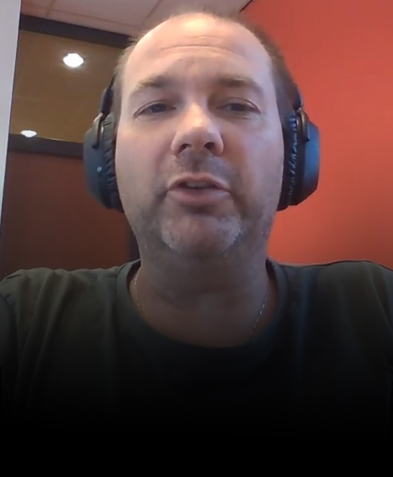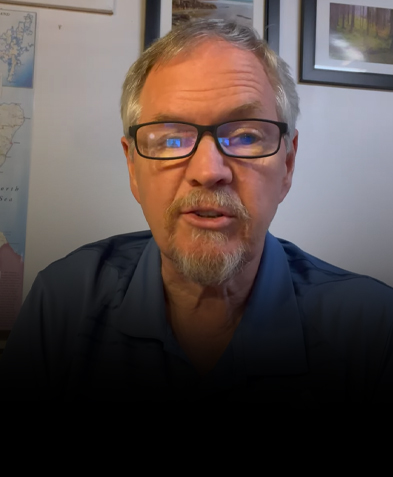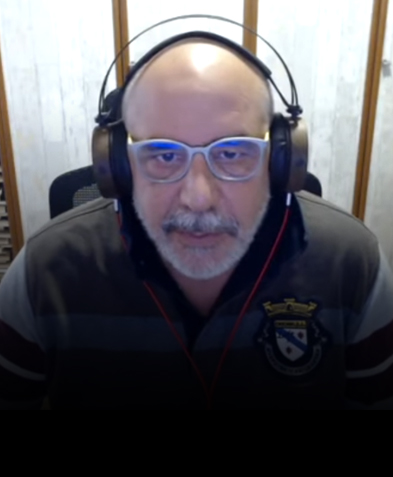125 million
Downloads
98.6%
Recovery Rate
120+
Awards Received
100%
Secure

XDA - Developers
“Stellar Data Recovery Premium for Windows is the best place to start for your data recovery mission. It's the only software in the world that has the ability to recover your data as
well as repair your video and image files.”
External Hard Disk Data Recovery Software
Powerful External Hard Disk Data Recovery Software
Hard Disk Data Recovery software is a one-stop solution for all your data recovery needs. This easy-to-use software can recover all types of files from hard drives effortlessly and effectively. This meticulously engineered hard drive recovery tool guarantees a 100% success rate in data restoration, irrespective of the type of hard drive. Stellar hard disk recovery software supports data recovery from all types of hard drives such as PATA, SATA, SAS, SCSI etc.

Encrypted Hard Disk Recovery

Corrupt Hard Disk Recovery

External Hard Disk Recovery

Formatted Hard Disk Recovery
Best Recovery Software for External Hard Disk
Recover Any Type of File from Hard Disk
Stellar Hard Drive Recovery Software retrieves all types of files and formats without any hassle. This hard disk recovery software helps retrieve lost photographs, videos, audio files, email documents, and other data in various formats. This software supports data recovery from magnetic and flash-based hard drives from all popular hard drive brands. Regardless of the reason being accidental deletion, formatting, or corruption of the hard drive, Stellar's Hard Drive Recovery Tool ensures safe and effective data recovery.
Professional Hard Disk Recovery Software
Stellar's hard drive recovery tool not only restores lost & deleted data. Regardless of the area of need and the difficulty of retrieving your data, you'll get a hassle-free solution with the assistance of advanced recovery algorithms and no necessity to have technical knowledge.
- Compatible with Western Digital, Seagate, Toshiba, Fujitsu, HP, Sandisk, Dell EMC, Lenovo.
- Restore data from SATA, PATA, SAS, SCSI, Fiber Channel, Firewire, eSATA, USB drives.
- Recovers Photos, Videos, Audios, Document, Email etc.
- Windows 11, 10, 8.1, 8, 7 and Windows Server 2022, 2019, 2016
- Recover data from formatted drive, USB drive, External hard disk & all working hard drives
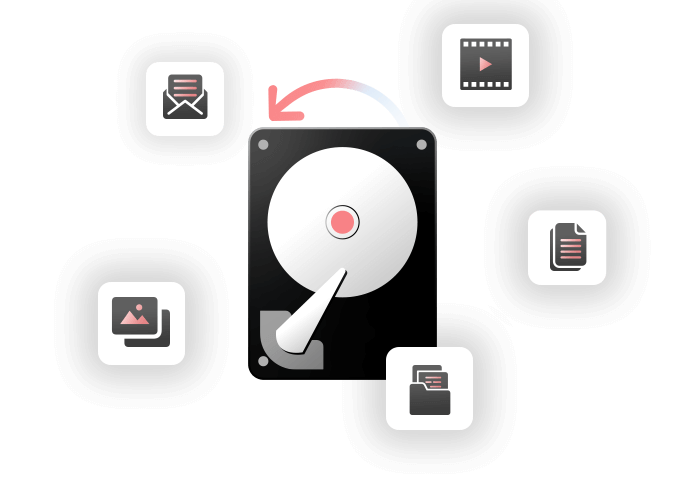
Hard Drive Recovery Software for PC
For professionals and home users, Stellar Hard Drive Recovery Software is an easy answer to recovering missing files with a hassle-free, low-cost process in just a few simple steps. From your most important family photographs to critical business data, the speed and reliability of Stellar stands alone.
- Recover any file type with an option to add custom ones.
- Recover archives, database files, and email data with ease.
- Recover data from HDDs, 4K drives, SD cards, USB drives, etc.
- Based on NTFS, exFAT, and FAT file systems.
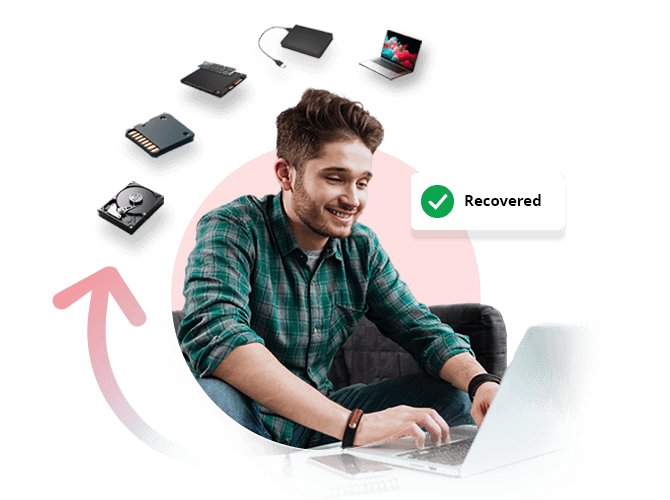
Our Customers Love Us
Here’s What Our Customers Are Saying About Us:
Fast & Easy Data Recovery – Get Back your Data in 3 Steps
Enhance your experience, Choose from three Striking Themes with smooth User Interface.
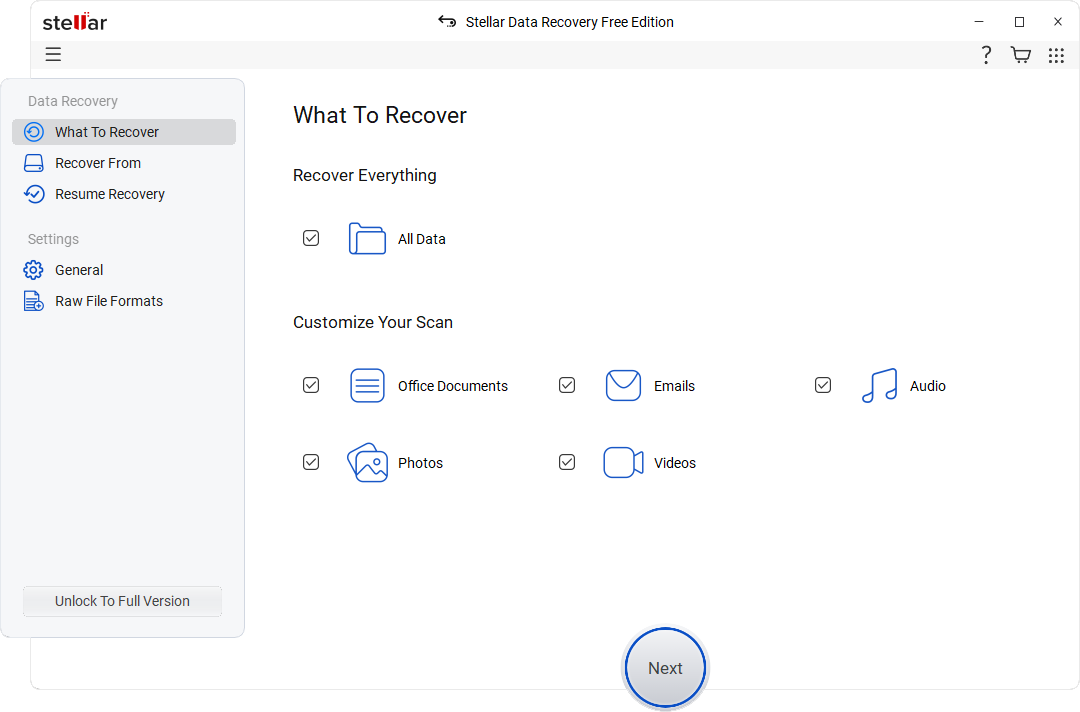
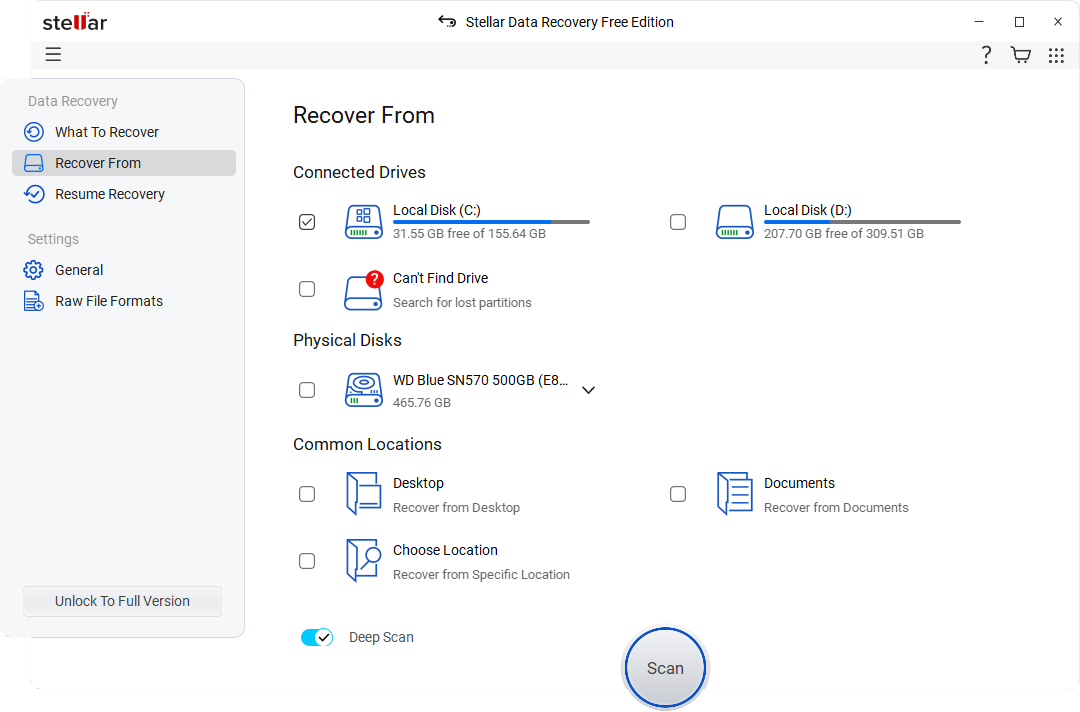

Technical Specifications
About Product
Stellar Data Recovery for Windows
| Version: | 12.3.0.0 |
| License Usage: | Single User |
| Edition: | Standard, Professional, Premium, Technician, Toolkit |
| Language Supported: | English, Deutsch, Français, Italiano, Español, 日本語 , 한국어, Português Brasileiro, Dutch, हिंदी |
| Release Date: | September, 2025 |
System Requirements
| Processor: | Intel compatible (x64-based processor) |
| Memory: | 4 GB minimum (8 GB recommended) |
| Hard Disk: | 250 MB for installation files |
| Operating System: | Windows 11, 10, 8.1, 8 & 7 (Service Pack 1) |
Documents
Find Your Answers
FAQ
If you’ve lost data due to the deletion of a hard drive partition, you can use Stellar Data Recovery software to recover the data.
Here are the steps:
- Download and install Stellar Data Recovery software and launch it
- From the interface, select “Everything” checkbox and click “Next”
- Choose “Can’t Find Drive” and click “Scan”
- Select the hard drive and click search
This will list all the partitions including the deleted ones.
- Select the deleted partition and click “Scan”
- After scanning is complete, choose the files you want to save and click “Recover”
- When prompted, “Browse” a location to save the selected files and click Start Saving
Signs of hard drive failure include unusual noises like clicking or grinding, frequent system crashes and freezes, slow overall performance, disappearing or corrupted files and folders, recurring file errors, and boot issues such as "boot device not found" errors or blue screens of death (BSOD). Recognizing these warning signs early can help prevent data loss by allowing you to back up your data and address the failing drive before it completely malfunctions.
Read More - Different Types Of Hard Drive Failure And Data Recovery Solutions
Restoring deleted files from an external hard disk drive is possible with the right approach. First, check the recycle bin or trash folder on your computer to see if the deleted files are recoverable from there. Consider using stellar data recovery software for Windows to restore or recover deleted files from external hard disks. Install the software on your computer, connect the external hard drive, and then run a deep scan to locate and recover the deleted files. Acting quickly and avoiding using the external drive extensively to prevent overwriting the deleted data is crucial. Once the stellar hard disk recovery software completes the scan, you can preview and select the files you want to restore and save them to a different location to avoid overwriting.
Follow the steps given below to recover data from a formatted hard drive by using Stellar Data Recovery Software:
- Download and install Stellar Data Recovery software and launch it
- From the main interface, select “Everything” checkbox and click “Next”
- Choose the formatted drive/volume under “Connected Drives” and click “Scan”
- After scanning is complete, choose the files you want to save and click “Recover”
- When prompted, “Browse” a location to save the selected files and click Start Saving
If you’re unable to see the hard drive in the Windows Disk Management utility, it might have physically crashed. In such a case, you can seek the help of Stellar Data Recovery Service to recover data from physically crashed/failed drives.
Yes. This software is compatible with all the versions of Windows OS, including Windows 11.
DATA RECOVERY IN-LAB SERVICES
Do you have complex data loss problems?

We can help!
If your device is physically-damaged, or you want an expert to handle your data recovery job; our 'Lab Experts' can help.
Learn More Free Download
Free Download  Buy Now
Buy Now