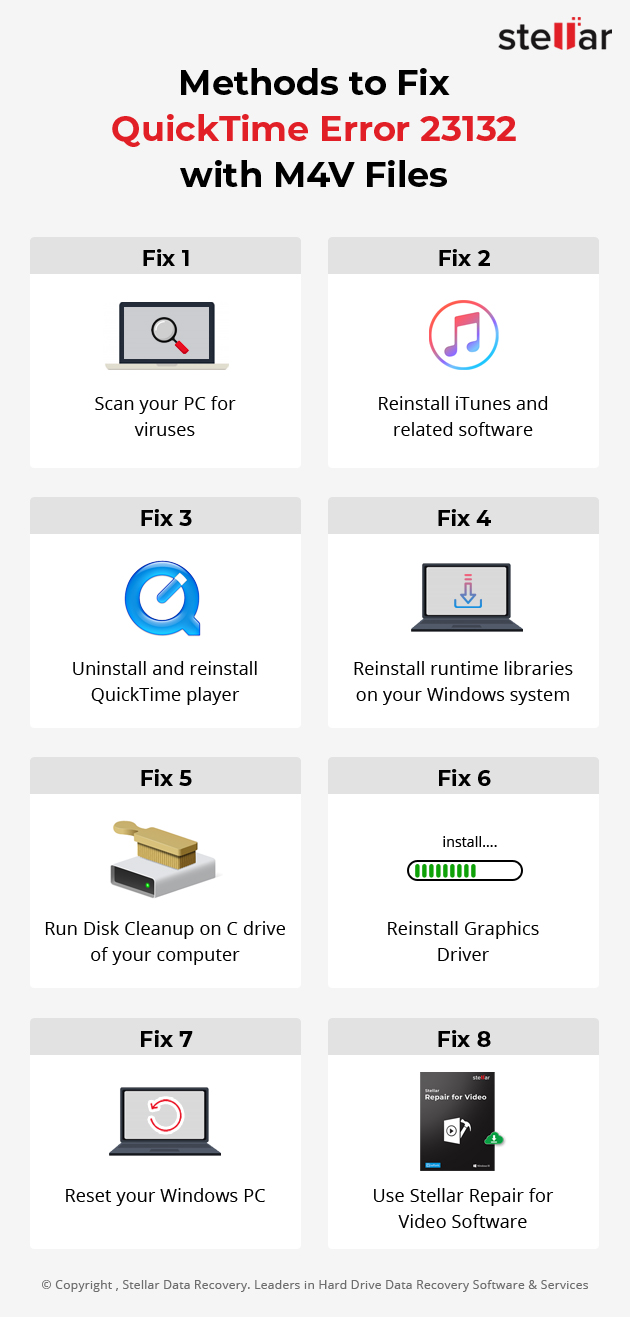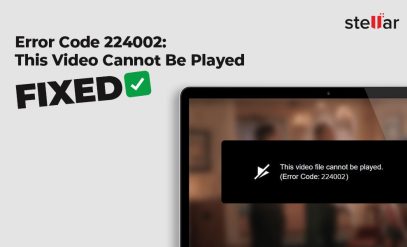| Summary: This blog discusses the common causes behind the QuickTime M4V files and the methods to resolve it. It also mentions about an effective and trusted video repair software, Stellar Repair for Video, which can help fix QuickTime Error 23132. |
|---|
Table of Content
-
-
- What is QuickTime Error 23132?
- Factors Responsible for QuickTime M4v error
- Common Signs of QuickTime player Error
- Methods to Fix QuickTime Error 23132 with M4V Files
- Repair Corrupt M4V File to Fix QuickTime Error 23132
- Why Choose Stellar Repair for Video?
- How to Prevent QuickTime Error 23132 with M4V Files?
-
Issue reported on community forum:
I use QuickTime and iTunes on my Windows system. QuickTime has always played my M4V files without any problem (mostly TV shows and movies bought on iTunes). But after installing the latest iTunes update (12.8), I am unable to play M4V files with QuickTime. It prompts the error 23132.
I realized that my QuickTime 7 wasn’t up-to-date. So, I updated it to the latest version. But it made no difference. How can I fix this error?

QuickTime Error 23132
QuickTime error 23132 occurs if a problem is encountered by the QuickTime media player while trying to open the media file. The error 23132 typically occurs when you try to play M4V files using QuickTime on a Windows system.
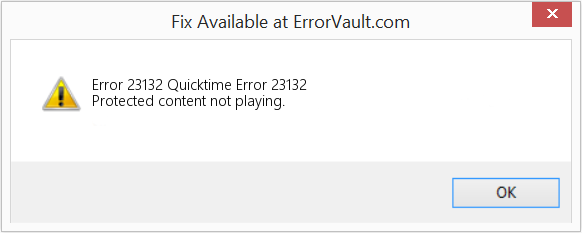
Factors Responsible for QuickTime Error 23132
Here are some common reasons that may result in the error 23132:
- Virus or malware infection in the M4V video file
- Problems with QuickTime application
- Corruption in Windows Registry
- Windows system file corruption
- M4V file corruption
Check Here For: How to fix grainy video?
Common Signs of QuickTime M4V Error
- QuickTime playtime Error 23132” pops up
- Window with an active program crashes
- Periodic freezing of the system for a few seconds
- Frequent crashing of PC while running a particular program
- Slow or sluggish Windows response
Also Read: How to Fix Black Screen When Playing Videos on Windows 10/11?
Methods to Fix QuickTime Error 23132 with M4V Files
You can try the given fixes to resolve the 23132 error, if it is occurred due to problems with iTunes/QuickTime, Windows file system, etc.
However, if the error occurs due to corruption in M4V video, you need to use a specialized video repair tool. Here are some manual fixes:
1: Scan your PC for viruses by using an effective anti-virus software.
2: Save or backup your iTunes library (if necessary). Next, uninstall iTunes and related software from the Windows system. Then, reinstall iTunes and related software.
3: Uninstall and reinstall QuickTime player, if you have a standalone installation.
4: Reinstall runtime libraries (MS Visual C++ package) on your Windows system.
5: Run Disk Cleanup on C drive of your computer (Drive C >> Properties >> Disk Cleanup).
6: Reinstall Graphics Driver.
7: Reset your Windows PC.
If these methods don’t fix the QuickTime error 23132, it indicates that the M4V file is corrupt.
Also Check Methods to repair Corrupt MKV Video Files
Repair Corrupt M4V File to Fix QuickTime playing Error 23132
A corrupt M4V file may fail to play or throws the error 23132. In such a case, you need to repair the M4V video by using a video repair software. Stellar Repair for Video is one of the most trusted and reliable video repair software. It can repair severely corrupt videos of almost all popular file formats, including M4V.
To repair corrupted video files by using Stellar Repair for Video, you just need to download, install, and launch the software on your Windows system and follow the given three-step process:
To free download the software to check preview recovered video files check below:
- Add corrupted M4V file(s).
- Repair added file(s).
- Save the repaired M4V videos at the desired destination.
Once repaired, you can play the M4V video file without any issues or errors.
Also Read: How Do I Fix 0xc10100be Video Error?
Why Choose Stellar Repair for Video?
The software has several features that make it a preferred choice for repairing of videos.
- Supports Windows 10 and older versions.
- Repairs multiple corrupt videos simultaneously.
- Provides ‘Advance Repair’ option to fix severely corrupt videos.
- Allows you to preview repaired files before saving them.
- Repairs corrupt header and other components of video files.
Note: With the help of free demo version repaired video files can be previewed, However to save those repaired videos you need to buy activation key of stellar repair for video which can be purchased via buy now page.
How to Prevent QuickTime Error 23132 with M4V Files?
Here are a few tips that you can follow to prevent QuickTime error 23132:
- Always use an antivirus program on your system.
- Keep your system up-to-date.
- Always safely remove the device while transferring M4V files to prevent file corruption.
- Use an authentic copy of M4V video
If you’re facing error 0xc00d36e5 in your videos then check here for methods to fix 0xc00d36e5 error in Videos
Conclusion
The error 23132 usually occurs when you try to play M4V files on Windows system using QuickTime. It prevents you from playing the file or results in system freeze/crash.
The error may occur due to issues with iTunes or QuickTime player, problems with the Windows system, or corruption in M4V file/s. This blog mentions some methods that you can try to fix the error.
If the error has occurred because of corrupt M4V file, repair the corrupt file by using an effective video repair software, like Stellar Repair for Video. The software is 100% safe and can fix broken, damaged, or corrupt M4V and many other video formats, such as MOV, FLV, F4V, DIVX, WEBM, etc.