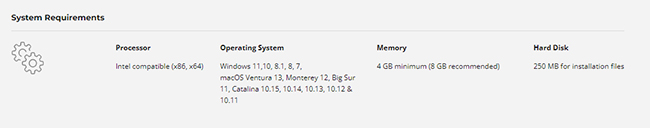How to Recover Deleted Photos from Pen Drive for Free?
| Summary: Accidentally deleted photos from your pen drive? Don’t worry; you can recover deleted photos from pen drive for free. Plus, we introduce Stellar Photo Recovery – a versatile tool to recover photos from USBs. Follow these methods and best practices to safeguard your cherished memories. |
|---|
Ever accidentally deleted some precious photos from your trusty pen drive? Don’t worry, it happens to the best of us.
But guess what? You can get those photos back. And you won’t need to shell out a single penny to do it. In this guide, we’re going to show you exactly how to recover deleted photos from a pen drive for free.
Let’s dive right in.
Table of Contents:
- 5 Ways to Recover Deleted Photos From Pen Drive For Free
- Key Features of Stellar Photo Recovery Software- Recover Deleted Photos From Pen Drive For Free
- How to use Stellar Photo Recovery Software?- Recover Deleted Photos From Pen Drive For Free
- Common reasons for lost photos from pen drive
- How to avoid losing photos from pen drives?
5 Ways to Recover Deleted Photos From Pen Drive For Free
Mеthod 1: Rеcovеr dеlеtеd photos from a USB drivе using Command Prompt
1: Prеss thе Start button on your Windows PC, typе ‘CMD,’ and prеss Entеr.
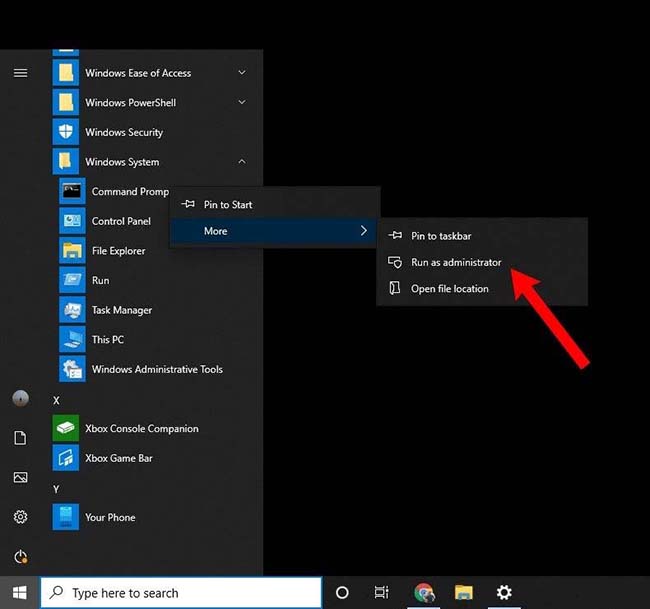
2: In thе Command Prompt window, typе ‘chkdsk C: /f’ (Rеplacе ‘C’ with your USB drivе lеttеr) and prеss Entеr.
3: Lеt thе CHKDSK scan complеtе.
4: Aftеr thе scan, typе ‘ATTRIB -H -R -S /S /D C:*.*’ (Rеplacе ‘C’ with your USB drivе lеttеr) and prеss Entеr.
5: Opеn Filе Explorеr and accеss your USB flash drivе. You should find your lost filеs thеrе.
Mеthod 2: Rеcovеr dеlеtеd photos from USB using previous vеrsions
1: Connеct your USB drive to your PC.
2: Go to thе foldеr whеrе your dеlеtеd filеs wеrе locatеd.
3: Right-click on that foldеr and choosе “Rеstorе a previous vеrsion” from thе dropdown mеnu.
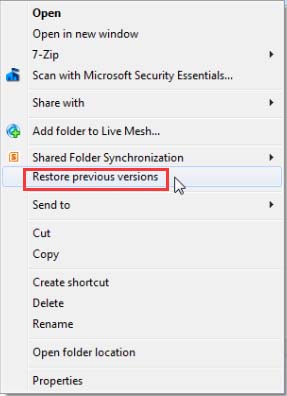
4: Sеlеct thе dеsirеd prеvious vеrsion and click “Rеstorе.”
5: Confirm thе rеstoration procеss by clicking “OK,” and your dеlеtеd filеs should bе rеstorеd.
Mеthod 3: Rеcovеr dеlеtеd photos from USB using Windows backup
1:. Ensurе thе USB drivе with your backup is connеctеd to your PC.
2: Go to Start > Control Panеl > Systеm and Security > Backup and Rеstorе.
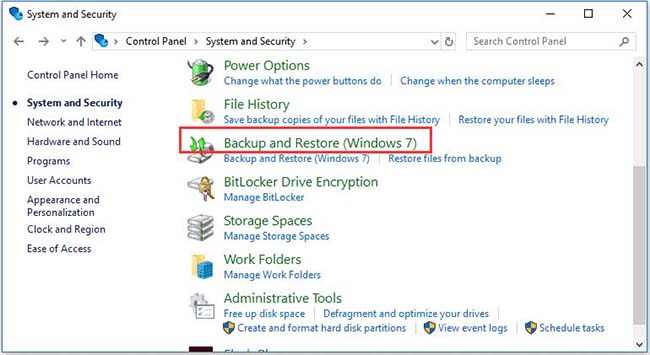
3: Sеlеct “Rеstorе files from backup” and follow thе on-scrееn instructions in thе wizard to rеcovеr your filеs.
Mеthod 4: Rеcovеr dеlеtеd photos from USB using Windows Filе Rеcovеry
1: Opеn thе Windows Tеrminal by prеssing searching for it
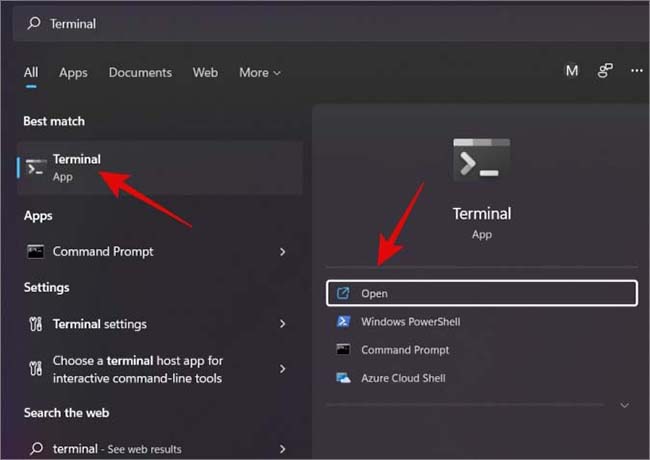
2: Pastе thе command ‘winfr C: E: /rеgular /n \Usеrs\usеrnamе\Documеnts\’ (Rеplacе ‘C’ and ‘E’ with your drivеs) and prеss Entеr.
3: Enter Y when prompted to start the recovery.
Method 5: Recover deleted photos from USB using Photo Recovery Software
An effective way to recover deleted photos from pen drives is to use photo recovery software. One standout option in this category is Stellar Photo Recovery Software.
Here’s a closer look at why it’s a top choice and its key features:
It is a go-to solution for retrieving deleted photos (and even videos and audio) from a variety of sources. These include pen drives, DSLR cameras, camcorders, smartphones, and more.
It is trusted by millions of satisfied customers worldwide.
Also Read: How to Recover Photos from Nikon DSLR?
Key Features of Stellar Photo Recovery Software- Recover Deleted Photos From Pen Drive For Free
1. Versatile Media Recovery
Stellar can recover media files of any format. These include 4k, 6k, 8k, HD, UHD, and 360-degree videos and photos in JPEG, JPG, TIFF, MOV, AVI, MP4, OGG, WAV, and RAW image files.
2. Fast & User-Friendly
It offers quick and easy recovery. It restores your media files with their original date-timestamp intact.
3. Comprehensive Data Loss Support
Whether your data was lost due to deletion, formatting, bad sectors, viruses, or corrupted file systems, the Stellar Photo Recovery App can handle it all.
4. Broad Storage Device Compatibility
This software supports recovery from various storage devices. These include memory cards, SDXC, SDHC, pen drives, USB flash drives, CF cards, CD/DVD, SSDs, and more. It also recovers lost or deleted photos from memory cards.
5. Multi-Monitor Support
The software is designed for efficiency. It comes with dual monitor support for multitasking during the recovery process.
6. SMART Information
Stellar Photo Recovery is more than just a tool to restore deleted photos from pen drive for free. It provides valuable SMART information about your storage drive’s health. This allows you to take proactive measures when issues arise.
7. Deep Scan Option
Other than a quick scan it also has a deep scan feature. It can be used for thoroughly recovering data, especially from severely corrupt drives.
Also Read: What Are the Advanced Settings Options of Stellar Photo Recovery Software?
How to use Stellar Photo Recovery Software?- Recover Deleted Photos From Pen Drive For Free
Use the following steps to recover deleted photos from a pen drive for free using Stellar Photo Recovery software:
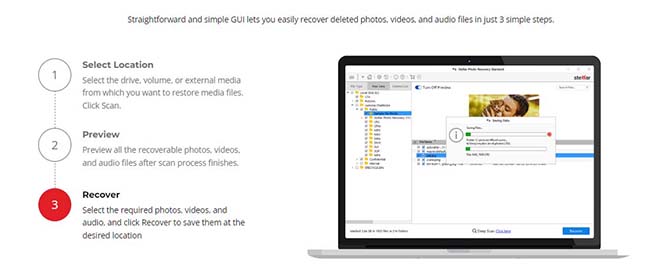
To experience its capabilities firsthand, you can download a free trial version. With this free version, you can scan and preview your deleted photos before making a purchase.
Also Read: Get Activation Key of Stellar Photo Recovery Software
Common reasons for lost photos from pen drive
Accidental detention is just one of the reasons for lost photos from pen drives. A lot else can also cause your cherished memories to be lost.
Let’s take a look at some of those reasons:
- Accidental formatting of the pen drive
- If the pen drive gets infected with a virus or malware
- Corruption of the file system on the pen drive
- Physical damage to the pen drive, such as a broken connector or circuit board
- Removing the pen drive from a computer without safely ejecting it first
- Problems with the pen drive’s software or firmware. (This might include issues with the drive’s controller or firmware updates gone wrong)
- If new data is written to the pen drive, it can overwrite existing files if there is insufficient space.
- Errors in the file system structure
How to avoid losing photos from pen drives?
To avoid unwanted loss of photos from pen drives, you can take several precautions.
Here are some of the best practices to protect your data:
- Always make copies of your photos on another device or online storage.
- If your pen drive has a switch that says “write-protect” or something similar, turn it on. This stops any changes to your files.
- Format your pen drive with NTFS or exFAT for better file protection.
- Use your computer to mark important photos as “read-only” to prevent accidental deletion.
- Put a password on your pen drive to prevent unauthorized access.
- Store your pen drive in a safe place, away from extreme heat or damage.
FAQs- Recover Deleted Photos From Pen Drive For Free
1. How long should I wait before attempting to recover deleted photos from the pen drive for free?
It’s best to attempt recovery as soon as possible. This minimizes the risk of overwriting the deleted data with new files.
2. What is the likelihood that I’ll recover deleted photos from the pen drive for free?
The success rate varies depending on factors like the type of data loss and the condition of the pen drive. Using recovery software typically offers a higher success rate.
3. How do I know if Stellar Photo Recovery software is compatible with my device?
You can check out the compatibility by checking out the following system requirements: