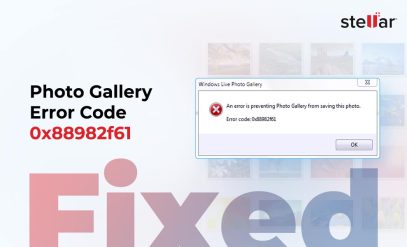| Summary: Have you deleted Flip camera videos and want to recover them? Here, we will discuss methods that can help in recovering deleted videos from Flip cameras. We will also discuss a trusted Photo recovery software that can be used to retrieve the lost and deleted videos from all devices including the Flip camera card. Download the demo version of Software NOW. |
|---|
- What is a Flip Camera?
- Use Windows Previous Versions to Restore Flip Camera Videos
- Use Command Prompt to restore deleted videos from Flip Camera
- Use a Video Recovery Tool to Recover Deleted Videos from Flip Camera
- Tips to Prevent Losing Flip Camera Video Clips
Case 1. Lost videos while freeing up space on the Flip camera card.
Quite often while we are in the moment of clicking pictures, we realize we need more space in the camera’s card. The quick fix is deleting the already existing videos. But while trying to free up space on the camera card, a lot of us delete videos that may be important or required on a long-term basis. It is only later that one realizes that important files have been deleted accidentally. Is there a way to recover the deleted videos from the Flip camera? Of course, there is.
Case 2. The Flip Camera videos saved in the computer drive got deleted during formatting.
We all need to format our computer systems once in a while. There are possibilities of losing files from the computer drive during the process of formatting; sometimes even when you ensure that certain files remain unaffected. Recently, I formatted the computer drive before ensuring that the Flip videos were stored in it. But formatting has deleted all my data. Can I recover these Flip videos?
Do you know! By using Stellar Photo Recovery you can perform digital camera recovery in any data loss situation.
What is a Flip Camera?
Flip cameras are old technology cameras launched in 2009, but they’re still used and loved by many of us. They record high-definition videos, have a simplistic design, and are easy to use.
As can happen with any other camera, it is a possibility that the Flip camera video files got deleted accidentally, or while formatting your computer drive or any other media storage space. Your Flip camera videos can even get deleted because of viruses on the camera card, or other storage space that stores your videos.
If you are in any such situation of data loss, don’t panic. The Flip camera video files from the camera card, computer drive, or any other storage space can be recovered without affecting the original quality of the videos.
Also Read: Quick Methods to recover deleted photos from Nikon DSLR.
Methods to Recover Deleted Videos from Flip camera:
If the deleted Flip camera videos were on a Windows system, you can try restoring them from the ‘Recycle Bin’ folder, or ‘Previous Versions’. You can also restore deleted videos with Windows ‘File History’ (if configured).
Use Windows Previous Versions to Restore Flip Camera Videos
Steps to restore deleted videos from Windows Previous Versions:
- Right-click the folder which contained the deleted Flip camera videos, and click Restore previous versions
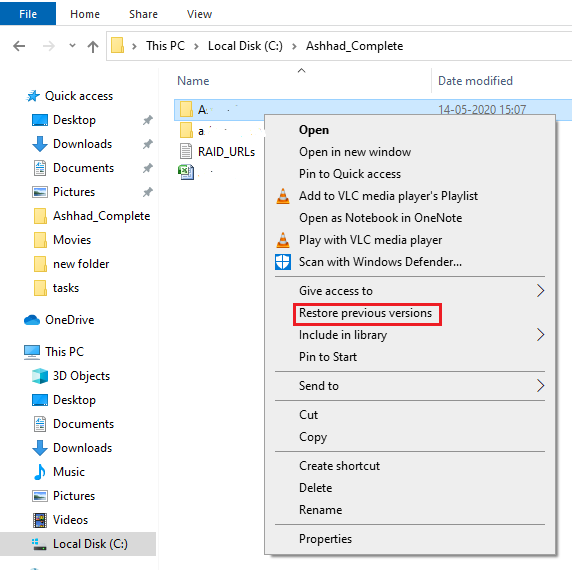
- If the File History was turned on or Restore Point was created before the deletion of the videos from a folder, you’ll be able to see a list of all the versions of the folder as per the date on which it was modified.
- Open each version of the folder to figure which version contains the video files you’re trying to restore.
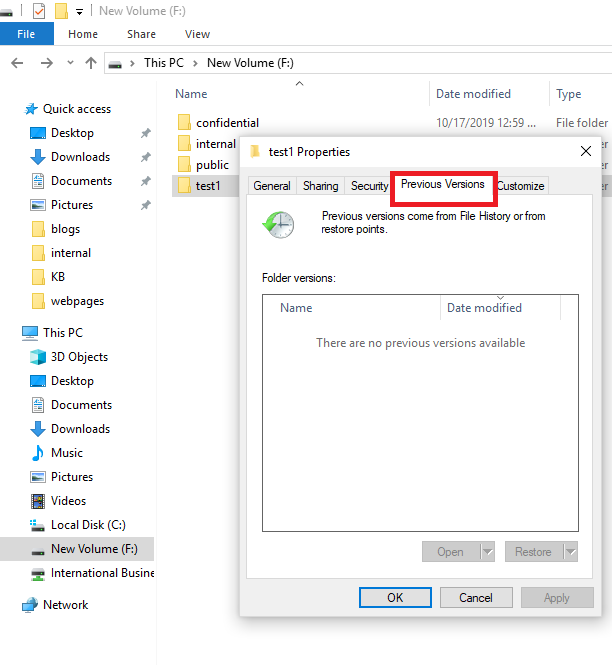
- Once the required version is found, you can Copy the videos from there and paste them in a folder of your choice
- If you’re still unable to retrieve the deleted Flip camera videos, use a video recovery tool.
Use Command Prompt to restore deleted videos from Flip Camera
By using attrib. command, you can easily undelete flip videos and recover them. Follow simple steps to perform flip camera recovery:
- Open command prompt and type cmd and press enter.
- Now type chkdsk D/f and click enter, D is the drive letter used for SD card or any device.
- Now type Y to confirm and hit enter, and then type X and press enter.
Wait for command to execute and then easily restore deleted flip camera videos from there.
Use a Video Recovery Tool to Recover Deleted Videos from Flip Camera
You can recover deleted Flip camera videos by using a trusted video recovery software such as Stellar Photo Recovery. This DIY tool effectively retrieves all the deleted or lost videos from memory cards of camcorders, digital cameras, pocket cameras, etc. Additionally, it can recover Flip camera video files from computers, pen drives, CDs, and any other storage device.
The software supports video file recovery of all Flip camera models including Flip Video MinoHD, Cisco Flip MinoPro, Flip Video Ultra, Flip Video Slide HD, Flip UltraHD, and others. In case your photos to be recovered are either up to 1 GB or less than then stellar also offers free data recovery software to its users to do free data recovery up to 1 GB.
Quick Steps to Recover Deleted Videos from Flip Camera
Step 1: Select Desired Location
Download and install Stellar Photo Recovery software on your Windows or Mac computer system. Connect the camera’s memory card to the system, and launch the software. Then, from the main interface of the software, select the type of media files that you want to recover
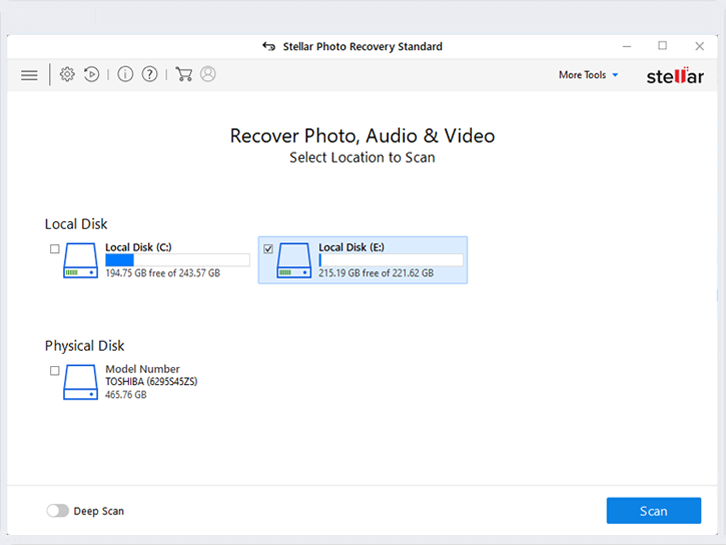
Fig 1: Main Interface of the Software
Step 2: Scan and Preview
Choose camera’s memory card and click on Scan. After the scanning is complete, you can Preview the recovered video files by choosing one of the videos retrieved by the software
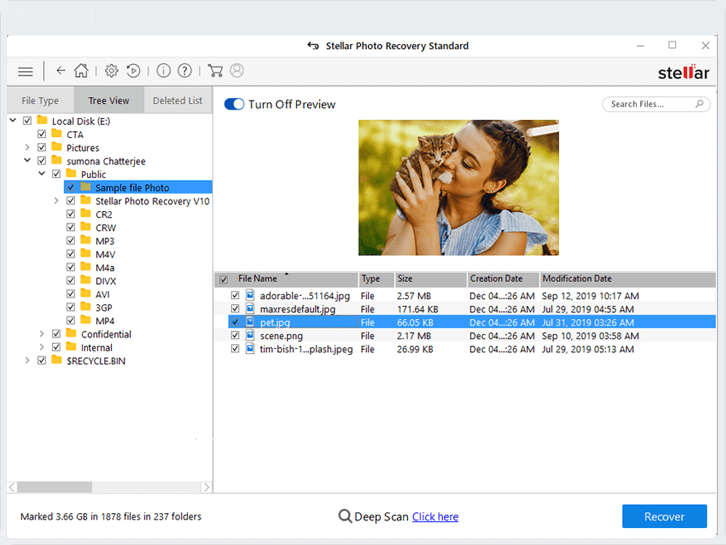
Fig 2: Scan the media files and preview them
Step 3: Recover and Save Videos
Click Recover. You’ll be prompted to Browse a location to save the recovered videos, Choose a location to save the videos.
For customizable and speedy recovery of photos check What are the Advanced Settings Options of Stellar Photo Recovery Software
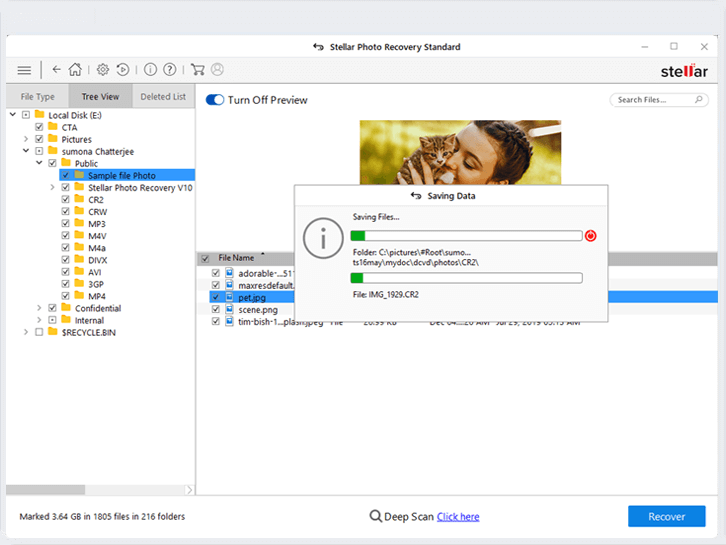
Fig 3: Save and Recovered Video Files
Watch the video on “How to recover deleted photos with the help of Stellar Recovery Software”
Key Benefits of Using Stellar Photo Recovery
- Maintains the original quality of the video while recovering it.
- Can recover videos even from inaccessible, corrupt, malware-infected camera memory cards.
- Recovers videos from all Flip camera models such as Flip Video Mino F360, UltraHD, Flip MinoPro, Flip Video F130, and others.
- Can be installed on a Mac or a Windows system for data recovery.
- Also restores photos and audio files.
To get the activation key of stellar photos recovery software you can either directly purchase from the website or using a free demo version click on the ‘Get it now’ tab to buy the software.
Tips to Prevent Losing Flip Camera Video Clips
Backup is the key to prevent data loss. If you have a backup of your Flip camera videos, you can restore them whenever required. You can back up Flip camera videos by using FlipShare — a software developed by Flip Video.
- Install the FlipShare software on your Windows system
- Launch the software
- Go to Edit >> Preferences
- Click on the Library tab
- Copy or Note the location path of the videos in the Library
- Navigate to the location of the videos and copy them
- Paste the copied videos to an external storage media
Conclusion
Some of us still prefer Flip Cameras over high-end cameras because of the simple interface and high-definition recording. If you’ve lost or accidentally deleted important videos from the Flip camera of any model, use one of the most trusted software, Stellar Photo Recovery App, to retrieve your videos. The software is safe, easy to use, and restores videos from camera memory cards.