Chapter 1 of 4 | Published On
Little disambiguation before we start. Hierarchical File System, HFS, hierarchical file system can all refer to tree-like stacking of files and folders or HFS, a file system used by Mac OS from Apple.
Apple revolutionized their storage technology in 1985 with the introduction of HFS - a file system for hard disk drives on Macintosh systems. This replaced MFS, which had been initially released alongside the first Mac computer nearly two years before. Drawing from Apple's unprecedented hierarchical operating system SOS that was used on their unsuccessful III model, they leveraged its capabilities to develop powerful and efficient file structures found also on IIe and Lisa machines as well.
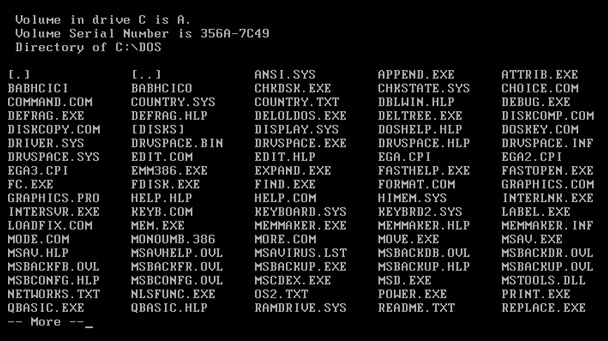
While Apple’s Mac OS HFS, IBM HFS are not in use anymore, the hierarchical file system principle is alive and well because it is the only one that makes sense when storing data in logical blocks.
What is a File System?
A file system is a systematic organizing and storing of files on a computer. It specifies how data is stored on a disk and provides a way for the operating system to access and manipulate the files.
In real life, files may be sorted alphabetically or chronologically or by some other criteria. In computer systems, there are thousands of files that are manipulated as soon as the device powers up. A file system keeps track of the creation, deletion, and modification of files.
What is HFS?
HFS, or Hierarchical File System, (note the upper case) is a proprietary file system used by Mac OS X to store and organize files on a computer. It was designed by Apple engineers Patrick Dirks and Bill Bruffey.
HFS was introduced with the original Macintosh computer with a small hard disk drive in 1985 and has undergone several revisions and updates over the years.
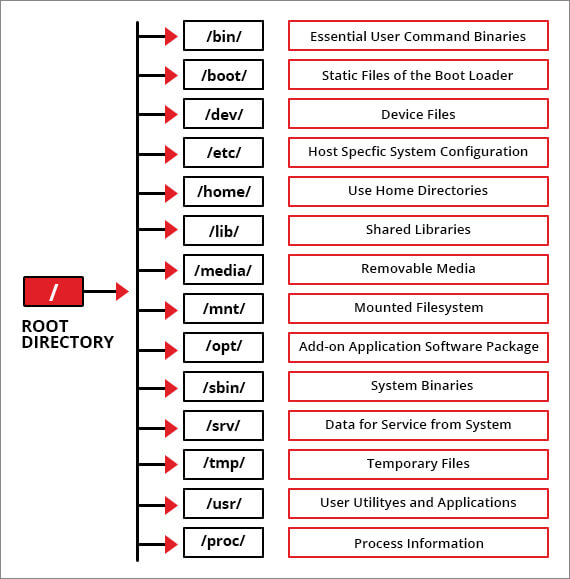
Features of HFS
- It uses blocks of 512 bytes.
- HFS uses 16 bit and hence the number of blocks is limited to 65,535.
- The first two blocks of the hard disk 0 and 1 are boot blocks. They contain startup information.
- Block 2 hosts the Master Directory Block. As the name defines it is the record of all files on the disk.
- HFS is a hierarchical file system, which means that it organizes files in a tree-like structure, with folders (also known as directories) and subfolders containing files and other folders. The details of the tree structure are recorded in a Catalog File.
Drawbacks of HFS
- It can support files of 2 GB and not larger. This limits its application in modern computing.
- HFS can support 54,536 individual files. This is a major bottleneck.
- Mac OS 6 and 7 could work with 2 GB hard disks. Mac OS 7.5 raised this to 4 GB. That is clearly not up to the task.
- HFS is not used in the latest versions of macOS. It was phased out in 1998. However, many older Macs may still use HFS, and it is still possible to access and use HFS-formatted disks on newer Macs.



